什么是bean自动装配?
- 自动装配是Spring满足bean依赖的一种方式
- Sping会在配置文件上下文中自动寻找,并给bean转配属性
装配方式(Autowired)
- XML中显示配置
- 在java中显示配置
- 隐式的自动装配
autowire属性
属性对应值如下
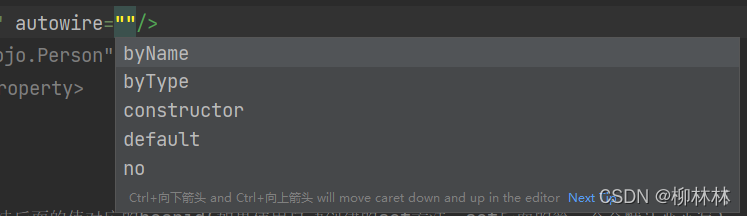
byName:会自动在容器中查找和而自己对象set方法后面的值对应的beanid(如果使用自动创建的set方法,set后面的第一个会默认变小写)
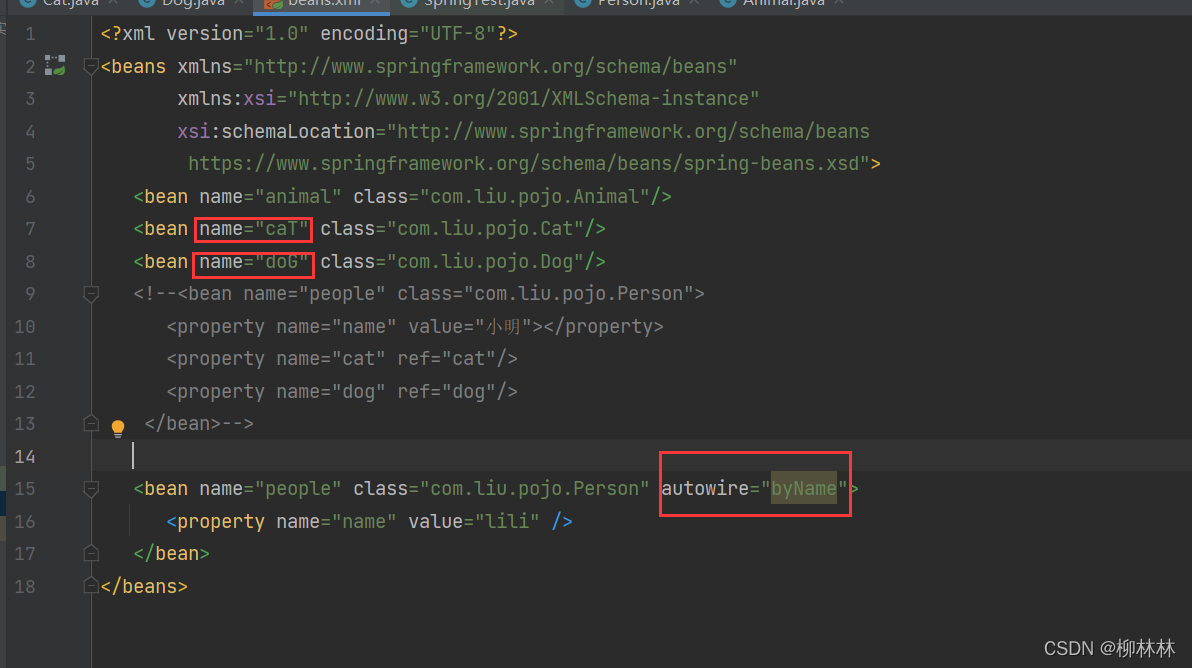
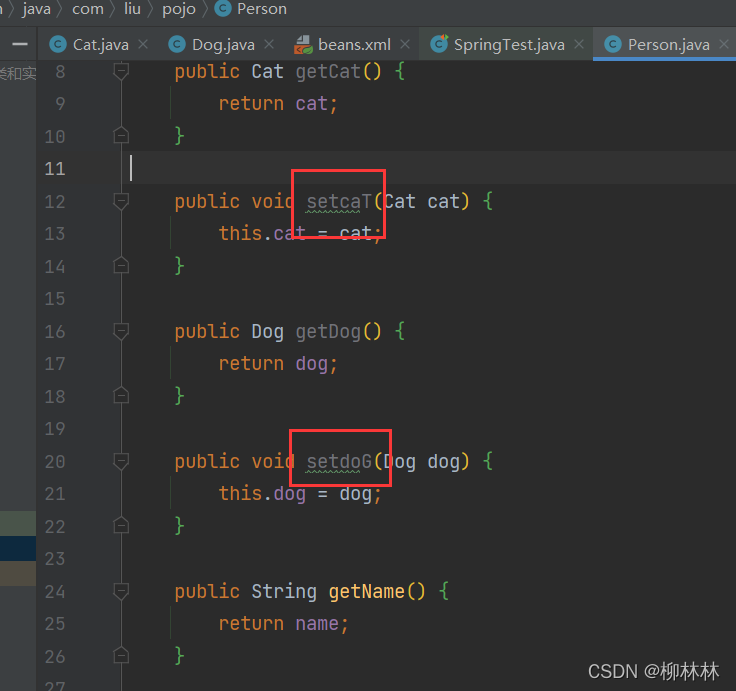
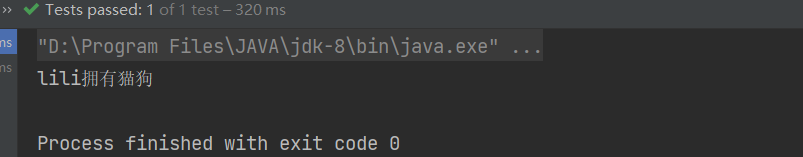
byType:会自动在容器中查找和而自己对象属性相同的beanid;!!要保证类型全局唯一==bean的class唯一!!
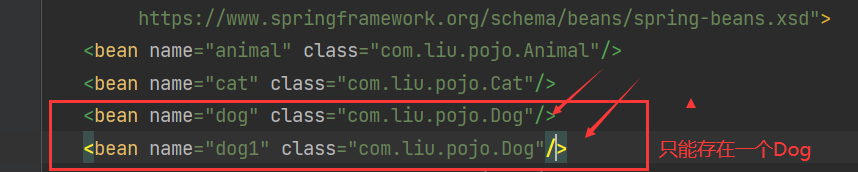
<bean name="people" class="com.liu.pojo.Person" autowire="byType">
<property name="name" value="lili"/>
</bean>
注解@Autowired(使用此属性可以忽略set方法)
- 首先要使用该注解必须更新配置文件
添加的语句是:
xmlns:context=“http://www.springframework.org/schema/context” http://www.springframework.org/schema/context
https://www.springframework.org/schema/context/spring-context.xsd
context:annotation-config/
<?xml version="1.0" encoding="UTF-8"?>
<beans xmlns="http://www.springframework.org/schema/beans"
xmlns:xsi="http://www.w3.org/2001/XMLSchema-instance"
xmlns:context="http://www.springframework.org/schema/context"
xsi:schemaLocation="http://www.springframework.org/schema/beans
https://www.springframework.org/schema/beans/spring-beans.xsd
http://www.springframework.org/schema/context
https://www.springframework.org/schema/context/spring-context.xsd">
<context:annotation-config/>
</beans>
测试类:
import com.liu.pojo.Person;
import org.junit.Test;
import org.springframework.context.ApplicationContext;
import org.springframework.context.support.ClassPathXmlApplicationContext;
public class SpringTest {
@Test
public void usuallyTest(){
ApplicationContext context = new ClassPathXmlApplicationContext("beans.xml");
Person people = context.getBean("people", Person.class);
System.out.println(people);
}
}
结果如图:
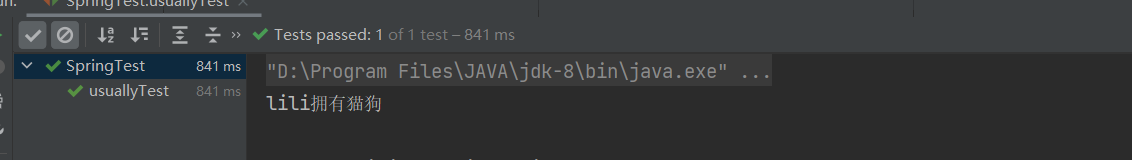
- 自动装配,一般放在属性字段上
法1:单独使用@Autowirted
@Autowired默认按照byType装配对象

xml配置文件
<?xml version="1.0" encoding="UTF-8"?>
<beans xmlns="http://www.springframework.org/schema/beans"
xmlns:xsi="http://www.w3.org/2001/XMLSchema-instance"
xmlns:context="http://www.springframework.org/schema/context"
xsi:schemaLocation="http://www.springframework.org/schema/beans
https://www.springframework.org/schema/beans/spring-beans.xsd
http://www.springframework.org/schema/context
https://www.springframework.org/schema/context/spring-context.xsd">
<context:annotation-config/>
<bean name="animal" class="com.liu.pojo.Animal"/>
<bean name="cat" class="com.liu.pojo.Cat"/>
<bean name="dog" class="com.liu.pojo.Dog"/>
<bean id="people" class="com.liu.pojo.Person">
<property name="name" value="lili" />
</bean>
</beans>
package com.liu.pojo;
import org.springframework.beans.factory.annotation.Autowired;
import org.springframework.beans.factory.annotation.Qualifier;
import org.springframework.lang.Nullable;
public class Person {
@Autowired
private Cat cat;
@Autowired
private Dog dog;
private String name;
public Cat getCat() {
return cat;
}
public void setCat(@Nullable Cat cat) {
this.cat = cat;
}
public Dog getDog() {
return dog;
}
public void setDog(@Nullable Dog dog) {
this.dog = dog;
}
public String getName() {
return name;
}
public void setName(String name) {
this.name = name;
}
@Override
public String toString() {
return name + "拥有" + cat.getName() +
dog.getName();
}
}
法2:@Autowired配合@Qualifier(value = “XXX”)使用,指定对象《==》byName
<?xml version="1.0" encoding="UTF-8"?>
<beans xmlns="http://www.springframework.org/schema/beans"
xmlns:xsi="http://www.w3.org/2001/XMLSchema-instance"
xmlns:context="http://www.springframework.org/schema/context"
xsi:schemaLocation="http://www.springframework.org/schema/beans
https://www.springframework.org/schema/beans/spring-beans.xsd
http://www.springframework.org/schema/context
https://www.springframework.org/schema/context/spring-context.xsd">
<context:annotation-config/>
<bean name="animal" class="com.liu.pojo.Animal"/>
<bean id="cat1" class="com.liu.pojo.Cat"/>
<bean id="dog1" class="com.liu.pojo.Dog"/>
<bean id="people" class="com.liu.pojo.Person">
<property name="name" value="lili" />
</bean>
</beans>
@Autowired
@Qualifier(value = "cat1")
private Cat cat;
@Autowired
@Qualifier(value = "dog1")
private Dog dog;
private String name;
扩展:法3( @Resource 或者@Resource(name = “dog”))使用与@Autowirted类似
注意: @Resource 通过的是属性name
<?xml version="1.0" encoding="UTF-8"?>
<beans xmlns="http://www.springframework.org/schema/beans"
xmlns:xsi="http://www.w3.org/2001/XMLSchema-instance"
xmlns:context="http://www.springframework.org/schema/context"
xsi:schemaLocation="http://www.springframework.org/schema/beans
https://www.springframework.org/schema/beans/spring-beans.xsd
http://www.springframework.org/schema/context
https://www.springframework.org/schema/context/spring-context.xsd">
<context:annotation-config/>
<bean name="animal" class="com.liu.pojo.Animal"/>
<bean name="cat" class="com.liu.pojo.Cat"/>
<bean name="dog" class="com.liu.pojo.Dog"/>
<bean id="people" class="com.liu.pojo.Person">
<property name="name" value="lili" />
</bean>
</beans>
@Resource(name = "cat")
private Cat cat;
@Resource(name = "dog")
private Dog dog;
private String name;
注解( @Resource,@Autowired)小结:
- 两者都可自动装配,都可以写在属性上
- @Autowired默认通过bytpe方式实现,而且必须要求这个对象存在
- @Resource默认通过byname方式实现,如果找不到名字则通过bytype实现。如果两种方式都找不到,就报错
@component注解
使用准备
<?xml version="1.0" encoding="UTF-8"?>
<beans xmlns="http://www.springframework.org/schema/beans"
xmlns:xsi="http://www.w3.org/2001/XMLSchema-instance"
xmlns:context="http://www.springframework.org/schema/context"
xsi:schemaLocation="http://www.springframework.org/schema/beans
https://www.springframework.org/schema/beans/spring-beans.xsd
http://www.springframework.org/schema/context
https://www.springframework.org/schema/context/spring-context.xsd">
<!--包扫描,在这个包下的注解都会生效-->
<context:component-scan base-package="com.liu.pojo"/>
<context:annotation-config/>
</beans>
使用
@Component(作用在类上)相当于 <bean name="" class=""/>
@value(作用在属性上)相当于 <property name="" value=""/>
package com.liu.pojo;
import org.springframework.beans.factory.annotation.Value;
import org.springframework.stereotype.Component;
@Component
public class Student {
@Value("李四")
private String sName;
@Value("19")
private String sId;
public String getsName() {
return sName;
}
public void setsName(String sName) {
this.sName = sName;
}
public String getsId() {
return sId;
}
public void setsId(String sId) {
this.sId = sId;
}
@Override
public String toString() {
return "Student{" +
"sName='" + sName + '\'' +
", sId='" + sId + '\'' +
'}';
}
}
XML与注解小结
- xml更万能,适用于任何场景,维护简单
- 注解不是自己的类是用不了,维护相对复杂
- 若要让注解生效,必须开启注解支持
使用java方式配置Spring
使用到的注解:@Configuration @Bean
- 创建一个java文件(BeanConfig.java)用于配置
@Configuration (作用在类上)相当于<beans/>
@Bean(作用在方法上)相当于 <bean name="" class=""/>
@import(.class) 导入其他配置文件
import com.liu.pojo.Teacher;
import org.springframework.context.annotation.Bean;
import org.springframework.context.annotation.Configuration;
@Configuration
public class BeanConfig {
@Bean
public Teacher getTeacher() {
return new Teacher();
}
}
- 使用 @Bean注册对象
Teacher .java
package com.liu.pojo;
import org.springframework.beans.factory.annotation.Value;
import org.springframework.stereotype.Component;
public class Teacher {
@Value("张三")
private String tName;
@Value("0001")
private String tId;
public String gettName() {
return tName;
}
public void settName(String tName) {
this.tName = tName;
}
public String gettId() {
return tId;
}
public void settId(String tId) {
this.tId = tId;
}
@Override
public String toString() {
return "Teacher{" +
"tName='" + tName + '\'' +
", tId='" + tId + '\'' +
'}';
}
}
- 使用@Component注册对象,beanid默认类名第一个字母小写
Teacher .java
package com.liu.pojo;
import org.springframework.beans.factory.annotation.Value;
import org.springframework.stereotype.Component;
@Component
public class Teacher {
@Value("张三")
private String tName;
@Value("0001")
private String tId;
public String gettName() {
return tName;
}
public void settName(String tName) {
this.tName = tName;
}
public String gettId() {
return tId;
}
public void settId(String tId) {
this.tId = tId;
}
@Override
public String toString() {
return "Teacher{" +
"tName='" + tName + '\'' +
", tId='" + tId + '\'' +
'}';
}
}
- 测试:
import com.liu.appConfig.BeanConfig;
import com.liu.pojo.Teacher;
import org.junit.Test;
import org.springframework.context.ApplicationContext;
import org.springframework.context.annotation.AnnotationConfigApplicationContext;
public class SpringTest {
@Test
public void ComponentTest(){
ApplicationContext context = new AnnotationConfigApplicationContext(BeanConfig.class);
//通过@Bean注册
//Teacher getTeacher = context.getBean("getTeacher", Teacher.class);
//通过@ComponentScan()包注册,让类中的注解生效@Component
Teacher user = context.getBean("teacher", Teacher.class);
System.out.println(user);
}
}