第一步破解路由器进入telnet
这一步网络上大量的教程,随便搜索就有很多.
例如破解烽火移动HG6201M 破解 超级密码
第二步在telnet执行
查看已经在线的设备(里面包含了在线的设备和设备名字 和设备MAC地址)
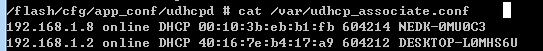
找到你自己的MAC地址. 在本机执行 ipconfig /all 也能找到
第三步:
编辑udhcpd配置文件
vi /flash/cfg/app_conf/udhcpd/udhcpd_lan.conf
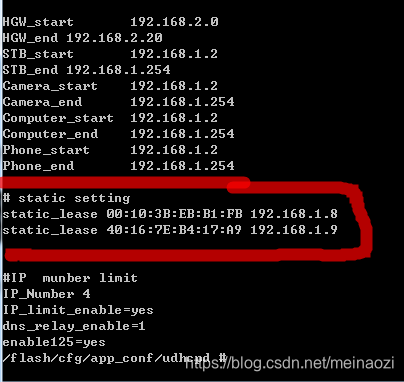
增加对应的静态解析段 重启路由器生效
https://git.busybox.net/busybox/plain/examples/udhcp/udhcpd.conf?h=1_5_stable udhcpd.conf配置示例
http://manpages.ubuntu.com/manpages/cosmic/man5/udhcpd.conf.5.html 配置说明