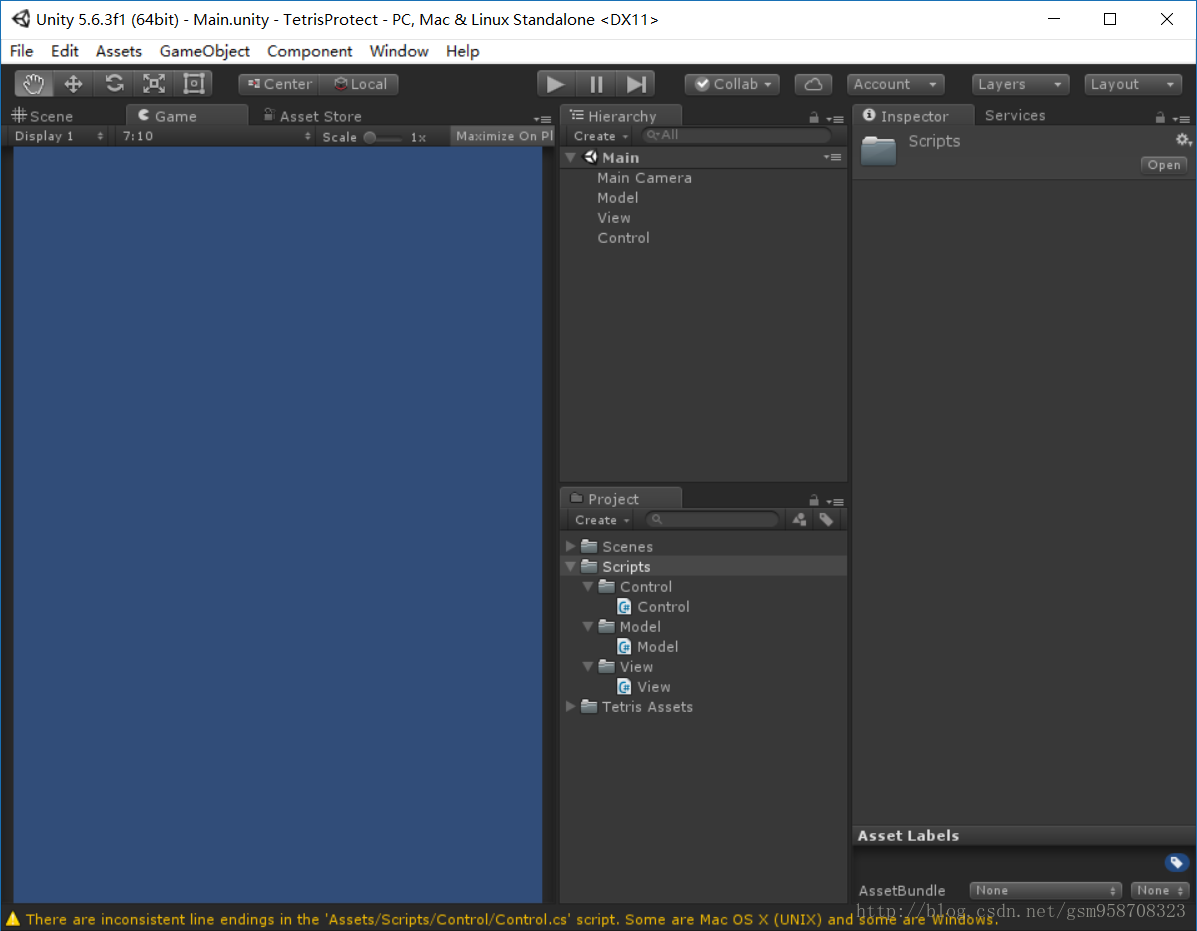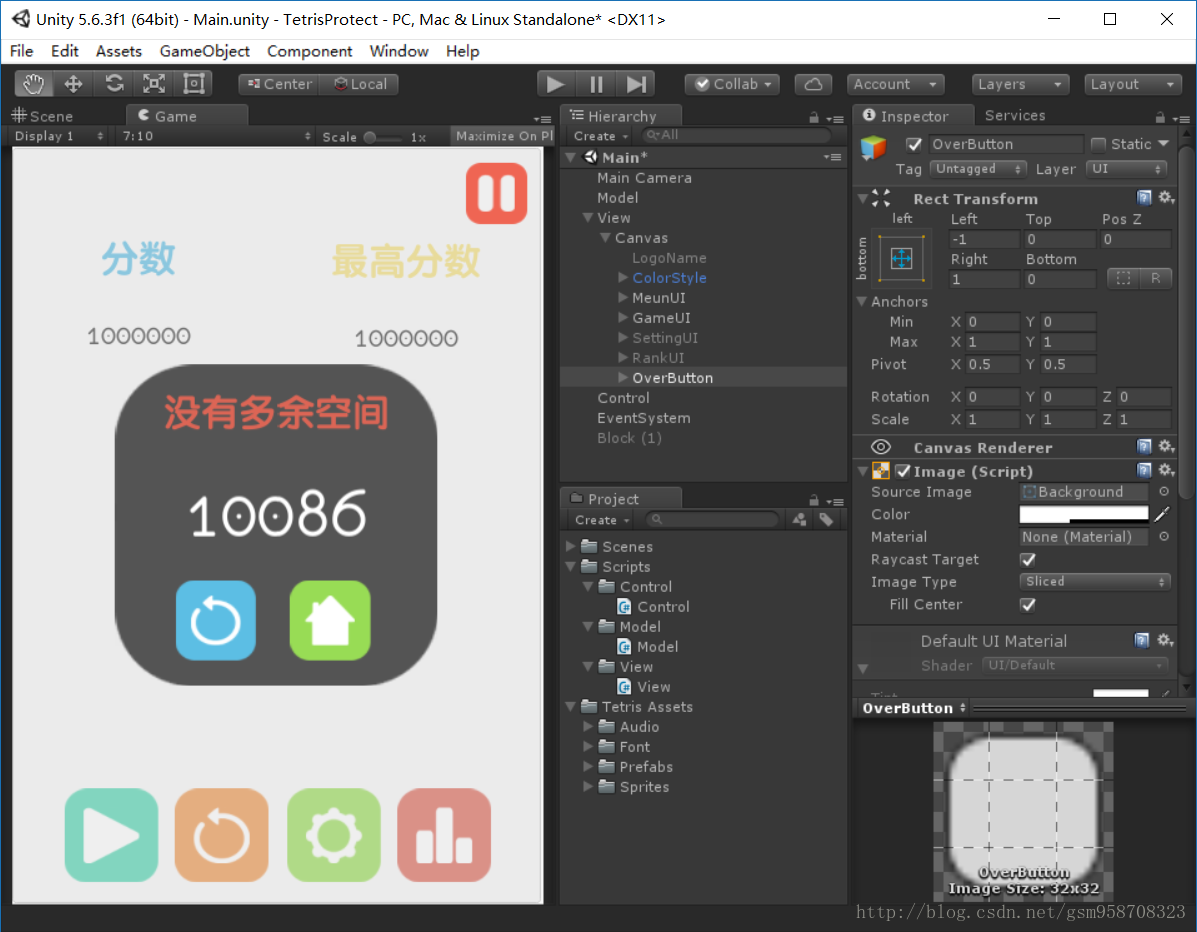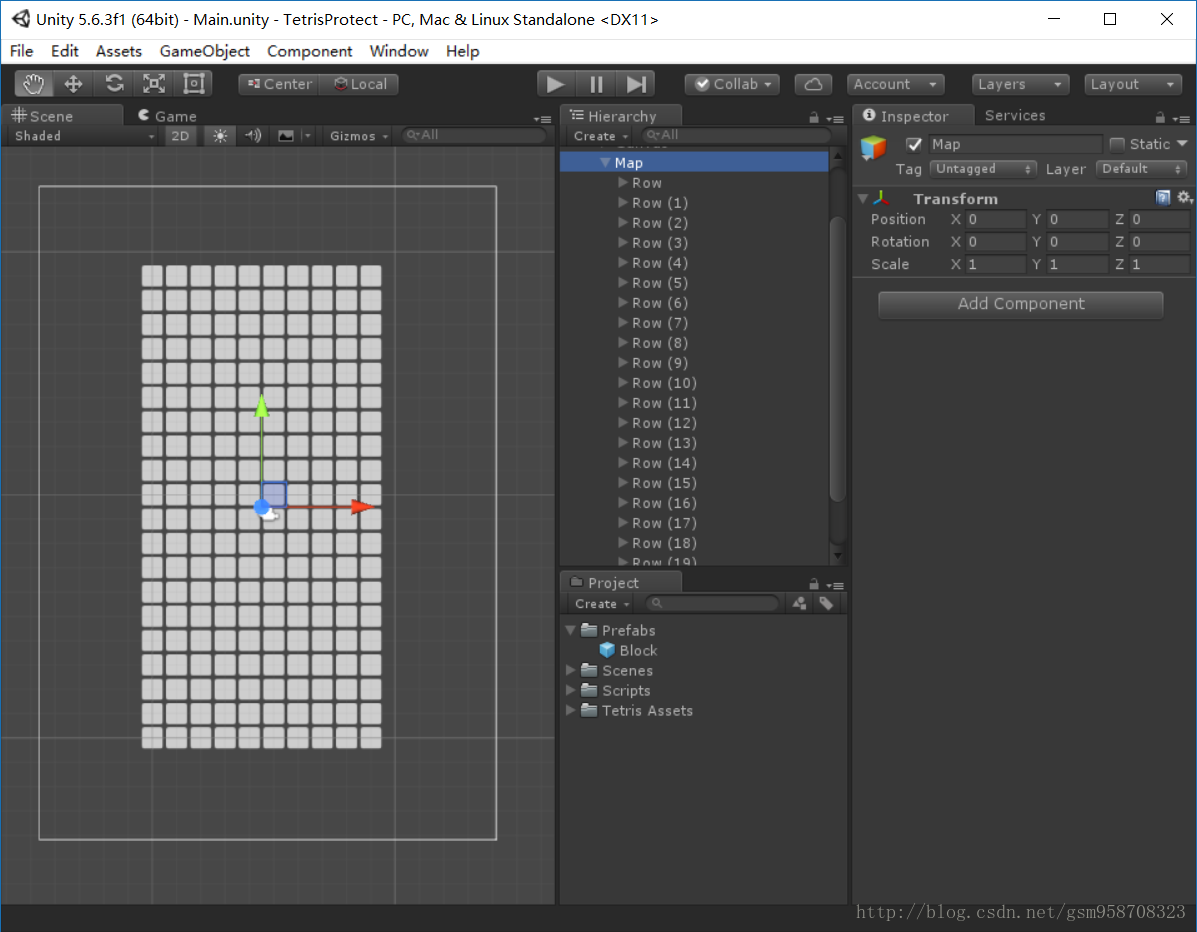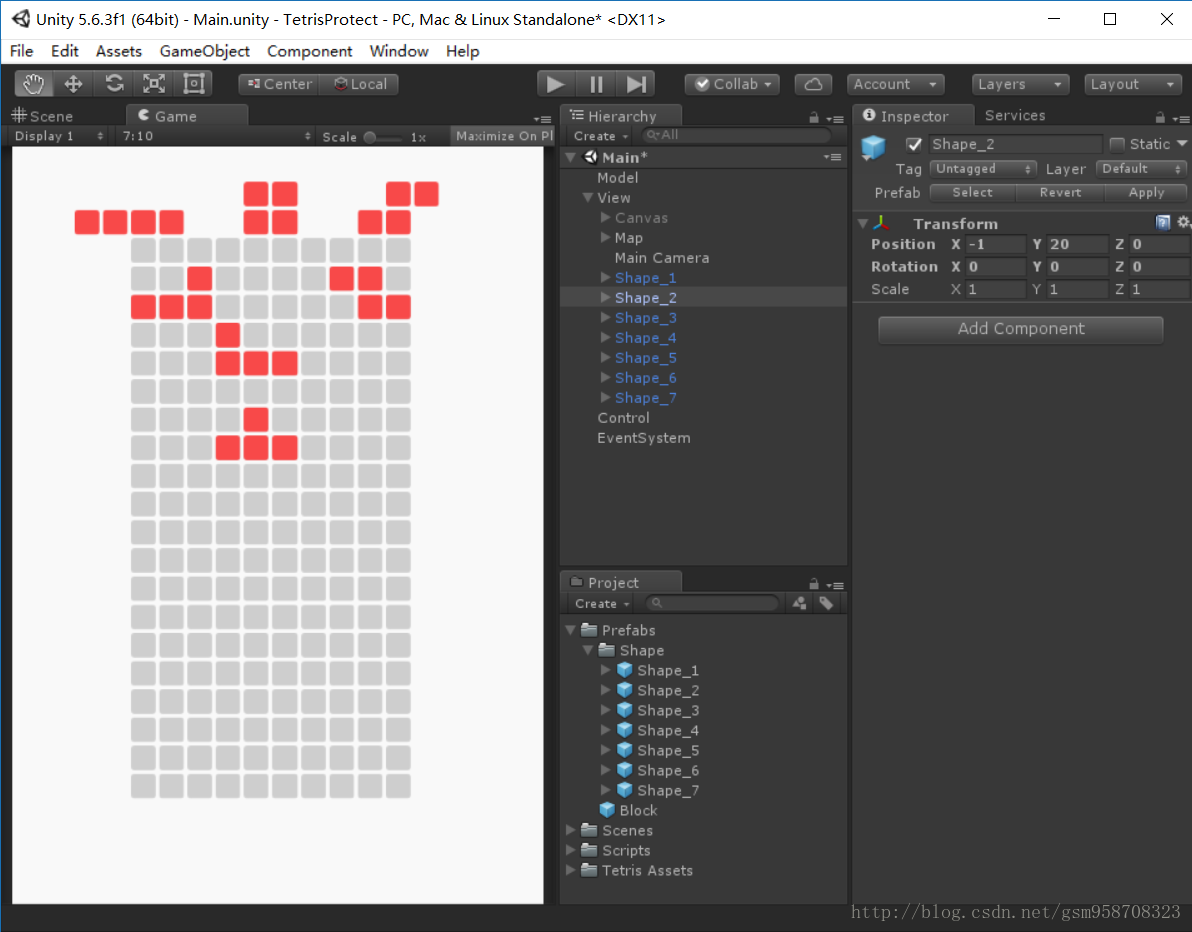MVC框架简介
MVC 是一种使用 MVC(Model View Controller 模型-视图-控制器)设计创建 Web 应用程序的模式:[1]
Model(模型)表示应用程序核心(比如数据库记录列表)。
View(视图)显示数据(数据库记录)。
Controller(控制器)处理输入(写入数据库记录)。
MVC 模式同时提供了对 HTML、CSS 和 JavaScript 的完全控制。
Model(模型)是应用程序中用于处理应用程序数据逻辑的部分。
通常模型对象负责在数据库中存取数据。
View(视图)是应用程序中处理数据显示的部分。
通常视图是依据模型数据创建的。
Controller(控制器)是应用程序中处理用户交互的部分。
通常控制器负责从视图读取数据,控制用户输入,并向模型发送数据。
MVC 分层有助于管理复杂的应用程序,因为您可以在一个时间内专门关注一个方面。例如,您可以在不依赖业务逻辑的情况下专注于视图设计。同时也让应用程序的测试更加容易。
MVC 分层同时也简化了分组开发。不同的开发人员可同时开发视图、控制器逻辑和业务逻辑。
开发准备
- 首先,创建MVC架构的脚本,在Scripts下面创建Model,View,Control文件夹,并且创建同名文件。
- 在Hierarchy 视图中创建同名控制器,并添加同名脚本来进行一些逻辑的处理
3 .创建标签View和Model,并且应用到控制器上,方便查找和修改相关属性
视图层View
创建游戏所需要的UI
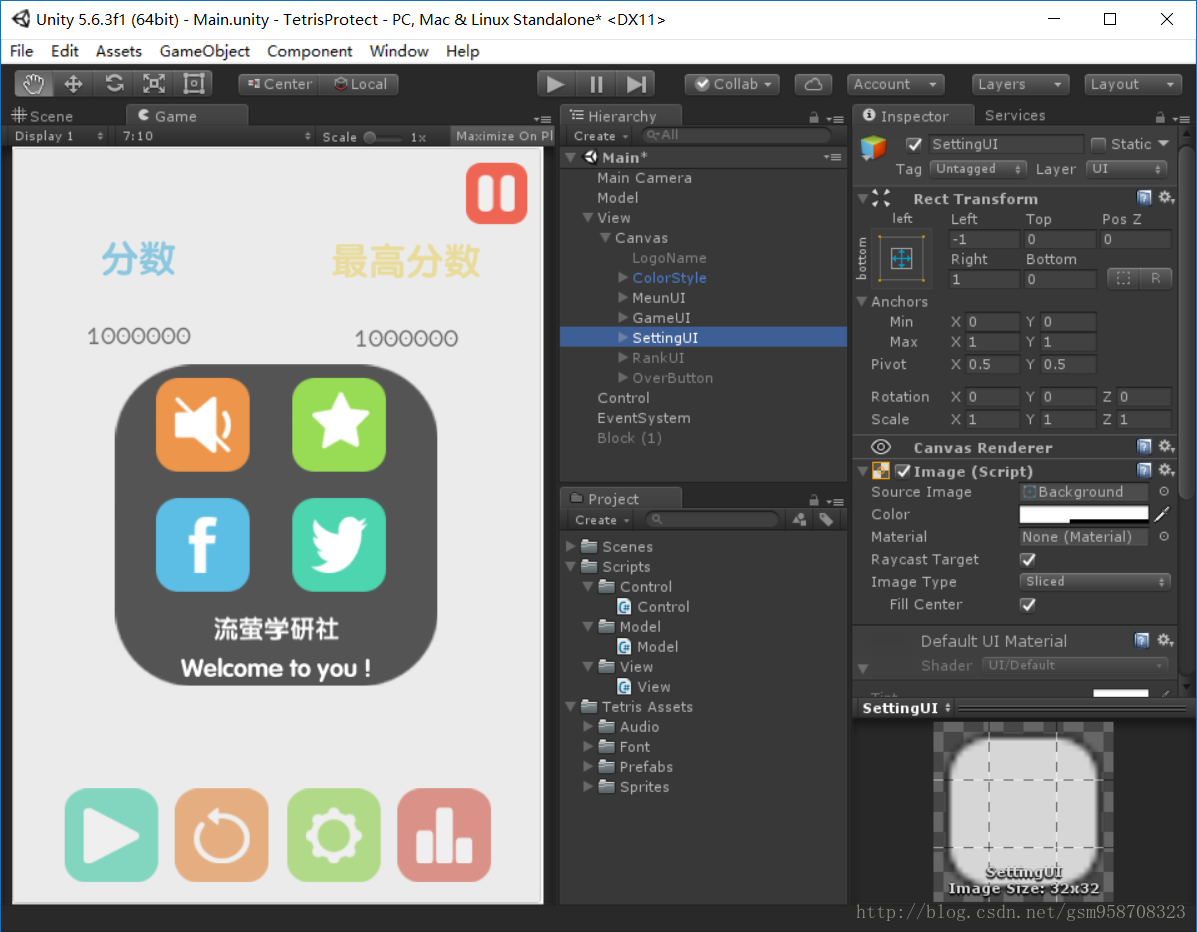
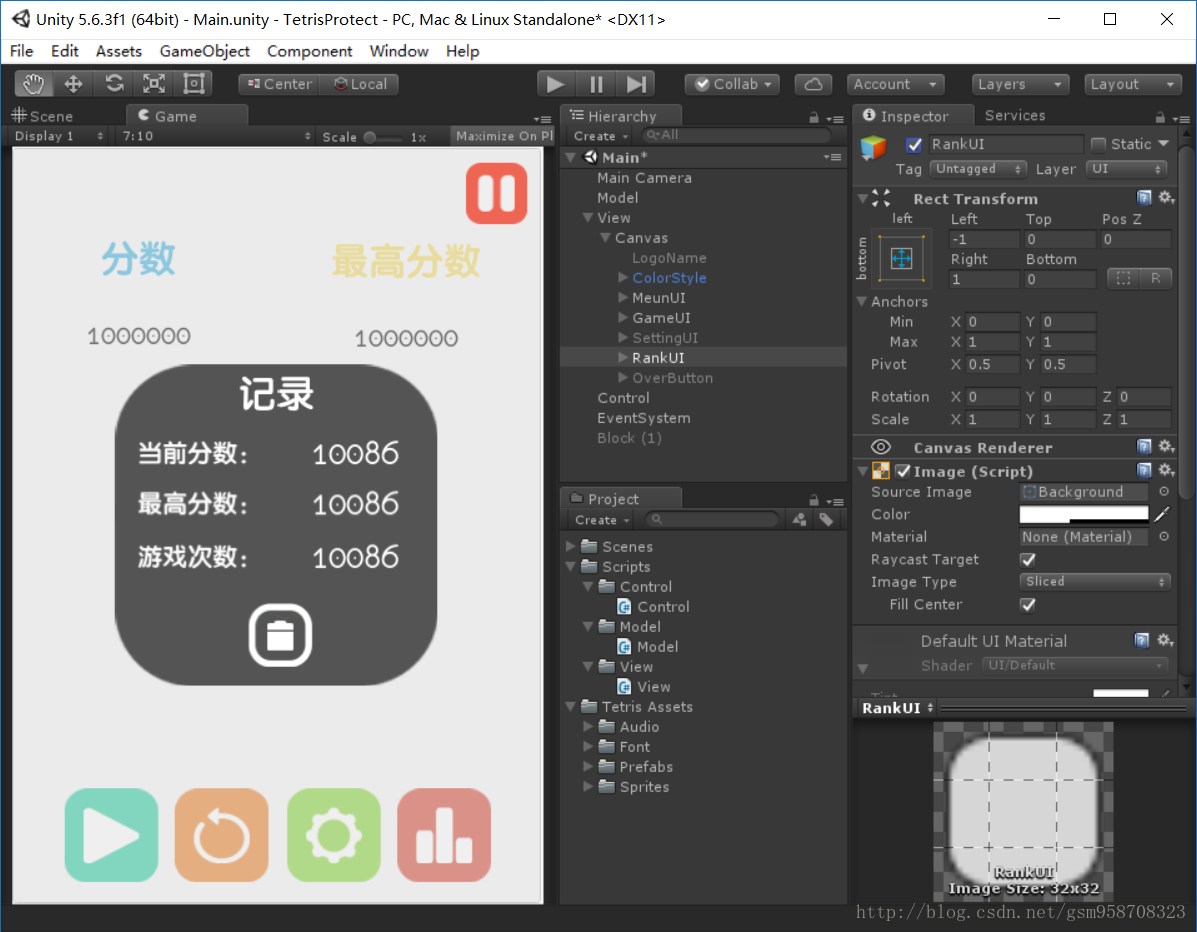
创建Map
小技巧:在移动的物体按住Ctrl键,可以每次移动一米,等距离移动
创建下落图形Prefab
游戏状态分析
- 菜单状态
- 游戏状态
- 暂停状态
- 游戏结束状态
创建FSMSystem脚本
登录http://wiki.unity3d.com,搜索state,复制一下代码:
using System;
using System.Collections;
using System.Collections.Generic;
using UnityEngine;
/**
A Finite State Machine System based on Chapter 3.1 of Game Programming Gems 1 by Eric Dybsand
Written by Roberto Cezar Bianchini, July 2010
How to use:
1. Place the labels for the transitions and the states of the Finite State System
in the corresponding enums.
2. Write new class(es) inheriting from FSMState and fill each one with pairs (transition-state).
These pairs represent the state S2 the FSMSystem should be if while being on state S1, a
transition T is fired and state S1 has a transition from it to S2. Remember this is a Deterministic FSM.
You can't have one transition leading to two different states.
Method Reason is used to determine which transition should be fired.
You can write the code to fire transitions in another place, and leave this method empty if you
feel it's more appropriate to your project.
Method Act has the code to perform the actions the NPC is supposed do if it's on this state.
You can write the code for the actions in another place, and leave this method empty if you
feel it's more appropriate to your project.
3. Create an instance of FSMSystem class and add the states to it.
4. Call Reason and Act (or whichever methods you have for firing transitions and making the NPCs
behave in your game) from your Update or FixedUpdate methods.
Asynchronous transitions from Unity Engine, like OnTriggerEnter, SendMessage, can also be used,
just call the Method PerformTransition from your FSMSystem instance with the correct Transition
when the event occurs.
THE SOFTWARE IS PROVIDED "AS IS", WITHOUT WARRANTY OF ANY KIND, EXPRESS OR IMPLIED,
INCLUDING BUT NOT LIMITED TO THE WARRANTIES OF MERCHANTABILITY, FITNESS FOR A PARTICULAR PURPOSE
AND NON-INFRINGEMENT. IN NO EVENT SHALL THE AUTHORS OR COPYRIGHT HOLDERS BE LIABLE FOR ANY CLAIM,
DAMAGES OR OTHER LIABILITY, WHETHER IN AN ACTION OF CONTRACT, TORT OR OTHERWISE, ARISING FROM,
OUT OF OR IN CONNECTION WITH THE SOFTWARE OR THE USE OR OTHER DEALINGS IN THE SOFTWARE.
*/
/// <summary>
/// Place the labels for the Transitions in this enum.
/// Don't change the first label, NullTransition as FSMSystem class uses it.
/// </summary>
public enum Transition
{
NullTransition = 0, // Use this transition to represent a non-existing transition in your system
}
/// <summary>
/// Place the labels for the States in this enum.
/// Don't change the first label, NullTransition as FSMSystem class uses it.
/// </summary>
public enum StateID
{
NullStateID = 0, // Use this ID to represent a non-existing State in your system
Menu,
Play,
Pause,
GameOver
}
/// <summary>
/// This class represents the States in the Finite State System.
/// Each state has a Dictionary with pairs (transition-state) showing
/// which state the FSM should be if a transition is fired while this state
/// is the current state.
/// Method Reason is used to determine which transition should be fired .
/// Method Act has the code to perform the actions the NPC is supposed do if it's on this state.
/// </summary>
public abstract class FSMState:MonoBehaviour
{
protected FSMSystem fsm;
public FSMSystem FSM { set { fsm = value; } } //当添加状态的时候赋值
protected Dictionary<Transition, StateID> map = new Dictionary<Transition, StateID>();
protected StateID stateID;
public StateID ID { get { return stateID; } }
public void AddTransition(Transition trans, StateID id)
{
// Check if anyone of the args is invalid
if (trans == Transition.NullTransition)
{
Debug.LogError("FSMState ERROR: NullTransition is not allowed for a real transition");
return;
}
if (id == StateID.NullStateID)
{
Debug.LogError("FSMState ERROR: NullStateID is not allowed for a real ID");
return;
}
// Since this is a Deterministic FSM,
// check if the current transition was already inside the map
if (map.ContainsKey(trans))
{
Debug.LogError("FSMState ERROR: State " + stateID.ToString() + " already has transition " + trans.ToString() +
"Impossible to assign to another state");
return;
}
map.Add(trans, id);
}
/// <summary>
/// This method deletes a pair transition-state from this state's map.
/// If the transition was not inside the state's map, an ERROR message is printed.
/// </summary>
public void DeleteTransition(Transition trans)
{
// Check for NullTransition
if (trans == Transition.NullTransition)
{
Debug.LogError("FSMState ERROR: NullTransition is not allowed");
return;
}
// Check if the pair is inside the map before deleting
if (map.ContainsKey(trans))
{
map.Remove(trans);
return;
}
Debug.LogError("FSMState ERROR: Transition " + trans.ToString() + " passed to " + stateID.ToString() +
" was not on the state's transition list");
}
/// <summary>
/// This method returns the new state the FSM should be if
/// this state receives a transition and
/// </summary>
public StateID GetOutputState(Transition trans)
{
// Check if the map has this transition
if (map.ContainsKey(trans))
{
return map[trans];
}
return StateID.NullStateID;
}
/// <summary>
/// This method is used to set up the State condition before entering it.
/// It is called automatically by the FSMSystem class before assigning it
/// to the current state.
/// </summary>
public virtual void DoBeforeEntering() { }
/// <summary>
/// This method is used to make anything necessary, as reseting variables
/// before the FSMSystem changes to another one. It is called automatically
/// by the FSMSystem before changing to a new state.
/// </summary>
public virtual void DoBeforeLeaving() { }
/// <summary>
/// This method decides if the state should transition to another on its list
/// NPC is a reference to the object that is controlled by this class
/// </summary>
public virtual void Reason() { }
/// <summary>
/// This method controls the behavior of the NPC in the game World.
/// Every action, movement or communication the NPC does should be placed here
/// NPC is a reference to the object that is controlled by this class
/// </summary>
public virtual void Act() { }
} // class FSMState
/// <summary>
/// FSMSystem class represents the Finite State Machine class.
/// It has a List with the States the NPC has and methods to add,
/// delete a state, and to change the current state the Machine is on.
/// </summary>
public class FSMSystem
{
private List<FSMState> states;
// The only way one can change the state of the FSM is by performing a transition
// Don't change the CurrentState directly
private StateID currentStateID;
public StateID CurrentStateID { get { return currentStateID; } }
private FSMState currentState;
public FSMState CurrentState { get { return currentState; } }
public FSMSystem()
{
states = new List<FSMState>();
}
/// <summary>
/// This method places new states inside the FSM,
/// or prints an ERROR message if the state was already inside the List.
/// First state added is also the initial state.
/// </summary>
//。。。。。。。。。。。。。。。。设置默认状态
public void SetCurrentState(FSMState s)
{
currentState = s;
currentStateID = s.ID;
}
public void AddState(FSMState s)
{
// Check for Null reference before deleting
if (s == null)
{
Debug.LogError("FSM ERROR: Null reference is not allowed");
}
s.FSM = this; //使用同一个状态机进行管理
// First State inserted is also the Initial state,
// the state the machine is in when the simulation begins
if (states.Count == 0)
{
states.Add(s);
//。。。。。。。。。。。。。。取消之前设置默认状态的代码
//currentState = s;
//currentStateID = s.ID;
return;
}
// Add the state to the List if it's not inside it
foreach (FSMState state in states)
{
if (state.ID == s.ID)
{
Debug.LogError("FSM ERROR: Impossible to add state " + s.ID.ToString() +
" because state has already been added");
return;
}
}
states.Add(s);
}
/// <summary>
/// This method delete a state from the FSM List if it exists,
/// or prints an ERROR message if the state was not on the List.
/// </summary>
public void DeleteState(StateID id)
{
// Check for NullState before deleting
if (id == StateID.NullStateID)
{
Debug.LogError("FSM ERROR: NullStateID is not allowed for a real state");
return;
}
// Search the List and delete the state if it's inside it
foreach (FSMState state in states)
{
if (state.ID == id)
{
states.Remove(state);
return;
}
}
Debug.LogError("FSM ERROR: Impossible to delete state " + id.ToString() +
". It was not on the list of states");
}
/// <summary>
/// This method tries to change the state the FSM is in based on
/// the current state and the transition passed. If current state
/// doesn't have a target state for the transition passed,
/// an ERROR message is printed.
/// </summary>
public void PerformTransition(Transition trans)
{
// Check for NullTransition before changing the current state
if (trans == Transition.NullTransition)
{
Debug.LogError("FSM ERROR: NullTransition is not allowed for a real transition");
return;
}
// Check if the currentState has the transition passed as argument
StateID id = currentState.GetOutputState(trans);
if (id == StateID.NullStateID)
{
Debug.LogError("FSM ERROR: State " + currentStateID.ToString() + " does not have a target state " +
" for transition " + trans.ToString());
return;
}
// Update the currentStateID and currentState
currentStateID = id;
foreach (FSMState state in states)
{
if (state.ID == currentStateID)
{
// Do the post processing of the state before setting the new one
currentState.DoBeforeLeaving();
currentState = state;
// Reset the state to its desired condition before it can reason or act
currentState.DoBeforeEntering();
break;
}
}
} // PerformTransition()
} //class FSMSystemDOTween插件的使用
在使用动画的时候一定要获取RectTransosition组件,移动使用DOAnchorPos()方法,此方法是根据用户设置的锚点来移动的
private RectTransform logoName;
private RectTransform menuUI;
void Awake()
{
logoName = transform.Find("Canvas/LogoName") as RectTransform;
menuUI = transform.Find("Canvas/MeunUI") as RectTransform;
ShowMeun();
}
public void ShowMeun() //显示面板 通过状态机调用
{
//AnchoPos 根据锚点控制移动
logoName.gameObject.SetActive(true);
logoName.DOAnchorPosY(-77, 0.5f);
menuUI.gameObject.SetActive(true);
menuUI.DOAnchorPosY(54, 0.5f);
}