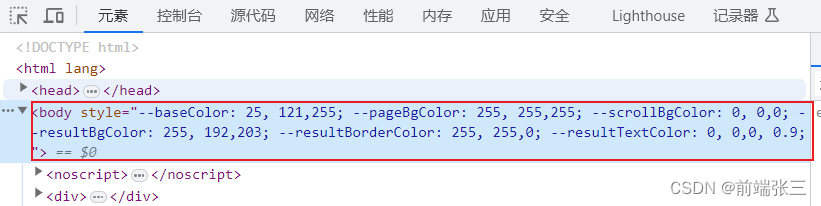文章目录
前言
在vue项目中(我的是2.6.11版本的)使用less做到切换主题肤色。话不多说,直接开始。
一、前提条件
1. 初始化vue项目
我这里的项目是2.6.11版本的
"vue": "^2.6.11",
2. 安装插件
安装一些less的插件
npm install less --save // less插件
npm install [email protected] --save // less-loader作用就是将less代码转译为浏览器可以识别的CSS代码。
npm install style-resources-loader -D // 在样式引入时,对于变量的引入,需要在每个文件里都要引入一遍,为了避免每次使用时都需要单独引入一遍的问题,采用了 style-resources-loader
二、新建文件夹主题theme
路径:
src > assets > style > theme
翻译:theme 的中文就是主题
注意点:考虑到切换样式也是样式中的,所以放在style里面,当然,你可以放在任意位置,只要你后面的路径同一改了就好。
1.style.less文件
// 默认的主题颜色(白低黑字)
@baseColor: var(--baseColor, rgba(25,121,255));
@pageBgColor: var(--pageBgColor, rgba(255,255,255));
@scrollBgColor: var(--scrollBgColor, rgba(0, 0, 0));
@resultBgColor: var(--resultBgColor, rgba(255,192,203));
@resultBorderColor: var(--resultBorderColor, rgba(255,255,0));
@resultTextColor: var(--resultTextColor, rgba(0,0,0, 0.9));
// 导出变量 (如果在 src/assets/style/theme/model文件中配置了,就直接导出里面的字体使用)
:export {
name: "less";
baseColor: @baseColor;
pageBgColor: @pageBgColor;
scrollBgColor: @scrollBgColor;
resultBgColor: @resultBgColor;
resultBorderColor: @resultBorderColor;
resultTextColor: @resultTextColor;
}
2.model.js文件
// 一套默认主题以及一套暗黑主题
export const themes = {
default: {
baseColor: `${
25}, ${
121},${
255}`, // 基色(无变化)
pageBgColor: `${
255}, ${
255},${
255}`, // 页面的背景色
scrollBgColor: `${
0}, ${
0},${
0}`, // 滚动条的背景色
resultBgColor: `${
255}, ${
192},${
203}`, // 结果背景色
resultBorderColor: `${
255}, ${
255},${
0}`, // 结果区背景色
resultTextColor: `${
0}, ${
0},${
0}, 0.9`, // 结果文字
},
dark: {
baseColor: `${
25}, ${
121},${
255}`, // 基色(无变化)
pageBgColor: `${
0}, ${
0},${
0}`, // 页面的背景色
scrollBgColor: `${
255}, ${
255},${
255}`, // 滚动条的背景色
resultBgColor: `${
135}, ${
206},${
235}`, // 结果背景色
resultBorderColor: `${
0}, ${
128},${
0}`, // 结果区背景色
resultTextColor: `${
255}, ${
255},${
255}, 0.9`, // 结果文字
},
};
3.theme.js文件
import {
themes } from "./model";
// 修改页面中的样式变量值
const changeStyle = (obj) => {
for (let key in obj) {
document
.getElementsByTagName("body")[0]
.style.setProperty(`--${
key}`, obj[key]);
}
};
// 改变主题的方法
export const setTheme = (themeName) => {
localStorage.setItem("theme", themeName); // 保存主题到本地,下次进入使用该主题
const themeConfig = themes[themeName] ? themes[themeName] : themes['default'];
changeStyle(themeConfig);
};
theme文件夹最终效果
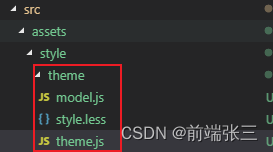
三、修改vue.config.js文件
const path = require('path');
module.exports = {
pluginOptions: {
"style-resources-loader": {
preProcessor: "less",
patterns: [
// 这个是加上自己的路径,不能使用(如下:alias)中配置的别名路径
path.resolve(__dirname, "./src/assets/style/theme/style.less"),
],
},
},
};
注意: 修改vue.config.js文件 记得重新启动项目。
四、页面上的具体使用
1. index.vue 页面
<template>
<div class="index">
<button class="btn" @click="themeDefault">默认</button>
<button class="btn" @click="themeDark">暗黑</button>
<div class="content">
这是一个可以切换主题的盒子
</div>
</div>
</template>
<script>
import {
setTheme } from "../assets/style/theme/theme"; // 引入切换主题方法
export default {
data() {
return {
}
},
methods: {
// 默认主题方案(白底黑字)
themeDefault() {
document.documentElement.removeAttribute('theme-mode'); // 重置为浅色模式
this.themeChange = true;
setTheme("default"); // 初始化未默认主题
},
// 暗黑主题(黑底白字)
themeDark() {
document.documentElement.setAttribute('theme-mode', 'dark'); // 重置为深色模式
this.themeChange = false;
setTheme("dark");
},
},
mounted: function() {
this.themeDefault(); // 进入页面默认渲染默认主题方案
}
}
</script>
<style lang="less" scoped>
@import '../assets/style/theme/style.less'; // 引入主题样式文件
.index{
width: 100%;
height: 100%;
.btn {
width: 50px;
height: 30px;
background-color: green;
}
.content {
width: 100px;
height: 100px;
color: rgba(@resultTextColor, 1);
background-color: rgba(@resultBgColor, 1);
border: 10px solid rgba(@resultBorderColor, 1);
}
}
</style>
2. index.vue 页面注意点说明

3. index.vue 效果
(1)默认效果
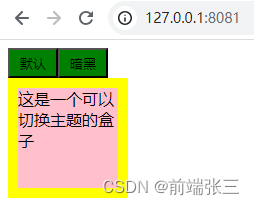
(2)暗黑效果
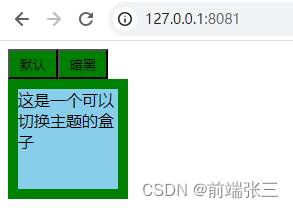
其他校验修改主题成功的方法
在审查元素的body上有你所定义的数据就是了
五、在js中使用定义的颜色变量
1. 代码
import themsColor from '../assets/style/theme/style.less'; // 引入主题样式文件
export default {
data() {
return {
themsColor,
}
},
mounted: function() {
console.log('themsColor', themsColor);
}
}
2. 代码说明
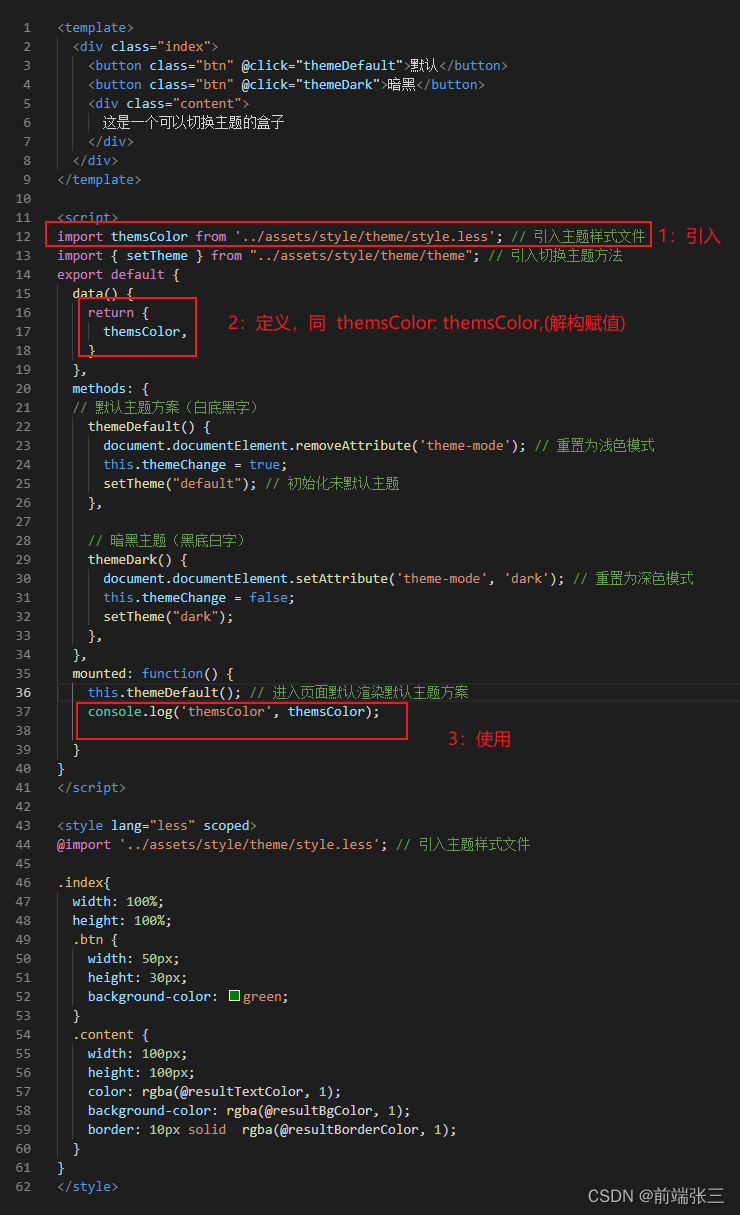
3. 打印themsColor
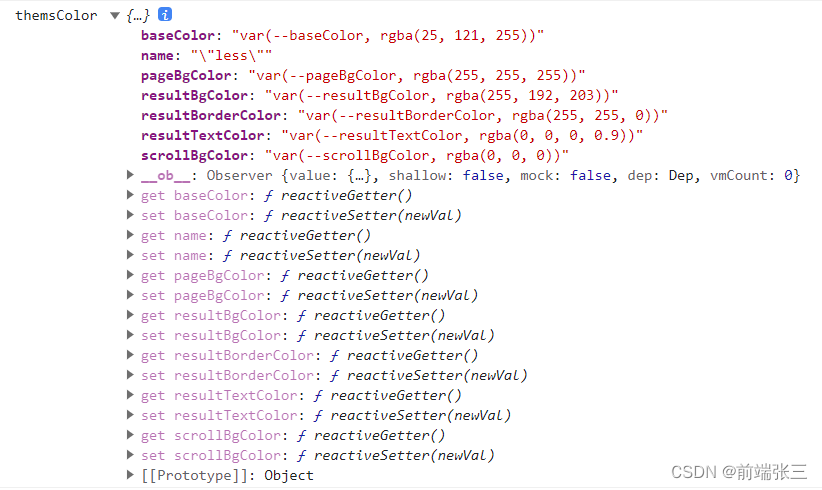
六、关于定义颜色的变量不是十六进制的原因
如果你在modes.js中使用 #ffffff #333333 类似这样的颜色,其实也是可以的,而且在页面中可以直接使用
color: @resultTextColor,看过去似乎简单了很多,那为什么要改用rgb的方式呢?
相信有仔细注意代码的人可能注意到了这个颜色的值${255}, ${255},${255}, 0.9, 是的,透明度。
如果直接写死的十六进制的话,没有可以操作的空间。包括我实际项目最开始用的也是十六进制,后面才改成的rgb的方式。不仅仅是文字,包括颜色中也会有禁用等需要直接修改透明度的方法,不用因此再添加一个类似的变量考虑才使用的rgba的方法。当然,这也仅仅是一种思路。如果你有更好的方法可以忽略。
注意点:有透明度的就和颜色一样,加在后面就好了,没有透明度的话,就在后面加上1,不然可能没效果。