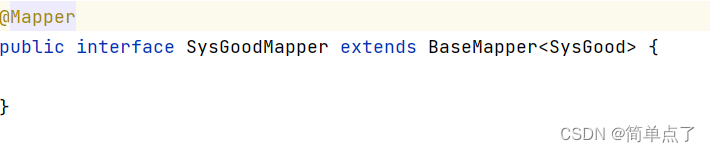MyBatisx代码生成
1.创建数据库表
CREATE TABLE `sys_good` (
`good_id` int(11) NOT NULL,
`good_name` varchar(255) COLLATE utf8mb4_general_ci DEFAULT NULL,
`good_desc` varchar(255) COLLATE utf8mb4_general_ci DEFAULT NULL,
PRIMARY KEY (`good_id`)
) ENGINE=InnoDB DEFAULT CHARSET=utf8mb4 COLLATE=utf8mb4_general_ci;2.idea中下载插件

3.idea中连接数据库

4.导入基本的依赖
<dependencies>
<!-- spring-web-->
<dependency>
<groupId>org.springframework.boot</groupId>
<artifactId>spring-boot-starter-web</artifactId>
</dependency>
<!-- MySQL 驱动 -->
<dependency>
<groupId>mysql</groupId>
<artifactId>mysql-connector-java</artifactId>
<version>8.0.22</version>
</dependency>
<!-- mybatis-plus-->
<dependency>
<groupId>com.baomidou</groupId>
<artifactId>mybatis-plus-boot-starter</artifactId>
<version>3.5.2</version>
</dependency>
</dependencies>5.生成代码

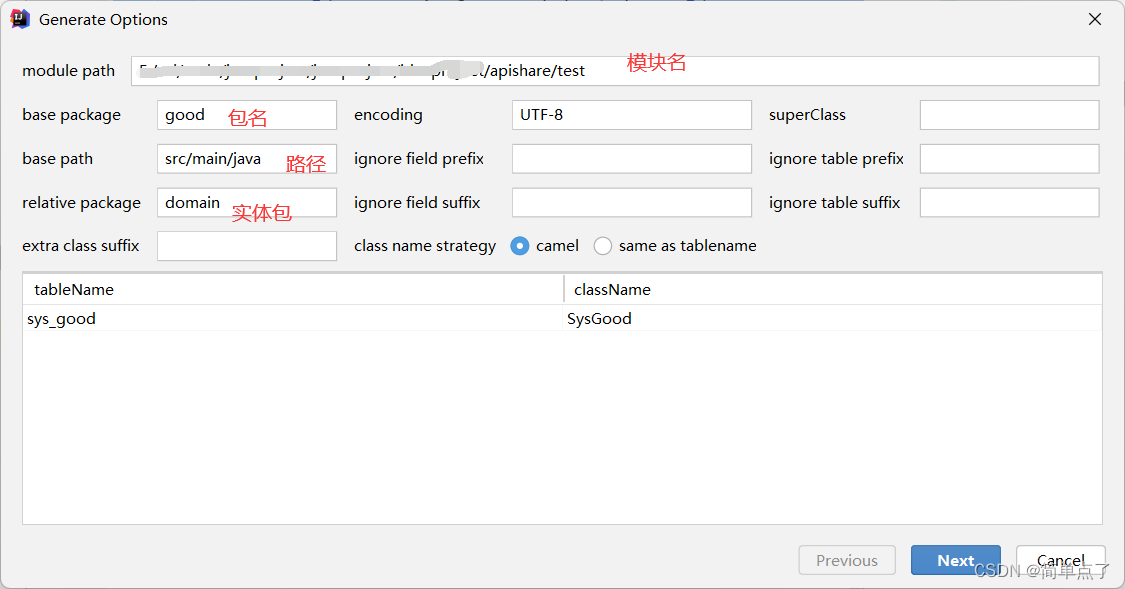
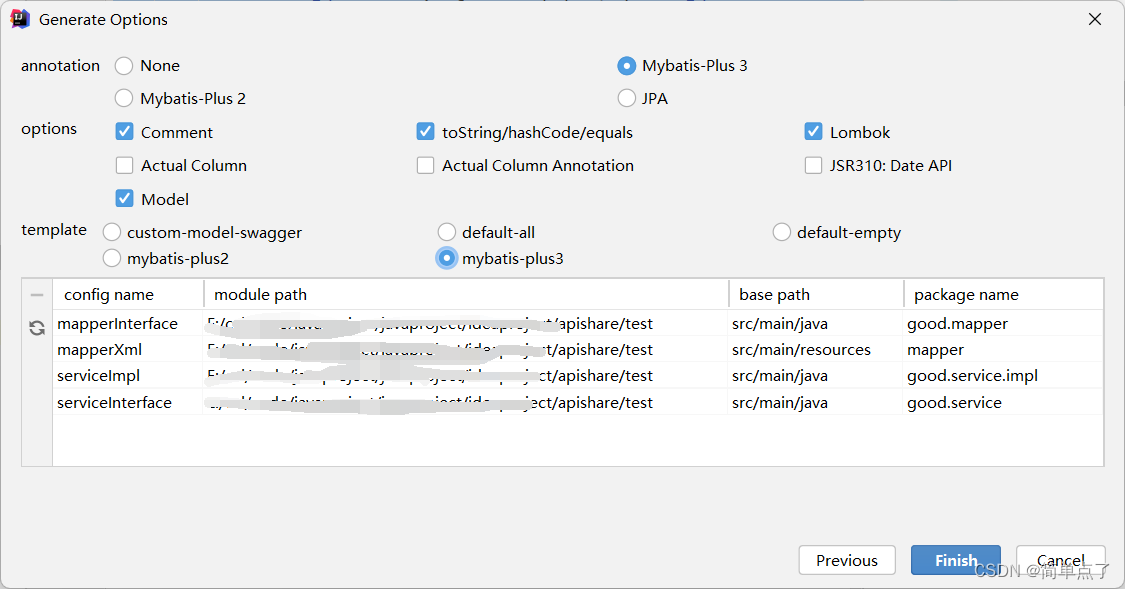
6.代码生成后

在mapper层加上对应的注解就可以。