1.下载对应的文件:OpenResty - Download
2.将文件上传到需要安装的服务上,我上传的目录是/opt
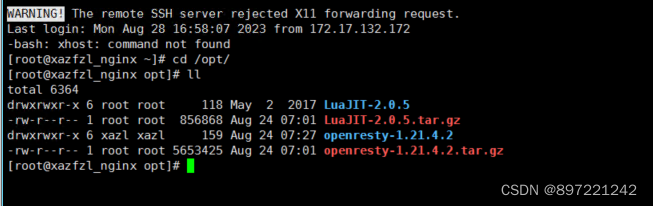
3.通过命令进行文件的解压缩:tar -xvf openresty-VERSION.tar.gz
4.进入解压后的目录中 cd openresty-1.21.4.2
5.配置设置安装路径./configure --prefix=/usr/local/openresty
6.make
7.sudo make install
8.配置环境变量:
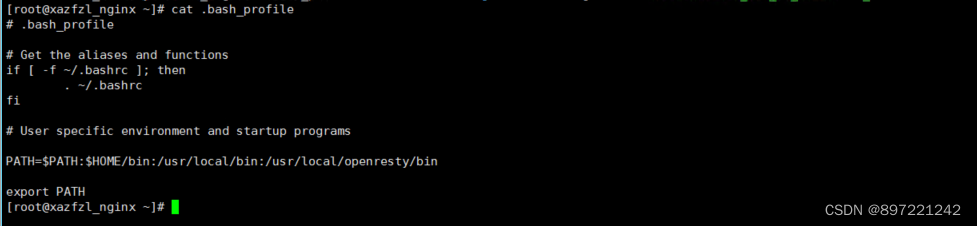
9. source ~/.bash_profile
10.openresty -v 验证是否安装成功
注意:安装目的是需要再ng中执行lua脚本,所以在此之前我们需要安装luajit2.x 并且保证安装成功