为了破解加密的zip文件,需要用到john进行爆破密码。
1、首先使用homebrew安装john,可以安装它的增强版john-jumbo:
brew install john-jumbo2、安装后可以使用 john 命令验证:
john
3、配置zip2john的环境——.zshrc下,(因为homebrew的环境变量只到bin目录下,但是zip2john在比较深的目录下,因此需要手工添加环境变量)
export PATH="$PATH:/opt/homebrew/Cellar/john-jumbo/1.9.0_1/share/john/"配置成功后,如何破解加密的zip文件呢?
4、先获得Hash文件,然后再上John工具
第一步:zip2john 获得中间 Hash 文件
zip2john [options] [zip file] > [output file]
示例代码(加密zip文件名:尸姐全集.zip):
获得hash文件:尸姐合集.hash
zip2john desktop/mypro/尸姐合集.zip > zip.hash如果执行不成功,可以试试:
zip2john desktop/mypro/尸姐合集.zip > zip.hashes(获取到了之后本地应该有一个.hash的文件)

第二步:john破解中间Hash文件
john zip.hash破解文件后显示密码
john zip.hash --show密码就是红色下划线这一段:
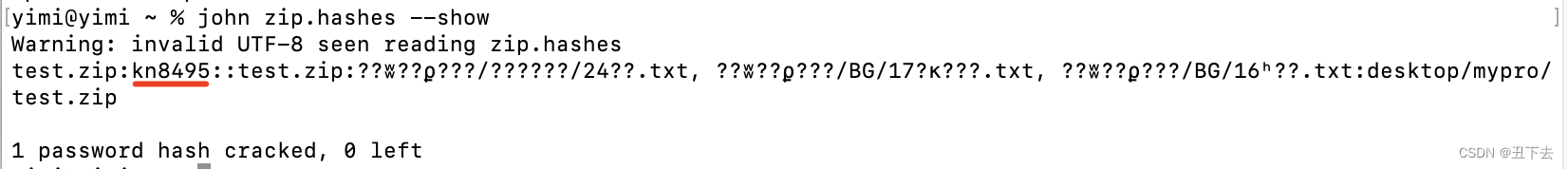
破解模式的具体方法 破解的密码长度 所包含的字符
Incremental:all 0-8 All 95 printable ASCII characters
Incremental:all15 0-5 All 95 printable ASCII characters
Incremental:all6 6 All 95 printable ASCII characters
Incremental:all7 7 All 95 printable ASCII characters
Incremental:all8 8 All 95 printable ASCII characters
Incremental:alpha 1-8 A-Z 纯大写字母
Incremental:digits 1-8 0-9 纯数字
Incremental:lanman 0-7 A-Z, 0-9, and some special characters 大写字母,数字加一些特殊字符