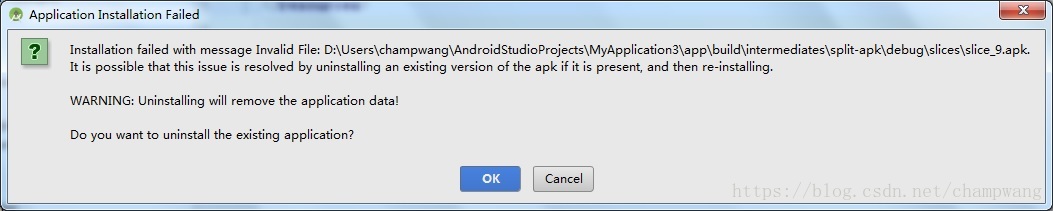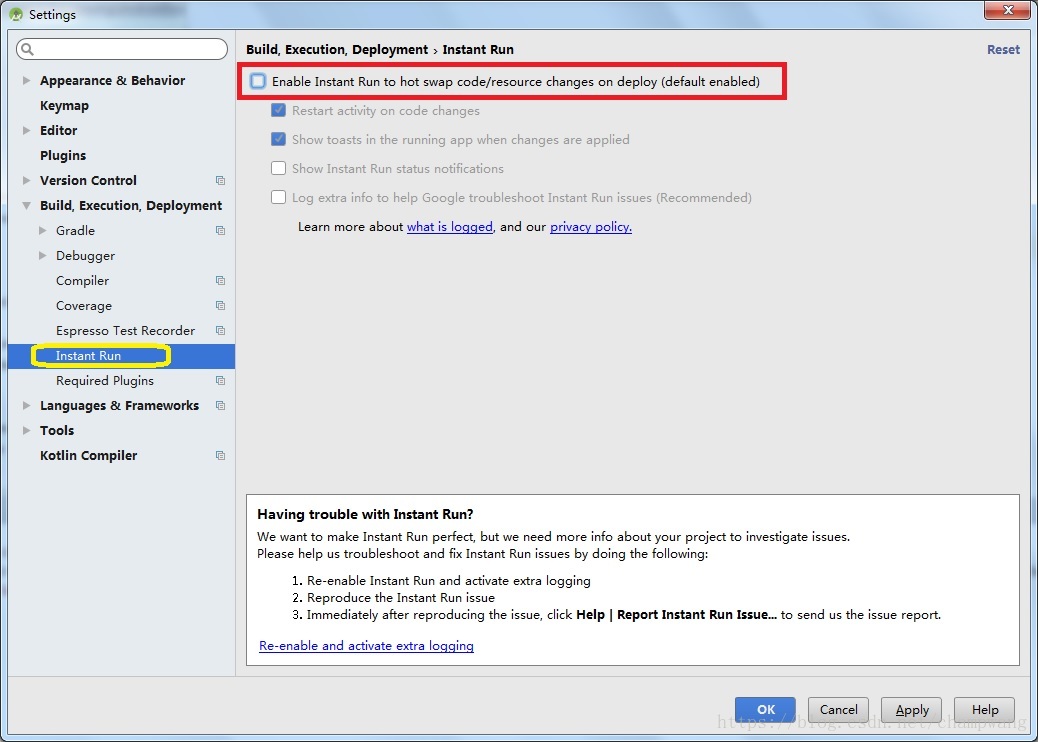把 root file name 改了,重新 import 后,AS 報了以下錯誤,
Installation failed with message Invalid File: D:\Users\champwang\AndroidStudioProjects\MyApplication3\app\build\intermediates\split-apk\debug\slices\slice_9.apk. It is possible that this issue is resolved by uninstalling an existing version of the apk if it is present, and then re-installing. WARNING: Uninstalling will remove the application data! Do you want to uninstall the existing application?
跳出來的 dialog如下:
解決辦法,disable 掉 instant Run.
為什麼報這個錯,原因待繼續查找。
end