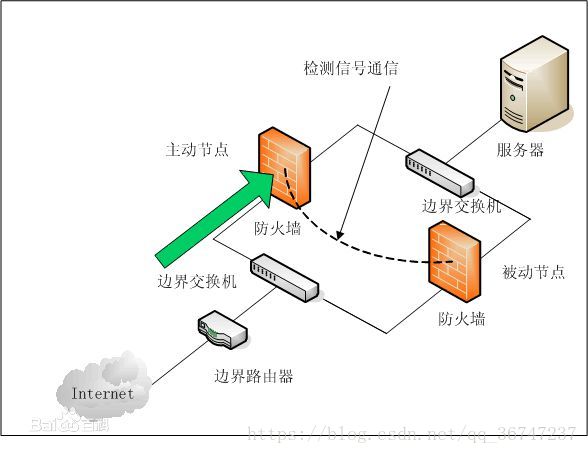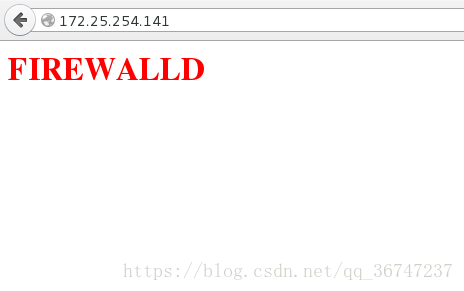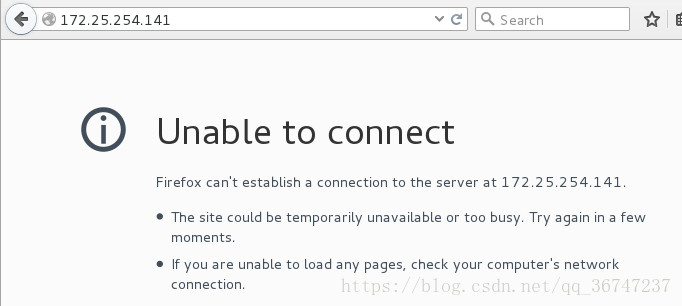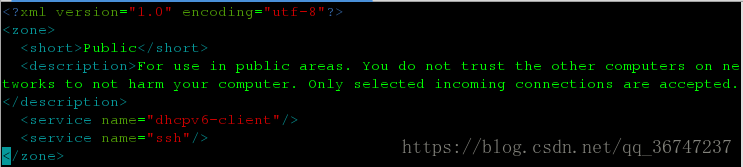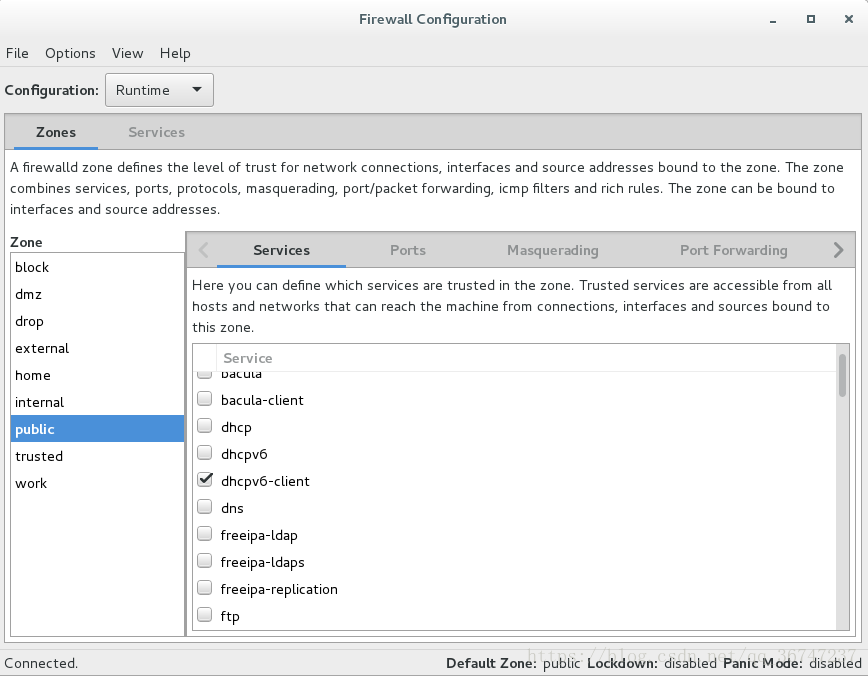所谓防火墙指的是一个有软件和硬件设备组合而成、在内部网和外部网之间、专用网与公共网之间的界面上构造的保护屏障。
防火墙是一种保护计算机网络安全的技术性措施,它通过在网络边界上建立相应的网络通信监控系统来隔离内部和外部网络,以阻挡来自外部的网络入侵。
一、防火墙的区域划分
| 网络区域名称 | 默认配置 |
|---|---|
| block | 拒绝所有的网络连接 |
| dmz(非军事区) | 仅接受ssh服务连接 |
| drop | 任何接受的网络数据包都被丢弃,没有任何回复 |
| external | 出去的ipv4网络连接通过此区域伪装和转发,仅接受ssh服务 |
| home | 用于家庭网络,仅接受ssh,mdns.ipp-client.samba-client或dhcpv6-client服务连接 |
| internal | 用于内部网络,仅接受ssh,mdns.ipp-client.samba-client,dhcpv6-client服务连接 |
| public | 在公共区域内使用,仅接受ssh或dhcpv6-client服务连接,为firewalld的默认区域 |
| trusted | 可接受所有连接 |
| work | 用于工作区。仅接受ssh,ipp-client或dhcpv6-client服务连接 |
安装防火墙服务及GUI配置工具
[root@foundation79 Desktop]# yum install firewalld firewall-config -y二、防火墙的相关命令
1.firewalld的系统服务命令
| 命令 | 功能 |
|---|---|
| systemctl start firewalld | 启动 |
| systemctl stop firewalld.service | 关闭一个服务 |
| systemctl restart firewalld.service | 重启一个服务 |
| systemctl status firewalld.service | 显示一个服务的状态 |
| systemctl enable firewalld.service | 在开机时启用一个服务 |
| systemctl disable firewalld.service | 在开机时禁用一个服务 |
| systemctl is-enabled firewalld.service | 查看服务是否开机启动 |
| systemctl list-unit-files | grep enabled |
| systemctl –failed | 查看启动失败的服务列表 |
2.防火墙相关命令
| 命令 | 实现功能 |
|---|---|
| firewall-cmd –version | 查看版本 |
| firewall-cmd –state | 显示状态 |
| firewall-cmd –zone=public –list-ports | 查看所有打开的端口 |
| firewall-cmd –reload | 更新防火墙规则 |
| firewall-cmd –get-active-zones | 查看区域信息 |
| firewall-cmd –get-zone-of-interface=eth0 | 查看指定接口所属区域 |
| firewall-cmd –panic-on | 拒绝所有包 |
| firewall-cmd –panic-off | 取消拒绝状态 |
| firewall-cmd –query-panic | 查看是否拒绝 |
实验:
查看防火墙信息:
[root@server ~]# firewall-cmd --state #查看火墙状态
running
[root@server ~]# firewall-cmd --get-active-zones #查看区域信息
ROL
sources: 172.25.0.252/32
public
interfaces: eth0
[root@server ~]# firewall-cmd --get-default-zone #默认分配的域
public[root@server ~]# firewall-cmd --zone=public --list-all
public (default, active)
interfaces: eth0
sources:
services: dhcpv6-client ssh
ports:
masquerade: no
forward-ports:
icmp-blocks:
三、更改防火墙配置:
1.端口配置
[root@localhost ~]# firewall-cmd --zone=public --add-port=80/tcp --permanent #添加
success
[root@localhost ~]# firewall-cmd --reload #重新载入
success
[root@localhost ~]# firewall-cmd --zone=public --query-port=80/tcp #查看
yes[root@localhost ~]# firewall-cmd --zone=public --remove-port=80/tcp --permanent #删除
success
[root@localhost ~]# firewall-cmd --reload
success
[root@localhost ~]# firewall-cmd --zone=public --query-port=80/tcpno2.更改域
[root@localhost ~]# firewall-cmd --set-default-zone=trusted #设置防火墙默认域trusted
success
[root@localhost html]# vim index.html #更改http默认发布文件
<h1 style=color:RED>FIREWALLD</h1>
[root@localhost html]# systemctl start httpd #开启apache在浏览器中键入IP地址
[root@localhost html]# firewall-cmd --set-default-zone=public #更改默认域为public后只接受ssh或dhcpv6-client服务连接
success3.更改特定主机的所属域
[root@localhost html]# firewall-cmd --add-source=172.25.254.79 --zone=trusted
success
[root@localhost html]# firewall-cmd --list-all --zone=trusted
trusted
interfaces:
sources: 172.25.254.79
services:
ports:
masquerade: no
forward-ports:
icmp-blocks:
rich rules: 4.更改网卡的域
列出所有网卡:
[root@localhost ~]# firewall-cmd --list-interfaces
eth1查看eth1的域:
[root@localhost ~]# firewall-cmd --get-zone-of-interface=eth1
public更改eth1域信息:
[root@localhost html]# firewall-cmd --change-interface=eth1 --zone=trusted
success
[root@localhost html]# firewall-cmd --get-zone-of-interface=eth1
trusted #更改成功5.临时添加服务
可添加的服务:
[root@localhost firewalld]# firewall-cmd --add-service=
amanda-client kpasswd pop3s
bacula ldap postgresql
bacula-client ldaps proxy-dhcp
dhcp libvirt radius
dhcpv6 libvirt-tls rpc-bind
dhcpv6-client mdns samba
dns mountd samba-client
ftp ms-wbt smtp
high-availability mysql ssh
http nfs telnet
https ntp tftp
imaps openvpn tftp-client
ipp pmcd transmission-client
ipp-client pmproxy vnc-server
ipsec pmwebapi wbem-https
kerberos pmwebapis 临时添加ftp服务
[root@localhost firewalld]# firewall-cmd --add-service=ftp
success
[root@localhost firewalld]# firewall-cmd --list-all
public (default, active)
interfaces: eth0 eth1
sources:
services: dhcpv6-client ftp ssh
ports:
masquerade: no
forward-ports:
icmp-blocks:
rich rules:
注:iscsi的服务是iscsi-target
Firewall规则文件
[root@localhost ~]# cd /etc/firewalld/
[root@localhost firewalld]# ls
firewalld.conf icmptypes services
firewalld.conf.old lockdown-whitelist.xml zones
[root@localhost firewalld]# cd zones/
[root@localhost zones]# vim public.xml四、图形管理
[root@foundation79 Desktop]# firewall-config
You have new mail in /var/spool/mail/root传送门:
iptables详解