有一个需求需要在app上实现一个比较美观的手风琴效果,这里推荐react-native-collapsible这个开源的组件,GitHub地址:https://github.com/oblador/react-native-collapsible
一、组件demo
我实现的手风琴效果图如下:

二、组件API
使用组件主要还是学习组件相关的api以及api对应的功能,react-native-collapsible组件的API如下:
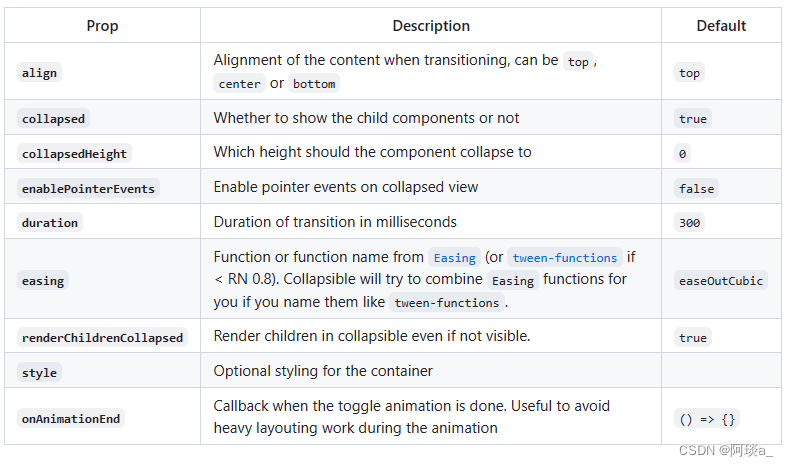
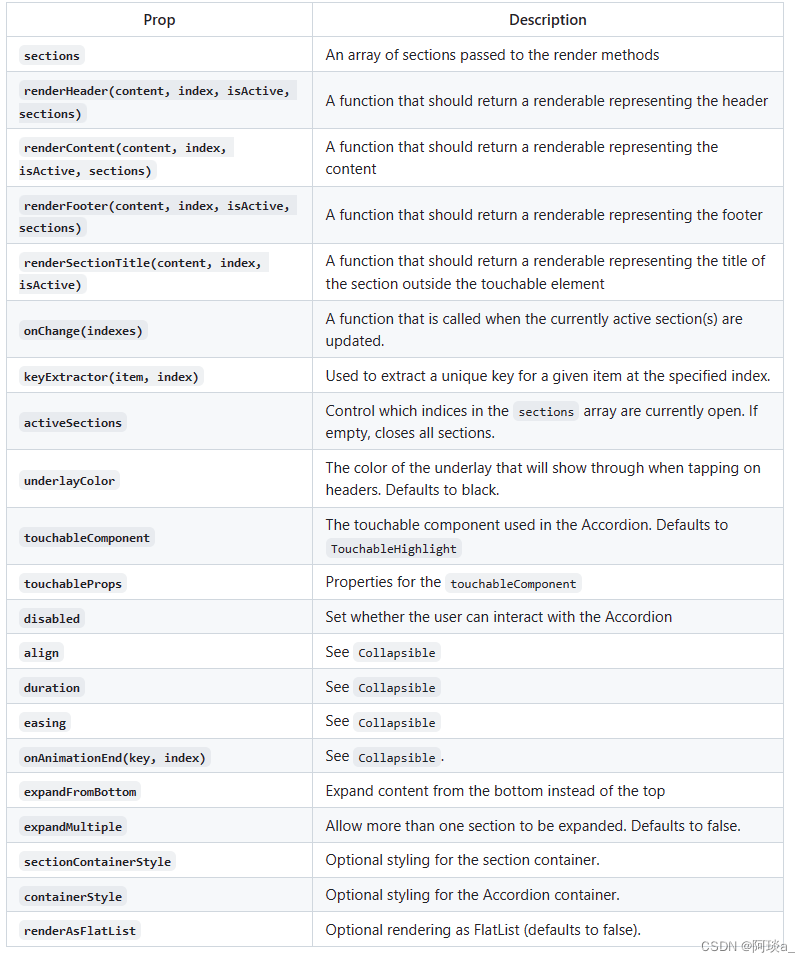
三、demo详细代码
手风琴组件详细代码:
import React, {Component, useState} from 'react';
import Accordion from 'react-native-collapsible/Accordion';
import {View, Text, SafeAreaView} from "react-native";
export default function Test(){
const [activeSections,setActiveSections] = useState([5]);
const SECTIONS = [
{
title: 'Title1',
content: 'Content1',
bg:'#9085DE',
},
{
title: 'Title2',
content: 'Content2',
bg:'#8698EE',
},
{
title: 'Title3',
content: 'Content3',
bg:'#79B0FF',
},
{
title: 'Title4',
content: 'Content4',
bg:'#52B6E6',
},
{
title: 'Title5',
content: 'Content5',
bg:'#49CCA4',
},
{
title: 'Title6',
content: 'Content6',
bg:'#28978B',
},
];
//手风琴的onChange方法
const _updateSections = (activeSections) => {
console.log(activeSections,'activeSections')
if(activeSections.length==0){
setActiveSections([5])
}else{
setActiveSections(activeSections)
}
};
//渲染每个内容
const _renderContent = (section) => {
return (
<View style={
{flexDirection:'row',justifyContent:'center'}}>
<View style={
{backgroundColor:section.bg,height:480,width:'100%',borderLeftWidth:2,borderRightWidth:2,borderColor:'#fff'}}>
<Text>{section.content}</Text>
</View>
</View>
);
};
//渲染每个标题
const _renderHeader = (section) => {
return (
<View style={
{flexDirection:'row',justifyContent:'center'}}>
<View style={
{height:60,backgroundColor:section.bg,width:"100%",borderTopRightRadius:20,borderTopLeftRadius:20,marginTop:-10,borderColor:'#fff',borderTopWidth:2,borderLeftWidth:2,borderRightWidth:2}}>
<Text style={
{color:'#fff',fontSize:18,lineHeight:45,paddingLeft:10}}>{section.title}</Text>
</View>
</View>
);
};
return(
<View style={
{height:'100%',backgroundColor:'#fff'}}>
<SafeAreaView>
<Accordion
duration={500}//手风琴关闭打开时间
align={'center'}//过渡时的对齐方式
underlayColor={'#00000000'}//点击标题的背景色
sections={SECTIONS}//展示的数据,是个数字
activeSections={activeSections}//手风琴打开的索引值
renderHeader={_renderHeader}//渲染标题
renderContent={_renderContent}//渲染内容
onChange={_updateSections}//改变方法,获取改变的索引值
/>
</SafeAreaView>
</View>
)
}