问题描述:Eclipse菜单,File - New - Other... - Web中没有Dynamic Web Project。

解决方法:
Eclipse菜单,Help - Install New Software...

Work with选择2023-06 - https://download.eclipse.org/releases/2023-06/(因为Eclipse版本不一样,所以这项会略有差别),type filter text列表中Web, XML, Java EE and OSGi Enterprise Development打勾,然后点Next。

I accept the terms of the license agreement打勾,点Finish。
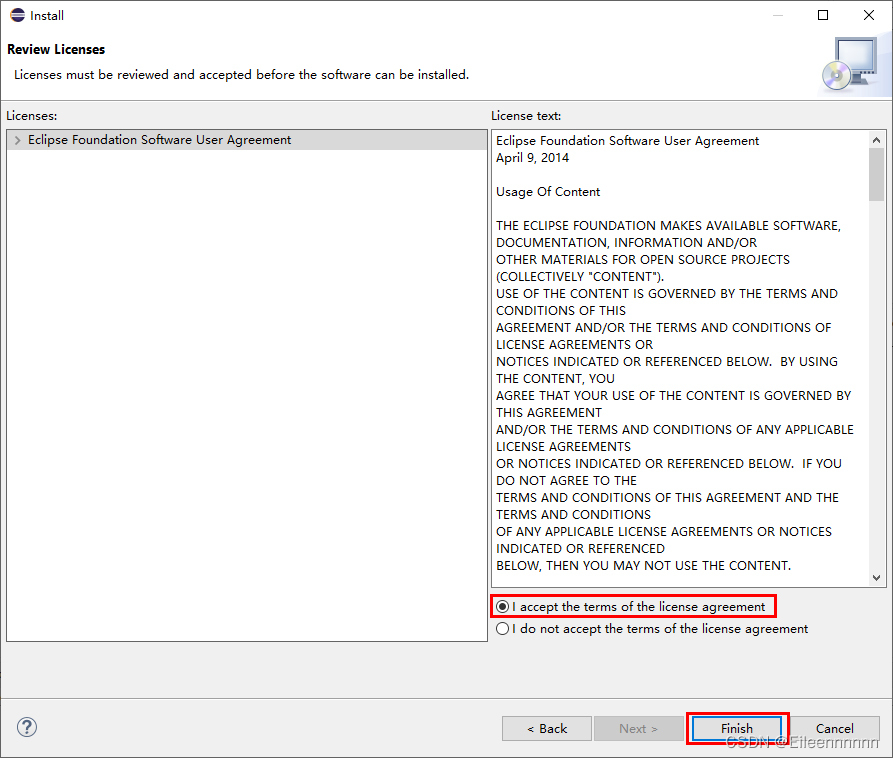
右下角有安装进度,等待安装完成。

安装的过程人会弹出提示框,图示位置打勾,点Trust Selected,继续安装。

重启Eclipse。
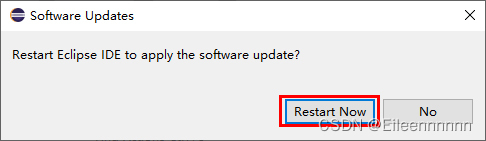
Eclipse菜单,File - New - Other... - Web列表中有Dynamic Web Project了。
