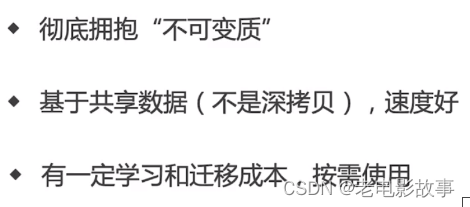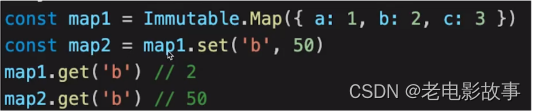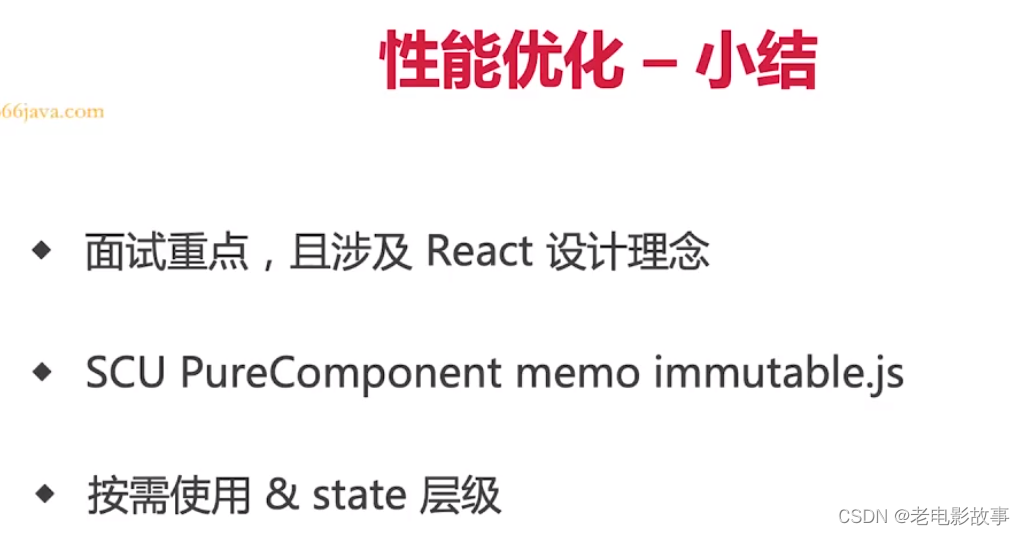一、概念
shouldComponentUpdate简称SCU,是React中性能优化的重要一环。
shouldComponentUpdate(nextProps, nextState) {
// 判断是否需要被渲染,如果需要则返回true,否则返回false
if (nextProps.b === this.props.b) {
return false;
} else {
return true;
}
}
二、使用场景
react同一父组件的所有子组件中有一个更新,剩下的所有子组件都会重新渲染,但是为了性能,我们不需要让未更新依赖的组件更新。SCU就是解决这个未更新依赖的组件的重新渲染问题。
三、SCU实战(浅比较已适用大部分情况,尽量不要深度比较)
1、基本使用方法
例1:
import React from 'react'
class App extends React.Component {
constructor(props) {
super(props)
this.state = {
count: 0
}
}
render() {
return <div>
<span>{
this.state.count}</span>
<button onClick={
this.onIncrease}>increase</button>
</div>
}
onIncrease = () => {
this.setState({
count: this.state.count + 1
})
}
// 演示 shouldComponentUpdate 的基本使用
shouldComponentUpdate(nextProps, nextState) {
if (nextState.count !== this.state.count) {
return true // 可以渲染
}
return false // 不重复渲染
}
}
export default App
例1:
import React from 'react'
import PropTypes from 'prop-types'
class Input extends React.Component {
constructor(props) {
super(props)
this.state = {
title: ''
}
}
render() {
return <div>
<input value={
this.state.title} onChange={
this.onTitleChange}/>
<button onClick={
this.onSubmit}>提交</button>
</div>
}
onTitleChange = (e) => {
this.setState({
title: e.target.value
})
}
onSubmit = () => {
const {
submitTitle } = this.props
submitTitle(this.state.title) // 'abc'
this.setState({
title: ''
})
}
}
// props 类型检查
Input.propTypes = {
submitTitle: PropTypes.func.isRequired
}
class List extends React.Component {
constructor(props) {
super(props)
}
render() {
const {
list } = this.props
return <ul>{
list.map((item, index) => {
return <li key={
item.id}>
<span>{
item.title}</span>
</li>
})}</ul>
}
}
// props 类型检查
List.propTypes = {
list: PropTypes.arrayOf(PropTypes.object).isRequired
}
class Footer extends React.Component {
constructor(props) {
super(props)
}
render() {
return <p>
{
this.props.text}
{
this.props.length}
</p>
}
componentDidUpdate() {
console.log('footer did update')
}
shouldComponentUpdate(nextProps, nextState) {
console.log(nextProps, this.props)
if (nextProps.text !== this.props.text) {
// || nextProps.length !== this.props.length
return true // 可以渲染
}
return false // 不重复渲染
}
// React 默认:父组件有更新,子组件则无条件也更新!!!
// 性能优化对于 React 更加重要!
// SCU 一定要每次都用吗?—— 需要的时候才优化
}
class TodoListDemo extends React.Component {
constructor(props) {
super(props)
// 状态(数据)提升
this.state = {
list: [
{
id: 'id-1',
title: '标题1'
},
{
id: 'id-2',
title: '标题2'
},
{
id: 'id-3',
title: '标题3'
}
],
footerInfo: '底部文字'
}
}
render() {
return <div>
<Input submitTitle={
this.onSubmitTitle}/>
<List list={
this.state.list}/>
<Footer text={
this.state.footerInfo} length={
this.state.list.length}/>
</div>
}
onSubmitTitle = (title) => {
this.setState({
list: this.state.list.concat({
id: `id-${
Date.now()}`,
title
})
})
}
}
export default TodoListDemo
例3:
import React from 'react'
import PropTypes from 'prop-types'
import _ from 'lodash'
class Input extends React.Component {
constructor(props) {
super(props)
this.state = {
title: ''
}
}
render() {
return <div>
<input value={
this.state.title} onChange={
this.onTitleChange}/>
<button onClick={
this.onSubmit}>提交</button>
</div>
}
onTitleChange = (e) => {
this.setState({
title: e.target.value
})
}
onSubmit = () => {
const {
submitTitle } = this.props
submitTitle(this.state.title)
this.setState({
title: ''
})
}
}
// props 类型检查
Input.propTypes = {
submitTitle: PropTypes.func.isRequired
}
class List extends React.Component {
constructor(props) {
super(props)
}
render() {
const {
list } = this.props
return <ul>{
list.map((item, index) => {
return <li key={
item.id}>
<span>{
item.title}</span>
</li>
})}</ul>
}
componentDidUpdate() {
console.log('List did update')
}
// 增加 shouldComponentUpdate
shouldComponentUpdate(nextProps, nextState) {
console.log(nextProps.list, this.props.list)
// _.isEqual 做对象或者数组的深度比较(一次性递归到底)
if (_.isEqual(nextProps.list, this.props.list)) {
// 相等,则不重复渲染
return false
}
return true // 不相等,则渲染
}
}
// props 类型检查
List.propTypes = {
list: PropTypes.arrayOf(PropTypes.object).isRequired
}
class TodoListDemo extends React.Component {
constructor(props) {
super(props)
this.state = {
list: [
{
id: 'id-1',
title: '标题1'
},
{
id: 'id-2',
title: '标题2'
},
{
id: 'id-3',
title: '标题3'
}
]
}
}
render() {
return <div>
<Input submitTitle={
this.onSubmitTitle}/>
<List list={
this.state.list}/>
</div>
}
onSubmitTitle = (title) => {
// 正确的用法
this.setState({
list: this.state.list.concat({
id: `id-${
Date.now()}`,
title
})
})
// // 为了演示 SCU ,故意写的错误用法 SCU要配合不可变值
// this.state.list.push({ // 已经改了 再setState都一样了 nextProps === this.props了 SCU返回false就不更新了
// id: `id-${Date.now()}`,
// title
// })
// this.setState({
// list: this.state.list
// })
}
}
export default TodoListDemo
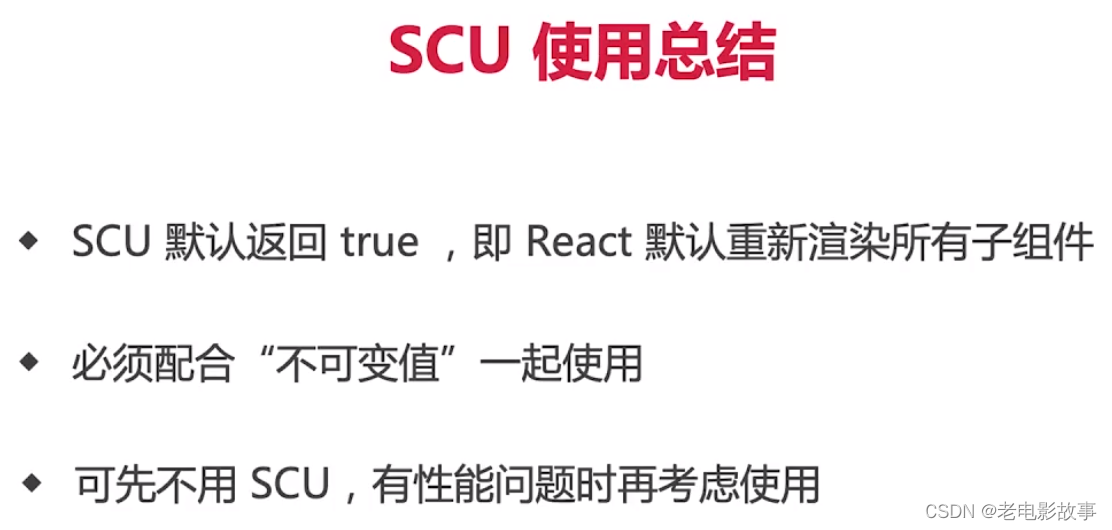
2、PureComponent方法(类组件)
类组件 extends pureComponent的时候 当前组件也是浅比较的scu
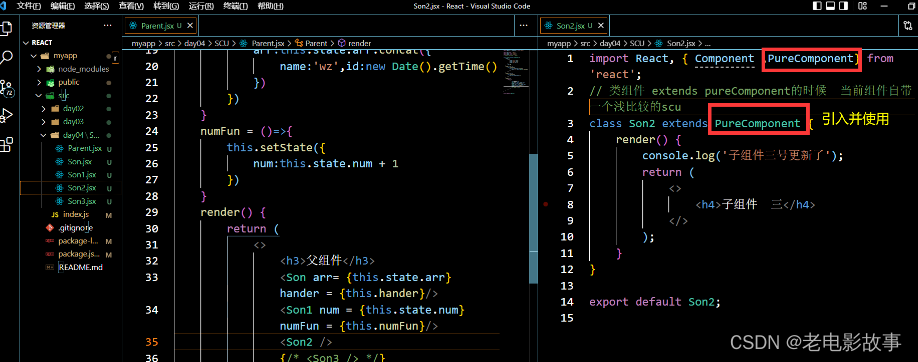
例1:
import React from 'react'
import PropTypes from 'prop-types'
class Input extends React.Component {
constructor(props) {
super(props)
this.state = {
title: ''
}
}
render() {
return <div>
<input value={
this.state.title} onChange={
this.onTitleChange}/>
<button onClick={
this.onSubmit}>提交</button>
</div>
}
onTitleChange = (e) => {
this.setState({
title: e.target.value
})
}
onSubmit = () => {
const {
submitTitle } = this.props
submitTitle(this.state.title)
this.setState({
title: ''
})
}
}
// props 类型检查
Input.propTypes = {
submitTitle: PropTypes.func.isRequired
}
class List extends React.PureComponent {
constructor(props) {
super(props)
}
componentDidUpdate() {
console.log('List did update')
}
render() {
const {
list } = this.props
return <ul>{
list.map((item, index) => {
return <li key={
item.id}>
<span>{
item.title}</span>
</li>
})}</ul>
}
// shouldComponentUpdate() {/*浅比较*/} 其实就相当于加了这个 做浅比较
}
// props 类型检查
List.propTypes = {
list: PropTypes.arrayOf(PropTypes.object).isRequired
}
class TodoListDemo extends React.Component {
constructor(props) {
super(props)
this.state = {
list: [
{
id: 'id-1',
title: '标题1'
},
{
id: 'id-2',
title: '标题2'
},
{
id: 'id-3',
title: '标题3'
}
]
}
}
render() {
return <div>
<Input submitTitle={
this.onSubmitTitle}/>
<List list={
this.state.list}/>
</div>
}
onSubmitTitle = (title) => {
// 正确的用法
this.setState({
list: this.state.list.concat({
id: `id-${
Date.now()}`,
title
})
})
// // 为了演示 SCU ,故意写的错误用法
// this.state.list.push({
// id: `id-${Date.now()}`,
// title
// })
// this.setState({
// list: this.state.list
// })
}
}
export default TodoListDemo
3、React.memo高阶组件(函数组件)
React.memo 这个高阶函数 可以叫高阶组件
React.memo 这个高阶组件做scu 也是浅比较的scu

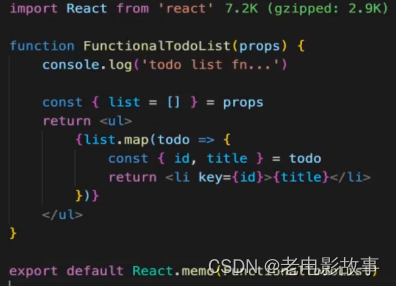
四、性能优化小结
immutable.js