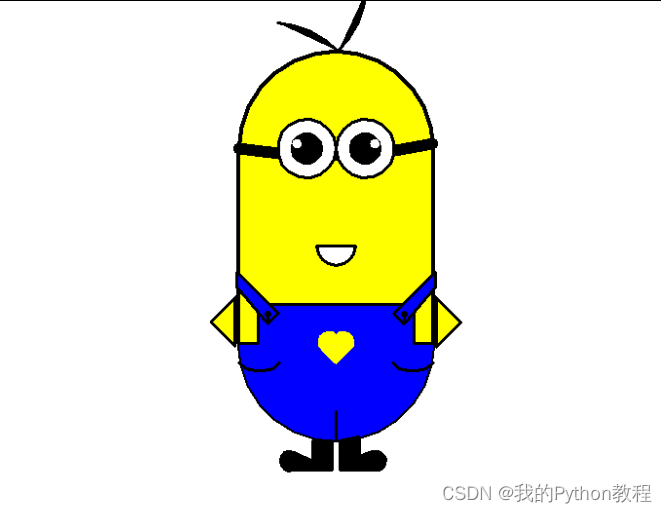turtle模块是一个Python的标准库之一,它提供了一个基于Turtle graphics的绘图库。Turtle graphics是一种流行的绘图方式,它通过控制一个小海龟在屏幕上移动来绘制图形。
turtle模块可以让您轻松地创建和控制海龟图形,从而帮助您学习Python编程和图形编程的基本概念。您可以使用turtle模块绘制各种形状、线条和图案,还可以通过添加颜色和其他效果来增强绘图的视觉效果。
#我的Python教程
#微信公众号:wdPython
turtle模块还提供了一些简单的函数和命令,例如前进、后退、转向、设置画笔颜色和粗细等等。这些函数和命令使得您可以轻松地控制海龟的移动和绘图行为。此外,turtle模块还提供了一些高级功能,例如创建自己的绘图函数、保存和加载绘图文件等等。
总之,turtle模块是一个非常适合初学者使用的Python库,它可以帮助您学习Python编程和图形编程的基本概念,并为您提供了一个轻松愉快的绘图环境。
import turtle as t
class DrawYellowpeople(object):
#画布初始化
def __init__(self):
wn = t.Screen()
t.colormode(255)
t.hideturtle()
t.speed(15)#控制画笔速度
#定位
def Dw(self,x,y):
t.penup()
t.goto(x,y)
t.pendown()
#画身体
def mkbody(self):
t.penup()
t.pensize(4)
t.goto(100, 0)
t.pendown()
t.left(90)
t.color((0, 0, 0), (255, 255, 0))
t.begin_fill()
t.forward(200)
t.circle(100, 180)
t.forward(200)
t.circle(100, 180)
t.end_fill()
#画眼睛框
def mkclass(self):
t.pensize(12)
t.penup()
t.goto(-100, 200)
t.pendown()
t.right(100)
t.circle(500, 23)
t.pensize(3)
#画眼睛
def mkeye(self,x,y,z):
t.seth(x)
t.color("black", "white")
t.begin_fill()
t.circle(30)
t.end_fill()
t.penup()
t.goto(y, 200)
t.pendown()
t.color("black", "black")
t.begin_fill()
t.circle(15)
t.end_fill()
#点光
t.penup()
t.goto(z, 205)
t.color("black", "white")
t.begin_fill()
t.circle(5)
t.end_fill()
#画嘴巴
def mkmouth(self):
t.seth(270)
t.color("black", "white")
t.begin_fill()
t.circle(20, 180)
t.left(90)
t.forward(40)
t.end_fill()
#画裤子
def mktrouse(self):
t.seth(0)
t.color("black", "blue")
t.begin_fill()
t.forward(20)
t.left(90)
t.forward(40)
t.right(90)
t.forward(160)
t.right(90)
t.forward(40)
t.left(90)
t.forward(20)
t.seth(270)
t.penup()
t.goto(-100, 0)
t.circle(100, 180)
t.end_fill()
#裤腰
def mktrouseby(self,x,y,z,e):
t.color("black", "blue")
t.begin_fill()
t.seth(x)
t.forward(15)
t.left(y)
t.forward(60)
t.seth(270)
t.forward(15)
t.left(z)
t.forward(50)
t.end_fill()
t.left(180)
t.goto(e, 30)
t.dot()
#脚
def mkfoot(self,x,y,z,w,l):
t.seth(270)
t.color("black", "black")
t.begin_fill()
t.forward(30)
t.left(x)
t.forward(40)
t.seth(20)
t.circle(10, y)
t.circle(400, w)
t.seth(90)
t.forward(l)
t.goto(z, -100)
t.end_fill()
#画手
def mkhands(self,x,y,z):
t.seth(x)
t.color("black", "yellow")
t.begin_fill()
t.forward(40)
t.left(y)
t.forward(z)
t.seth(90)
t.forward(50)
t.end_fill()
#画心图案
def mkheart(self):
t.color("yellow")
t.begin_fill()
t.seth(45)
t.forward(20)
t.circle(10, 180)
t.right(90)
t.circle(10, 180)
t.forward(20)
t.end_fill()
#画口袋
def mkbag(self):
t.penup()
t.color("black")
t.goto(-100, -20)
t.pendown()
t.circle(30, 90)
t.penup()
t.goto(100, -20)
t.pendown()
t.circle(30, -90)
#画头发
def mkhair(self,x):
t.penup()
t.goto(2, 300)
t.pendown()
t.begin_fill()
t.seth(x)
t.circle(100, 40)
t.end_fill()
if __name__ == '__main__':
E=DrawYellowpeople()
E.mkbody()#身体
E.mkclass()#眼睛框
E.Dw(0,200)
E.mkeye(270,15,35)#右眼
E.Dw(0,200)
E.mkeye(90,-15,-35)#左眼
E.Dw(-20,100)
E.mkmouth()
E.Dw(-100,0)
E.mktrouse()#裤子
E.Dw(-70,20)
E.mktrouseby(45,90,40,-70)#左裤带
E.Dw(70,20)
E.mktrouseby(135,-90,-40,70)#右裤带
E.Dw(4,-100)
E.Dw(4,-100)
E.mkfoot(90,180,4,2,20)#右脚
E.Dw(-4,-100)
E.mkfoot(-90,-225,-4,-3,21)#左脚
E.Dw(-100,50)
E.mkhands(225,90,35)#右手
E.Dw(100, 50)
E.mkhands(315, -90, 36)#左手
E.Dw(0,-100)
t.forward(30)
E.Dw(0,-20)
E.mkheart()#心图案
E.mkbag()#口袋
E.mkhair(135)#左头发
E.mkhair(45)#右头发
t.done()
完毕!!感谢您的收看
----------★★历史博文集合★★----------