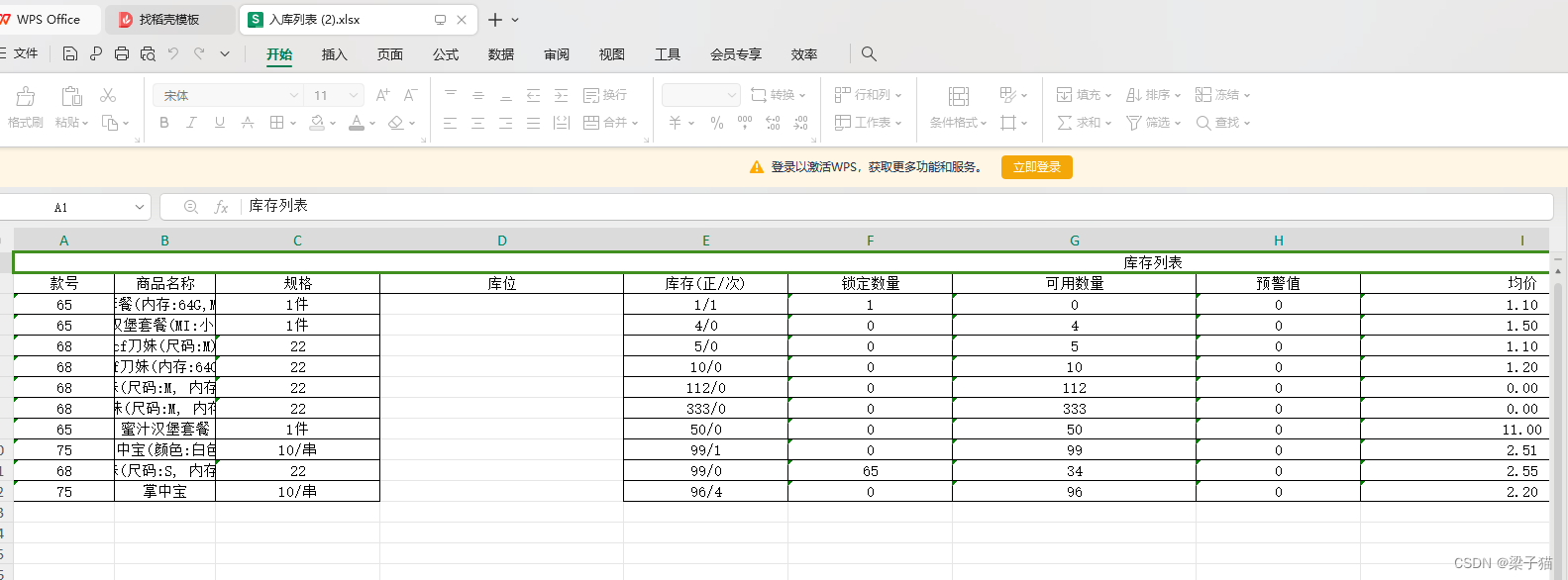1.先安装相应的插件
npm install [email protected]
npm install file-saver
npm install xlsx-style-medalsoft
2.封装好公共导出功能。我这里在utils文件夹下的tools.js
import FileSaver from "file-saver";
import XLSX from "xlsx";
import XLSXStyle from "xlsx-style-medalsoft";
const OMS = {};
// 导出Excel-单表格Excel 带样式
OMS.downLoadXlsx = ({
dom = "el-table",
name = "文件",
ColumnWdth = [],
rowName = null,
}) => {
const table = document.getElementById(dom);
// 因为element-ui的表格的fixed属性导致多出一个table,会下载重复内容,这里删除掉
if (table.querySelector(".el-table__fixed")) {
table.removeChild(table.querySelector(".el-table__fixed"));
}
if (table.querySelector(".el-table__fixed-right")) {
table.removeChild(table.querySelector(".el-table__fixed-right"));
}
const et = XLSX.utils.table_to_book(table, { raw: true }); // 此处传入table的DOM节点,raw为true表示单元格为文本格式(未加工)
const wbs = et.Sheets.Sheet1;
// 删掉末尾空行
Object.keys(wbs).forEach((item, index) => {
if (!item.startsWith("!") && wbs[item].v === "") {
delete wbs[item];
}
if (rowName) {
if (item.includes(rowName)) {
delete wbs[item];
}
}
});
console.log(wbs, "wbs");
// debugger;
// 设置表格列宽度
if (ColumnWdth.length === 0) {
for (let i = 0; i < 30; i++) {
wbs["!cols"][i] = { wch: 12.5 };
}
} else {
ColumnWdth.forEach((item, i) => {
wbs["!cols"][i] = { wch: item };
});
}
// 循环遍历每一个表格,设置样式
for (const key in wbs) {
if (!key.startsWith("!")) {
wbs[key].s = {
font: {
sz: 11, // 字体大小
bold: false, // 加粗
name: "宋体", // 字体
color: {
rgb: "000000", // 十六进制,不带#
},
},
alignment: {
// 文字居中
horizontal: "center",
vertical: "center",
wrapText: false, // 文本自动换行
},
border: {
// 设置边框
top: { style: "thin" },
bottom: { style: "thin" },
left: { style: "thin" },
right: { style: "thin" },
},
};
}
}
const arr = [
"A",
"B",
"C",
"D",
"E",
"F",
"G",
"H",
"I",
"J",
"K",
"L",
"M",
"N",
"O",
"P",
"Q",
"R",
"S",
"T",
"U",
"V",
"W",
"X",
"Y",
"Z",
];
// 行列合并
const range = wbs["!merges"];
if (range) {
range.forEach((item) => {
const startColNumber = Number(item.s.r);
const endColNumber = Number(item.e.r);
const startRowNumber = Number(item.s.c);
const endRowNumber = Number(item.e.c);
const test = wbs[arr[startRowNumber] + (startColNumber + 1)];
for (let col = startColNumber; col <= endColNumber; col++) {
for (let row = startRowNumber; row <= endRowNumber; row++) {
wbs[arr[row] + (col + 1)] = test;
}
}
});
}
const etout = XLSXStyle.write(et, {
bookType: "xlsx",
type: "buffer",
});
// eslint-disable-next-line no-useless-catch
try {
FileSaver.saveAs(
new Blob([etout], { type: "application/octet-stream" }),
`${name}.xlsx`
); // 导出的文件名
} catch (e) {
throw e;
}
};
export default OMS;
3.页面中使用
给表格绑定一个id,通过获取dom来导出
import OMS from "@/utils/tools";
<el-table
v-if="showTable"
id="kuTable"
max-height="525"
v-loading="loading"
:data="wmsStockList"
@selection-change="handleSelectionChange"
>
</el-table>
// 导出
handleExport() {
// const that = this
this.$confirm("是否确认导出入库列表?", "警告", {
confirmButtonText: "确定",
cancelButtonText: "取消",
type: "warning",
})
.then(() => {
// console.log(this.pmsSpuInfoList, "this.pmsSpuInfoList");
this.exportLoading = true;
OMS.downLoadXlsx({
dom: "kuTable",
name: "入库列表",
ColumnWdth: [
12, 12, 20, 30, 20, 20, 30, 20, 40, 12, 20, 12, 14, 15, 15,
], // 每一列的宽度,需要直接指定,接受数字
rowName: "P", //可以设置哪行不要的
});
this.exportLoading = false;
this.showTable = false;
this.$nextTick(() => {
// this.getList();
this.showTable = true;
});
})
.catch(function () {});
},4.效果图