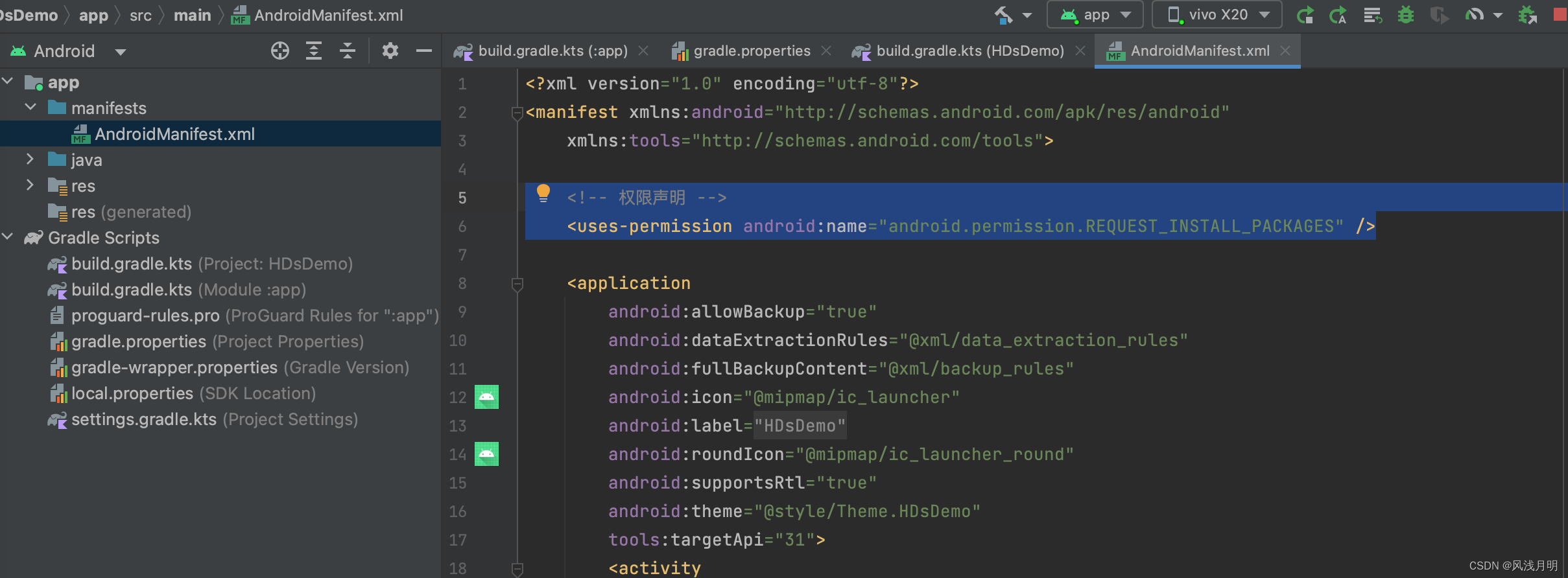用中兴手机真机运行没问题,用Vivo运行就提示安装失败。前提,手机已经打开了调试模式。
报错
Android Studio报错提示:
Error running 'app'
The application could not be installed: INSTALL_FAILED_TEST_ONLY

手机报错提示:
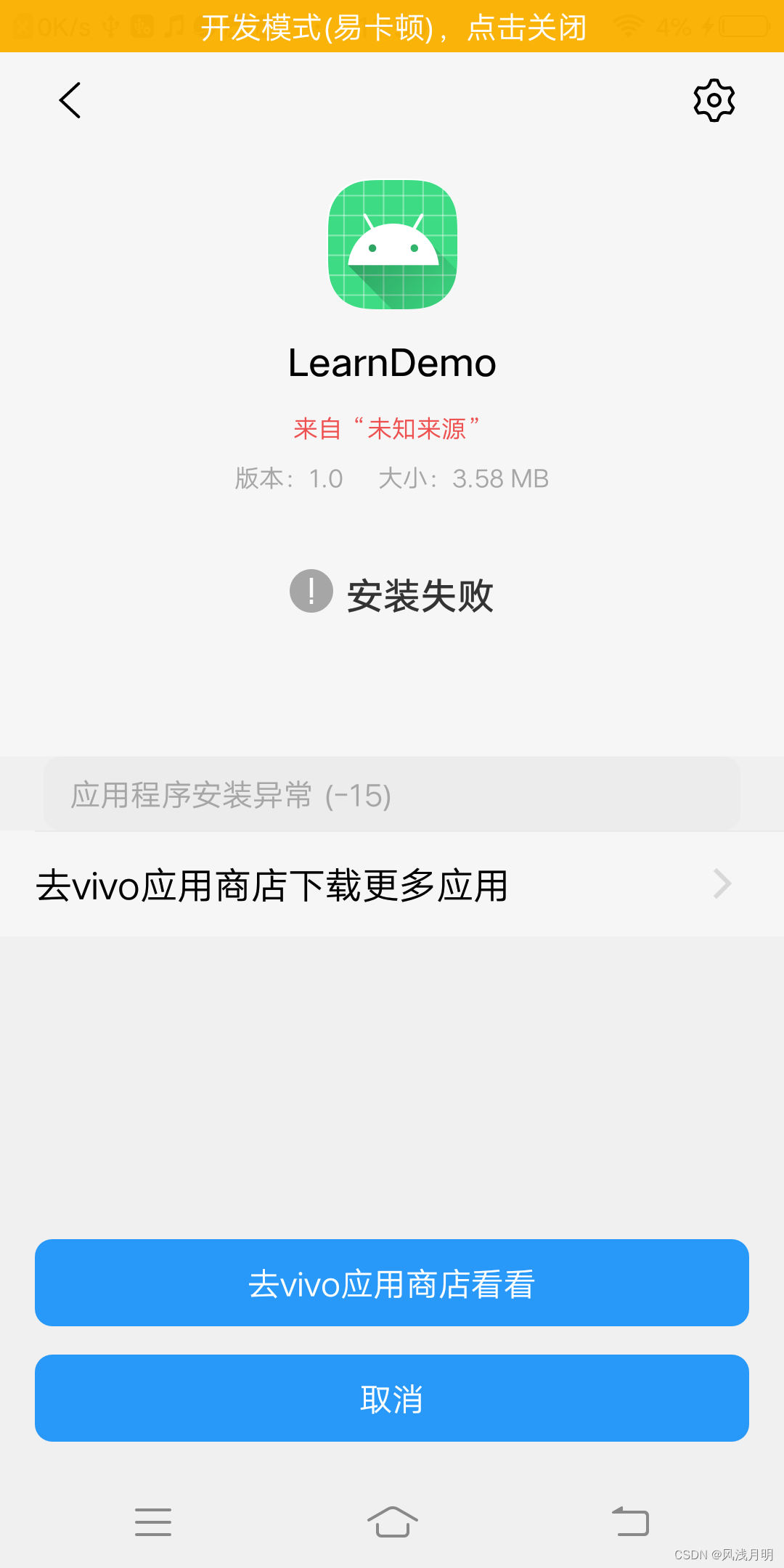
修复
在gradle.properties文件添加如下代码
android.injected.testOnly = false
正常来说,上面添加后就能安装了。
若仍无法安装,可以到AndroidManifest.xml中添加权限声明。
<!-- 权限声明 -->
<uses-permission android:name="android.permission.REQUEST_INSTALL_PACKAGES" />