我在使用scp命令向另一目标主机传输文件时提示ssh: connect to host 192.168.x.x port 22: Connection refused错误,总结出现的原因,及解决办法。
查看目标主机的ssh服务是否启动
service ssh status
如下图显示则启动状态
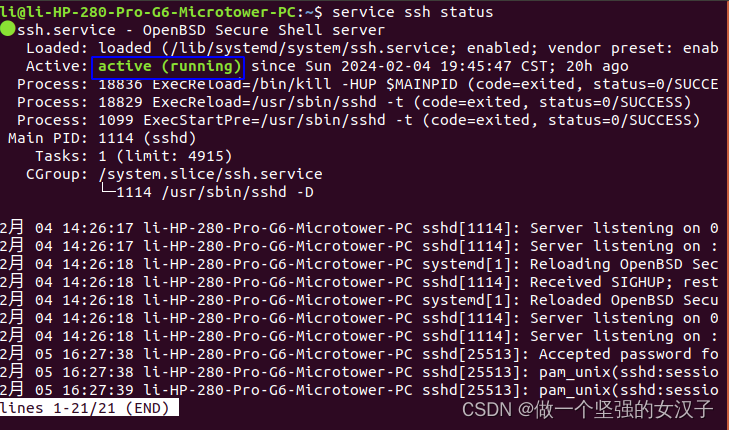
如果提示Unit ssh.service could not be found则说明未安装ssh。
安装命令
sudo apt-get install openssh-server
启动ssh服务
systemctl start ssh 或 service ssh start
重启ssh服务
systemctl restart ssh
停止ssh服务
systemctl stop ssh
如果未解决可以在查看目标主机的22断口是否在监听。