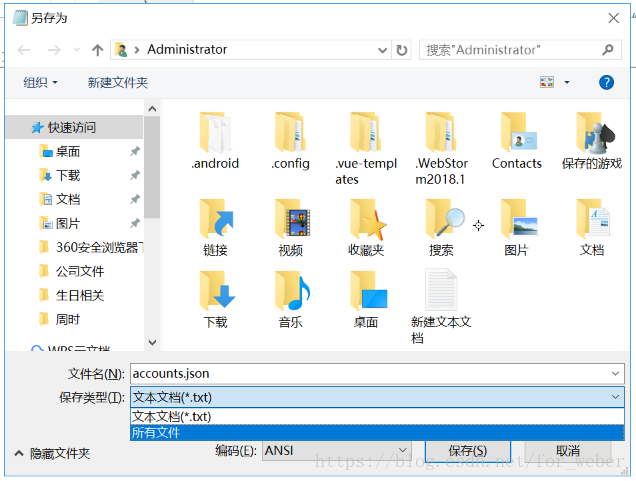首先去官网下载最新的sourcetree安装包,点击打开下载地址。
下载完成后安装,等到他自启动开始提示你登录的时候,打开“我的电脑(此电脑)”,在最上边的输入栏输入%LocalAppData%\Atlassian\SourceTree\之后回车,会自动打开sourcetree的目录。
然后在自动打开的目录里边创建一个accounts.json。然后把下边的代码粘贴进去然后保存。
[
{
"$id": "1",
"$type": "SourceTree.Api.Host.Identity.Model.IdentityAccount, SourceTree.Api.Host.Identity",
"Authenticate": true,
"HostInstance": {
"$id": "2",
"$type": "SourceTree.Host.Atlassianaccount.AtlassianAccountInstance, SourceTree.Host.AtlassianAccount",
"Host": {
"$id": "3",
"$type": "SourceTree.Host.Atlassianaccount.AtlassianAccountHost, SourceTree.Host.AtlassianAccount",
"Id": "atlassian account"
},
"BaseUrl": "https://id.atlassian.com/"
},
"Credentials": {
"$id": "4",
"$type": "SourceTree.Model.BasicAuthCredentials, SourceTree.Api.Account",
"Username": "",
"Email": null
},
"IsDefault": false
}
]
重启sourcetree,即可直接进入操作界面。
有人问json文件怎么创建~最简单粗暴的方法,我们都是搞程序的,都有IDE工具,在你的工程目录上新建文件,可以选json的。常规操作是,在根目录下边建一个文本文档,然后“另存为”,在另存的时候把文档类型改为“所有文件”,然后在输入文件名的时候要写全,加上后缀,保存后将记事本文件删除即可。类似的非常规文件类型比如.bat,.js,.html都可以这样创建。