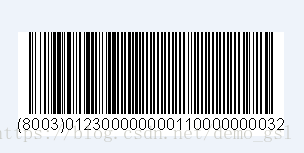工具:jdk1.7+tomcat7.0+mysql+Maven
框架:spring+spring MVC+Mybatis
条形码架包从Maven中央库下载:barcode4j-light。或者在pom.xml里面添加
1.写一个生成条形码的demo。类名为BarcodeUtil
我用的是Code-128编码方式。
public class BarcodeUtil {
//是否有文件夹
public static String getPath(String path){
File srcFile = new File(path);
if(!srcFile.exists()){
srcFile.mkdirs();
}
String fileName = formatDate();
String paths = fileName+".png";
return paths;
}
/**
* 生成文件
*
* @param msg
* @param path
* @return
*/
public static File generateFile(String msg,String path) {
String paths = path+File.separator+getPath(path);
File file = new File(paths);
try {
generate(msg, new FileOutputStream(file));
} catch (FileNotFoundException e) {
throw new RuntimeException(e);
}
return file;
}
/**
* 生成字节
*
* @param msg
* @return
*/
public static byte[] generate(String msg) {
ByteArrayOutputStream ous = new ByteArrayOutputStream();
generate(msg, ous);
return ous.toByteArray();
}
/**
* 生成到流
*
* @param msg
* @param ous
*/
public static void generate(String msg, OutputStream ous) {
if (StringUtils.isEmpty(msg) || ous == null) {
return;
}
//
Code128Bean bean = new Code128Bean();
// 精细度
final int dpi = 140;
// module宽度
final double moduleWidth = UnitConv.in2mm(1.0f / dpi);
// 配置对象
bean.setModuleWidth(moduleWidth);
bean.setFontSize(3);
bean.setQuietZone(2);
bean.doQuietZone(true);
String format = "image/png";
try {
// 输出到流
BitmapCanvasProvider canvas = new BitmapCanvasProvider(ous, format, dpi,
BufferedImage.TYPE_BYTE_BINARY, false, 0);
// 生成条形码
bean.generateBarcode(canvas, msg);
// 结束绘制
canvas.finish();
} catch (IOException e) {
throw new RuntimeException(e);
}
}
public static String formatDate(){
String fileName = null;
Date date = new Date();
SimpleDateFormat sdf = new SimpleDateFormat("yyyyMMddHHmmssSSS");
fileName = sdf.format(date);
return fileName;
}
public static void main(String[] args) {
String code = "(8003)012300000000110000000032";
String fileName = formatDate();
String path = "D:"+File.separator+"barcode"+File.separator+fileName+".png";
generateFile(code, path);
}
测试结果如下:
2.Contrroler类中的添加方法。说明:我是在添加商品时生成条形码。
@RequestMapping(value = "save")
public String save(PalletLease palletLease,HttpServletRequest request, HttpServletResponse response, Model model, RedirectAttributes redirectAttributes) {
//获取服务器的物理路劲
String configPath = request.getSession().getServletContext().getRealPath( "/barcode/" );
//生成的条形码写到服务器的物理路劲里
BarcodeUtil.generateFile(palletLeaseCode, configPath);
String barcode = BarcodeUtil.getPath(configPath);
//获取服务器的绝对路劲并保存到数据库。
String path = request.getContextPath()+"/barcode/"+barcode;
palletLease.setBarcode(path);
palletLeaseService.save(palletLease);
}
到这里条形码就生成完成,谢谢大家观看,写的不好的地方请指出。