MySQL-MMM高可用
MMM简介
MMM(Master-Master replication manager for MySQL,MySQL主主复制管理器),是一套支持双主故障切换和双主日常管理的脚本程序。这套脚本程序中主要包含几个组件:
1、mmm_mon:监控进程,负责所有的监控工作,决定和处理所有节点角色活动。此脚本需要在监管机上运行。
2、mmm_agent:运行在每个MySQL服务器上的代理进程,完成监控的探针工作和执行简单的远程服务设置。此脚本需要在被监管机上运行。
3、mmm_control:一个简单的脚本,提供管理mmm_mond进程的命令。
mysql_mmm的监管端会提供多个虚拟IP(VIP),包括一个可写VIP,多个可读VIP,通过监管的管理,这些IP会绑定在可用MySQL之上,在当某一台MySQL宕机时,监管会将VIP迁移至其他MySQL。
实验环境
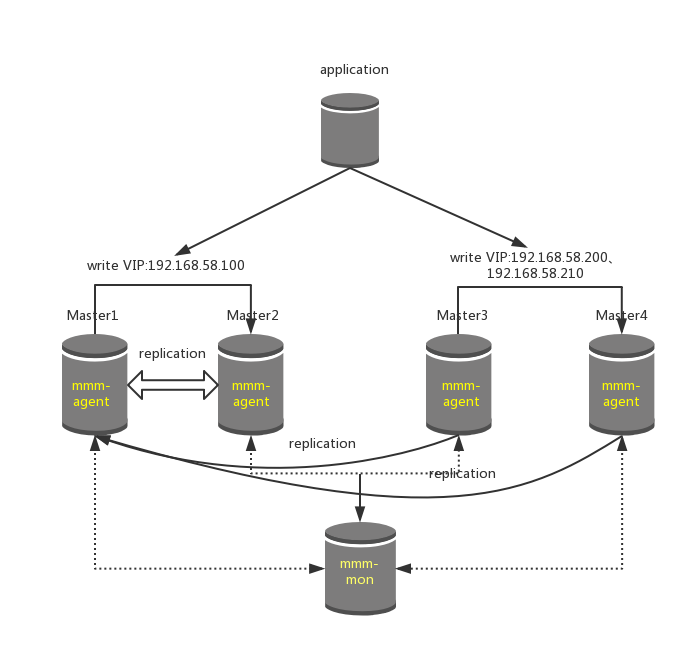
| 主机 | IP地址 |
|---|---|
| mysql-m1主服务器 | 192.168.58.131 |
| mysql-m2主服务器 | 192.168.58.136 |
| mysql-m3从服务器 | 192.168.58.146 |
| mysql-m4从服务器 | 192.168.58.147 |
| mysql-monitor监视代理服务器 | 192.168.58.148 |
实验过程
搭建MySQL多主多从模式
1、在四台MySQL服务器上,都安装MySQL,过程省略
2、配置ALI云源,然后安装epel-rlease源,为了下面安装mysql-mmm工具套件。
[root@localhost ~]# wget -O /etc/yum.repos.d/CentOS-Base.repo http://mirrors.aliyun.com/repo/Centos-7.repo
[root@localhost ~]# yum -y install epel-release
[root@localhost ~]# yum clean all && yum makecache3、配置修改m1主配置文件。
vim /etc/my.cnf
[mysqld]
log_error=/var/lib/mysql/mysql.err #配置错误日志
log=/var/lib/mysql/mysql_log.log #配置常用日志
log_slow_queries=/var/lib/mysql_slow_queris.log #配置慢日志
binlog-ignore-db=mysql,information_schema #配置不需要记录二进制日志的数据库
character_set_server=utf8 #配置字符集
log_bin=mysql_bin #开启binlog日志用于主从数据复制
server_id=1 #每台server-id的值不能一样
log_slave_updates=true #此数据库宕机,备用数据库接管
sync_binlog=1 #允许同步二进制日志
auto_increment_increment=2 #字段依次递增多少
auto_increment_offset=1 #自增字段的起始值:1、3、5等奇数ID配置没问题后,把配置文件复制到另外一台主服务器
[root@localhost ~]# scp /etc/my.cnf [email protected]:/etc/4、配置mysql-m1、mysql-m2主主模式
首先查看log bin日志和pos值的位置。
[root@localhost1 ~]# mysql
Welcome to the MariaDB monitor. Commands end with ; or \g.
Your MySQL connection id is 1065
Server version: 5.5.24-log Source distribution
Copyright (c) 2000, 2017, Oracle, MariaDB Corporation Ab and others.
Type 'help;' or '\h' for help. Type '\c' to clear the current input statement.
MySQL [(none)]> show master status;
+------------------+----------+--------------+--------------------------+
| File | Position | Binlog_Do_DB | Binlog_Ignore_DB |
+------------------+----------+--------------+--------------------------+
| mysql_bin.000002 | 107 | | mysql,information_schema |
+------------------+----------+--------------+--------------------------+
1 row in set (0.00 sec)
[root@localhost2 ~]# mysql
Welcome to the MariaDB monitor. Commands end with ; or \g.
Your MySQL connection id is 1065
Server version: 5.5.24-log Source distribution
Copyright (c) 2000, 2017, Oracle, MariaDB Corporation Ab and others.
Type 'help;' or '\h' for help. Type '\c' to clear the current input statement.
MySQL [(none)]> show master status;
+------------------+----------+--------------+--------------------------+
| File | Position | Binlog_Do_DB | Binlog_Ignore_DB |
+------------------+----------+--------------+--------------------------+
| mysql_bin.000002 | 107 | | mysql,information_schema |
+------------------+----------+--------------+--------------------------+
1 row in set (0.00 sec)然后,mysql-m1、mysql-m2互相提升访问权限。
mysql-m1
MySQL [(none)]> grant replication slave on *.* to 'replication'@'192.168.58.%' identified by '123456';
MySQL [(none)]> change master to master_host='192.168.58.136',master_user='replication',master_password='123456',master_log_file='mysql_bin.000002',master_log_pos=107;
MySQL [(none)]> flush privileges;
mysql-m2
MySQL [(none)]> grant replication slave on *.* to 'replication'@'192.168.58.%' identified by '123456';
MySQL [(none)]> change master to master_host='192.168.58.131',master_user='replication',master_password='123456',master_log_file='mysql_bin.000002',master_log_pos=107;
MySQL [(none)]> flush privileges;最后分别查看mysql-m1、mysql-m2服务器的主从状态,主要查看
Slave_IO_Running: Yes
Slave_SQL_Running: Yes。
MySQL [(none)]> start slave;
MySQL [(none)]> show slave status\G;
*************************** 1. row ***************************
Slave_IO_State: Waiting for master to send event
Master_Host: 192.168.58.131
Master_User: replication
Master_Port: 3306
Connect_Retry: 60
Master_Log_File: mysql_bin.000002
Read_Master_Log_Pos: 107
Relay_Log_File: localhost-relay-bin.000012
Relay_Log_Pos: 253
Relay_Master_Log_File: mysql_bin.000002
Slave_IO_Running: Yes
Slave_SQL_Running: Yes说明主主同步配置成功。
测试主主同步,在mysql-m1新建一个库test01
mysql-m1
MySQL [(none)]> create database test01;
MySQL [(none)]> show databases;
+--------------------+
| Database |
+--------------------+
| information_schema |
| #mysql50#.mozilla |
| bbs |
| mysql |
| performance_schema |
| test |
| test01 |
+--------------------+
7 rows in set (0.22 sec)
mysql-m2 #测试成功
MySQL [(none)]> show databases;
+--------------------+
| Database |
+--------------------+
| information_schema |
| #mysql50#.mozilla |
| mysql |
| performance_schema |
| test |
| test01 |
+--------------------+
7 rows in set (0.22 sec)5、配置myqsl-m3、mysql-m4作为mysql-m1的从库。
首先将mysql-m1上的/etc/my.cnf文件,复制到myqsl-m3、mysql-m4两台服务器上。
mysql-m1
[root@localhost ~]# scp /etc/my.cnf [email protected]:/etc/
[root@localhost ~]# scp /etc/my.cnf [email protected]:/etc/查看mysql-m1中数据库的状态值。
MySQL [(none)]> show master status;
+------------------+----------+--------------+--------------------------+
| File | Position | Binlog_Do_DB | Binlog_Ignore_DB |
+------------------+----------+--------------+--------------------------+
| mysql_bin.000002 | 107 | | mysql,information_schema |
+------------------+----------+--------------+--------------------------+
1 row in set (0.00 sec)在mysql-m3、mysql-m4上分别执行。
mysql-m3
MySQL [(none)]> change master to master_host='192.168.58.131',master_user='replication',master_password='123456',master_log_file='mysql_bin.000002',master_log_pos=107;
mysql-m4
MySQL [(none)]> change master to master_host='192.168.58.131',master_user='replication',master_password='123456',master_log_file='mysql_bin.000002',master_log_pos=107;分别查看mysql-m3、mysql-m4服务器的主从状态,如下所示。
MySQL [(none)]> show slave status\G;
*************************** 1. row ***************************
Slave_IO_State: Waiting for master to send event
Master_Host: 192.168.58.131
Master_User: replication
Master_Port: 3306
Connect_Retry: 60
Master_Log_File: mysql_bin.000002
Read_Master_Log_Pos: 107
Relay_Log_File: localhost-relay-bin.000012
Relay_Log_Pos: 253
Relay_Master_Log_File: mysql_bin.000002
Slave_IO_Running: Yes
Slave_SQL_Running: Yes安装配置MySQL-MMM
CentOS默认没有mysql-mmm软件包,由于之前我们epel官方源已经安装好,在五台主机上都要安装MMM
[root@localhost ~]# yum -y install mysql-mmm*安装完后,对MMM进行配置
[root@localhost mongodb1]# vim /etc/mysql-mmm/mmm_common.conf
<host default>
cluster_interface ens33 #网卡名称
……
replication_user replication
replication_password 123456
agent_user mmm_agent
agent_password 123456
<host db1>
ip 192.168.58.131
mode master
peer db2
</host>
<host db2>
ip 192.168.58.136
mode master
peer db1
</host>
<host db3>
ip 192.168.58.146
mode slave
</host>
<host db4>
ip 192.168.58.147
mode slave
</host>
<role writer>
hosts db1, db2
ips 192.168.58.100
mode exclusive
</role>
<role reader>
hosts db3, db4
ips 192.168.58.200, 192.168.58.210
mode balanced
</role> #将配置文件复制到其他几台数据库服务器对应的目录下
[root@localhost mysql-mmm]# scp mmm_common.conf [email protected]:/etc/mysql-mmm/
[root@localhost mysql-mmm]# scp mmm_common.conf [email protected]:/etc/mysql-mmm/
[root@localhost mysql-mmm]# scp mmm_common.conf [email protected]:/etc/mysql-mmm/
[root@localhost mysql-mmm]# scp mmm_common.conf [email protected]:/etc/mysql-mmm/在作为monitor服务器的终端上配置
cd /etc/mysql-mmm/ #改密码
vim mmm_mon.conf
<host default>
monitor_user mmm_monitor
monitor_password 123456
</host>在所有数据库上为mmm_agent授权
MySQL [(none)]> grant super, replication client, process on *.* to 'mmm_agent'@'192.168.58.%' identified by '123456';
#为mmm_agent授权在所有数据库上为mmm_moniter授权
MySQL [(none)]> grant replication client on *.* to 'mmm_monitor'@'192.168.58.%' identified by '123456';
#为mmm_monitor授权
MySQL [(none)]> flush privileges
#刷新权限设置修改所有数据库的mmm_agent.conf
[root@localhost mysql-mmm]# vim /etc/mysql-mmm/mmm_agent.conf
include mmm_common.conf
# The 'this' variable refers to this server. Proper operation requires
# that 'this' server (db1 by default), as well as all other servers, have the
# proper IP addresses set in mmm_common.conf.
this db1 #分别在四台数据库服务器上设置为db1,db2,db3,db4
~ 在所有数据库服务器上启动mysql-mmm-agent
[root@localhost mysql-mmm]# systemctl start mysql-mmm-agent.service
#启动mmm-agent服务
[root@localhost mysql-mmm]# systemctl enable mysql-mmm-agent.service
#设置mmm-agent服务开机启动在monitor服务器上配置
[root@localhost mysql-mmm]# cd /etc/mysql-mmm/
[root@localhost mysql-mmm]# vim mmm_mon.conf
<monitor>
ip 127.0.0.1
pid_path /run/mysql-mmm-monitor.pid
bin_path /usr/libexec/mysql-mmm
status_path /var/lib/mysql-mmm/mmm_mond.status
ping_ips 192.168.58.131,192.168.58.136,192.168.58.146,192.168.58.147
#指定监管的服务器IP地址
auto_set_online 10
# The kill_host_bin does not exist by default, though the monitor will
# throw a warning about it missing. See the section 5.10 "Kill Host
# Functionality" in the PDF documentation.
#
# kill_host_bin /usr/libexec/mysql-mmm/monitor/kill_host
#
</monitor>
<host default>
monitor_user mmm_monitor #设置监管账户
monitor_password 123456 #设置监管密码
</host>
[root@localhost mysql-mmm]# systemctl start mysql-mmm-monitor.service #启动mysql-mmm-monitor
[root@localhost mysql-mmm]# mmm_control show #查看节点运行情况
db1(192.168.58.131) master/ONLINE. Roles: writer(192.168.58.100)
db2(192.168.58.136) master/ONLINE. Roles:
db3(192.168.58.146) slave/ONLINE. Roles: reader(192.168.58.200)
db4(192.168.58.147) slave/ONLINE. Roles: reader(192.168.58.210)当我们把mysql-m3的mysql服务停掉以后,对应的VIP会自动绑定到mysql-m4上
[root@localhost mysql-mmm]# mmm_control show
db1(192.168.58.131) master/ONLINE. Roles: writer(192.168.58.100)
db2(192.168.58.136) master/ONLINE. Roles:
db3(192.168.58.146) slave/HARD_OFFLINE. Roles:
db4(192.168.58.147) slave/ONLINE. Roles: reader(192.168.58.210)(192.168.58.200)