一、Linux 系统安装
1.可以通过 apt-get 安装:命令:sudo apt-get install tesseract-ocr
2.查看版本:tesseract --version
3.拷贝tesseract库--- 在/home/atguigu目录下创建Tesseract目录
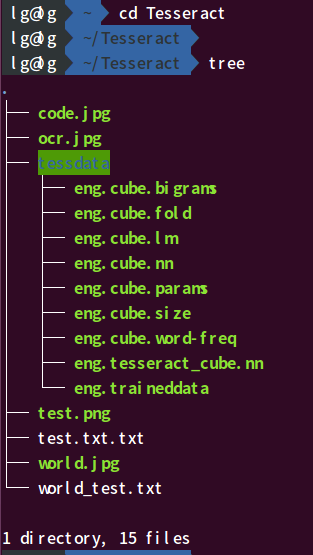
4.配置环境
(1)执行命令创建文件bash_profile(如果不存在):subl ~/.bash_profile
(2)在.bash_profile里面配置如下信息:
export PATH=$PATH:$TESS_ROOT/bin
export TESS_ROOT=/usr/bin/tesseract
export TESSDATA_PREFIX=/home/lg/Tesseract
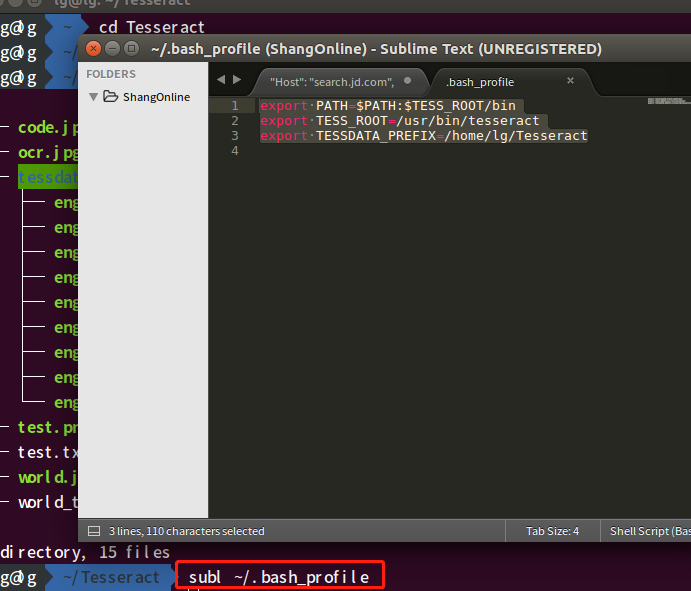
5.安装pytesseract
sudo pip3 install pytesseract
*****测试命令:tesseract world.jpg world_test
二、Windows 系统
1.下载可执行安装文件:
链接:https://pan.baidu.com/s/1_s9RdH9_kgBMr7RGbVlysg 密码:26pl
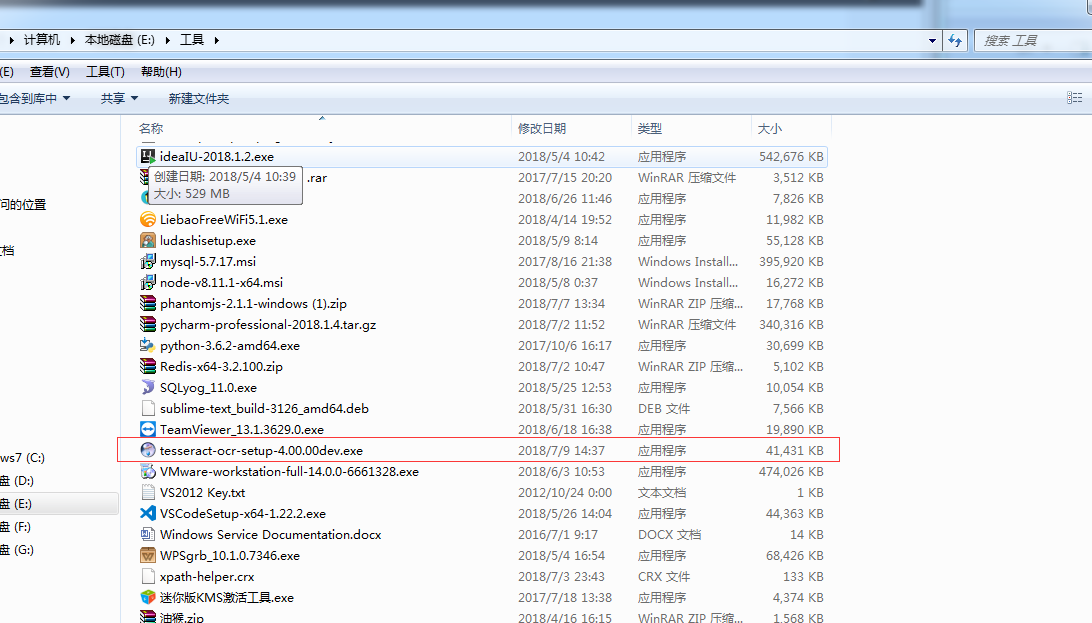
2.安装:
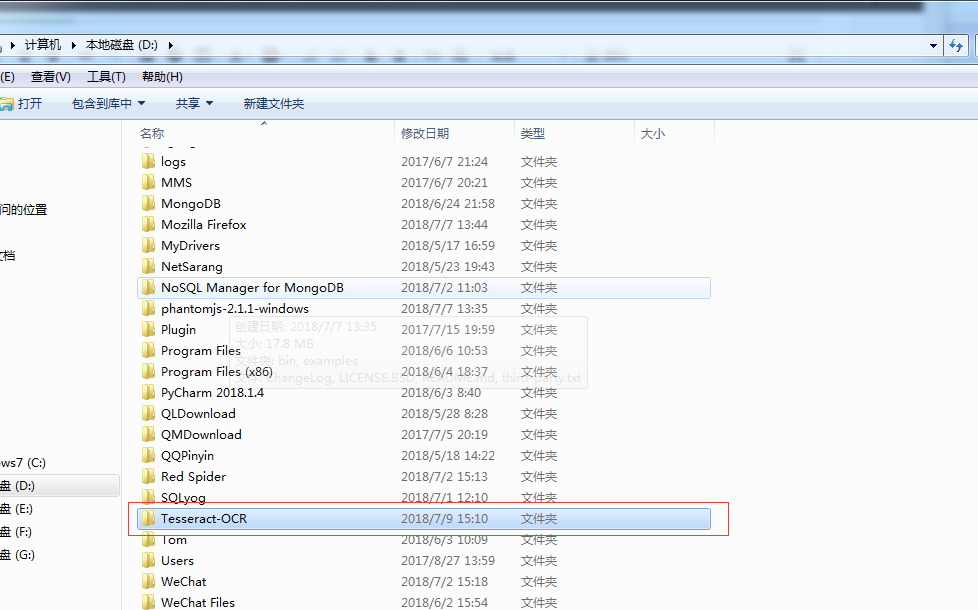
3.配置环境变量:
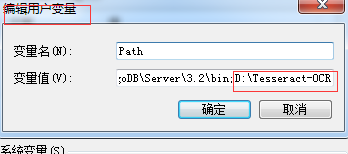
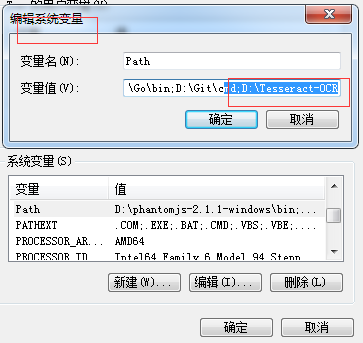
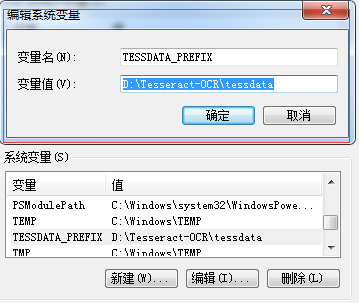
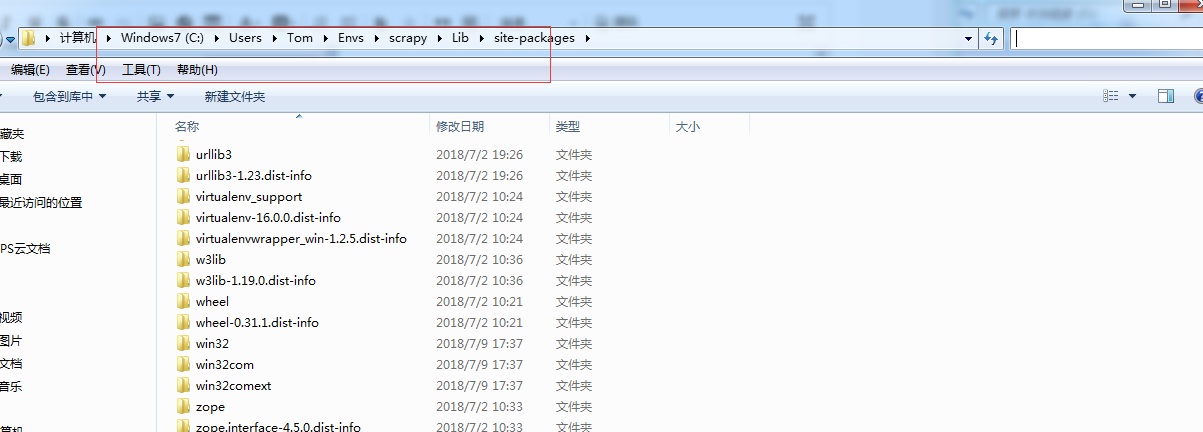
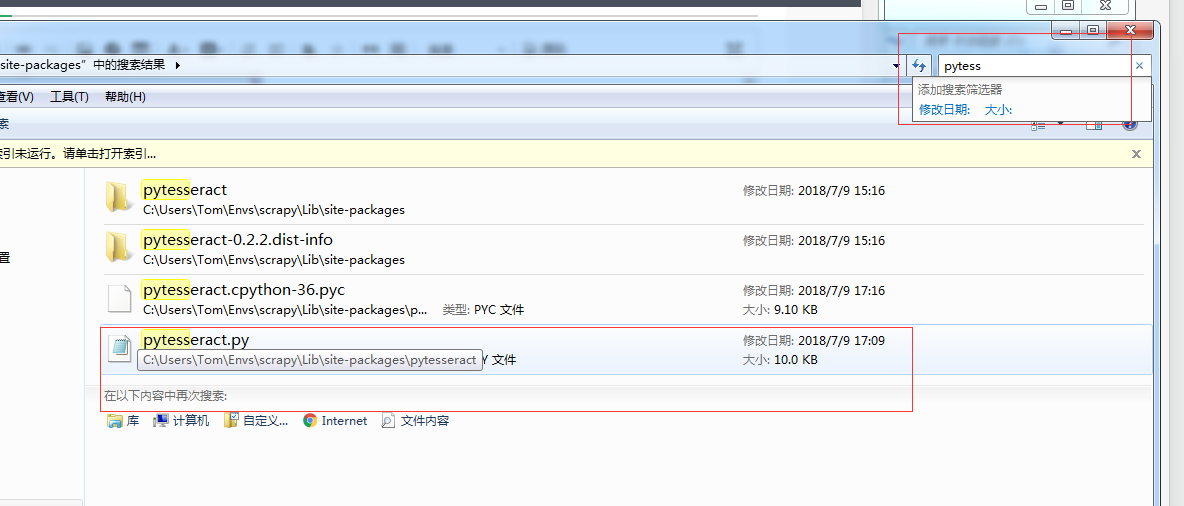
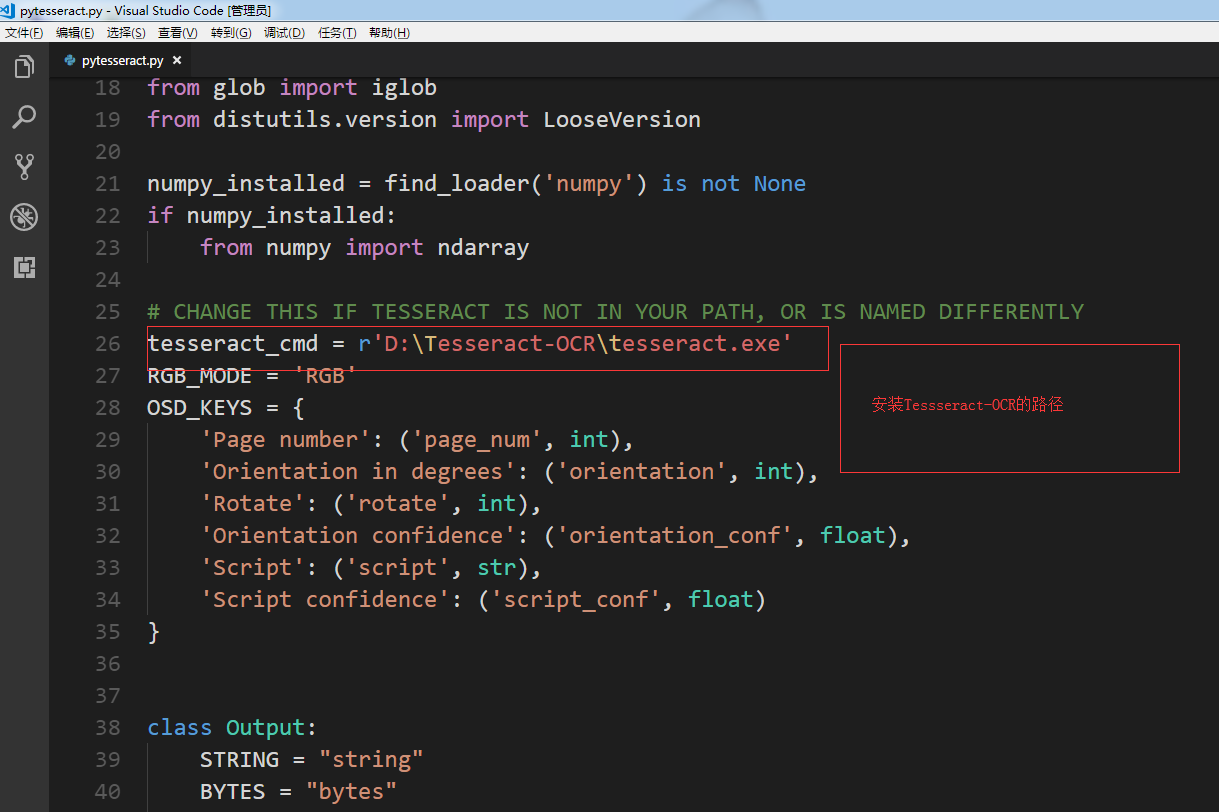
4.重启Pycharm就好了