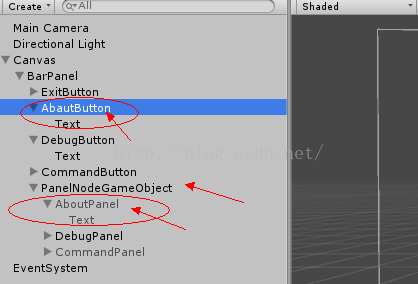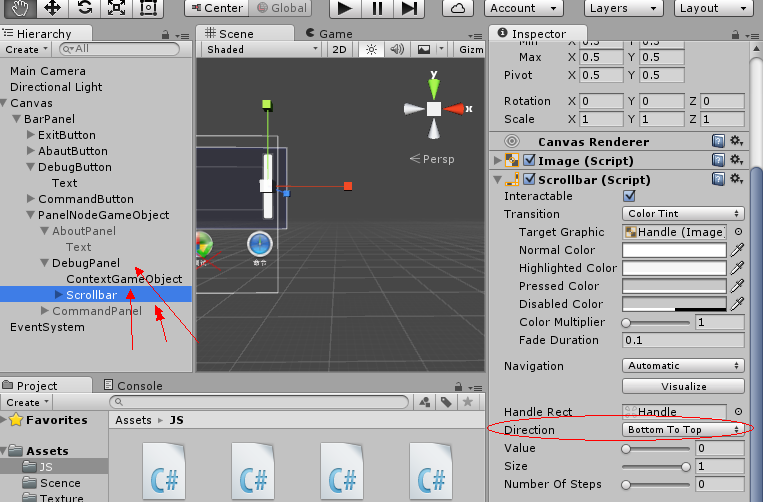panel Button 游戏体很简单 自己用几次就会了会绑定button事件就可
设置 this.gameObject.SetActive(true); 脚本在那个游戏体上就把它在游戏中激活
public GameObject aboutPanel; //关于面板
public GameObject commandPanel; //命令面板
public GameObject debugPanel; //调试面板
public GameObject currentPanel;//当前面板
/// <summary>
/// 打开关于面板
/// </summary>
public void OpendAbout()
{
if (currentPanel != null && currentPanel != aboutPanel)
{
currentPanel.SetActive(false);
}
aboutPanel.SetActive(!aboutPanel.activeInHierarchy);
currentPanel = aboutPanel;
}
其中aboutPanel.activeInHierarchy 是表示aboutPanel在游戏中是否激活
aboutPanel.SetActive(!aboutPanel.activeInHierarchy); 表示如果在游戏中激活就关闭激活,如果没有激活就激活。
Scrollbar 滑块 应用
在Panel上添加ScrollRect 组件和mesh组件 之后在Panel 下面添加GameObject Scrollbar 两个游戏体
调整Scrollbar 的方向及滑块方向。
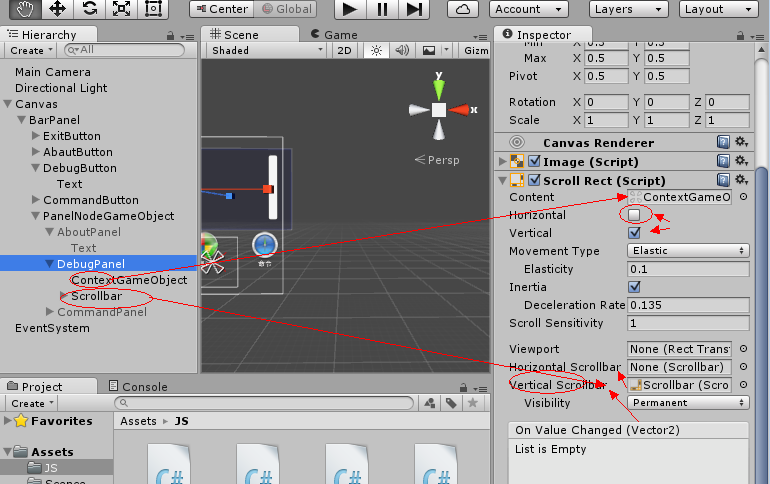
即可