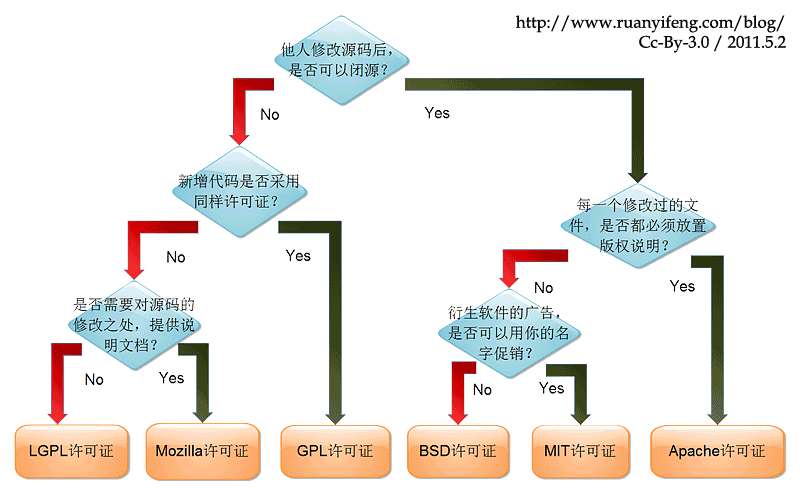转载请注明链接:https://blog.csdn.net/feather_wch/article/details/79900081
Android换肤:AppCompatActivity从XML创建View的原理分析
版本:2018/4/11-1
本质原理:
1. Activity是通过Factory进行View的创建
2. 自定义Factory就能拦截创建过程,创建自己的View
1、AppCompatActivity的OnCreate流程
//AppCompatActivity.java
protected void onCreate(@Nullable Bundle savedInstanceState) {
final AppCompatDelegate delegate = getDelegate();
//1. 初始化LayoutInflater,并且设置过Factory(没有设置过就新建)
delegate.installViewFactory();
//2. 执行正常的onCreate流程
delegate.onCreate(savedInstanceState);
//xxx
super.onCreate(savedInstanceState);
}
//AppCompatDelegateImpV9.java
public void installViewFactory() {
LayoutInflater layoutInflater = LayoutInflater.from(mContext);
//1. 没有Factory,系统会创建一个Factory去进行XML到View的转换
if (layoutInflater.getFactory() == null) {
LayoutInflaterCompat.setFactory2(layoutInflater, this);
} else {
if (!(layoutInflater.getFactory2() instanceof AppCompatDelegateImplV9)) {
Log.i(TAG, "The Activity's LayoutInflater already has a Factory installed" + " so we can not install AppCompat's");
}
}
}
//LayoutInflaterCompat.java
public static void setFactory2(@NonNull LayoutInflater inflater, @NonNull LayoutInflater.Factory2 factory) {
//1. 能将Factory接口绑定到创建View的LayoutInflater(IMPL类型为LayoutInflaterCompatBaseImpl)
IMPL.setFactory2(inflater, factory);
}
//LayoutInflaterCompat.java内部类LayoutInflaterCompatBaseImpl:
static class LayoutInflaterCompatBaseImpl {
//xxx
public void setFactory2(LayoutInflater inflater, LayoutInflater.Factory2 factory) {
inflater.setFactory2(factory);
//xxx
}
}
//LayoutInflater.java-完成Factory的创建
public void setFactory2(Factory2 factory) {
//xxx
if (mFactory == null) {
mFactory = mFactory2 = factory;
} else {
mFactory = mFactory2 = new FactoryMerger(factory, factory, mFactory, mFactory2);
}
}2、AppCompatActivity的OnCreate中setContentView()的流程
//AppCompatDelegateImplV9.java
public void setContentView(int resId) {
//xxx
//1. 获取到父容器Content
ViewGroup contentParent = (ViewGroup) mSubDecor.findViewById(android.R.id.content);
contentParent.removeAllViews();
//2. 通过LayoutInflater加载布局文件
LayoutInflater.from(mContext).inflate(resId, contentParent);
mOriginalWindowCallback.onContentChanged();
}
//LayoutInlfater.java
public View inflate(@LayoutRes int resource, @Nullable ViewGroup root) {
return inflate(resource, root, root != null);
}
//LayoutInlfater.java
public View inflate(@LayoutRes int resource, @Nullable ViewGroup root, boolean attachToRoot) {
final Resources res = getContext().getResources();
//xxx
final XmlResourceParser parser = res.getLayout(resource);
//1. 重点
return inflate(parser, root, attachToRoot);
}
//LayoutInlfater.java
public View inflate(XmlPullParser parser, @Nullable ViewGroup root, boolean attachToRoot) {
...
final String name = parser.getName();//控件名
//1. 将XmlPullParser转换为View的属性AttributeSet,给其他方法使用
final AttributeSet attrs = Xml.asAttributeSet(parser);
//2. Temp是XML文件中的根布局(name为"LinearLayout"等等)
final View temp = createViewFromTag(root, name, inflaterContext, attrs);
//3. 将XML根布局中temp下面所有的子View都进行加载
rInflateChildren(parser, temp, attrs, true);
//4. 将根布局tmp中找到的所有View贴到root中(content view)
if (root != null && attachToRoot) {
root.addView(temp, params);
}
...
}
/**======================================
* 通过提供的属性AttributeSet attrs, 创建View
* // LayoutInlfater.java
*=======================================*/
View createViewFromTag(View parent, String name, Context context, AttributeSet attrs, boolean ignoreThemeAttr) {
//1. 彩蛋?<blink>标签会进行闪烁
if (name.equals(TAG_1995)) {
// Let's party like it's 1995!
return new BlinkLayout(context, attrs);
}
//2. 通过Factory创建View
View view;
view = mFactory2.onCreateView(parent, name, context, attrs);
//xxx
return view;
}
//AppCompatDelegateImplV9.java
public final View onCreateView(View parent, String name, Context context, AttributeSet attrs) {
...
//创建View
return createView(parent, name, context, attrs);
}
//AppCompatDelegateImplV9.java
public View createView(View parent, final String name, @NonNull Context context, @NonNull AttributeSet attrs) {
...
return mAppCompatViewInflater.createView(parent, name, context, attrs, inheritContext,
IS_PRE_LOLLIPOP, /* Only read android:theme pre-L (L+ handles this anyway) */
true, /* Read read app:theme as a fallback at all times for legacy reasons */
VectorEnabledTintResources.shouldBeUsed() /* Only tint wrap the context if enabled */
);
}
//AppCompatViewInflater.java-最终完成从XML到View的转变
public final View createView(View parent, final String name, Context context, AttributeSet attrs, ...) {
View view = null;
switch (name) {
case "TextView":
view = new AppCompatTextView(context, attrs);
break;
case "ImageView":
view = new AppCompatImageView(context, attrs);
break;
case "Button":
view = new AppCompatButton(context, attrs);
break;
case "EditText":
view = new AppCompatEditText(context, attrs);
break;
case "Spinner":
view = new AppCompatSpinner(context, attrs);
break;
case "ImageButton":
view = new AppCompatImageButton(context, attrs);
break;
case "CheckBox":
view = new AppCompatCheckBox(context, attrs);
break;
case "RadioButton":
view = new AppCompatRadioButton(context, attrs);
break;
case "CheckedTextView":
view = new AppCompatCheckedTextView(context, attrs);
break;
case "AutoCompleteTextView":
view = new AppCompatAutoCompleteTextView(context, attrs);
break;
case "MultiAutoCompleteTextView":
view = new AppCompatMultiAutoCompleteTextView(context, attrs);
break;
case "RatingBar":
view = new AppCompatRatingBar(context, attrs);
break;
case "SeekBar":
view = new AppCompatSeekBar(context, attrs);
break;
}
...
return view;
}3、自定义Activity中通过Factory对控件的创建进行拦截,实现“换肤”效果:
public class SkinActivity extends AppCompatActivity{
@Override
protected void onCreate(@Nullable Bundle savedInstanceState) {
super.onCreate(savedInstanceState);
LayoutInflaterCompat.setFactory2(LayoutInflater.from(this), new LayoutInflater.Factory2() {
@Override
public View onCreateView(View parent, String name, Context context, AttributeSet attrs) {
AppCompatDelegate delegate = getDelegate();
View view = delegate.createView(parent, name, context, attrs);
return view;
}
@Override
public View onCreateView(String name, Context context, AttributeSet attrs) {
View view = null;
switch (name) {
case "TextView":
view = new AppCompatTextView(context, attrs);
break;
case "ImageView":
view = new AppCompatImageView(context, attrs);
break;
case "Button":
view = new AppCompatButton(context, attrs);
break;
case "EditText":
view = new AppCompatEditText(context, attrs);
break;
//...
}
return view;
}
});
}
}学习和参考资料