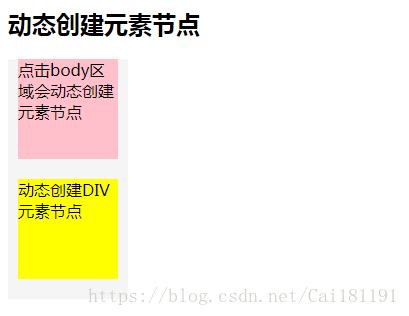DOM创建节点及节点属性
流程中涉及的一点方法:
- 创建元素:document.createElement
- 设置属性:setAttribute
- 添加文本:innerHTML
- 加入文档:appendChild
<!DOCTYPE html>
<html>
<head>
<title></title>
<meta http-equiv="Content-type" content="text/html; charset=utf-8" />
<script src="https://www.imooc.com/static/lib/jquery/1.9.1/jquery.js"></script>
<style>
.box1,.box2 {width: 120px;height: 120px;background-color: #f5f5f5;}
.box1 div,.box2 div {width: 100px;height: 100px;margin: 0 auto 10px auto;}
.box1 div {background: pink;}
.box2 div {background: yellow;}
</style>
</head>
<body>
<h2>动态创建元素节点</h2>
<div class="box1">
<div class="vegeta">点击body区域会动态创建元素节点</div>
</div>
<script type="text/javascript">
var body = document.querySelector('body');
document.addEventListener('click',function(){
//创建2个div元素
var box2div = document.createElement('div')
var box2vegeta = document.createElement("div");
//给2个div设置不同的属性
box2div.setAttribute('class', 'box2')
box2vegeta.className = 'vegeta'
box2vegeta.innerHTML = "动态创建DIV元素节点";
//2个div合并成包含关系
box2div.appendChild(box2vegeta)
//绘制到页面body
body.appendChild(box2div)
},false)
</script>
</body>
</html>jQuery节点创建与属性的处理
这就是jQuery创建节点的方式,让我们保留HTML的结构书写方式,非常的简单、方便和灵活。
<!DOCTYPE html>
<html>
<head>
<title></title>
<meta http-equiv="Content-type" content="text/html; charset=utf-8" />
<script src="https://www.imooc.com/static/lib/jquery/1.9.1/jquery.js"></script>
<style>
.box1,.box2 {width: 120px;height: 120px;background-color: #f5f5f5;}
.box1 div,.box2 div {width: 100px;height: 100px;margin: 0 auto 10px auto;}
.box1 div {background: pink;}
.box2 div {background: yellow;}
</style>
</head>
<body>
<h2>动态创建元素节点</h2>
<div class="box1">
<div class="vegeta">点击body区域会动态创建元素节点</div>
</div>
<script type="text/javascript">
var $body = $('body');
$body.on('click', function() {
//通过jQuery生成div元素节点
var div = $("<div class='box2'><div class='vegeta'>动态创建DIV元素节点</div></div>")
$body.append(div)
})
</script>
</body>
</html>这两个的效果一样: