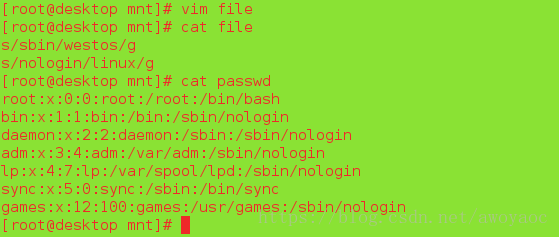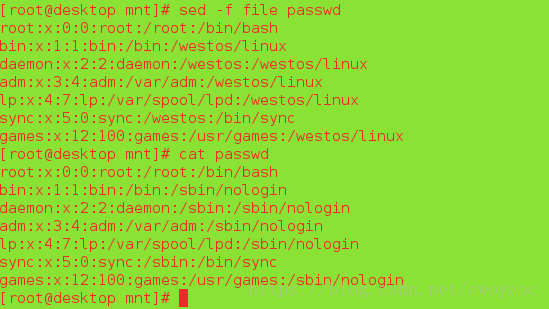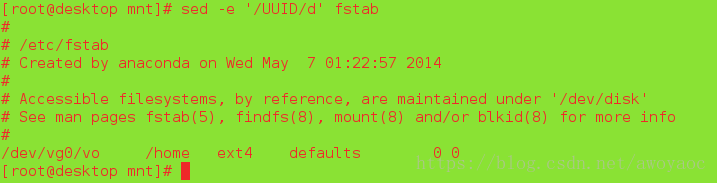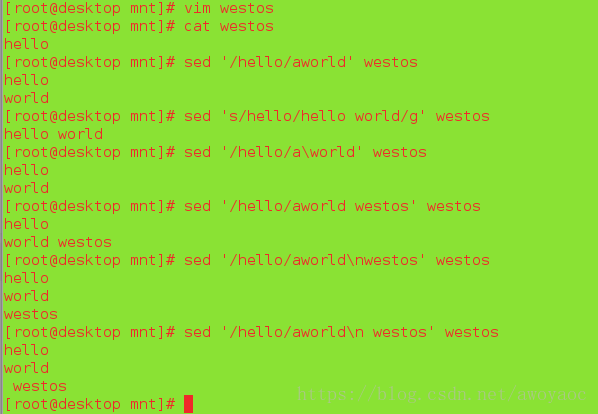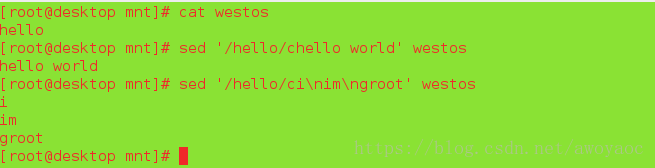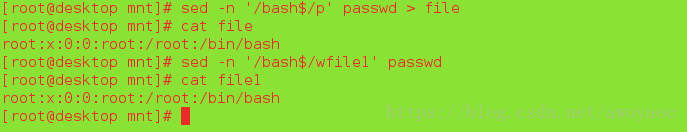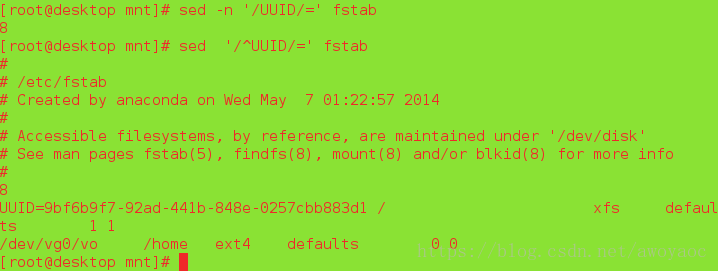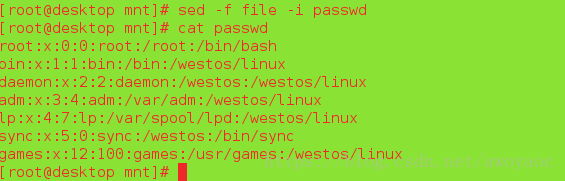grep
grep 的格式
grep [参数] 匹配条件 处理文件
主要参数 [ ]:
-c : 只输出匹配的行
-i : 不区分大小写
-h : 查询多文件时不显示文件名
-l : 查询多文件时, 只输出包含匹配字符的文件名
-n : 显示匹配的行号及行
-v : 显示不包含匹配文本的所有行,即反转查找
-E: 将范本样式为延伸的普通表示法来使用,意味着能使用扩展正则表达式grep 匹配条件 处理文件
root passwd 匹配passwd中含有root的行
^root passwd 匹配passwd中以root开始的行
root$ passwd 匹配passwd中以root结尾的行
-i root passwd 匹配passwd中含有root的行 不区分大小写
-E "root|ROOT" passwd 扩展正则表达式,相当于 egrep,| 表示或
-v root passwd 反向过滤例如
[root@desktop mnt]# cp /etc/passwd /mnt/
[root@desktop mnt]# ls
passwd
[root@desktop mnt]# grep root passwd ##匹配passwd中含有root的行
root:x:0:0:root:/root:/bin/bash
operator:x:11:0:operator:/root:/sbin/nologin
[root@desktop mnt]# grep ^root passwd ##匹配passwd中以root开始的行
root:x:0:0:root:/root:/bin/bash
[root@desktop mnt]# vim passwd
在文件后面添加test:test:root
test:root:test
ROOT:test:test
[root@desktop mnt]# grep ^root passwd ####匹配passwd中含有root的行
root:x:0:0:root:/root:/bin/bash
[root@desktop mnt]# grep root$ passwd ## 匹配passwd中以root结尾的行
test:test:root
[root@desktop mnt]# grep -i ^root passwd ####匹配passwd中以root开始的行,不区分大小写
root:x:0:0:root:/root:/bin/bash
ROOT:test:test
[root@desktop mnt]# grep -i root$ passwd ####匹配passwd中以root结尾的行,不区分大小写
test:test:root
[root@desktop mnt]# grep -i -E "root|root$" passwd
root:x:0:0:root:/root:/bin/bash
operator:x:11:0:operator:/root:/sbin/nologin
test:test:root
test:root:test
ROOT:test:testgrep 中的正则表达式
^westos
westos$
‘w….s’
‘w…..’
‘…..s’
[root@desktop mnt]# vim shi
[root@desktop mnt]# cat shi
root
roooot
rootroot
rotroot
rt
rooooooooooot
rooooooort
rot
[root@desktop mnt]# grep '^ro' shi ##匹配shi中以ro开始的行
root
roooot
rootroot
rotroot
rooooooooooot
rooooooort
rot
[root@desktop mnt]# grep 'ro$' shi ##匹配shi中以ro结尾的行
[root@desktop mnt]# grep 'r..t' shi ##匹配shi中含有r加两个字符t的行
root
rootroot
rotroot
[root@desktop mnt]# grep 'r...' shi ##匹配shi中含有r加三个字符个字符的行
root
roooot
rootroot
rotroot
rooooooooooot
rooooooort
[root@desktop mnt]# grep '....t' shi ##匹配shi中含有三个字符加t的行
roooot
rootroot
rotroot
rooooooooooot
rooooooortgrep中字符的匹配次数设定
* 字符出现0-任意次
? 字符出现0-1次
+ 字符出现1-任意此
{n} 字符出现n次
{m,n} 字符出现最少m次,最多n次
{0,n} 字符出现0-n次
{m,} 字符最少出现m次
(xy\)\{n\}xy 关键字出现n次
* 关键字之间匹配任意字符[root@desktop mnt]# grep -E 'r*t' shi ##匹配shi中含有r加任意字符t的行
root
roooot
rootroot
rotroot
rt
rooooooooooot
rooooooort
rot
[root@desktop mnt]# grep -E 'ro*t' shi ##匹配shi中含有ro加任意字符t的行
root
roooot
rootroot
rotroot
rt
rooooooooooot
rooooooort
rot
[root@desktop mnt]# grep -E 'ro?t' shi ##匹配shi中含有ro加零或一个字符t的行
rotroot
rt
rooooooort
rot
[root@desktop mnt]# grep -E 'ro{1,}t' shi ##匹配shi中含有ro加最少一个字符t的行
root
roooot
rootroot
rotroot
rooooooooooot
rot
[root@desktop mnt]# grep -E 'ro{1,3}t' shi ##匹配shi中含有ro加最少一个字符,最多三个字符t的行
root
rootroot
rotroot
rot
[root@desktop mnt]# grep -E 'ro{,3}t' shi ##匹配shi中含有ro加最多三个字符t的行
root
rootroot
rotroot
rt
rooooooort
rot
[root@desktop mnt]# grep -E 'r*t' shi ##匹配shi中含有r加任意字符t的行
root
roooot
rootroot
rotroot
rt
rooooooooooot
rooooooort
rot
grep 中字符的匹配位置设定
^ 关键字
关键字 $
\< 关键字
关键字 >
\<关键字>
[root@desktop mnt]# grep -E "r...\>" shi ##匹配shi中以r加三个字符结尾的行
root
rootroot
rotroot
[root@desktop mnt]# grep -E "...t\>" shi ##匹配shi中以三个字符加t结尾的行
root
roooot
rootroot
rotroot
rooooooooooot
rooooooort
[root@desktop mnt]# grep -E "\<...t\>" shi ##匹配shi中只含有三个任意字符加t的行
root
grep "ro\+t" shi与grep -E "ro+t" shi等同 建议用-E
-------------------------------------------
[root@desktop mnt]# grep "ro\+t" shi ##匹配shi中以ro加任意字符t的行
root
roooot
rootroot
rotroot
rooooooooooot
rot
[root@desktop mnt]# grep -E "ro+t" shi ##匹配shi中以ro加任意字符t的行
root
roooot
rootroot
rotroot
rooooooooooot
rotsed 行编辑器
sed 命令格式
两种形式
sed [options] ‘command’ file(s)
sed [options] -f scriptfile file(s)
对字符的处理
p 显示
d 删除
a 添加
c 替换
w 写入
i 插入
p 模式
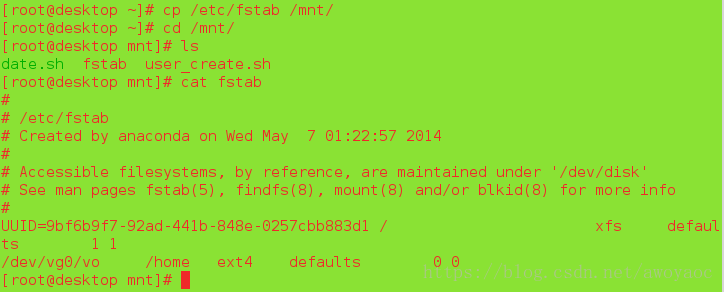
sed -n ‘/^#/p’ fstab 显示以 # 号开头的行
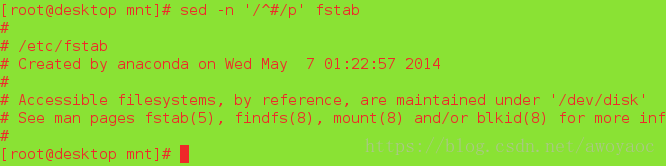
sed -n ‘/^#/!p’ fstab 显示不以 # 号开头的行
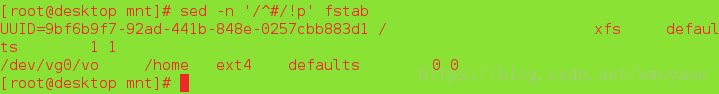
sed -n ‘/0$/!p’ fstab 显示不以 0 结尾的行
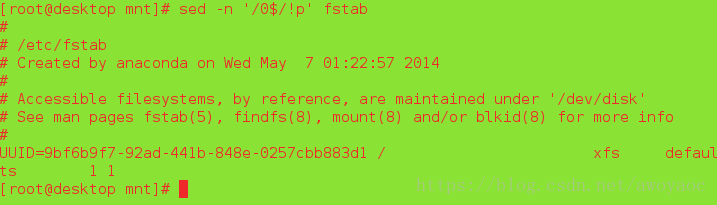
cat -n fstab | sed -n ‘2,6p’显示 2-6 行
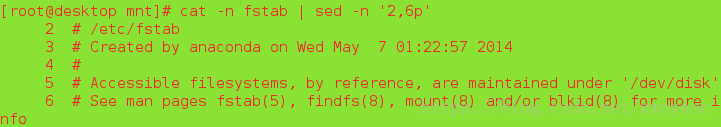
cat -n fstab | sed -n -e ‘2p’ -e ‘6p’与 cat -n fstab | sed -n -e ‘2p;6p’
显示第 2、第 6 行
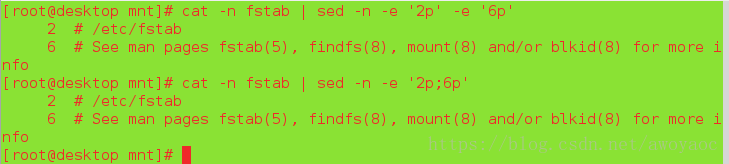
cat -n fstab | sed -n -e ‘2!p’显示除了第 2 行的其他行
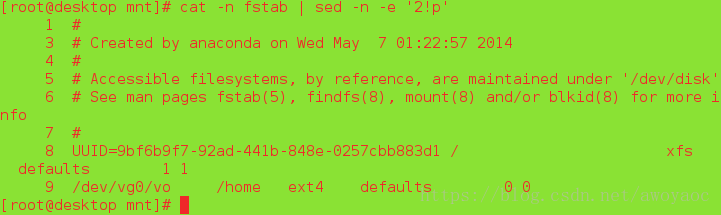
cat -n fstab | sed -ne ‘2!p;6!p’ | uniq -d 显示除了第 2、第 6 行的其他行
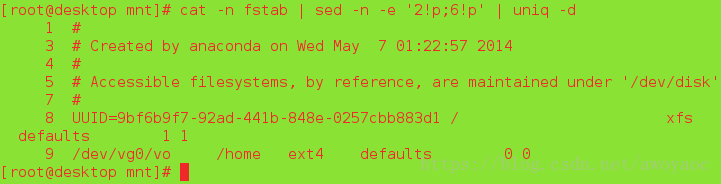
cat -n fstab | sed -n -e ‘2,6!p’不显示 2-6 行
d 模式
cat -n fstab | sed -e ‘2d;6d’删除第 2、第 6 行后再显示
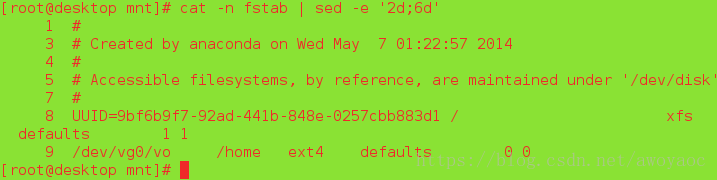
cat -n fstab | sed -e ‘2,6d’删除第 2-6 行后再显示

sed -e ‘/^#/d’ fstab 删除以 # 号开头的行后再显示
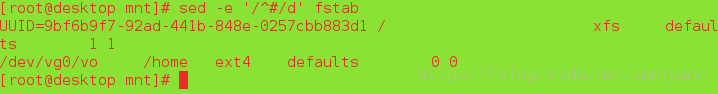
sed -e ‘/^$/d’ fstab 删除空行后再显示
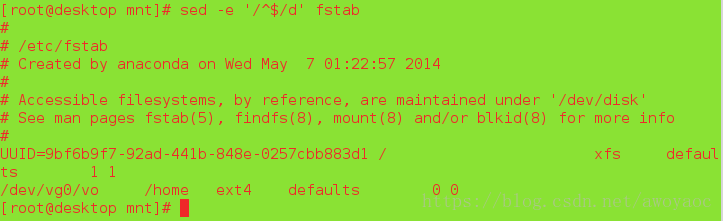
sed -e ‘/^$/d;/^#/d’ fstab 删除空行和以 # 号开头的行后再显示
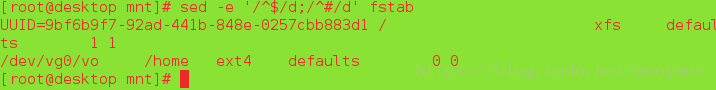
sed -e ‘/UUID/!d’ fstab<==>sed -e ‘/^UUID/!d’ fstab
除了含有 UUID 的行(以 UUID 开头的行)不删除,其余的删除后再显示
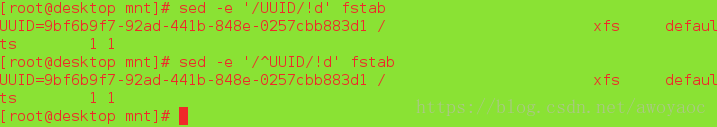
sed -e ‘/UUID/d’ fstab 删除含有 UUID 的行后再显示
a 模式
sed '/hello/aworld' westos添加 world 到文件 westos(默认添加到最后行)
sed 's/hello/hello world/g' westos全局替换,将 hello 替换成 hello world
sed '/hello/a\world' westos等价于sed '/hello/aworld' westos
sed '/hello/aworld westos' westos添加 hello world 到文件 westos
sed '/hello/aworld\nwestos' westos
添加 world westos 到文件 westos ,world 后有换行符,所以 westos 换行显示
sed '/hello/aworld\n westos' westos
world 后有换行符且有一空格,所以 westos 换行并空格显示 c 模式
sed '/hello/chello world' westos将文件 westos 中的 hello 替换成 hello world
sed '/hello/ci\nlike\nyou' westos将文件 westos 中的 hello 替换成 i like you 并换行显示 w 模式
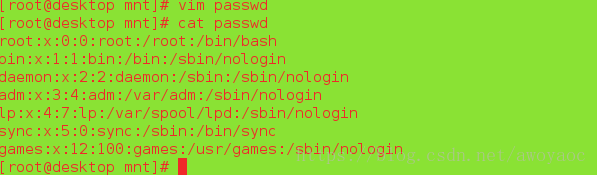
sed -n ‘/bash
/wfile1’ passwd
sed ‘/hello/=’ westos
sed ‘/hello/=’ -i westos
参数 -i :直接修改读取的文件内容,而不是输出到终端。
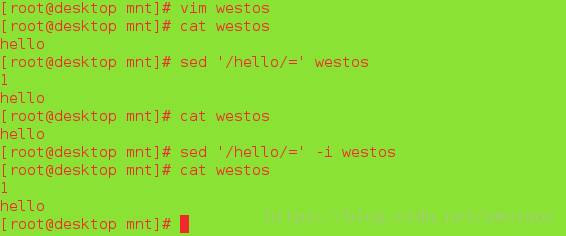
将内容一行显示
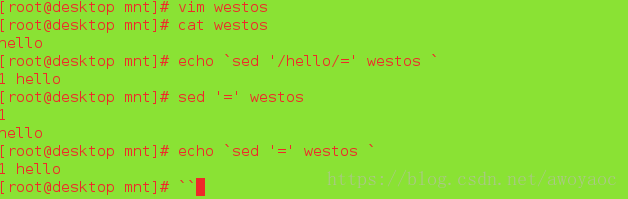
换行
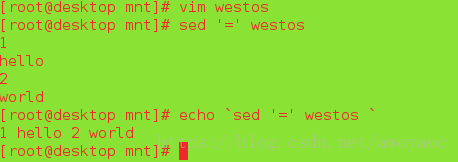
sed ‘6r westos’ fstab
在文件 fstab 的第 6 行后添加上文件 westos 的内容后显示
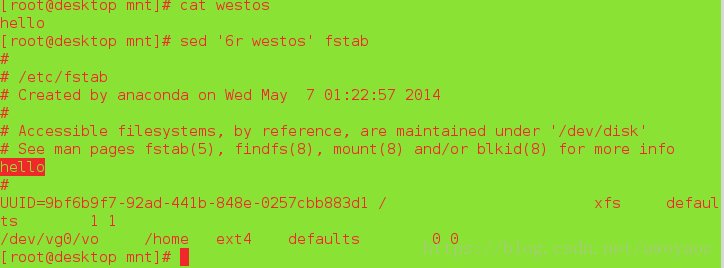
sed ‘$r westos’ fstab
在文件 fstab 的最后一行后添加上文件 westos 的内容后显示
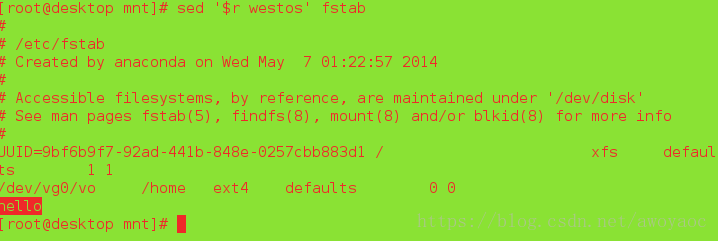
sed ‘1r westos’ fstab 在文件 fstab 的第 1 行后添加上文件 westos 的内容后显示
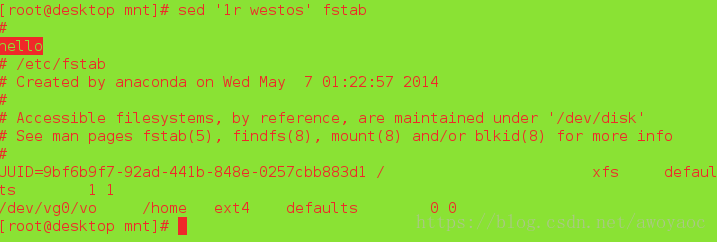
sed -n ‘/^UUID/=’ fstab
sed ‘/^UUID/=’ fstab
sed 的其他用法
此处只演示sed -f filename1 filename2,其余可自己测试
sed -f filename1 filename2
sed -n -e '/^UUID/p' -e '/^UUID/=' filename
sed -e 's/sbin/linux/;s/bash/westos/' filename
sed 's/^\//#/' filename
sed 's@^/@#@g' filename
sed 's/\//#/' filename
sed 's/\//#/g/' filename
sed 'G' filename
sed '$!G' filename
sed '=' filename | sed 'N;s/\n/ /'
sed -n '$p' filename