想实现功能就是在点击两点有画出一个线段的功能。在网上找了好多的代码,就是vectrosity插件的坑。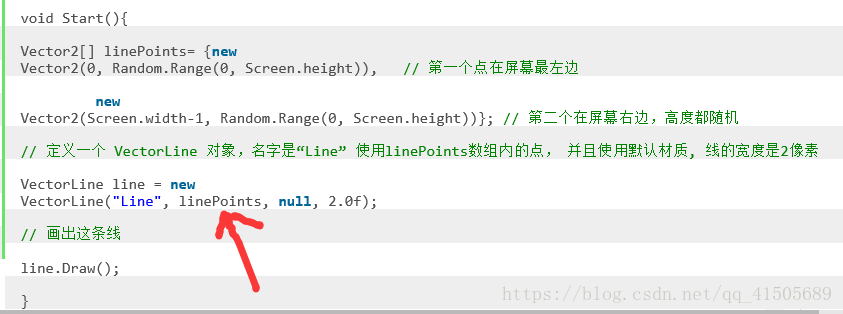
这个是其他人写的,但是你复制粘贴过来会发现VectorLine里的linePoints会报错,说vector[]2不能转换list《vector2》。
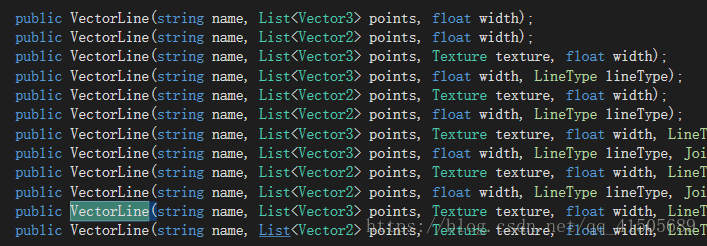
是不是应为版本不同?我用的插件版本是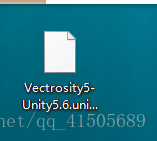
下面是我用插件写的效果,先付图:

效果和line renderer的效果是差不多的,但是插件的功能不止如此,还在研究当中。下面是代码:
using System.Collections.Generic;
using UnityEngine;
using Vectrosity;
public class MyDrawLine : MonoBehaviour
{
private VectorLine line;
private List<Vector3> points;
Ray r;
RaycastHit hit;
//是否是第一个点击的点
private bool Isonepoint=false;
void Start()
{
points = new List<Vector3>();
line = new VectorLine("Line", points, null,5f);
Isonepoint = true;
}
void Update()
{
//points[1] = new Vector3(Input.mousePosition);
//第一个鼠标的点;
if (Input.GetMouseButtonDown(0))
{
print("点击第一个点");
r = Camera.main.ScreenPointToRay(Input.mousePosition);
if (Physics.Raycast(r, out hit, 1000f))
{
print(hit.collider.name);
if (Isonepoint)
{
print("我要点击第一个点");
points.Add(new Vector3(hit.point.x, hit.point.y, hit.point.z));
//points[0];
Isonepoint = false;
print(points[0]);
}
else
{
print("我要点击第二个点");
//points[1] = new Vector3(hit.point.x, hit.point.y, hit.point.z);
points.Add(new Vector3(hit.point.x, hit.point.y, hit.point.z));
print(points[1]);
Isonepoint = true;
}
// Vector3 v= line.GetPoint3D(Vector3.Distance(points[0], points[1]));
// print(v);
line.Draw();
}
}
//line.Draw3D();
}
}
插件链接:
链接:https://pan.baidu.com/s/1W7LNDUxPYxpoUz6MpM0GIg 密码:g7rg
声明:插件是包中包,具体看详细的What to import!的txt文件,包中有。