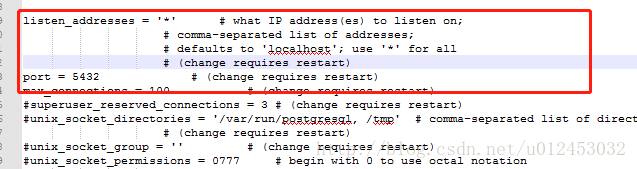GDAL 调用 PostGreSQL10
需要下载windows 下的库文件和头文件 版本:postgresql-10.3-1-windows-binaries
linux 下安装 postgresql-10.3-1
1.基础安装
(1)yum install https://download.postgresql.org/pub/repos/yum/10/redhat/rhel-7-x86_64/pgdg-centos10-10-2.noarch.rpm
(2)yum install postgresql10
(3)yum install postgresql10-server
2.更改配置,允许远程访问
linux 下配置文件全路 var/lib/pgsql/10/data/pg_hba.conf
添加红色行,更改绿色字符
linux 下配置文件全路 var/lib/pgsql/10/data/postgresql.conf
更改红色框内配置文件.
3.修改密码
[root@psql_master ~]# su - postgres #切换用户后,提示符变更为“-bash-4.2$”; #同时数据库中也会生成一个名为”postgres”的数据库用户,且密码已自动生成; #PostgreSQL在数据库用户同名的系统账号下登录免密; -bash-4.2$ psql -U postgres #进入数据库后修改密码; postgres=# alter user postgres with password '1234'4.启动命令
/usr/pgsql-10/bin/postgresql-10-setup initdb
systemctl enable postgresql-10
systemctl start postgresql-10
systemctl restart postgresql-10