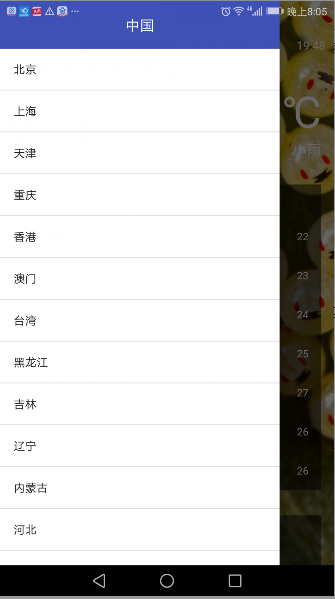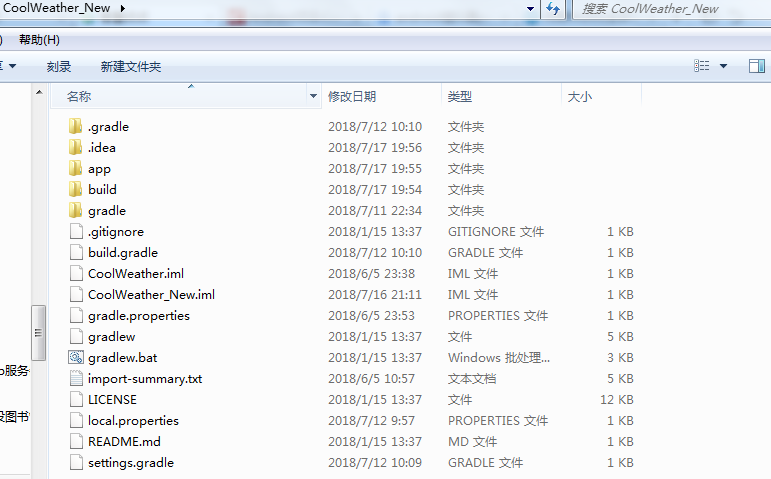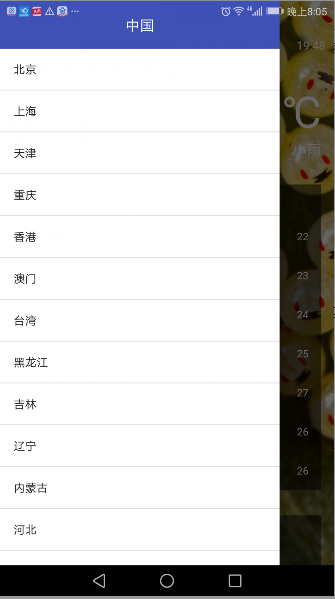本实例讲解了一个天气预报的android项目, 项目只有前台,没有后台, 后台获取的天气预报数据取自网络上的一个服务, 本项目可以显示全国所有地理位置信息,选择省份后,可以选择相对应的市, 然后选择市下面的县和县级市, 最后显示县及市的天气状况 【点击下载实例】
项目对应的实例代码可以通过右侧【下载实例】按钮获取
开发工具: Android Studio 2.2.2
【项目包含内容】(见下图):
【CoolWeather_New】 项目源代码
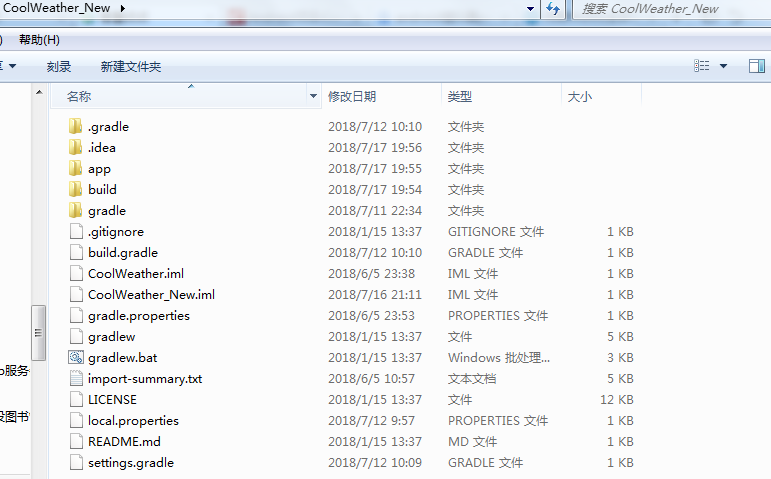
【项目配置】
1. 将项目导入到 Android Studio 2.2.2
2.build.gradle
| 1 2 3 4 5 6 7 8 9 10 11 12 13 14 15 16 17 18 19 20 21 22 23 24 25 26 27 28 29 30 31 |
android {
compileSdkVersion 25
buildToolsVersion '25.0.2'
defaultConfig {
applicationId "com.coolweather.android"
minSdkVersion 21
targetSdkVersion 25
versionCode 1
versionName "1.1"
}
buildTypes {
release {
minifyEnabled false
proguardFiles getDefaultProguardFile('proguard-android.txt'), 'proguard-rules.pro'
}
}
aaptOptions.cruncherEnabled = false
aaptOptions.useNewCruncher = false
}
dependencies {
compile fileTree(dir: 'libs', include: ['*.jar'])
testCompile 'junit:junit:4.12'
compile 'com.android.support:appcompat-v7:25.2.0'
compile 'com.github.bumptech.glide:glide:3.7.0'
compile 'org.litepal.android:core:1.3.2'
compile 'com.squareup.okhttp3:okhttp:3.4.1'
compile 'com.google.code.gson:gson:2.7'
}
|
3. gradle-wrapper.properties
| 1 2 3 4 5 |
distributionBase=GRADLE_USER_HOME
distributionPath=wrapper/dists
zipStoreBase=GRADLE_USER_HOME
zipStorePath=wrapper/dists
distributionUrl=https\://services.gradle.org/distributions/gradle-2.14.1-all.zip
|
【项目运行效果】