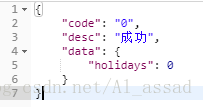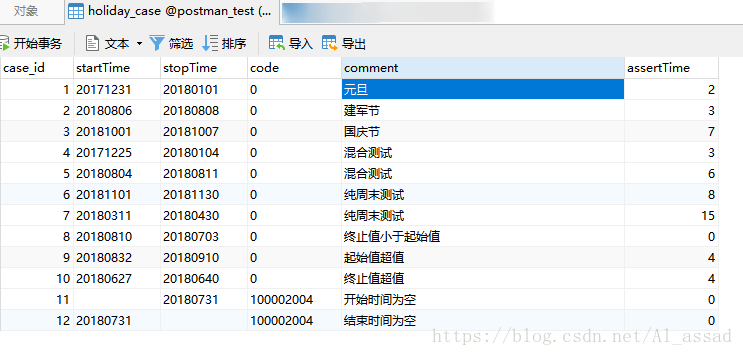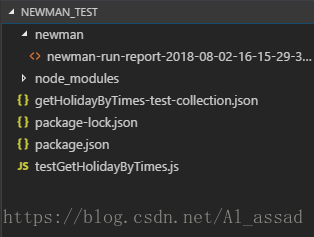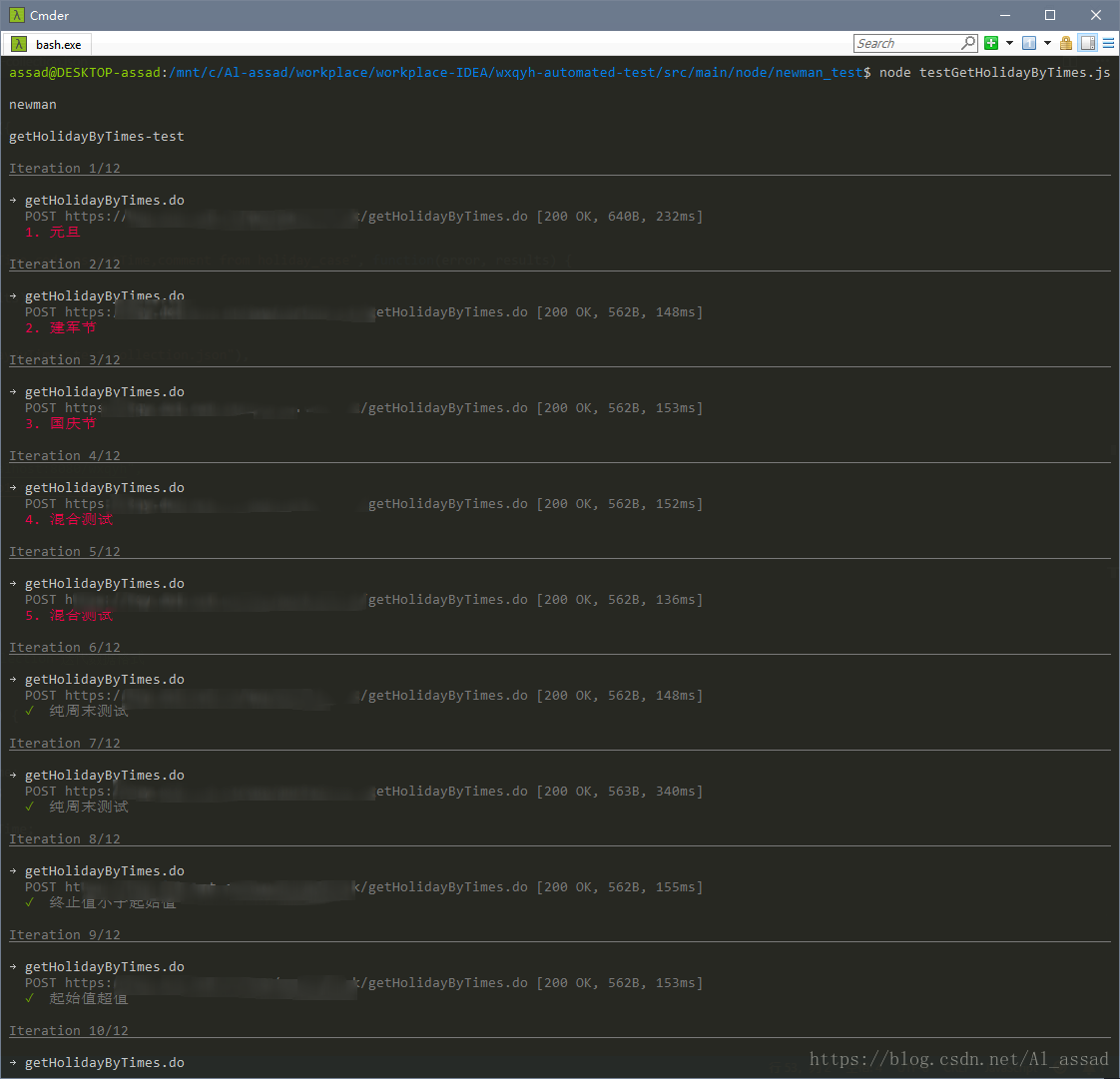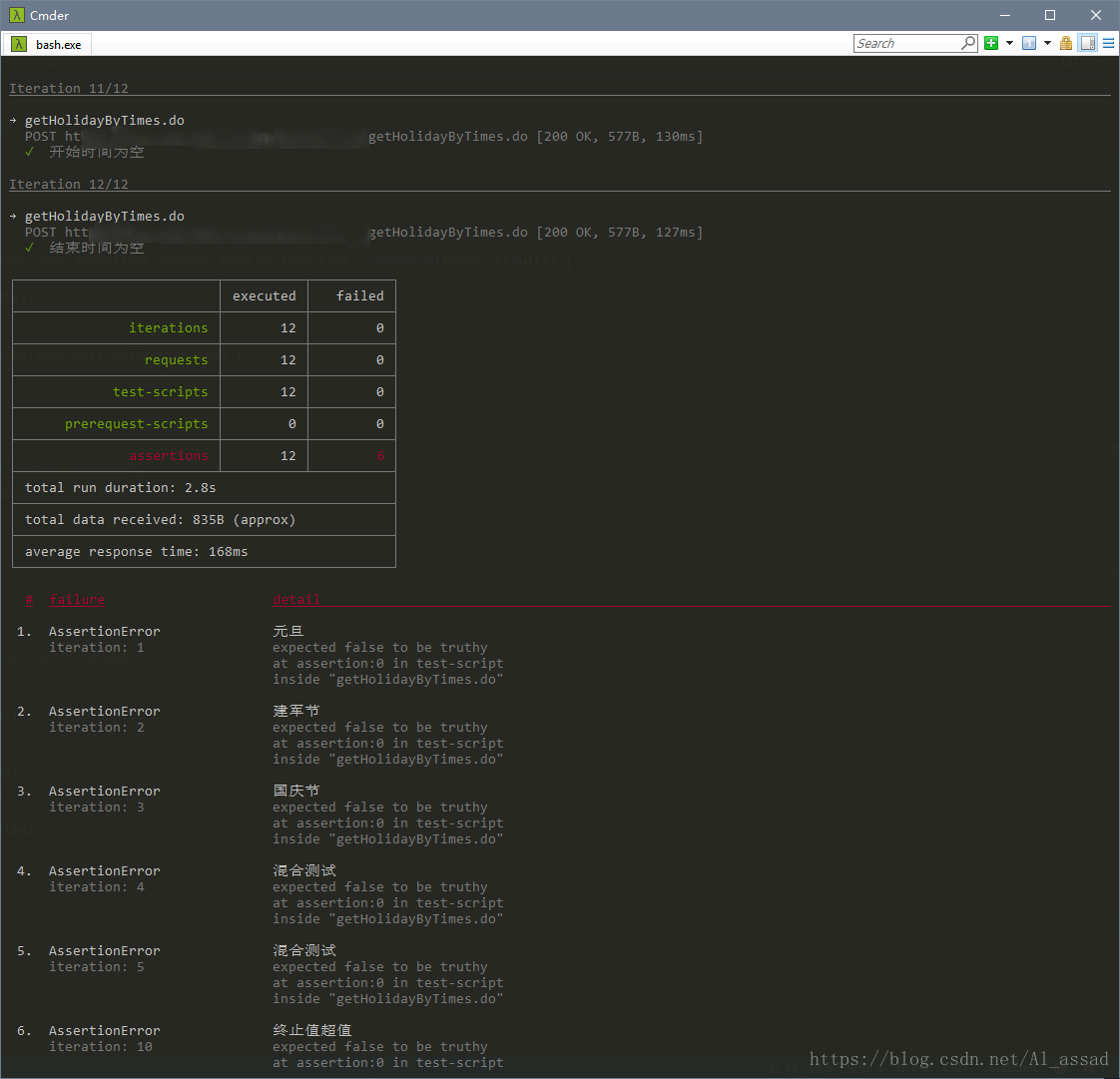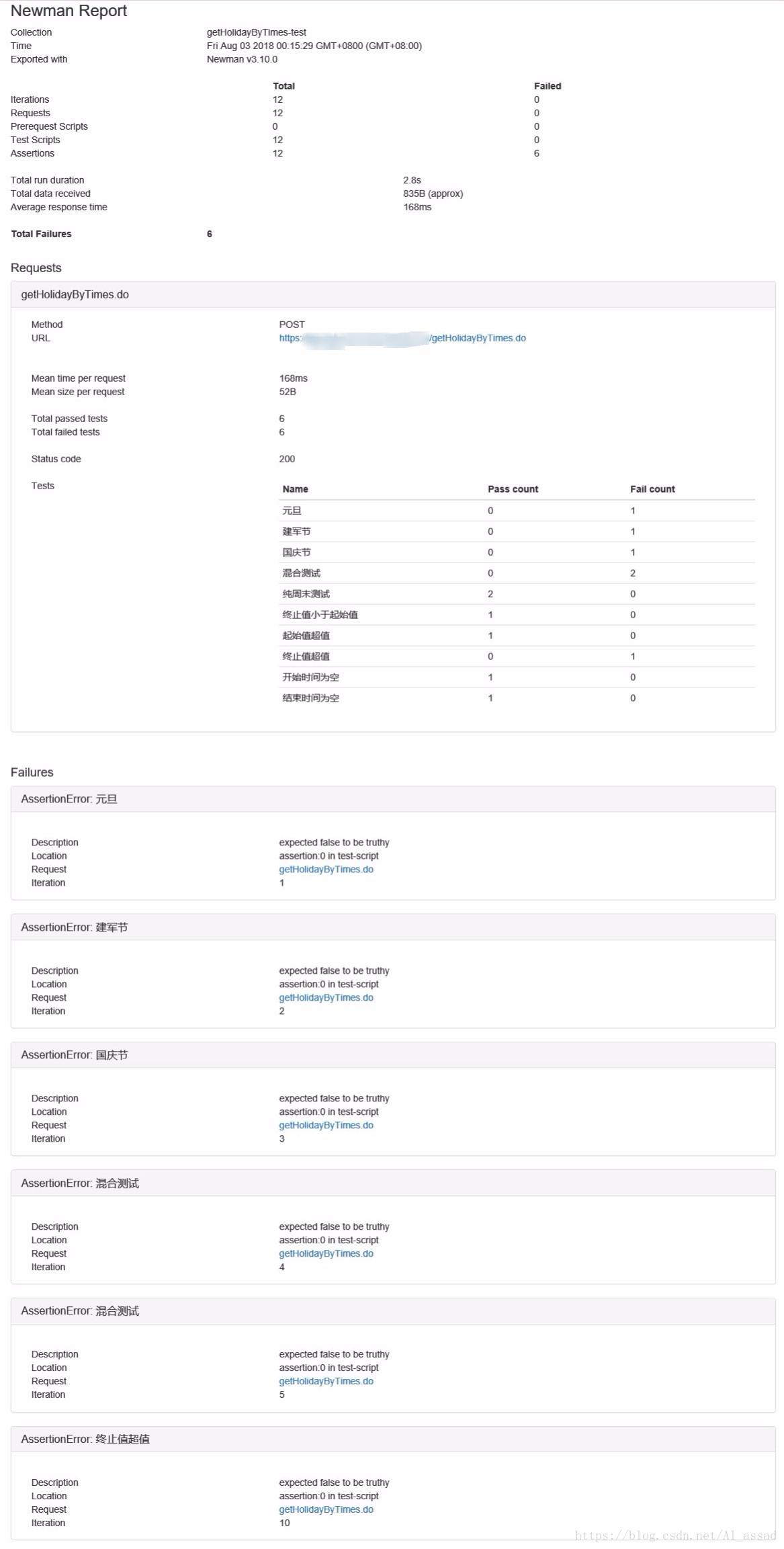postman 自动化测试 API newman 的基本使用
postman 开放了应用程序中常用的 API -- newman 供外部程序调用,newman 基于 node.js ,除了可以直接在命令行中直接运行,还支持作为 module 在 node 代码中调用,newman 项目地址:https://www.npmjs.com/package/newman
newman 可以直接调用 postman 导出的 collection json 文件,也可以自己手动编写 collection json 文件,或者在 node newman 模块中通过对象的方式设定,同时 newman 对于 collection 执行的各个时间点提供了 start、beforeItem、beforePreerquest、beforeRequest、beforeTest、done 等回调函数,可以在 node 程序中十分方便地对 collection 的执行生命周期进行干预;
# 通过 npm 下载 newman
npm install -g newman
# 直接运行 postman collection
newman run ./demo-collection.json以下以一个简单的示例,来演示 node 中 newman api 的使用,详细的使用说明请参考官方文档:https://www.npmjs.com/package/newman
测试场景描述
假设我需要对接口 http://localhost:8080/project/getHolidayByTimes.do 接口进行测试,该接口返回请求参数 startTime,stopTime 之间的假期时间,响应的 json 类似如下:
我的测试数据储存在本地数据库 postman_test 的数据表 holiday_case 中,如下:
示例代码
代码结构:
我的 collection 已经事先在 postman 中编辑好导出了,collection 只包含一个 item,item 中包含断言脚本;
getHolidayByTimes-test-collection.json
{
"info": {
"_postman_id": "fd24328a-4dd3-4d65-985f-40cb44c44341",
"name": "getHolidayByTimes-test",
"schema": "https://schema.getpostman.com/json/collection/v2.1.0/collection.json"
},
"item": [{
"_postman_id": "eee4e430-0b0e-47de-8574-a4d763202ff9",
"name": "getHolidayByTimes.do",
"event": [{
"listen": "test",
"script": {
"id": "0d80d11b-7920-47b6-88b8-6770c38bd060",
"type": "text/javascript",
"exec": [
"var jsonData = JSON.parse(responseBody)",
"",
"var result = jsonData.code == data.code ;",
"if(data.code == \"0\"){",
" result = result && (jsonData.data.holidays == data.assertTime)",
"}",
"",
"tests[data.comment] = result; ",
"",
""
]
}
}],
"request": {
"method": "POST",
"body": {
"mode": "urlencoded",
"urlencoded": [{
"key": "startTime",
"value": "{{startTime}}",
"type": "text"
},
{
"key": "stopTime",
"value": "{{stopTime}}",
"type": "text"
}
]
},
"url": "{{host}}/getHolidayByTimes.do"
},
"response": []
}]
}node 脚本代码:
testGetHolidayByTimes.js
/**
* 测试 newman API
* @author yulinying 2018/8/2
* @description 测试 wxqyh-ask-PortalAskCtl # getHolidayByTimes 接口,从本地数据库中读取测试数据;
*/
var newman = require("newman");
var mysql = require("mysql");
//从本地数据库中获取测试数据
var connection = mysql.createConnection({
host: "localhost",
user: "root",
password: "mysql1994assad",
database: "postman_test"
});
connection.connect();
connection.query("select startTime,stopTime,code,assertTime,comment from holiday_case", function(error, results) {
if (error) throw error;
var data = convertResultToData(results);
//运行 collectin 测试
newman.run({
collection: require("./getHolidayByTimes-test-collection.json"),
reporters: ["cli", "html"],
iterationData: data,
environment: {
"values": [{
"key": "host",
"value": "http://localhost:8080/holyshit",
"type": "text",
"enabled": true
}]
}
});
});
connection.end();
//转化 node-mysql results 为 postman collection 迭代数据格式
function convertResultToData(results) {
var data = new Array();
for (i = 0; i < results.length; i++) {
var row = results[i];
var dataRow = new Object();
dataRow.startTime = row.startTime;
dataRow.stopTime = row.stopTime;
dataRow.code = row.code;
dataRow.assertTime = row.assertTime;
dataRow.comment = row.comment;
data.push(dataRow);
}
return data;
}运行结果
我在代码中设置了 newman 的报告方式为控制台和html,他们的结果分别如下,可以看到,newman 的测试报告方式还是十分舒服的,已经很接近 postman 的 Runner 测试界面,可以十分清楚看到测试用例通过和不通过的数量报告;
控制台:
html 页面: