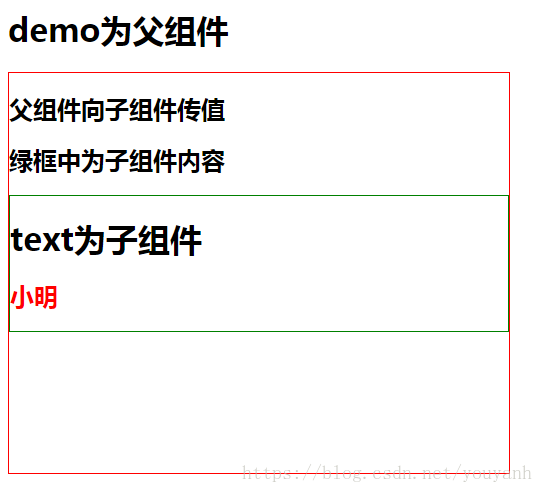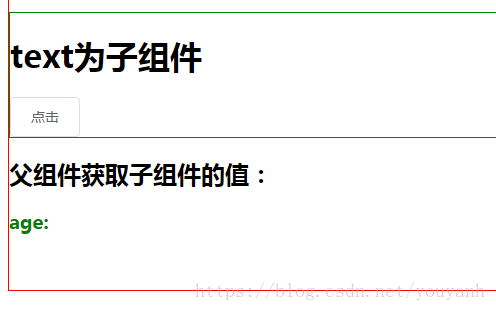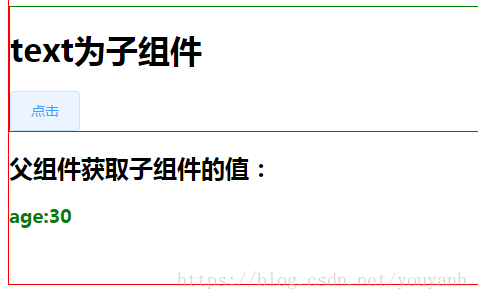父组件向子组件传值
首先先创建两个组件一个作为父组件,一个作为子组件。
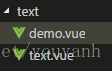
demo.vue为父组件
<template>
<div class="demo">
<h1>demo为父组件</h1>
<div style="border:solid 1px red;width:500px;height:400px;">
<h2>父组件向子组件传值</h2>
<h2>绿框中为子组件内容</h2>
<v-text :mz="name" style="border:solid 1px green;"></v-text>
</div>
</div>
</template>
<script>
import vText from "./text.vue";
export default {
components: {
vText
},
data() {
return {
name:'小明'
};
}
};
</script>
<style scoped>
</style>
text.vue为子组件
<template>
<div class="text">
<h1>text为子组件</h1>
<h2 style="color:red;">{{mz}}</h2>
</div>
</template>
<script>
export default {
props: ["mz"],//方式一
//方式二
// props:{
// mz:String
// },
//方式三
// props:{
// mz:{
// type:String,
// default:''
// }
// },
data() {
return {};
}
};
</script>
<style scoped>
</style>
text中的方式一二三是获取数据的三个方式。props中的mz(名字)是父组件中<v-text>中的":mz",在父组件(demo.vue)中可以看出name或者说“小明”是父组件的参数并且这个参数在子组件中是没有的,但看下面的效果图可以看到,这个值在子组件的内容区内显示出来了,说明值传递成功,在子组件中可以随意引用。
子组件向父组件中传值
父组件demo.vue
<template>
<div class="demo">
<h1>demo为父组件</h1>
<div style="border:solid 1px red;width:500px;height:400px;">
<h2>子组件向父组件传值</h2>
<h2>绿框中为子组件内容</h2>
<v-text @test="change" style="border:solid 1px green;"></v-text>
<h2>父组件获取子组件的值:</h2>
<h3 style="color:green;">age:{{ages}}</h3>
</div>
</div>
</template>
<script>
import vText from "./text.vue";
export default {
components: {
vText
},
data() {
return {
ages:''
};
},
methods:{
change(age){
this.ages = age;
}
}
};
</script>
子组件text.vue
<template>
<div class="text">
<h1>text为子组件</h1>
<el-button @click="testClick">点击</el-button>
</div>
</template>
<script>
export default {
data() {
return {
age:30,
};
},
methods:{
testClick(){
this.$emit('test',this.age)
}
},
};
</script>
为了方便区分,在父组件中data使用了ages,在子组件中有个数据为age值是30,当点击按钮后触发方法把值传到父组件中去。
点击前 点击后