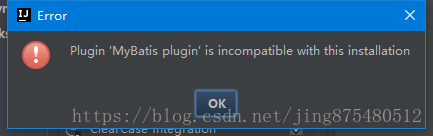前言
MyBatis plugin特点:https://plugins.jetbrains.com/plugin/7293-mybatis-plugin
Compatible with both IDEA ultimate and community edition.
Code completion, syntax highlighting.
Smart SQL parameter completion based on SQL statement context.
Navigation (Jump to symbol, Find Usages, Refactoring)
Introduce custom ‘Mybatis Parameter’ language to support Mybatis parameter expression.
Generate Mapper XML, SQL statement, statement declaration on the fly.
Generate SQL statement corresponding to Spring Data Jpa Specification.
Integrate with DataSource in IDEA.
Many useful code inspections with helpful quick fixes.
Many useful intention actions to make it easier to write code.
OGNL support.
Annotation support.
Spring support.
Spring Boot support.
Mybatis generator support.
翻译:
该插件提供了以下特性:
- 兼容IDEA终极版和社区版。
- 代码完成,语法高亮。
- 基于SQL语句上下文的智能SQL参数完成。
- 导航(跳转到符号,查找用法,重构)
- 引入自定义的“Mybatis参数”语言来支持Mybatis参数表达式。
- 生成Mapper XML,SQL语句,语句声明。
- 在IDEA中与配置的DataSource集成。
- 许多有用的代码检查与有益的快速修复。
- 许多有用的意图行动,使编写代码更容易。
- OGNL支持。
- 注释支持。
- Spring的支持。
- Spring Boot支持。
过程
1.下载zip文件
链接:https://pan.baidu.com/s/1jbRrpzaxjeX4iJ-s91bBBg 密码:zzzp
2.导入到IntelliJ IDEA
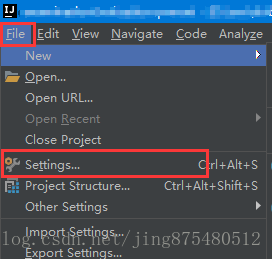
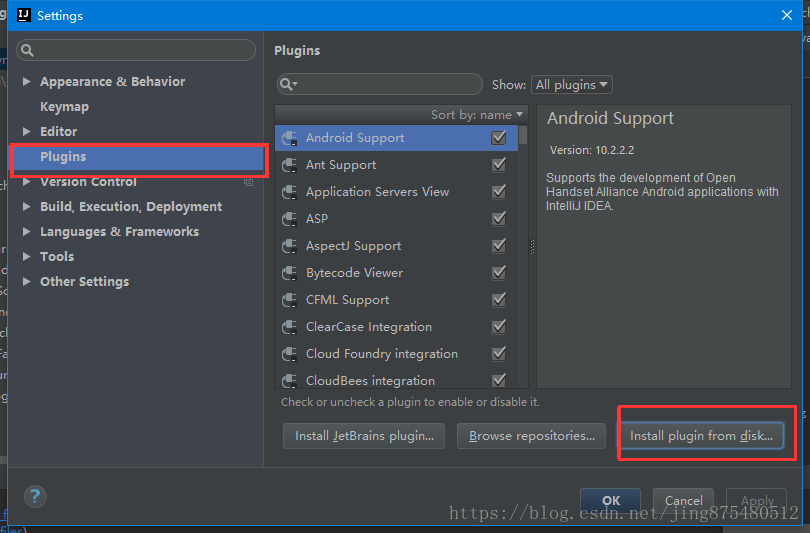
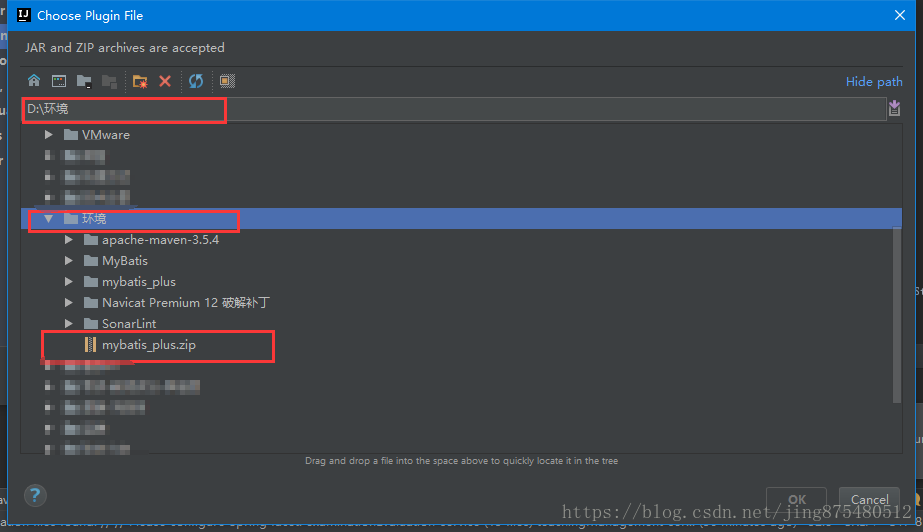
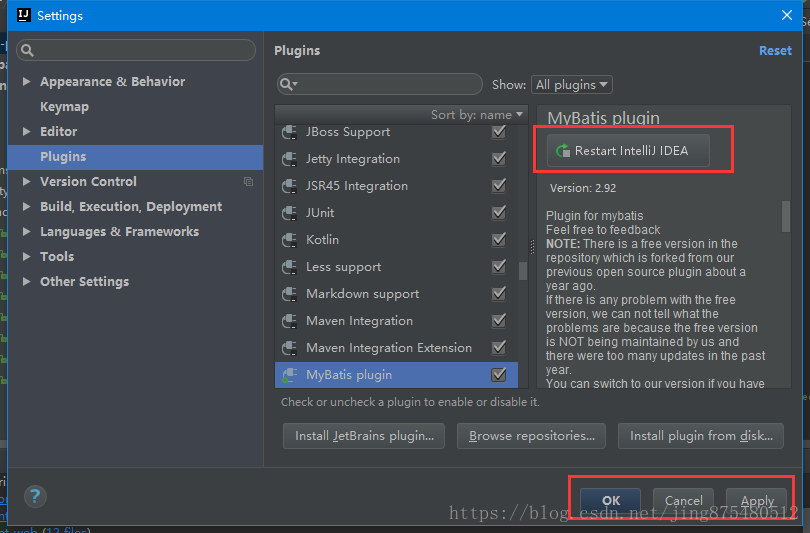
注意:
1.该插件收费,所以用绿色免安装方法,仅供学习交流使用
2.mybatis版本可能会有不适用,最好使用mybatis版本发行日期早于IntelliJ IDEA日期的插件,否则会出现如下错误:Plugin ‘MyBatis plugin’ is incompatible with this installation