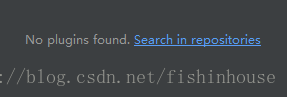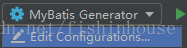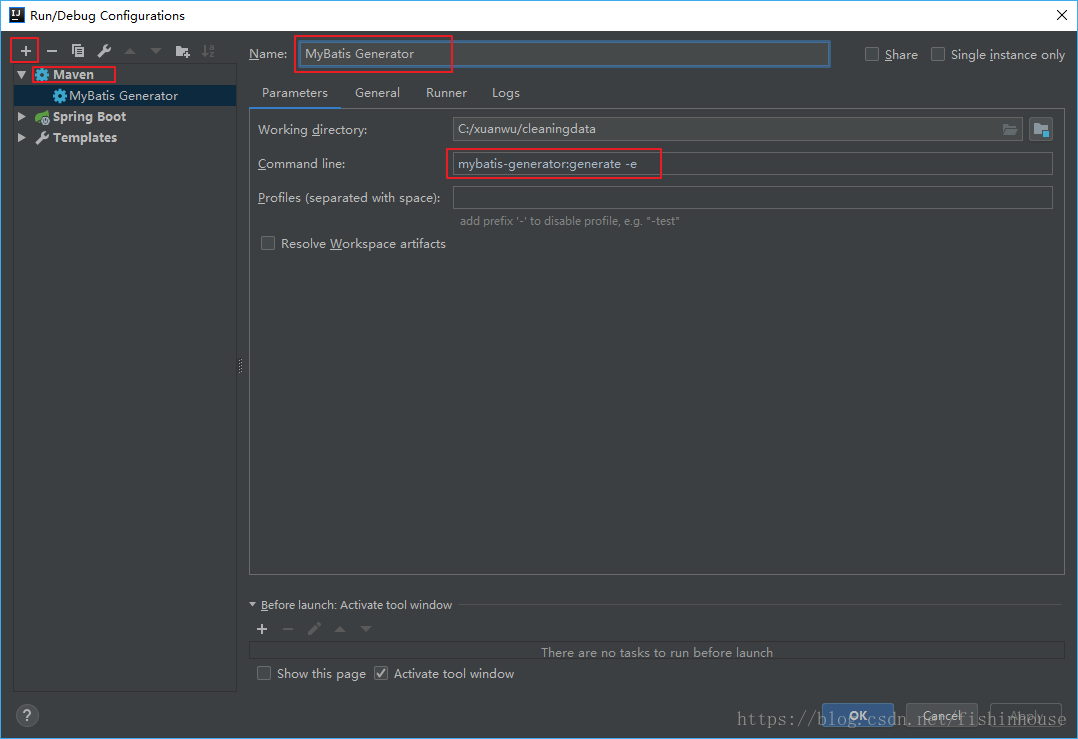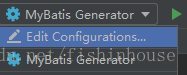1、File>Settings>Plugins,搜索mybatis-generator,默认没有安装。
2、点击Search in repositories链接,选择idea-mybatis-generator插件,右侧窗口点击install按钮,安装完成后提示重启IDEA。
3、配置idea-mybatis-generator插件
4、加号+新建maven,配置名称:MyBatis Generator,运行命令:mybatis-generator:generate -e
5、配置好后,运行项目选择:MyBatis Generator
6、 配置项目POM.xml文件
<plugin>
<groupId>org.mybatis.generator</groupId>
<artifactId>mybatis-generator-maven-plugin</artifactId>
<version>1.3.2</version>
<configuration>
<!--配置文件的位置-->
<configurationFile>src/main/resources/MyBatisGenerator.xml</configurationFile>
<verbose>true</verbose>
<overwrite>true</overwrite>
</configuration>
<executions>
<execution>
<id>Generate MyBatis Artifacts</id>
<goals>
<goal>generate</goal>
</goals>
</execution>
</executions>
</plugin>7、项目resources下要有MyBatisGenerator.xml文件
注:targetProject属性要配置为项目绝对路径,否则无法自动生成相关实体操作类。