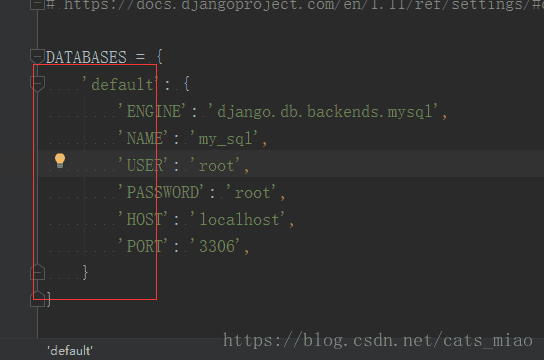版权声明:本文为博主原创文章,未经博主允许不得转载。 https://blog.csdn.net/cats_miao/article/details/82558756
效果图如下:
设置开始:
如图: File -> Settings -> Editor -> Code Style > Python-> Tabs and indents
显示出空格
如图: File -> Settings -> Editor -> General -> Appearance -> Show whitespaces