一,Druid是什么?
Druid是Java语言中最好的数据库连接池。Druid能够提供强大的监控和扩展功能。
二, 在哪里下载druid
maven中央仓库: http://central.maven.org/maven2/com/alibaba/druid/
三, 怎么获取Druid的源码
Druid是一个开源项目,源码托管在github上,源代码仓库地址是 https://github.com/alibaba/druid。同时每次Druid发布正式版本和快照的时候,都会把源码打包,你可以从上面的下载地址中找到相关版本的源码
四,springboot 整合 Druid 连接池
环境描述:springboot 2.0.4.RELEASE 与 jdk1.8
1,新建 springboot 项目:
File –> NEW –> Project –> 选择Spring Initializr –> Next 输入 maven grpup 和 Artifact
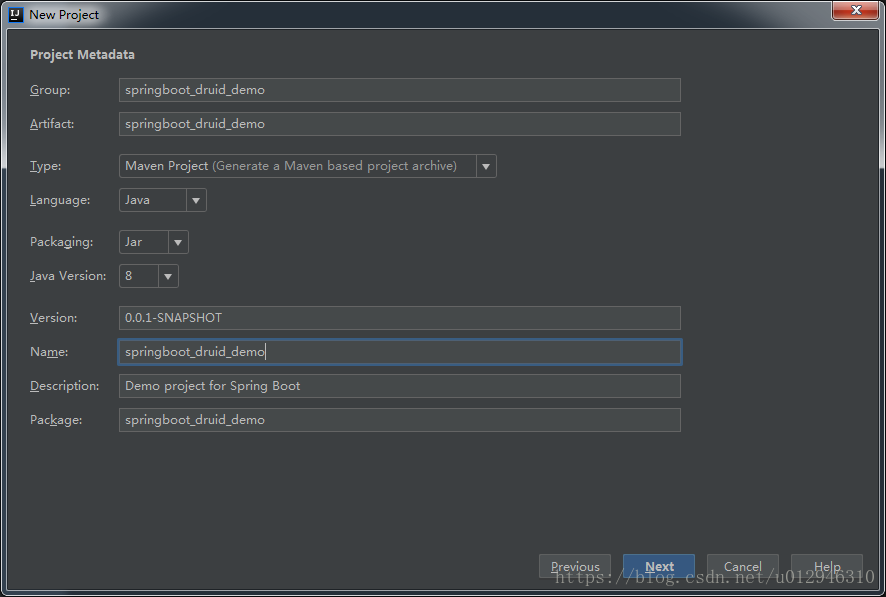
输入后点击 Next 选择我们项目所需要的快速启动maven依赖,如下图:
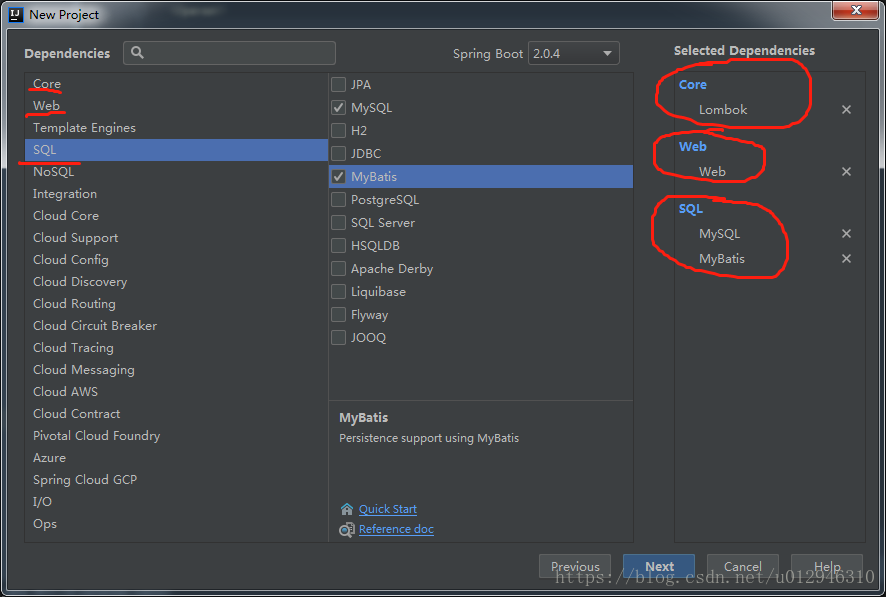
Lombok介绍:可以减少很多重复代码的书写。比如说getter/setter/toString等方法的编写,需要安装插件,不懂得可以参考文章:https://blog.csdn.net/u012946310/article/details/82348669
随后在点击 Next –> Finish
2,加入阿里系的Druid依赖包:
<!-- 阿里系的Druid依赖包 -->
<dependency>
<groupId>com.alibaba</groupId>
<artifactId>druid-spring-boot-starter</artifactId>
<version>1.1.9</version>
</dependency>
<!-- Druid 依赖 log4j包 -->
<dependency>
<groupId>log4j</groupId>
<artifactId>log4j</artifactId>
<version>1.2.17</version>
</dependency>3,在 application.properties 文件中加入数据库的配置:
#mysql 配置
spring.datasource.driverClassName=com.mysql.jdbc.Driver
spring.datasource.url=jdbc:mysql://192.168.2.126:3306/springboot_druid_demo?characterEncoding=utf-8&autoReconnect=true&zeroDateTimeBehavior=convertToNull&useSSL=false
spring.datasource.username=root
spring.datasource.password=123456
#阿里druid连接池驱动配置信息
spring.datasource.type=com.alibaba.druid.pool.DruidDataSource
#连接池的配置信息
#初始化大小,最小,最大
spring.datasource.initialSize=2
spring.datasource.minIdle=2
spring.datasource.maxActive=3
#配置获取连接等待超时的时间
spring.datasource.maxWait=6000
#配置间隔多久才进行一次检测,检测需要关闭的空闲连接,单位是毫秒
spring.datasource.timeBetweenEvictionRunsMillis=60000
#配置一个连接在池中最小生存的时间,单位是毫秒
spring.datasource.minEvictableIdleTimeMillis=300000
spring.datasource.validationQuery=SELECT 1 FROM DUAL
spring.datasource.testWhileIdle=true
spring.datasource.testOnBorrow=false
spring.datasource.testOnReturn=false
#打开PSCache,并且指定每个连接上PSCache的大小
spring.datasource.poolPreparedStatements=true
spring.datasource.maxPoolPreparedStatementPerConnectionSize=20
#配置监控统计拦截的filters,去掉后监控界面sql无法统计,'wall'用于防火墙
spring.datasource.filters=stat,wall,log4j
#通过connectProperties属性来打开mergeSql功能;慢SQL记录
spring.datasource.connectionProperties=druid.stat.mergeSql=true;druid.stat.slowSqlMillis=50004,加入驱动配置类:
由于目前Spring Boot中默认支持的连接池只有 dbcp、dbcp2、 tomcat、hikari 连接池,Druid 暂时不在Spring Boot 中的直接支持,故需要进行配置信息的定制:
新建druid包,加入DruidDBConfig 实现类
DruidDBConfig 类:
package springboot_druid_demo.druid;
import com.alibaba.druid.pool.DruidDataSource;
import com.alibaba.druid.support.http.StatViewServlet;
import com.alibaba.druid.support.http.WebStatFilter;
import org.slf4j.Logger;
import org.slf4j.LoggerFactory;
import org.springframework.boot.context.properties.ConfigurationProperties;
import org.springframework.boot.web.servlet.FilterRegistrationBean;
import org.springframework.boot.web.servlet.ServletRegistrationBean;
import org.springframework.context.annotation.Bean;
import org.springframework.context.annotation.Configuration;
import org.springframework.context.annotation.Primary;
import javax.sql.DataSource;
import java.sql.SQLException;
@Configuration
public class DruidDBConfig {
private static final Logger logger = LoggerFactory.getLogger(DruidDBConfig.class);
private static final String DB_PREFIX = "spring.datasource";
@Bean
public ServletRegistrationBean druidServlet() {
logger.info("init Druid Servlet Configuration ");
ServletRegistrationBean servletRegistrationBean = new ServletRegistrationBean(new StatViewServlet(), "/druid/*");
// IP白名单
servletRegistrationBean.addInitParameter("allow", "");
// IP黑名单(共同存在时,deny优先于allow)
servletRegistrationBean.addInitParameter("deny", "");
//控制台管理用户
servletRegistrationBean.addInitParameter("loginUsername", "");
servletRegistrationBean.addInitParameter("loginPassword", "");
//是否能够重置数据 禁用HTML页面上的“Reset All”功能
servletRegistrationBean.addInitParameter("resetEnable", "false");
return servletRegistrationBean;
}
@Bean
public FilterRegistrationBean filterRegistrationBean() {
FilterRegistrationBean filterRegistrationBean = new FilterRegistrationBean(new WebStatFilter());
filterRegistrationBean.addUrlPatterns("/*");
filterRegistrationBean.addInitParameter("exclusions", "*.js,*.gif,*.jpg,*.png,*.css,*.ico,/druid/*");
return filterRegistrationBean;
}
// 解决 spring.datasource.filters=stat,wall,log4j 无法正常注册进去
@ConfigurationProperties(prefix = DB_PREFIX)
class IDataSourceProperties {
private String url;
private String username;
private String password;
private String driverClassName;
private int initialSize;
private int minIdle;
private int maxActive;
private int maxWait;
private int timeBetweenEvictionRunsMillis;
private int minEvictableIdleTimeMillis;
private String validationQuery;
private boolean testWhileIdle;
private boolean testOnBorrow;
private boolean testOnReturn;
private boolean poolPreparedStatements;
private int maxPoolPreparedStatementPerConnectionSize;
private String filters;
private String connectionProperties;
@Bean //声明其为Bean实例
@Primary //在同样的DataSource中,首先使用被标注的DataSource
public DataSource dataSource() {
DruidDataSource datasource = new DruidDataSource();
datasource.setUrl(url);
datasource.setUsername(username);
datasource.setPassword(password);
datasource.setDriverClassName(driverClassName);
//configuration
datasource.setInitialSize(initialSize);
datasource.setMinIdle(minIdle);
datasource.setMaxActive(maxActive);
datasource.setMaxWait(maxWait);
datasource.setTimeBetweenEvictionRunsMillis(timeBetweenEvictionRunsMillis);
datasource.setMinEvictableIdleTimeMillis(minEvictableIdleTimeMillis);
datasource.setValidationQuery(validationQuery);
datasource.setTestWhileIdle(testWhileIdle);
datasource.setTestOnBorrow(testOnBorrow);
datasource.setTestOnReturn(testOnReturn);
datasource.setPoolPreparedStatements(poolPreparedStatements);
datasource.setMaxPoolPreparedStatementPerConnectionSize(maxPoolPreparedStatementPerConnectionSize);
try {
datasource.setFilters(filters);
} catch (SQLException e) {
System.err.println("druid configuration initialization filter: " + e);
}
datasource.setConnectionProperties(connectionProperties);
return datasource;
}
public String getUrl() {
return url;
}
public void setUrl(String url) {
this.url = url;
}
public String getUsername() {
return username;
}
public void setUsername(String username) {
this.username = username;
}
public String getPassword() {
return password;
}
public void setPassword(String password) {
this.password = password;
}
public String getDriverClassName() {
return driverClassName;
}
public void setDriverClassName(String driverClassName) {
this.driverClassName = driverClassName;
}
public int getInitialSize() {
return initialSize;
}
public void setInitialSize(int initialSize) {
this.initialSize = initialSize;
}
public int getMinIdle() {
return minIdle;
}
public void setMinIdle(int minIdle) {
this.minIdle = minIdle;
}
public int getMaxActive() {
return maxActive;
}
public void setMaxActive(int maxActive) {
this.maxActive = maxActive;
}
public int getMaxWait() {
return maxWait;
}
public void setMaxWait(int maxWait) {
this.maxWait = maxWait;
}
public int getTimeBetweenEvictionRunsMillis() {
return timeBetweenEvictionRunsMillis;
}
public void setTimeBetweenEvictionRunsMillis(int timeBetweenEvictionRunsMillis) {
this.timeBetweenEvictionRunsMillis = timeBetweenEvictionRunsMillis;
}
public int getMinEvictableIdleTimeMillis() {
return minEvictableIdleTimeMillis;
}
public void setMinEvictableIdleTimeMillis(int minEvictableIdleTimeMillis) {
this.minEvictableIdleTimeMillis = minEvictableIdleTimeMillis;
}
public String getValidationQuery() {
return validationQuery;
}
public void setValidationQuery(String validationQuery) {
this.validationQuery = validationQuery;
}
public boolean isTestWhileIdle() {
return testWhileIdle;
}
public void setTestWhileIdle(boolean testWhileIdle) {
this.testWhileIdle = testWhileIdle;
}
public boolean isTestOnBorrow() {
return testOnBorrow;
}
public void setTestOnBorrow(boolean testOnBorrow) {
this.testOnBorrow = testOnBorrow;
}
public boolean isTestOnReturn() {
return testOnReturn;
}
public void setTestOnReturn(boolean testOnReturn) {
this.testOnReturn = testOnReturn;
}
public boolean isPoolPreparedStatements() {
return poolPreparedStatements;
}
public void setPoolPreparedStatements(boolean poolPreparedStatements) {
this.poolPreparedStatements = poolPreparedStatements;
}
public int getMaxPoolPreparedStatementPerConnectionSize() {
return maxPoolPreparedStatementPerConnectionSize;
}
public void setMaxPoolPreparedStatementPerConnectionSize(int maxPoolPreparedStatementPerConnectionSize) {
this.maxPoolPreparedStatementPerConnectionSize = maxPoolPreparedStatementPerConnectionSize;
}
public String getFilters() {
return filters;
}
public void setFilters(String filters) {
this.filters = filters;
}
public String getConnectionProperties() {
return connectionProperties;
}
public void setConnectionProperties(String connectionProperties) {
this.connectionProperties = connectionProperties;
}
}
}
加入 DruidDBConfig 类后 Druid 的配置信息就算配置完成了,接下来加入model、service、mapper 测试 Druid 连接池的结果。
5,加入model、service、mapper 等类进行连接池测试:
User 类:
package springboot_druid_demo.model;
import lombok.Data;
@Data
public class User {
private Integer userId;
private String userName;
private String userPhone;
private String userAddress;
}
UserMapper 类:
package springboot_druid_demo.mappers;
import springboot_druid_demo.model.User;
public interface UserMapper {
int deleteByPrimaryKey(Integer var1);
int insertSelective(User var1);
User selectByPrimaryKey(Integer var1);
}
UserService 类:
package springboot_druid_demo.service;
import springboot_druid_demo.model.User;
public interface UserService {
int deleteByPrimaryKey(Integer var1);
int insertSelective(User var1);
User selectByPrimaryKey(Integer var1);
}
UserServiceImpl 类:
package springboot_druid_demo.service.impl;
import org.springframework.beans.factory.annotation.Autowired;
import org.springframework.stereotype.Service;
import springboot_druid_demo.mappers.UserMapper;
import springboot_druid_demo.model.User;
import springboot_druid_demo.service.UserService;
@Service
public class UserServiceImpl implements UserService {
@Autowired
private UserMapper userMapper;
@Override
public int deleteByPrimaryKey(Integer var1) {
return userMapper.deleteByPrimaryKey(var1);
}
@Override
public int insertSelective(User var1) {
return userMapper.insertSelective(var1);
}
@Override
public User selectByPrimaryKey(Integer var1) {
return userMapper.selectByPrimaryKey(var1);
}
}
UserMapper.xml 文件:
<?xml version="1.0" encoding="UTF-8"?>
<!DOCTYPE mapper PUBLIC "-//mybatis.org//DTD Mapper 3.0//EN" "http://mybatis.org/dtd/mybatis-3-mapper.dtd">
<mapper namespace="springboot_druid_demo.mappers.UserMapper">
<delete id="deleteByPrimaryKey">
DELETE
FROM user
WHERE user_id = #{userId}
</delete>
<insert id="insertSelective">
INSERT INTO user (
user_name, user_phone, user_address
)
VALUES
(
#{userName}, #{userPhone}, #{userAddress}
)
</insert>
<resultMap id="selectByPrimaryKeyMap" type="springboot_druid_demo.model.User">
<result column="user_id" property="userId"/>
<result column="user_name" property="userName"/>
<result column="user_phone" property="userPhone"/>
<result column="user_address" property="userAddress"/>
</resultMap>
<select id="selectByPrimaryKey" parameterType="int" resultMap="selectByPrimaryKeyMap">
select *
from user
where user_id = #{userId}
</select>
</mapper>6,以上类加入成功后还需要添加 mybatis 的一些配置:
- 在 application.properties 配置文件中加入 mappers 的 xml 文件夹扫描配置:
#mapper文件目录
mybatis.mapper-locations=classpath*:mappers/*.xml- 在 springboot 的 Application 启动类中加入
@MapperScan("springboot_druid_demo.mappers") // 扫码mapper包注解,表示扫描的 mapper 包的所在位置,添加的结果如下所示
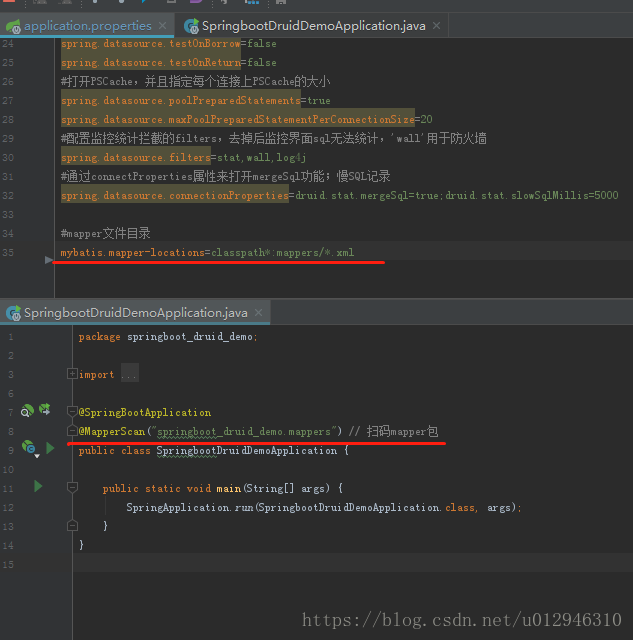
7,整合 swagger 方便接口的测试与效果展示:
整合 swagger 参照博客:https://blog.csdn.net/u012946310/article/details/82353202
8,整合结果展示:
分别访问地址:
http://localhost:8080/swagger-ui.html
与
http://localhost:8080/druid/index.html
就可以查看到我们的接口地址与 druid 监控控制台
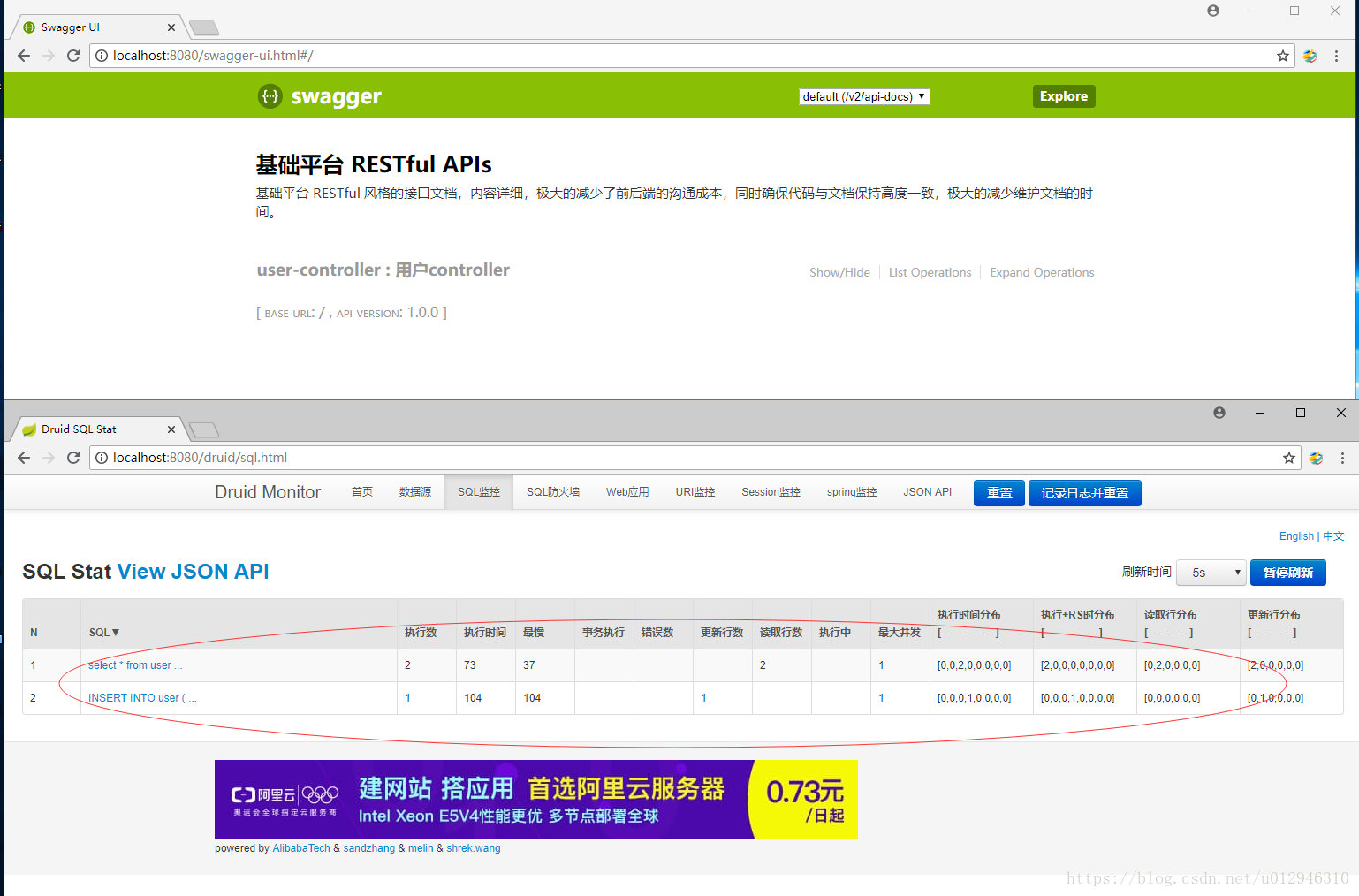
运行相应的 sql 后 druid 就会监控到了。
9,安全设置:
如果需要加上登陆用户密码,只需要在上面代码
// 控制台管理用户
servletRegistrationBean.addInitParameter("loginUsername", "");
servletRegistrationBean.addInitParameter("loginPassword", "");里面填入自己的用户名和密码就可以了。