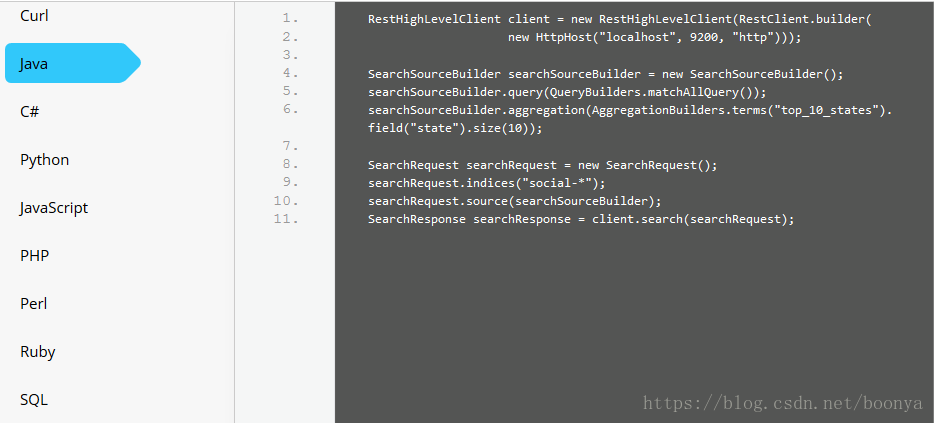目录
Elasticsearch: 权威指南
https://elasticsearch.cn/book/elasticsearch_definitive_guide_2.x/index.html
Clinton Gormley Zachary Tong
Copyright © 2014, 2015, 2016 Elasticsearch
本作品采用 署名-非商业性使用-禁止演绎 3.0 未本地化版本 许可协议。
摘要
当前我们正在为这本书更新至最新的版本,有些内容可能已经过时。
一旦本书完成,你可以从 O'Reilly Media 购买纸质印刷版 : O'Reilly Media 购买链接
我们欢迎提交反馈 – 如果你遇到任何错误或是修改建议,请前往 Github 仓库提交一个 issue。
更多了解:
Elasticsearch:中文社区
https://github.com/elasticsearch-cn
客户端开发包支持:Java、C#、Python、JavaScript 、PHP、Perl、Ruby、SQL...
Elasticsearch简单操作
注:在Elasticsearch6.0以上版本,插入的文档类型需要添加-H'Content-Type: application/json'标识,请参考:https://www.elastic.co/blog/strict-content-type-checking-for-elasticsearch-rest-requests
下面Elasticsearch操作来自:https://www.cnblogs.com/hello-daocaoren/p/8430582.html
Index索引
创建一个索引:
curl -XPUT localhost:9200/user查询一个索引:
curl -XGET localhost:9200/user?pretty=true返回所有索引:
curl -XGET http://localhost:9200/_cat/indices?v删除索引:
curl -XDELETE localhost:9200/userDocument文档
指定ID新增文档:在user索引在新建类型为admin_user的文档,1是这个文档的id。
curl -H "Content-Type: application/json" -XPOST localhost:9200/user/admin_user/1?pretty=true -d '{"userName": "张三","title": "工程师","desc": "数据库管理"}'不指定ID新增文档:在user索引在新建类型为admin_user的文档
curl -H "Content-Type: application/json" -XPOST localhost:9200/user/admin_user/?pretty=true -d '{"userName" : "李四","title" : "工程师","desc" : "网络管理"}'根据文档ID查询文档
curl -XGET localhost:9200/user/admin_user/1?pretty=true查询所有文档
curl -XGET localhost:9200/user/admin_user/_search?pretty=true自定义match查询(实现任意全文搜索)
===单字段查询:
curl -XGET localhost:9200/user/admin_user/_search?pretty=true -d
{
"query":{"match":{"userName":"张三"}}
}
===控制返回记录数:
curl -XGET localhost:9200/user/admin_user/_search?pretty=true -d
{
"query":{"match":{"userName":"张三"}},
"size":20
}
===多字段查询:
curl -XGET localhost:9200/user/admin_user/_search?pretty=true -d
{
"query":{
"multi_match":{
"query":"张三",
"fields": ["userName","title"]
}
}
}bool查询(OR AND NOT)
单个字段匹配:
curl -XGET localhost:9200/user/admin_user/_search?pretty=true -d
{
"query":{"match":{"userName":"三 四"}}
}多个字段匹配:
curl -XGET localhost:9200/user/admin_user/_search?pretty=true -d
{
"query": {
"bool": {
"must": [
{ "match": { "userName": "三" } },
{ "match": { "title": "师" } }
]
}
}
}bool查询语法字段:
- must:所有的语句都 必须(must) 匹配,与 AND 等价。
- must_not:所有的语句都 不能(must not) 匹配,与 NOT 等价。
- should:至少有一个语句要匹配,与 OR 等价。
curl -XGET localhost:9200/user/admin_user/_search?pretty=true -d
{
"query": {
"bool": {
"must":[
{ "match": { "desc": "管理" } }
],
"should":[
{"match" : {"title":"师"}} ,
{"match": { "userName": "三" }}
]
}
}
}Range查询
Range操作符如下:
- gt: 大于
- gte:大于等于
- lt: 小于
- lte:小于等于
设置数据:
curl -H "Content-Type: application/json" -XPOST localhost:9200/user/admin_user/?pretty=true -d
{
"userName" : "李四",
"title" : "工程师",
"desc" : "网络管理",
"age" : 27
}查询age在20到30之间的记录:
curl -XGET localhost:9200/user/admin_user/_search?pretty=ture -d
{
"query":{
"range":{
"age" : { "gte":20, "lt":30 }
}
}
}term 查询被用于精确值匹配
在match查询中,会对输入值进行分词,然后再去匹配。term查询则没有分词这个过程,输入值是什么就去匹配什么。
curl -XGET localhost:9200/user/admin_user/_search?pretty=true -d
{
"query":{"term":{"desc":"网络,管理"}},
"size": 12
}注意:Elasticsearch在Windows下操作json格式要通过验证必须是如下格式
curl -H "Content-Type: application/json" -XPOST localhost:9200/user/test_user?pretty=true -d "{"""name""":"""boonya"""}"否则会报如下错误 :
{
"error" : {
"root_cause" : [
{
"type" : "mapper_parsing_exception",
"reason" : "failed to parse"
}
],
"type" : "mapper_parsing_exception",
"reason" : "failed to parse",
"caused_by" : {
"type" : "not_x_content_exception",
"reason" : "Compressor detection can only be called on some xcontent bytes or compressed xcontent bytes"
}
},
"status" : 400
}文档插入的JavaScript实例
参考:https://www.elastic.co/blog/strict-content-type-checking-for-elasticsearch-rest-requests
<html>
<body>
<script src="https://code.jquery.com/jquery-3.2.1.min.js"
type="text/javascript"></script>
<script type="text/javascript">
$(function() {
$.ajax({
url: "http://localhost:9200/visitors/doc/",
type:'POST',
data: JSON.stringify({ browser: navigator.userAgent,
date: new Date() }),
contentType: 'text/plain'
});
});
</script>
</body>
</html>或
<html>
<body>
<script src="https://code.jquery.com/jquery-3.2.1.min.js"
type="text/javascript"></script>
<script type="text/javascript">
$(function() {
$.ajax({
url: "http://localhost:9200/visitors/doc/",
type:'POST',
data: JSON.stringify({ browser: navigator.userAgent,
date: new Date() }),
contentType: 'application/json'
});
});
</script>
</body>
</html>更多阅读: