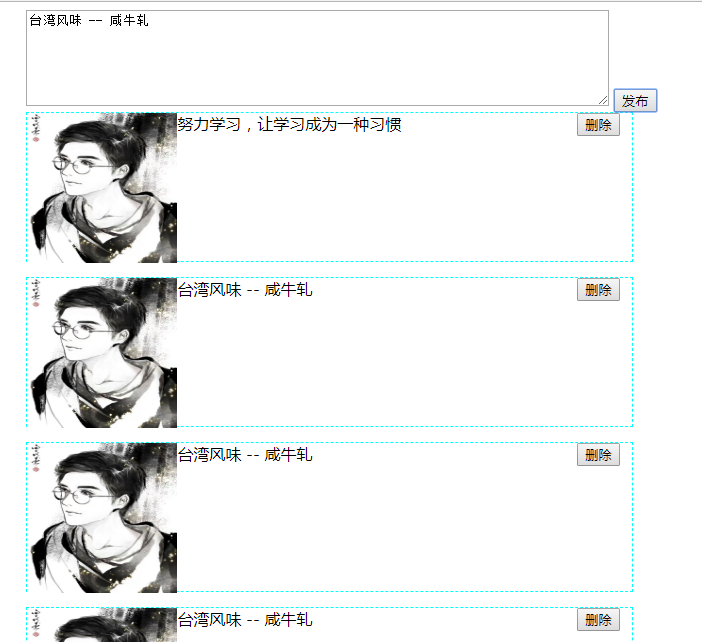介绍:仿照留言板写一个类似的实例,具有添加、删除的简单功能
思路:点击发布按钮,利用DOM操作进行元素添加【appendChild()】,点击删除按钮,利用DOM找到父节点,进行删除【removeChild()】
<!DOCTYPE html> <html> <head lang="en"> <meta charset="UTF-8"> <title></title> <style type="text/css"> .liuyan{width: 70%;height: 150px;box-sizing: border-box;border: 1px dashed aqua;margin-bottom: 15px;} .pic{width: 150px;height: 150px;float: left;} .text{width:400px;height: 150px;float: left;} .delete{height: 150px;float: left;} </style> </head> <body> <div id="demo" style="width: 65%;margin: 0 auto;"> <div> <textarea rows="6" cols="80" id="content"></textarea> <button id="submit">发布</button> </div> <div class="liuyan"> <div class="pic"><img src="img/703.jpg" width="150" height="150"></div> <div class="text">努力学习,让学习成为一种习惯</div> <div class="delete"><input type="button" name="del" value="删除" onclick="del(this)"></div> </div> <div style="clear: both;"></div> </div> <script> var demo = document.getElementById('demo'); var submit = document.getElementById('submit'); submit.addEventListener('click',add); function add(){ var content = document.getElementById('content').value; var div = document.createElement('div'); div.setAttribute('class','liuyan'); // var div1 = document.createElement('div'); var div2 = document.createElement('div'); var div3 = document.createElement('div'); div1.setAttribute('class','pic'); div2.setAttribute('class','text'); div3.setAttribute('class','delete'); div.appendChild(div1); div.appendChild(div2); div.appendChild(div3); // var img = document.createElement('img'); img.setAttribute('src','img/703.jpg'); img.setAttribute('width','150'); img.setAttribute('height','150'); div1.appendChild(img); // var del = document.createElement('input'); del.setAttribute('type','button'); del.setAttribute('name','del'); del.setAttribute('value','删除'); del.setAttribute('onclick','del(this)'); div3.appendChild(del); // div2.innerHTML = content; demo.appendChild(div); alert('发布成功'); } function del(obj){ var del = obj.parentNode; var liuyan = del.parentNode; var demo = liuyan.parentNode; demo.removeChild(liuyan); } </script> </body> </html>