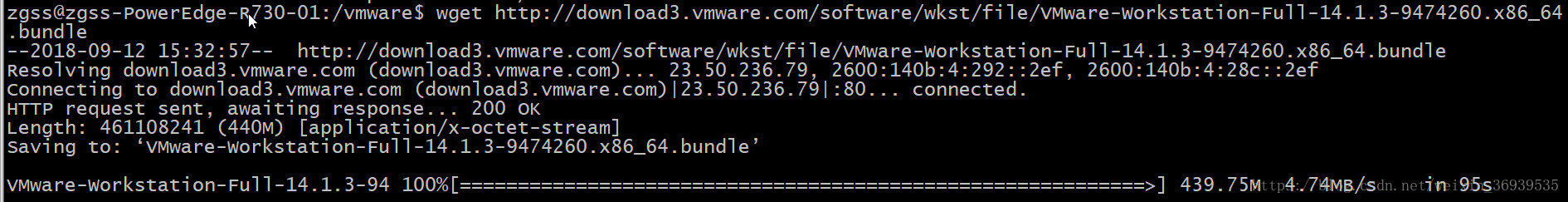1、下载安装包,官网地址:http://www.vmware.com/
进去后在Download页面选择免费的Workstation Pro,进入下载页面,选择Linux版下载。也可以直接在Linux上用wget下载。如下:
wget http://download3.vmware.com/software/wkst/file/VMware-Workstation-Full-14.1.3-9474260.x86_64.bundle2、下载的包是没有执行权限的,加权限
chmod +x VMware-Workstation-Full-14.1.3-9474260.x86_64.bundle 3、安装
sudo ./VMware-Workstation-Full-14.1.3-9474260.x86_64.bundle 后面就开始安装了,会让你读协议之类的,直接yes就行了。
You must accept the VMware Workstation End User License Agreement to continue. Press Enter to proceed #按回车阅读许可协议,按q退出
Do you agree? [yes/no]: yes #输入yes同意
You must accept the VMware OVF Tool component for Linux End User License Agreement to continue. Press Enter to proceed. #按回车阅读OVF工具许可协议,按q退出
Do you agree? [yes/no]: yes #输入yes同意
Would you like to check for product updates on startup? [yes]: #是否在启动时检查更新。yes or no
Would you like to help make VMware software better by sending anonymous system data and usage statistics to VMware? #是否愿意发送系统数据给VMware。yes or no
Please enter the user that will initially connect to Workstation Server. Without setting this correctly, you will not be able to share VMs with other users. Additional users and administrators can be configured later in Workstation by selecting "Shared VMs" and clicking "Permissions"[root] #输入远程连接服务器的账号,输入root
Please choose a directory for your shared virtual machines. [/var/lib/vmware/Shared VMs]: #虚拟机共享目录,可以自定义目录路径
Please enter the port to use for https access to Workstation Server. (HTTPS port:) [443] #输入使用https访问的端口,默认443
Enter license key. (optional) You can enter this information later #输入许可序列号,或者按回车后续再输入
The product is ready to be installed. Press Enter to begin installation or Ctrl-C to cancel #按回车进行安装,按Ctrl-C取消安装
Installing VMware Workstation Server 14.1.3
Configuring...
[################################################################### ] 96%
接下去等待安装完成。
VMWare卸载方法:
vmware-installer -u vmware-workstation
另附几个vmware14的永久激活密钥
CG54H-D8D0H-H8DHY-C6X7X-N2KG6
ZC3WK-AFXEK-488JP-A7MQX-XL8YF
AC5XK-0ZD4H-088HP-9NQZV-ZG2R4
ZC5XK-A6E0M-080XQ-04ZZG-YF08D
ZY5H0-D3Y8K-M89EZ-AYPEG-MYUA8
扫描二维码关注公众号,回复:
3470058 查看本文章