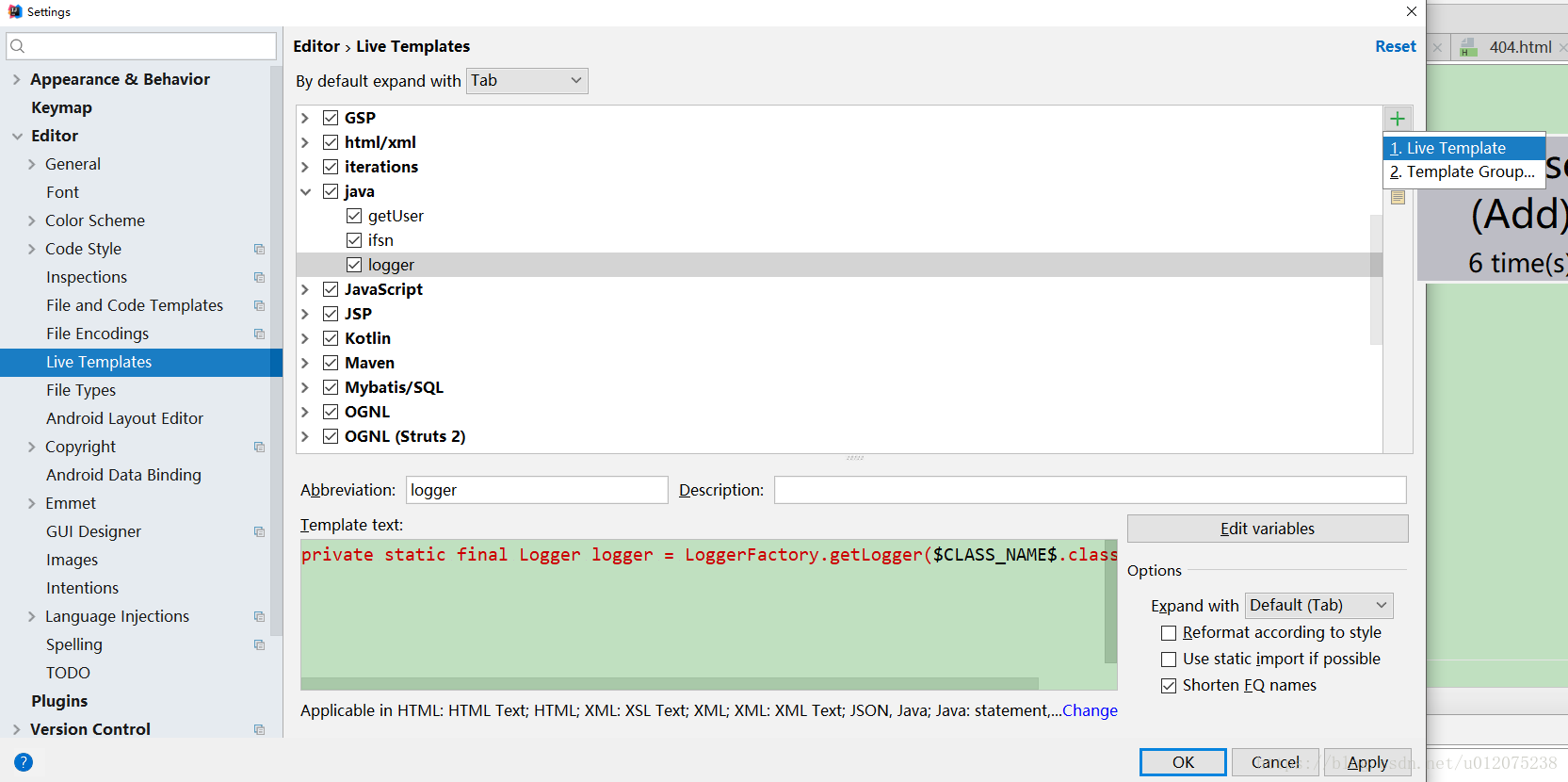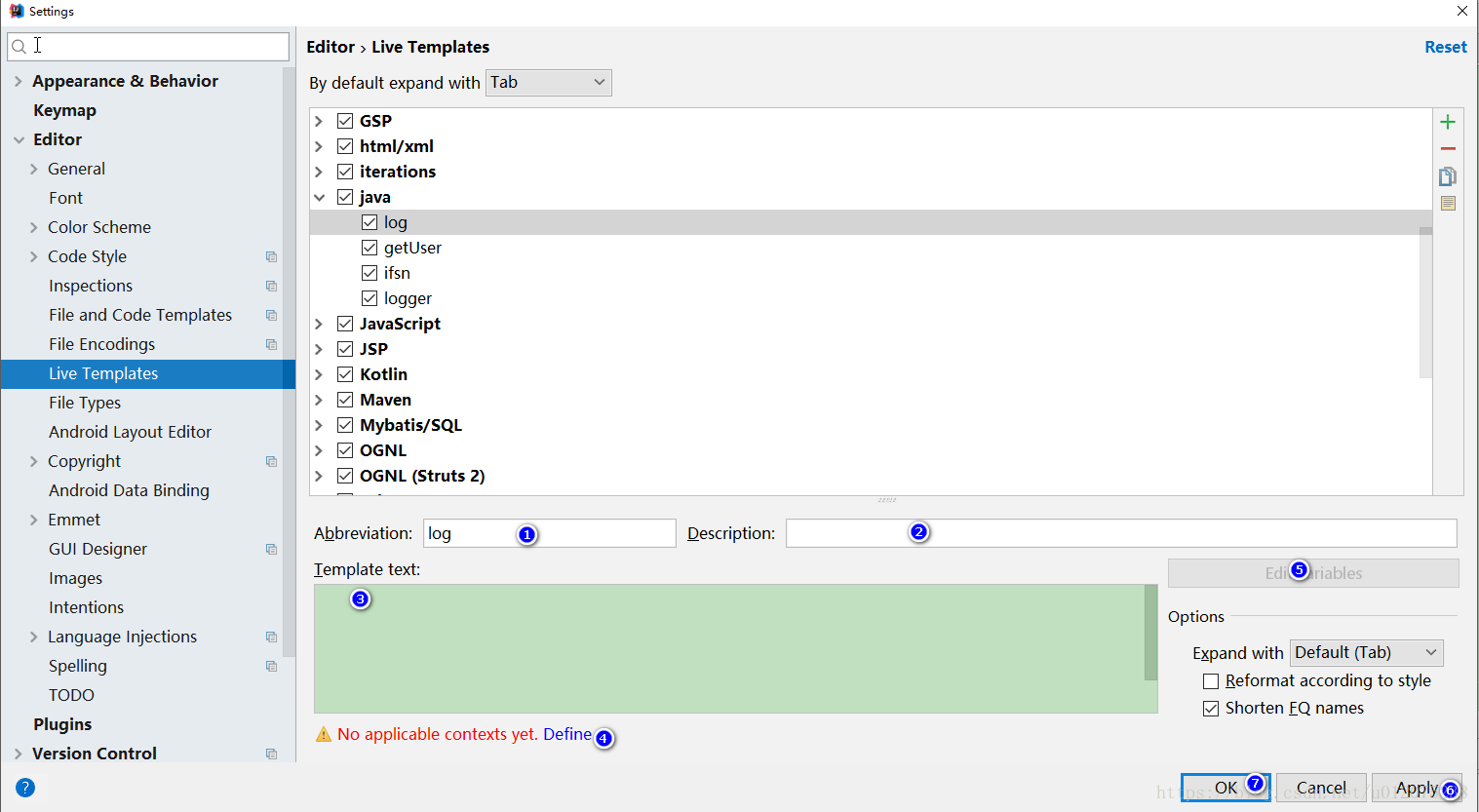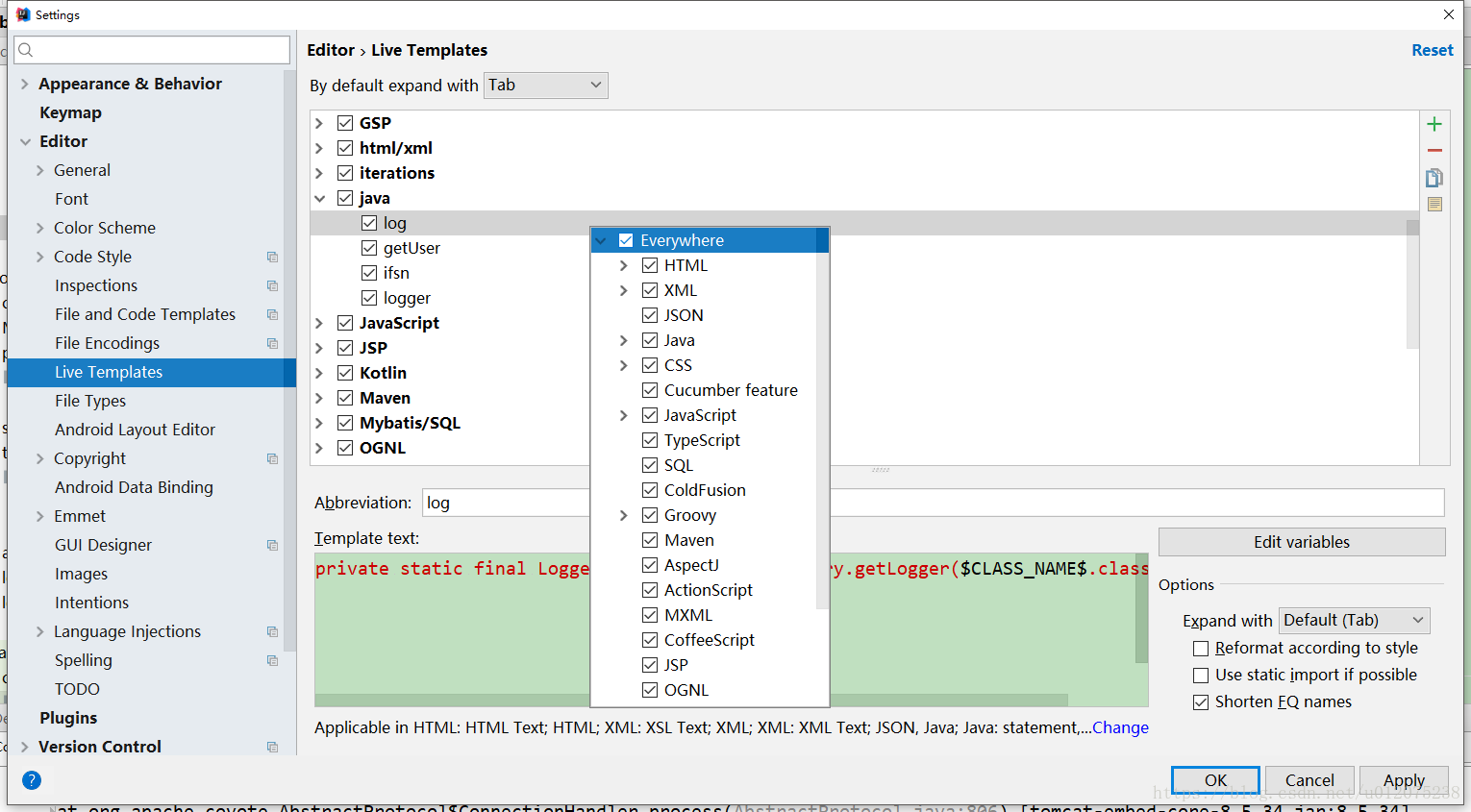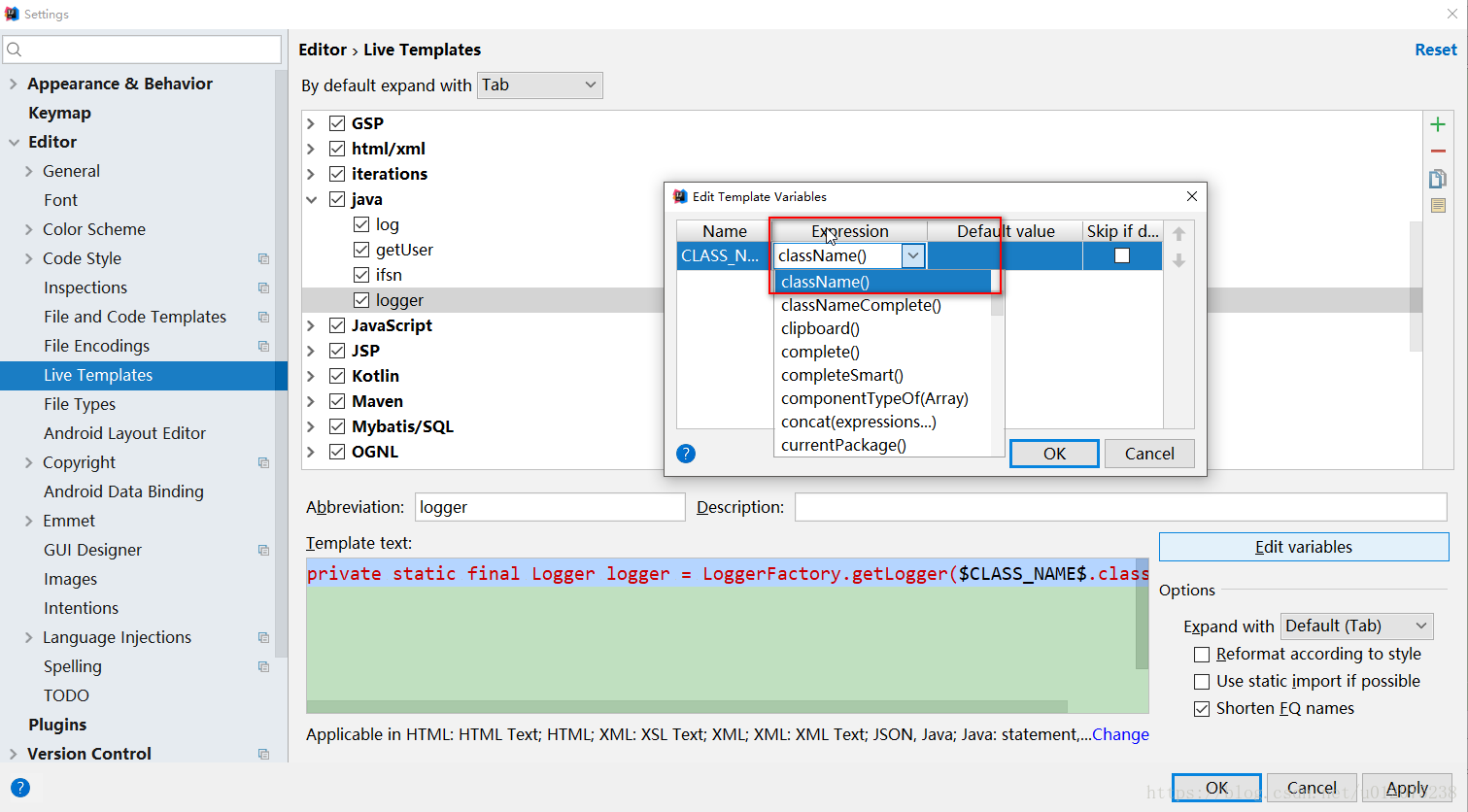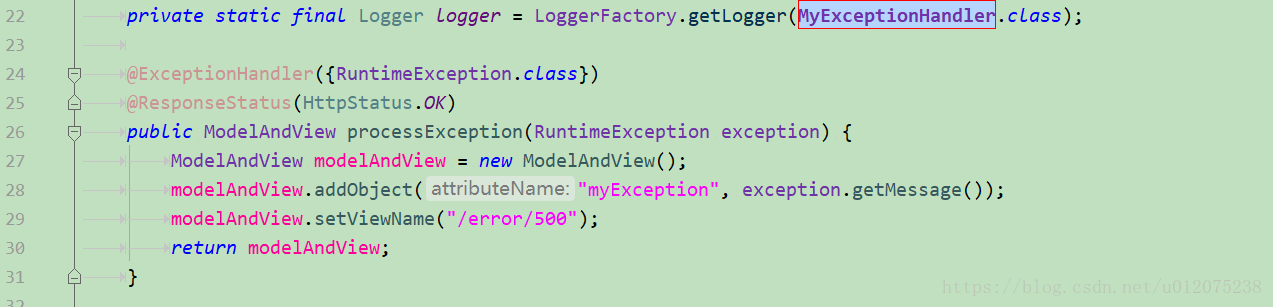版权声明:本文为博主原创文章,未经博主允许不得转载。Copyright © 1990 - infinitus Sigod https://blog.csdn.net/u012075238/article/details/82869073
打开idea设置Ctrl+Alt+S
找到左侧live templates 在右侧找到分类如果没有自己可以创建Template group
选中一组template group 选择右上角+号进行添加
1.输入名称 例如 log
2.输入描述 让自己更了解这个live template
3.输入代码
private static final Logger logger = LoggerFactory.getLogger($CLASS_NAME$.class);
4.定义使用范围
5.编写对应的$CLASS_NAME$
6.apply
7.ok
直接去类中测试