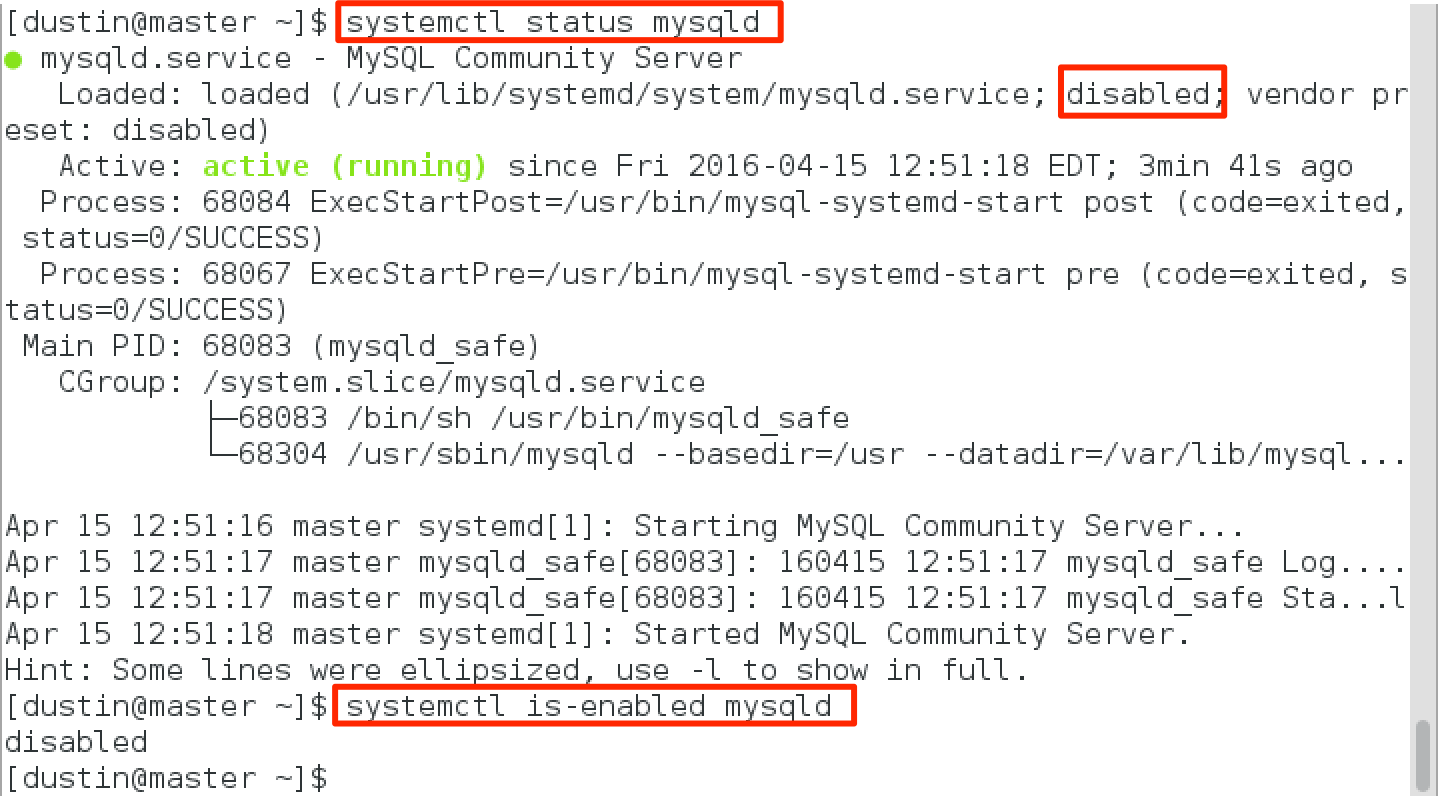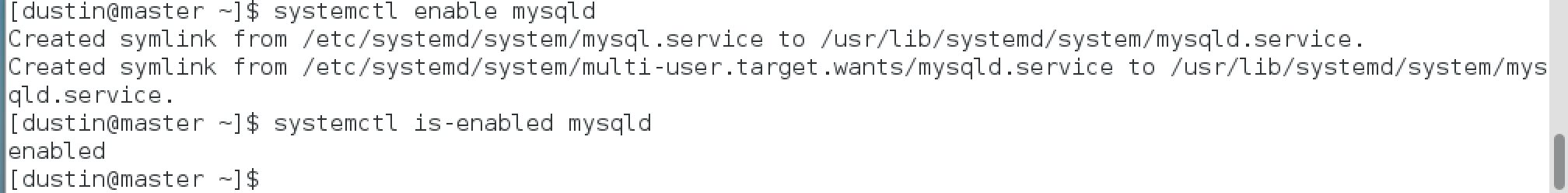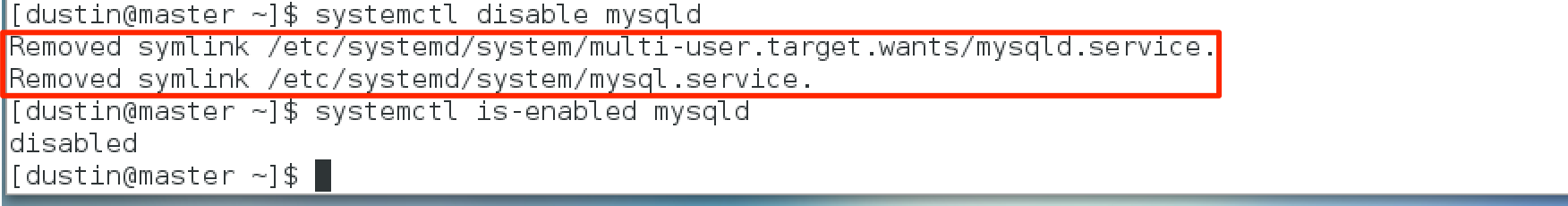版权声明:本文为博主原创文章,未经博主允许不得转载。 https://blog.csdn.net/cds86333774/article/details/51165830
1 查看mysql的安装情况
[dustin@master ~]$ yum list installed mysql*
Loaded plugins: fastestmirror, langpacks
Loading mirror speeds from cached hostfile
* base: centos.01link.hk
* extras: centos.01link.hk
* updates: centos.01link.hk
Installed Packages
mysql-community-client.x86_64 5.6.30-2.el7 @mysql56-community
mysql-community-common.x86_64 5.6.30-2.el7 @mysql56-community
mysql-community-libs.x86_64 5.6.30-2.el7 @mysql56-community
mysql-community-release.noarch el7-5 installed
mysql-community-server.x86_64 5.6.30-2.el7 @mysql56-community
[dustin@master ~]$ [dustin@master ~]$ rpm -qa | grep mysql*
mysql-community-client-5.6.30-2.el7.x86_64
mysql-community-common-5.6.30-2.el7.x86_64
mysql-community-release-el7-5.noarch
mysql-community-libs-5.6.30-2.el7.x86_64
mysql-community-server-5.6.30-2.el7.x86_64如果还没有安装mysql,可以参考博文:http://blog.csdn.net/cds86333774/article/details/51132532。
2 启动/关闭 mysql
启动
旧:
[dustin@master ~]$ service mysqld start
Redirecting to /bin/systemctl start mysqld.service
[dustin@master ~]$ 新:
$ systemctl start mysqld关闭
旧:
[dustin@master ~]$ service mysqld stop
Redirecting to /bin/systemctl stop mysqld.service
[dustin@master ~]$ 新:
systemctl stop mysqld3 登录
[dustin@master ~]$ mysql -u dustin -p
Enter password:
Welcome to the MySQL monitor. Commands end with ; or \g.
Your MySQL connection id is 3
Server version: 5.6.30 MySQL Community Server (GPL)
Copyright (c) 2000, 2016, Oracle and/or its affiliates. All rights reserved.
Oracle is a registered trademark of Oracle Corporation and/or its
affiliates. Other names may be trademarks of their respective
owners.
Type 'help;' or '\h' for help. Type '\c' to clear the current input statement.
mysql> show databases;
+--------------------+
| Database |
+--------------------+
| information_schema |
| hive2 |
| mysql |
| performance_schema |
+--------------------+
4 rows in set (0.27 sec)
mysql> use hive2;
Reading table information for completion of table and column names
You can turn off this feature to get a quicker startup with -A
Database changed
mysql> show tables;
+---------------------------+
| Tables_in_hive2 |
+---------------------------+
| AUX_TABLE |
| BUCKETING_COLS |
| CDS |
| COLUMNS_V2 |
| COMPACTION_QUEUE |
| COMPLETED_COMPACTIONS |
| COMPLETED_TXN_COMPONENTS |
| DATABASE_PARAMS |
| DBS |
| DB_PRIVS |
| DELEGATION_TOKENS |
| FUNCS |
| FUNC_RU |
| GLOBAL_PRIVS |
| HIVE_LOCKS |
| IDXS |
| INDEX_PARAMS |
| MASTER_KEYS |
| NEXT_COMPACTION_QUEUE_ID |
| NEXT_LOCK_ID |
| NEXT_TXN_ID |
| NOTIFICATION_LOG |
| NOTIFICATION_SEQUENCE |
| NUCLEUS_TABLES |
| PARTITIONS |
| PARTITION_EVENTS |
| PARTITION_KEYS |
| PARTITION_KEY_VALS |
| PARTITION_PARAMS |
| PART_COL_PRIVS |
| PART_COL_STATS |
| PART_PRIVS |
| ROLES |
| ROLE_MAP |
| SDS |
| SD_PARAMS |
| SEQUENCE_TABLE |
| SERDES |
| SERDE_PARAMS |
| SKEWED_COL_NAMES |
| SKEWED_COL_VALUE_LOC_MAP |
| SKEWED_STRING_LIST |
| SKEWED_STRING_LIST_VALUES |
| SKEWED_VALUES |
| SORT_COLS |
| TABLE_PARAMS |
| TAB_COL_STATS |
| TBLS |
| TBL_COL_PRIVS |
| TBL_PRIVS |
| TXNS |
| TXN_COMPONENTS |
| TYPES |
| TYPE_FIELDS |
| VERSION |
+---------------------------+
55 rows in set (0.00 sec)
mysql> exit;
Bye4 启动/禁止自动启动
查看其是否可以自动启动
自动启动
$ systemctl enable mysqld禁止
systemctl 命令详情请参考博文:http://blog.csdn.net/cds86333774/article/details/51165361