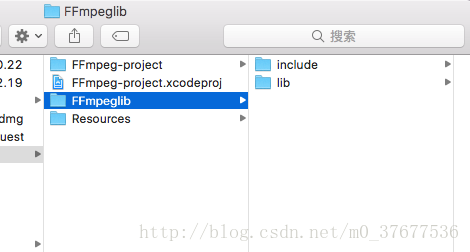由于老版本的ffmpeg一些使用方法将要废弃如streams[videoStream]->codec这种方式查找解码器就不能用了,再使用就会报警告,或者报错,这里使用新版ffmpeg接口制作播放器。
先看播放器功能(这里有android版的):

带有音视频同步,快慢速播放,本地及网络视频播放等,经测试支持所有网络视频流,目前还没有发现播放不出的网络视频流。这是一个完整的播放器,后面有源码下载地址。本篇文章先说一下ffmpeg的使用,这个视频播放器的解码播放流程如下图:
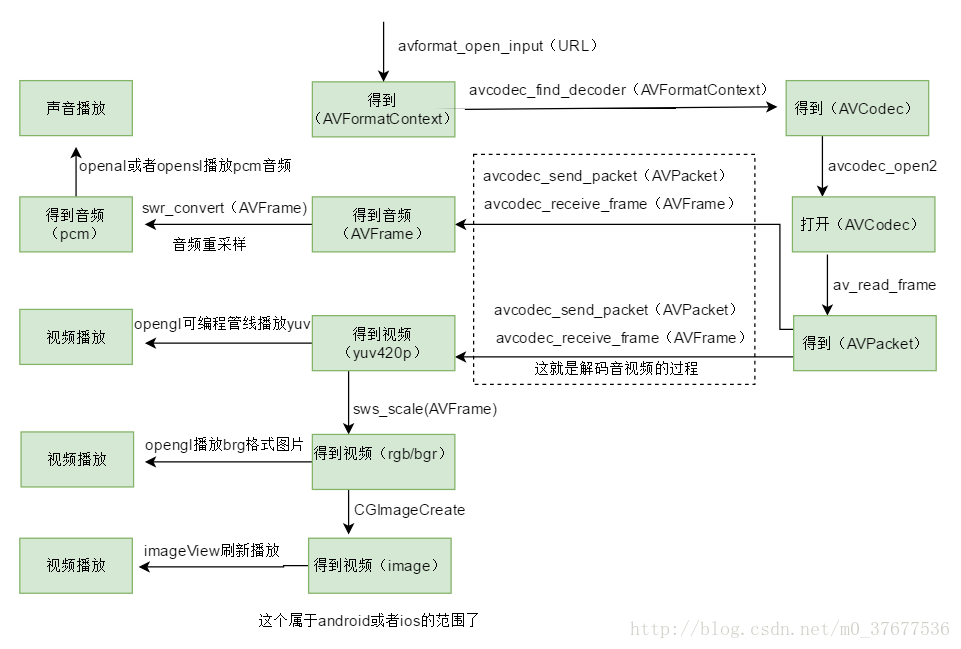
这里android版的有多线程运行图,共用到4个线程,跟ios版的基本一样,就是ios版是主线程opengl绘图,android是默认opengl线程绘图。
这个源码对应上面图中流程除了opengl播放rgb没有实现之外其他都有源码实现。现在生效的流程是用opengl直接播放yuv格式。
先看性能测试,播放720及1080格式的视频cpu使用率,测试手机,用了三年的iPhone6,算是很老了,720p:
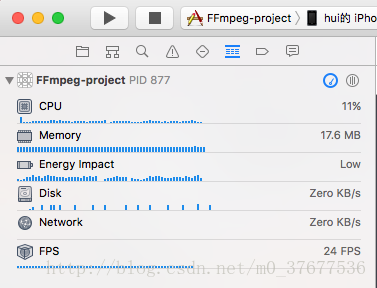
cpu消耗只有百分之十几,一般直播高清的也就是这个分辨率了,性能表现还是很好的。
下面看一下全高清的1080p:
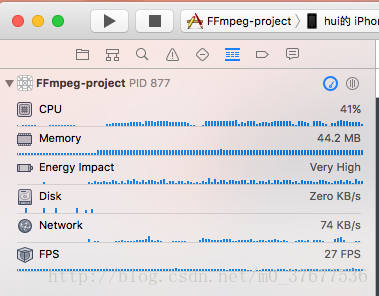
cpu消耗在50%左右。大家可以自行测试用opengl播放rgb格式cpu消耗很定比这个高得多的多。播放image估计1080的就卡的播不了。
因为模拟器没有gpu,要用cpu模拟gpu,所以这个代码在模拟器上跑cpu一直满载。
这里不说ffmpeg细节问题网上很多自行去了解。这里贴部分播放器代码,主要是解码部分,并稍作说明:
FFmpegDecoder.h
//
// FFmpegDecoder.h
// FFmpeg-project
//
// Created by huizai on 2017/9/14.
// Copyright © 2017年 huizai. All rights reserved.
//
#import <Foundation/Foundation.h>
#import <UIKit/UIKit.h>
#import "avcodec.h"
#import "swscale.h"
#import "avformat.h"
#import "swresample.h"
#import "samplefmt.h"
#import "YUV_GL_DATA.h"
@interface FFmpegDecoder : NSObject
//总时长
@property (nonatomic,assign)int totalMs;
//音频播放时间
@property (nonatomic,assign)int aFps;
//视频播放时间
@property (nonatomic,assign)int vFps;
//视频流索引
@property (nonatomic,assign)int videoStreamIndex;
//音频流索引
@property (nonatomic,assign)int audioStreamIndex;
@property (nonatomic,assign)int sampleRate;
@property (nonatomic,assign)int sampleSize;
@property (nonatomic,assign)int channel;
//音频贞数据的长度
@property (nonatomic,assign)int pcmDataLength;
#pragma mark - 接口
- (BOOL)OpenUrl:(const char*)path;
- (void)Read:(AVPacket*)pkt;
- (void)Decode:(AVPacket*)pkt;
- (H264YUV_Frame)YuvToGlData:(H264YUV_Frame)yuvFrame;
- (BOOL)ToRGB:(char*)outBuf andWithOutHeight:(int)outHeight andWithOutWidth:(int)outWidth;
- (UIImage*)ToImage:(char*)dataBuf andWithOutHeight:(int)outHeight andWithOutWidth:(int)outWidth;
//音频重采样
- (int)ToPCM:(char*)dataBuf;
//获取错误信息
- (NSString*)GetError;
- (void)Close;
@endFFmpegDecoder.m
//
// FFmpegDecoder.m
// FFmpeg-project
//
// Created by huizai on 2017/9/14.
// Copyright © 2017年 huizai. All rights reserved.
//
#import "FFmpegDecoder.h"
//定义音频重采样后的参数
#define SAMPLE_SIZE 16
#define SAMPLE_RATE 44100
#define CHANNEL 2
@implementation FFmpegDecoder{
char errorBuf[1024];
NSLock *lock;
AVFormatContext * pFormatCtx;
AVCodecContext * pVideoCodecCtx;
AVCodecContext * pAudioCodecCtx;
AVFrame * pYuv;
AVFrame * pPcm;
AVCodec * pVideoCodec; //视频解码器
AVCodec * pAudioCodec; //音频解码器
struct SwsContext * pSwsCtx;
SwrContext * pSwrCtx;
char * rgb;
UIImage * tempImage;
}
- (id)init{
if (self = [super init]) {
[self initParam];
return self;
}
return nil;
}
- (void)initParam{
av_register_all();
avformat_network_init();
_pcmDataLength = 0;
_sampleRate = SAMPLE_RATE;
_sampleSize = SAMPLE_SIZE;
_channel = CHANNEL;
lock = [[NSLock alloc]init];
}
- (double)r2d:(AVRational)r{
return r.num == 0 || r.den == 0 ? 0.:(double)r.num/(double)r.den;
}
//初始化ffmpeg
- (BOOL)OpenUrl:(const char*)path{
[self Close];
[lock lock];
int re = avformat_open_input(&pFormatCtx, path, 0, 0);
if (re != 0) {
[lock unlock];
av_strerror(re, errorBuf, sizeof(errorBuf));
return false;
}
_totalMs = (int)(pFormatCtx->duration/AV_TIME_BASE)*1000;
avformat_find_stream_info(pFormatCtx, NULL);
//分别找到音频视频解码器并打开解码器
for (int i = 0; i < pFormatCtx->nb_streams; i++) {
AVStream *stream = pFormatCtx->streams[i];
AVCodec * codec = avcodec_find_decoder(stream->codecpar->codec_id);
AVCodecContext * codecCtx = avcodec_alloc_context3(codec);
avcodec_parameters_to_context(codecCtx, stream->codecpar);
if (codecCtx->codec_type == AVMEDIA_TYPE_VIDEO) {
printf("video\n");
_videoStreamIndex = i;
pVideoCodec = codec;
pVideoCodecCtx = codecCtx;
int err = avcodec_open2(pVideoCodecCtx, pVideoCodec, NULL);
if (err != 0) {
[lock unlock];
char buf[1024] = {0};
av_strerror(err, buf, sizeof(buf));
printf("open videoCodec error:%s", buf);
return false;
}
}
if (codecCtx->codec_type == AVMEDIA_TYPE_AUDIO) {
printf("audio\n");
_audioStreamIndex = i;
pAudioCodec = codec;
pAudioCodecCtx = codecCtx;
int err = avcodec_open2(pAudioCodecCtx, pAudioCodec, NULL);
if (err != 0) {
[lock unlock];
char buf[1024] = {0};
av_strerror(err, buf, sizeof(buf));
printf("open audionCodec error:%s", buf);
return false;
}
if (codecCtx->sample_rate != SAMPLE_RATE) {
_sampleRate = codecCtx->sample_rate;
}
}
}
printf("open acodec success! sampleRate:%d channel:%d sampleSize:%d fmt:%d\n",_sampleRate,_channel,_sampleSize,pAudioCodecCtx->sample_fmt);
[lock unlock];
return true;
}
//读取音视频packet
- (void)Read:(AVPacket*)pkt{
//这里先不加线程锁,在启动多线程的地方统一加锁
// AVPacket * pkt = malloc(sizeof(AVPacket));
if (!pFormatCtx) {
av_packet_unref(pkt);
return;
}
int err = av_read_frame(pFormatCtx, pkt);
if (err != 0) {
av_strerror(err, errorBuf, sizeof(errorBuf));
printf("av_read_frame error:%s",errorBuf);
av_packet_unref(pkt);
return ;
}
}
//解码过程这里音频视频解码放一块了,中间有一些判断是音频还是视频分别处理,
- (void)Decode:(AVPacket*)pkt{
if (!pFormatCtx) {
return ;
}
//分配AVFream 空间
if (pYuv == NULL) {
pYuv = av_frame_alloc();
}
if (pPcm == NULL) {
pPcm = av_frame_alloc();
}
AVCodecContext * pCodecCtx;
AVFrame * tempFrame;
if (pkt->stream_index == _videoStreamIndex) {
pCodecCtx = pVideoCodecCtx;
tempFrame = pYuv;
}else if (pkt->stream_index == _audioStreamIndex){
pCodecCtx = pAudioCodecCtx;
tempFrame = pPcm;
}else{
return;
}
if (!pCodecCtx) {
return;
}
int re = avcodec_send_packet(pCodecCtx, pkt);
if (re != 0) {
return;
}
re = avcodec_receive_frame(pCodecCtx, tempFrame);
//解码后再获取pts 解码过程有缓存
if (pkt->stream_index == _videoStreamIndex) {
_vFps = (pYuv->pts *[self r2d:(pFormatCtx->streams[_videoStreamIndex]->time_base)])*1000;
}else if (pkt->stream_index == _audioStreamIndex){
_aFps = (pPcm->pts * [self r2d:(pFormatCtx->streams[_audioStreamIndex]->time_base)])*1000;
}
printf("[D]");
return;
}
//这里是给视频对齐的,并封装成opengl需要的结构体格式数据,YUV格式
- (H264YUV_Frame)YuvToGlData:(H264YUV_Frame)yuvFrame{
if (!pFormatCtx || !pYuv || pYuv->linesize[0] <= 0) {
return yuvFrame;
}
//把数据重新封装成opengl需要的格式
unsigned int lumaLength= (pYuv->height)*(MIN(pYuv->linesize[0], pYuv->width));
unsigned int chromBLength=((pYuv->height)/2)*(MIN(pYuv->linesize[1], (pYuv->width)/2));
unsigned int chromRLength=((pYuv->height)/2)*(MIN(pYuv->linesize[2], (pYuv->width)/2));
yuvFrame.luma.dataBuffer = malloc(lumaLength);
yuvFrame.chromaB.dataBuffer = malloc(chromBLength);
yuvFrame.chromaR.dataBuffer = malloc(chromRLength);
yuvFrame.width=pYuv->width;
yuvFrame.height=pYuv->height;
if (pYuv->height <= 0) {
free(yuvFrame.luma.dataBuffer);
free(yuvFrame.chromaB.dataBuffer);
free(yuvFrame.chromaR.dataBuffer);
return yuvFrame;
}
copyDecodedFrame(pYuv->data[0],yuvFrame.luma.dataBuffer,pYuv->linesize[0],
pYuv->width,pYuv->height);
copyDecodedFrame(pYuv->data[1], yuvFrame.chromaB.dataBuffer,pYuv->linesize[1],
pYuv->width / 2,pYuv->height / 2);
copyDecodedFrame(pYuv->data[2], yuvFrame.chromaR.dataBuffer,pYuv->linesize[2],
pYuv->width / 2,pYuv->height / 2);
return yuvFrame;
}
void copyDecodedFrame(unsigned char *src, unsigned char *dist,int linesize, int width, int height)
{
width = MIN(linesize, width);
if (sizeof(dist) == 0) {
return;
}
for (NSUInteger i = 0; i < height; ++i) {
memcpy(dist, src, width);
dist += width;
src += linesize;
}
}
//音频重采样,就是要把很多种未知的的音频格式转换成一定的采样率,声道数等等并以PCM格式输出,就可以给音频播放器播放了
- (int)ToPCM:(char*)dataBuf{
if (!pFormatCtx || !pPcm || !dataBuf) {
return 0;
}
printf("sample_rate:%d,channels:%d,sample_fmt:%d,channel_layout:%llu,nb_samples:%d\n",pAudioCodecCtx->sample_rate,pAudioCodecCtx->channels,pAudioCodecCtx->sample_fmt,pAudioCodecCtx->channel_layout,pPcm->nb_samples);
//音频重采样
if (pSwrCtx == NULL) {
pSwrCtx = swr_alloc();
swr_alloc_set_opts(pSwrCtx,
AV_CH_LAYOUT_STEREO,//2声道立体声
AV_SAMPLE_FMT_S16, //采样大小 16位
_sampleRate, //采样率
pAudioCodecCtx->channel_layout,
pAudioCodecCtx->sample_fmt,// 样本类型
pAudioCodecCtx->sample_rate,
0, 0);
swr_init(pSwrCtx);
}
uint8_t * data[1];
[lock lock];
data[0] = (uint8_t*)dataBuf;
int len = swr_convert(pSwrCtx, data, 10000, (const uint8_t**)pPcm->data, pPcm->nb_samples);
if (len < 0) {
[lock unlock];
return 0;
}
int outSize = av_samples_get_buffer_size(NULL,
CHANNEL,
len,
AV_SAMPLE_FMT_S16,0);
_pcmDataLength = outSize;
NSLog(@"nb_smples:%d,des_smples:%d,outSize:%d",pPcm->nb_samples,len,outSize);
[lock unlock];
return outSize;
}
//这个跟音频重采样对应的,就是视频从yuv转换成rgb或者bgr转换后可以opengl固定管线绘图,固定管线不用写opengl的shader简单一些,或者进一步转换成image,当然直接opengl播放yuv就没必要用这个方法了
- (BOOL)ToRGB:(char*)outBuf andWithOutHeight:(int)outHeight andWithOutWidth:(int)outWidth{
if (!pFormatCtx || !pYuv || pYuv->linesize[0] <= 0) {
return false;
}
//视频yuv转rgb 并转换视频frame的大小
pSwsCtx = sws_getCachedContext(pSwsCtx, pVideoCodecCtx->width,
pVideoCodecCtx->height,
pVideoCodecCtx->pix_fmt,
outWidth, outHeight,
AV_PIX_FMT_RGB24,
SWS_BICUBIC, NULL, NULL, NULL);
if (pSwsCtx) {
// printf("sws_getCachedContext success!\n");
}else{
printf("sws_getCachedContext fail!\n");
return nil;
}
uint8_t * data[AV_NUM_DATA_POINTERS]={0};
data[0] = (uint8_t*)outBuf;
int linesize[AV_NUM_DATA_POINTERS] = {0};
linesize[0] = outWidth * 4;
int h = sws_scale(pSwsCtx, (const uint8_t* const*)pYuv->data, pYuv->linesize, 0, pVideoCodecCtx->height,data,linesize);
if (h > 0) {
printf("H:%d",h);
}
return true;
}
//rgb数据片转换成image,属于ios范畴,这里的色彩格式需要跟ToRGB里面输出的格式一致,如rgb或者rgba等一致即可
- (UIImage*)ToImage:(char*)dataBuf andWithOutHeight:(int)outHeight andWithOutWidth:(int)outWidth{
//rgb 数据转换成为image
int linesize[AV_NUM_DATA_POINTERS] = {0};
linesize[0] = outWidth * 4;
CGBitmapInfo bitmapInfo = kCGBitmapByteOrderDefault;
CGColorSpaceRef colorSpace = CGColorSpaceCreateDeviceRGB();
void * colorData = NULL;
memcpy(&colorData, &dataBuf, sizeof(dataBuf));
CGDataProviderRef provider = CGDataProviderCreateWithData(NULL, colorData, sizeof(colorData), NULL);
CGImageRef cgImage = CGImageCreate(outWidth,
outHeight,
8,
24,
linesize[0],
colorSpace,
bitmapInfo,
provider,
NULL,
NO,
kCGRenderingIntentDefault);
UIImage * image = [UIImage imageWithCGImage:cgImage];
CGImageRelease(cgImage);
CGColorSpaceRelease(colorSpace);
CGDataProviderRelease(provider);
tempImage = image;
return image;
}
- (void)Close{
[lock lock];
if (pFormatCtx) {
avformat_close_input(&pFormatCtx);
}
if (pSwrCtx) {
swr_free(&pSwrCtx);
}
if (pSwsCtx) {
sws_freeContext(pSwsCtx);
}
avcodec_close(pVideoCodecCtx);
avcodec_close(pAudioCodecCtx);
if (pYuv) {
av_frame_free(&pYuv);
}
if (pPcm) {
av_frame_free(&pPcm);
}
[lock unlock];
}
- (NSString*)GetError{
[lock lock];
NSString * err = [NSString stringWithUTF8String:errorBuf];
[lock unlock];
return err;
}
@end
多线程播放部分:
//启动gcd多线程,读取解码播放
- (void)startPlayThread{
dispatch_queue_t readQueue = dispatch_queue_create("readAudioQueeu", DISPATCH_QUEUE_CONCURRENT);
dispatch_async(readQueue, ^{
AVPacket *pkt = NULL;
while (!isExit) {
pkt = av_packet_alloc();
[lock lock];
[decoder Read:pkt];
[lock unlock];
if (pkt == NULL) {
[NSThread sleepForTimeInterval:0.01];
continue;
}
if (pkt->size <= 0) {
[NSThread sleepForTimeInterval:0.01];
continue;
}
if (pkt->stream_index == decoder.audioStreamIndex) {
[lock lock];
[decoder Decode:pkt];
[lock unlock];
av_packet_unref(pkt);
char* tempData = (char*)malloc(10000);
[lock lock];
int length = [decoder ToPCM:tempData];
[lock unlock];
//用音频播放器播放
[audioPlayer openAudioFromQueue:tempData andWithDataSize:length andWithSampleRate:decoder.sampleRate andWithAbit:decoder.sampleSize andWithAchannel:decoder.channel];
free(tempData);
//这里设置openal内部缓存数据的大小 太大了视频延迟大 太小了视频会卡顿 根据实际情况调整
NSLog(@"++++++++++++++%d",audioPlayer.m_numqueued);
if (audioPlayer.m_numqueued > 10 && audioPlayer.m_numqueued < 35) {
[NSThread sleepForTimeInterval:0.01];
}else if (audioPlayer.m_numqueued > 35){
[NSThread sleepForTimeInterval:0.025];
}
continue;
}else if (pkt->stream_index == decoder.videoStreamIndex){
[lock lock];
NSData * pktData = [NSData dataWithBytes:pkt length:sizeof(AVPacket)];
[vPktArr insertObject:pktData atIndex:0];
[lock unlock];
continue;
// av_packet_unref(pkt);
}else{
av_packet_unref(pkt);
continue;
}
}
});
dispatch_queue_t videoPlayQueue = dispatch_queue_create("videoPlayQueeu", DISPATCH_QUEUE_CONCURRENT);
dispatch_async(videoPlayQueue, ^{
H264YUV_Frame yuvFrame;
while (!isExit) {
if (vPktArr.count == 0) {
[NSThread sleepForTimeInterval:0.01];
NSLog(@"0000000000000000000000");
continue;
}
//这里同步音视频播放速度
if ((decoder.vFps > decoder.aFps - 900 - _syncRate*1000)&& decoder.aFps>500) {
NSLog(@"aaaaaaaaaaaaaaaaaaa");
[NSThread sleepForTimeInterval:0.01];
continue;
}
[lock lock];
NSData * newData = [vPktArr lastObject];
AVPacket* newPkt = (AVPacket*)[newData bytes];
[vPktArr removeLastObject];
[lock unlock];
if (!newPkt) {
continue;
}
[lock lock];
[decoder Decode:newPkt];
[lock unlock];
av_packet_unref(newPkt);
/*
下面这段屏蔽代码是yuv转rgb
rgb转image的
如果不用opengl直接绘图yuv可以用下面的功能
*/
// int width = 320;
// int height = 250;
// char* tempData = (char*)malloc(width*height*4 + 1);
// [lock lock];
// [decoder ToRGB:tempData andWithOutHeight:height andWithOutWidth:width];
// image = [decoder ToImage:tempData andWithOutHeight:height andWithOutWidth:width];
// free(tempData);
// [lock unlock];
// UIColor *color = [UIColor colorWithPatternImage:image];
[lock lock];
memset(&yuvFrame, 0, sizeof(H264YUV_Frame));
yuvFrame = [decoder YuvToGlData:yuvFrame];
if (yuvFrame.width == 0) {
[lock unlock];
continue;
}
[lock unlock];
dispatch_async(dispatch_get_main_queue(), ^{
// [self.imageView setImage:image];
// playView.backgroundColor = color;
[gl displayYUV420pData:(H264YUV_Frame*)&yuvFrame];
free(yuvFrame.luma.dataBuffer);
free(yuvFrame.chromaB.dataBuffer);
free(yuvFrame.chromaR.dataBuffer);
});
}
});
}更多部分如opengl播放yuv部分,openal播放pcm部分请下载源码查看。对于这部分后面我会补文章做说明。
由于ffmpeg库文件太大csdn上传大小有限制,我把ffmpeg库文件放百度云,下载下来直接解压到FFmpeglib目录里面即可:
源码下载是要积分的,花了很多时间来做这个demo除了帮助大家学习我还是打算挣点积分的。
源码下载地址:
http://download.csdn.net/download/m0_37677536/10153709
ffmpeg_lib库下载地址,当然自己编译也可以:
http://download.csdn.net/download/m0_37677536/10153764
或者:https://pan.baidu.com/s/1eRDqlge 密码:c27z
ios版ffmpeg_lib编译方法:
http://blog.csdn.net/m0_37677536/article/details/77934844
ios opengl 播放 yuv:
http://blog.csdn.net/m0_37677536/article/details/78782501
ios openal播放 pcm:
http://blog.csdn.net/m0_37677536/article/details/79013577