版权声明:本文为博主原创文章,未经博主允许不得转载。 https://blog.csdn.net/wanlong360599336/article/details/7555656
先展示效果图:

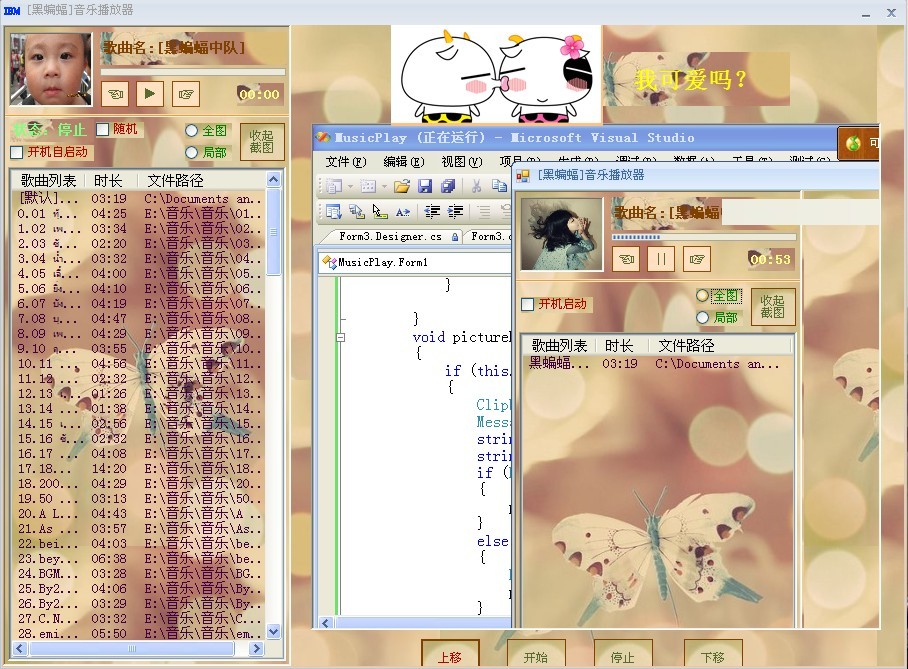
首先,我做得这个音乐播放器有点杂乱无章,因为在做之前没有做规划,只是想到什么就加什么功能,希望大家见谅。这个播放器除了基本的播放功能外,还增加了程序自启动功能,截图功能,及截图浏览功能等。
最左边的这个是主窗体,实现音乐播放功能的,右边的这个是用来展示截图功能的副窗体,可以点击收起截图按钮,右边的这个副窗体就能隐藏掉了,如果再想看截图的效果,点击就会弹出右边的窗体了。总共建了2个窗体。
我们就开始实现音乐播放器效果把,上代码:
using System;
using System.Collections.Generic;
using System.ComponentModel;
using System.Data;
using System.Drawing;
using System.Linq;
using System.Text;
using System.Windows.Forms;
using DevComponents.DotNetBar;
using System.Runtime.InteropServices;
using System.IO;
using System.Threading;
using System.Drawing.Imaging;
using Microsoft.Win32;
//########################################
//########################################
//########################################
//######///////////////////////////#######
//######编码人:万龙////////////////#######
//######开始时间:2012年5月5日//////#######
//######最近更新时间:2012年5月6日//#######
//######///////////////////////////#######
//########################################
//########################################
//########################################
//########################################
namespace MusicPlay
{
public partial class Form1 : Office2007Form
{
#region 窗体出现动画API
private const int AW_HOR_POSITIVE = 0x0001;//自左向右显示窗口,该标志可以在滚动动画和滑动动画中使用。使用AW_CENTER标志时忽略该标志
private const int AW_HOR_NEGATIVE = 0x0002;//自右向左显示窗口,该标志可以在滚动动画和滑动动画中使用。使用AW_CENTER标志时忽略该标志
private const int AW_VER_POSITIVE = 0x0004;//自顶向下显示窗口,该标志可以在滚动动画和滑动动画中使用。使用AW_CENTER标志时忽略该标志
private const int AW_VER_NEGATIVE = 0x0008;//自下向上显示窗口,该标志可以在滚动动画和滑动动画中使用。使用AW_CENTER标志时忽略该标志该标志
private const int AW_CENTER = 0x0010;//若使用了AW_HIDE标志,则使窗口向内重叠;否则向外扩展
private const int AW_HIDE = 0x10000;//隐藏窗口
private const int AW_ACTIVE = 0x20000;//激活窗口,在使用了AW_HIDE标志后不要使用这个标志
private const int AW_SLIDE = 0x40000;//使用滑动类型动画效果,默认为滚动动画类型,当使用AW_CENTER标志时,这个标志就被忽略
private const int AW_BLEND = 0x80000;//使用淡入淡出效果
[DllImportAttribute("user32.dll")]
private static extern bool AnimateWindow(IntPtr hwnd, int dwTime, int dwFlags);
#endregion
public delegate void DeleCurrentTime(int Currtime);
WLMusicDll.musicClass mp=new WLMusicDll.musicClass();
System.Windows.Forms.Timer timer;
System.Windows.Forms.ToolTip tooltip;
ContextMenuStrip cms;
ContextMenuStrip cmsCur;
string musicName=string.Empty;
public Form1()
{
InitializeComponent();
tool();
timer = new System.Windows.Forms.Timer();
timer.Interval = 1000;
timer.Enabled = true;
AnimateWindow(this.Handle, 1000, AW_SLIDE | AW_ACTIVE | AW_VER_NEGATIVE);
constMusicLoad();
cmsCur = new ContextMenuStrip();
notifyIcon1.ContextMenuStrip = cmsCur;
cmsCur.Items.AddRange(new ToolStripItem[] { new ToolStripMenuItem("显示"), new ToolStripMenuItem("退出") });
foreach (ToolStripMenuItem cmsClick in cmsCur.Items)
{
if (cmsClick.Text.Equals("显示"))
{
cmsClick.Click += new EventHandler(cmsClick_Click);
}
if (cmsClick.Text.Equals("退出"))
{
cmsClick.Click += new EventHandler(cmsClick_Click1);
}
}
this.listView1.DoubleClick += new EventHandler(listView1_DoubleClick);
pictureBox1.DoubleClick += new EventHandler(pictureBox1_DoubleClick);
cms = new ContextMenuStrip();
pictureBox2.ContextMenuStrip = cms;
cms.Items.AddRange(new ToolStripItem[]{new ToolStripMenuItem("图片保存") ,new ToolStripMenuItem("打开保存文件夹")});
foreach(ToolStripMenuItem tsmi in cms.Items)
{
if(tsmi.Text.Equals("图片保存"))
{
tsmi.Click+=new EventHandler(tsmi_Click);
}
if (tsmi.Text.Equals("打开保存文件夹"))
{
tsmi.Click +=new EventHandler(tsmi_Click1);
}
}
pictureBox2.DoubleClick += new EventHandler(pictureBox2_DoubleClick);
}
void cmsClick_Click(object sender, EventArgs e)
{
this.WindowState = FormWindowState.Normal;
}
void cmsClick_Click1(object sender, EventArgs e)
{
Application.Exit();
System.Diagnostics.Process process = System.Diagnostics.Process.GetCurrentProcess();
process.Kill();
}
void tsmi_Click(object sender, EventArgs e)
{
SaveFileDialog sfd = new SaveFileDialog();
sfd.Filter = "PNG图片(*.PNG)|*.png";
if (sfd.ShowDialog() == DialogResult.OK)
{
pictureBox2.BackgroundImage.Save(sfd.FileName, ImageFormat.Png);
MessageBox.Show("图片保存成功!");
}
}
void tsmi_Click1(object sender, EventArgs e)
{
string dir = AppDomain.CurrentDomain.BaseDirectory+"Pic";
if (Directory.Exists(dir))
{
System.Diagnostics.Process.Start(dir);
}
else
{
Directory.CreateDirectory(dir);
System.Diagnostics.Process.Start(dir);
}
}
void pictureBox2_DoubleClick(object sender, EventArgs e)
{
if (this.pictureBox2.BackgroundImage != null)
{
Clipboard.SetImage(this.pictureBox2.BackgroundImage);
MessageBox.Show("图片已复制到剪贴板", "", MessageBoxButtons.OK, MessageBoxIcon.Information);
string dir = AppDomain.CurrentDomain.BaseDirectory + "Pic";
string pic = dir + "\\" + DateTime.Now.ToString("HH_ss") + ".png";
if (Directory.Exists(dir))
{
pictureBox2.BackgroundImage.Save(pic);
}
else
{
Directory.CreateDirectory(dir);
pictureBox2.BackgroundImage.Save(pic);
}
}
}
void pictureBox1_DoubleClick(object sender, EventArgs e)
{
OpenFileDialog ofd = new OpenFileDialog();
ofd.Filter = "图片格式(*.bmp;*.jpg;*.gif;*.png)|*.bmp;*.jpg;*.gif;*.png";
if(ofd.ShowDialog()==DialogResult.OK)
{
pictureBox1.Image = new Bitmap(ofd.FileName);
}
}
void tool()
{
tooltip =new System.Windows.Forms.ToolTip();
tooltip.SetToolTip(upMove,"上一首");
tooltip.SetToolTip(startPlay, "播放");
tooltip.SetToolTip(downMove, "下一首");
}
void listView1_DoubleClick(object sender, EventArgs e)
{
if (this.listView1.Items.Count > 0)
{
timer.Enabled = true;
timer.Start();
mp=new WLMusicDll.musicClass();
mp.FileName = listView1.SelectedItems[0].SubItems[2].Text;
listView1.Tag = listView1.SelectedItems[0].Text;
progressBarX1.Maximum = mp.Duration;
mp.play();
MuscName.Text = MuscName.Tag.ToString().Split(':')[0] + ":[" + listView1.SelectedItems[0].Text + "]";
}
}
void constMusicLoad()
{
mp = new WLMusicDll.musicClass();
musicName = "黑蝙蝠中队.mp3";
string fileName=AppDomain.CurrentDomain.BaseDirectory + musicName;
if (File.Exists(fileName))
{
mp.FileName = fileName;
musicList(musicName, mp.Duration, fileName);
mp.play();
musicInfo(musicName.Split('.')[0]);
}
else
{
return;
}
}
void musicList(string name, int totalTime, string fileDir)
{
string Time = new DateTime(1970, 1, 1, 0, 0, 0).AddSeconds(totalTime).ToString("mm:ss");
ListViewItem lvi = new ListViewItem();
lvi.Text = "[默认]"+name.Split('.')[0].ToString();
lvi.SubItems.AddRange(new string[] { Time, fileDir });
listView1.Items.Add(lvi);
}
void musicInfo(string name)
{
MuscName.Text = MuscName.Tag.ToString().Split(':')[0] + ":[" + name + "]";
progressBarX1.Maximum = mp.Duration;
timer.Tick += (sender, e) => {
currentTime.Text = new DateTime(1970, 1, 1, 0, 0, 0).AddSeconds(mp.CurrentPosition).ToString("mm:ss");
progressBarX1.Value = mp.CurrentPosition;
if (mp.IsEnd())
{
timer.Stop();
timer.Enabled = false;
currentTime.Text = "00:00";
progressBarX1.Value = 0;
startPlay.Text = "▶";
playState.Text = "状态:停止";
}
else
{
timer.Start();
tooltip.SetToolTip(startPlay, "暂停");
startPlay.Text = "||";
playState.Text = "状态:播放";
}
};
}
private void Form1_FormClosed(object sender, FormClosedEventArgs e)
{
Application.Exit();
System.Diagnostics.Process process =System.Diagnostics.Process.GetCurrentProcess();
process.Kill();
}
/// <summary>
/// 右键菜单
/// </summary>
/// <param name="sender"></param>
/// <param name="e"></param>
int i = 0;
private void fileControl(object sender, EventArgs e)
{
ToolStripMenuItem tsmi = sender as ToolStripMenuItem;
string name = tsmi.Name;
switch(name)
{
case "AddFile":
OpenFileDialog ofd = new OpenFileDialog();
ofd.Multiselect = true;
ofd.Title = "搜索音乐文件";
ofd.Filter = @"所有音乐格式格式(*.mp3;*.wma;*.wav;*.mid;*.rmi;*.rm;*.ra)|*.mp3;*.wma;*.wav;*.mid;*.rmi;*.rm;*.ra";
if (ofd.ShowDialog() == DialogResult.OK)
{
foreach (string fileName in ofd.FileNames)
{
mp = new WLMusicDll.musicClass();
mp.FileName = fileName;
string totaltime=new DateTime(1970,1,1,0,0,0).AddSeconds(mp.Duration).ToString("mm:ss");
ListViewItem lvi = new ListViewItem();
lvi.Text = i.ToString() + "." + Path.GetFileNameWithoutExtension(fileName); ;
lvi.SubItems.AddRange(new string[] { totaltime, fileName });
listView1.Items.Add(lvi);
i++;
}
}
break;
case "AddFold":
FolderBrowserDialog fbd = new FolderBrowserDialog();
if(fbd.ShowDialog()==DialogResult.OK)
{
DirectoryInfo dif = new DirectoryInfo(fbd.SelectedPath);
foreach(FileInfo file in dif.GetFiles("*.mp3"))
{
try
{
mp = new WLMusicDll.musicClass();
mp.FileName = file.FullName;
string totaltime = new DateTime(1970, 1, 1, 0, 0, 0).AddSeconds(mp.Duration).ToString("mm:ss");
ListViewItem lvi = new ListViewItem();
lvi.Text = i.ToString() + "." + Path.GetFileNameWithoutExtension(file.FullName); ;
lvi.SubItems.AddRange(new string[] { totaltime, file.FullName });
listView1.Items.Add(lvi);
i++;
}
catch (Exception ex)
{
MessageBox.Show("音乐格式不支持..");
}
}
}
break;
case "DeleteFile":
foreach(ListViewItem lvi in listView1.SelectedItems)
{
lvi.Remove();
}
break;
default: break;
}
}
/// <summary>
/// 音乐播放控制
/// </summary>
/// <param name="sender"></param>
/// <param name="e"></param>
private void musicClick(object sender, EventArgs e)
{
try
{
Button btn = sender as Button;
string name = btn.Text;
mp = new WLMusicDll.musicClass();
string itemId = listView1.Tag.ToString().Split('.')[0].ToString();
switch (name)
{
case "▶":
tooltip.SetToolTip(startPlay, "暂停");
btn.Text = "||";
timer.Start();
mp.play();
break;
case "||":
tooltip.SetToolTip(startPlay, "开始");
btn.Text = "▶";
timer.Stop();
mp.Puase();
break;
case "☜":
try
{
if (listView1.SelectedItems[0].Text.Split('.')[0].ToString().Equals("[默认]黑蝙蝠中队"))
{
musicName = "黑蝙蝠中队.mp3";
mp.FileName = AppDomain.CurrentDomain.BaseDirectory + musicName;
}
else
{
mp.FileName = listView1.Items[Convert.ToInt32(itemId) - 1].SubItems[2].Text;
}
progressBarX1.Maximum = mp.Duration;
mp.play();
MuscName.Text = MuscName.Tag.ToString().Split(':')[0] + ":[" + listView1.Items[Convert.ToInt32(itemId) - 1].Text + "]";
}
catch { }
break;
case "☞":
try
{
if (Convert.ToInt32(itemId) < listView1.Items.Count-1)
{
mp.FileName = listView1.Items[Convert.ToInt32(itemId)+1].SubItems[2].Text;
}
else
{
mp.FileName = listView1.Items[listView1.Items.Count - 1].SubItems[2].Text;
}
progressBarX1.Maximum = mp.Duration;
mp.play();
MuscName.Text = MuscName.Tag.ToString().Split(':')[0] + ":[" + listView1.Items[Convert.ToInt32(itemId) + 1].Text + "]";
}
catch { }
break;
default: break;
}
}
catch { }
}
private void Form1_FormClosing(object sender, FormClosingEventArgs e)
{
AnimateWindow(this.Handle, 1000, AW_SLIDE | AW_ACTIVE | AW_VER_POSITIVE);
}
/// <summary>
/// 截图界面的缩放
/// </summary>
/// <param name="sender"></param>
/// <param name="e"></param>
private void button1_Click(object sender, EventArgs e)
{
if (button1.Text.Equals("展开截图"))
{
button1.Text = "收起截图";
this.Width = 907;
AnimateWindow(pictureBox2.Handle, 1000, AW_SLIDE | AW_ACTIVE | AW_HOR_POSITIVE);
AnimateWindow(pictureBox3.Handle, 1000, AW_SLIDE | AW_ACTIVE | AW_VER_POSITIVE);
AnimateWindow(label1.Handle, 1000, AW_SLIDE | AW_ACTIVE | AW_VER_POSITIVE);
AnimateWindow(button5.Handle, 1000, AW_SLIDE | AW_ACTIVE | AW_VER_NEGATIVE);
AnimateWindow(button2.Handle, 1000, AW_SLIDE | AW_ACTIVE | AW_VER_NEGATIVE);
AnimateWindow(button3.Handle, 1000, AW_SLIDE | AW_ACTIVE | AW_VER_NEGATIVE);
AnimateWindow(button4.Handle, 1000, AW_SLIDE | AW_ACTIVE | AW_VER_NEGATIVE);
pictureBox2.Visible = true;
pictureBox3.Visible = true;
label1.Visible = true;
button5.Visible = true;
button2.Visible = true;
button3.Visible = true;
button4.Visible = true;
}
else
{
pictureBox2.Visible = false;
pictureBox3.Visible = false;
label1.Visible = false;
button5.Visible = false;
button2.Visible = false;
button3.Visible = false;
button4.Visible = false;
this.Width = 296;
button1.Text = "展开截图";
}
}
Image image;
public Image Snap(int x, int y, int width, int height)
{
pictureBox2.BackgroundImageLayout = ImageLayout.Stretch;
image = new Bitmap(width, height);
Graphics g = Graphics.FromImage(image);
g.CopyFromScreen(x, y, 0, 0, new System.Drawing.Size(width, height));
if (width < pictureBox2.Width && height < pictureBox2.Height)
pictureBox2.BackgroundImageLayout = ImageLayout.Stretch;
pictureBox2.BackgroundImage = image;
return image;
}
/// <summary>
/// 全屏截图
/// </summary>
/// <param name="sender"></param>
/// <param name="e"></param>
private void radioButton1_CheckedChanged(object sender, EventArgs e)
{
try
{
th.Suspend();
}
catch { }
pictureBox2.BackgroundImage = null;
if (radioButton1.Checked)
{
radioButton1.Checked = false;
this.Hide();
Snap(0, 0, Screen.PrimaryScreen.Bounds.Width, Screen.PrimaryScreen.Bounds.Height);
this.Show();
}
else
{
return;
}
}
/// <summary>
/// 局部截图
/// </summary>
/// <param name="sender"></param>
/// <param name="e"></param>
private void radioButton2_CheckedChanged(object sender, EventArgs e)
{
try
{
th.Suspend();
}
catch { }
pictureBox2.BackgroundImage = null;
if (radioButton2.Checked)
{
radioButton2.Checked = false;
this.Hide();
Form3 f3 = new Form3(this);
f3.ShowDialog();
}
else
{
return;
}
}
/// <summary>
/// 开机自启动
/// </summary>
/// <param name="sender"></param>
/// <param name="e"></param>
private void checkBox1_CheckedChanged(object sender, EventArgs e)
{
if(checkBox1.Checked)
{
try
{
string proPath = Application.ExecutablePath;
RegistryKey reg = Registry.LocalMachine.CreateSubKey("SOFTWARE\\Microsoft\\Windows\\CurrentVersion\\Run");
reg.SetValue(Path.GetFileNameWithoutExtension(proPath), proPath);
reg.Close();
}
catch(Exception ex)
{
MessageBox.Show("启动设置异常:" + ex.Message);
}
}
else
{
try
{
string proPath = Application.ExecutablePath;
RegistryKey reg = Registry.LocalMachine.CreateSubKey("SOFTWARE\\Microsoft\\Windows\\CurrentVersion\\Run");
reg.DeleteValue(Path.GetFileNameWithoutExtension(proPath));
reg.Close();
}
catch (Exception ex)
{
MessageBox.Show("启动设置异常:" + ex.Message);
}
}
}
Thread th;
Thread upTh;
Thread downTh;
string dir = string.Empty;
private void btnClick(object sender, EventArgs e)
{
dir = AppDomain.CurrentDomain.BaseDirectory + "Pic";
if (Directory.Exists(dir))
{
if (Directory.GetFiles(dir).Length > 0)
{
Button btn = sender as Button;
string name = btn.Text;
switch (name)
{
case "上移":
upTh = new Thread(upMoveMain);
upTh.IsBackground = true;
upTh.Start();
break;
case "开始":
th = new Thread(startPic);
th.IsBackground = true;
th.Start();
break;
case "停止":
try
{
th.Suspend();
}
catch { }
break;
case "下移":
downTh = new Thread(downMoveMain);
downTh.IsBackground = true;
downTh.Start();
break;
default: break;
}
}
else
{
return;
}
}
else
{
return;
}
}
int num = 0;
void startPic()
{
try
{
while (num < Directory.GetFiles(dir).Length - 1)
{
pictureBox2.BackgroundImage = new Bitmap(Directory.GetFiles(dir)[num].ToString());
num++;
Thread.Sleep(2000);
if (num >= Directory.GetFiles(dir).Length - 1)
{
num = 0;
}
}
}
catch (Exception ex)
{
MessageBoxEx.Show("图片已完,请继续..", "提示", MessageBoxButtons.OK, MessageBoxIcon.Information);
}
}
void upMoveMain()
{
try
{
if (num > 0)
{
num--;
pictureBox2.BackgroundImage = new Bitmap(Directory.GetFiles(dir)[num].ToString());
}
else
{
return;
}
}
catch { }
}
void downMoveMain()
{
try
{
if (num < Directory.GetFiles(dir).Length - 1)
{
num++;
pictureBox2.BackgroundImage = new Bitmap(Directory.GetFiles(dir)[num].ToString());
}
else
{
return;
}
}catch{}
}
private void checkBox2_CheckedChanged(object sender, EventArgs e)
{
if (checkBox2.Checked)
{
if (listView1.Items.Count > 0)
{
Random rd = new Random();
int i = rd.Next(listView1.Items.Count);
mp = new WLMusicDll.musicClass();
mp.FileName = listView1.Items[i].SubItems[2].Text;
progressBarX1.Maximum = mp.Duration;
mp.play();
MuscName.Text = MuscName.Tag.ToString().Split(':')[0] + ":[" + listView1.Items[i].Text + "]";
}
else
{
return;
}
}
else
{
return;
}
}
}
}
接下来就是实现截图功能的代码:
using System;
using System.Collections.Generic;
using System.ComponentModel;
using System.Data;
using System.Drawing;
using System.Linq;
using System.Text;
using System.Windows.Forms;
namespace MusicPlay
{
public partial class Form3 : Form
{
Graphics gra;
bool isDown = false;
Form1 f;
public Form3(Form1 f1)
{
InitializeComponent();
f = f1;
this.Cursor = Cursors.Cross;
this.SetStyle(ControlStyles.AllPaintingInWmPaint | ControlStyles.OptimizedDoubleBuffer|ControlStyles.ResizeRedraw|ControlStyles.UserPaint, true);
}
int x=0; int y=0;
private void Form3_MouseDown(object sender, MouseEventArgs e)
{
x = e.X;
y = e.Y;
if (e.Button == MouseButtons.Left)
{
isDown = true;
}
else
{
f.Show();
}
}
int height = 0; int width = 0;
private void Form3_MouseMove(object sender, MouseEventArgs e)
{
if (isDown)
{
width =Math.Abs(e.X - x);
height = Math.Abs(e.Y-y);
gra = this.CreateGraphics();
gra.Clear(BackColor);
gra.FillRectangle(Brushes.CornflowerBlue, x < e.X ? x : e.X, y < e.Y ? y : e.Y, width, height);
//gra.Dispose();
}
}
private void Form3_MouseUp(object sender, MouseEventArgs e)
{
try
{
this.Close();
if (e.Button == MouseButtons.Left)
{
f.Snap(x < e.X ? x : e.X, y < e.Y ? y : e.Y, width, height);
}
else
{
return;
}
f.Show();
}
catch { }
}
}
}
扫描二维码关注公众号,回复:
3817093 查看本文章


由于控件方面不好描述,大家只能将就着看看代码,用心去理解了。有什么不懂得给我留言!!