Asynchronous IPC Messaging
通常情况下,通过发送IPC消息触发的事件可能会需要很长时间来调用方法,然后返回给渲染进程。这会使渲染进程暂停工作一段时间,很影响应用的用户体验。为了解决渲染器假死的问题,可用异步IPC方法来实现。
首先给index.html的<body>内容添加两项:
<button id="sendAsyncMsgBtn">Ping Main Process Async</button>
<p id="asyncReply">Awaiting async response</p>效果如图6.4所示:
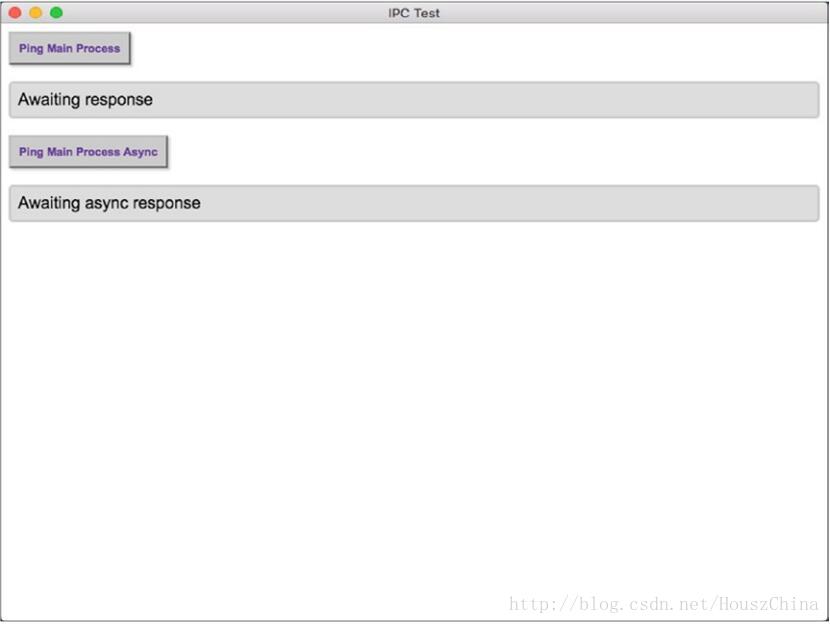
Figure 6-4. Our Electron application with the async UI ready
然后在renderer.js中引用这个新按钮:
const asyncMsgBtn = document.getElementById('sendAsyncMsgBtn');和上一小节一样,为按钮引用添加一个监听器:
asyncMsgBtn.addEventListener('click', function () {
})注意异步消息的写法有两点和同步消息不同。第一点就是使用send方法代替sendSync:
asyncMsgBtn.addEventListener('click', function () {
ipc.send('asynchronous-message', 'That’s one small step for man')
})另一点不同就是:我们要手动写出处理主进程响应的回调函数:
ipc.on('asynchronous-reply', function (event, arg) {
const message = `Asynchronous message reply: ${arg}`
document.getElementById('asyncReply').innerHTML = message
})主进程中的IPC代码也有些改变。监听器整体与之前相同,但是响应函数有变化:用event对象的sender.send方法来替代returnValue:
ipc.on('asynchronous-message', function (event, arg) {
if (arg === 'That’s one small step for man') {
event.sender.send('asynchronous-reply', ', one giant leap for mankind.')
}
})Note
使用不同的channel名可以构造多条IPC消息流
启动应用,点击按钮可以查看异步消息的效果,如图6.5所示:
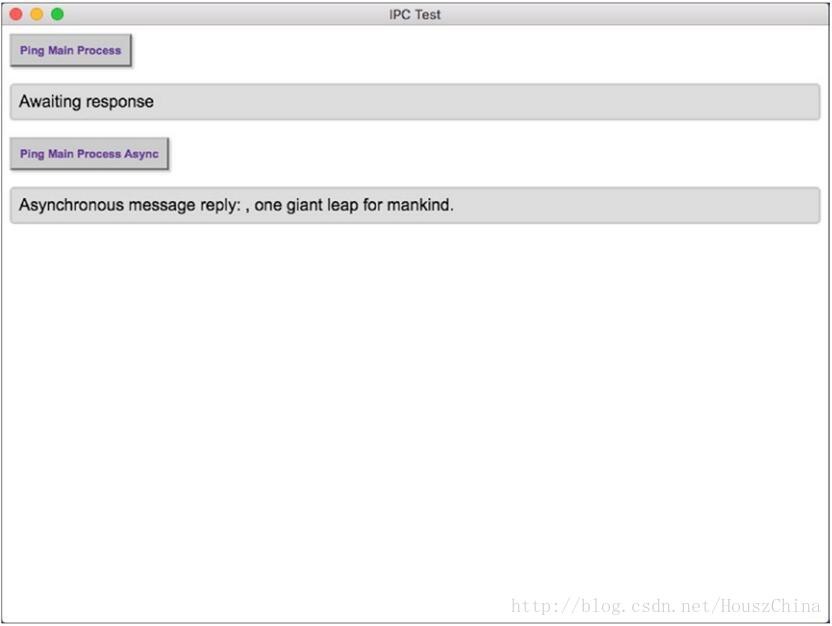
Figure 6-5. Our Electron application, showing the results of our IPC call
扫描二维码关注公众号,回复:
3852815 查看本文章

