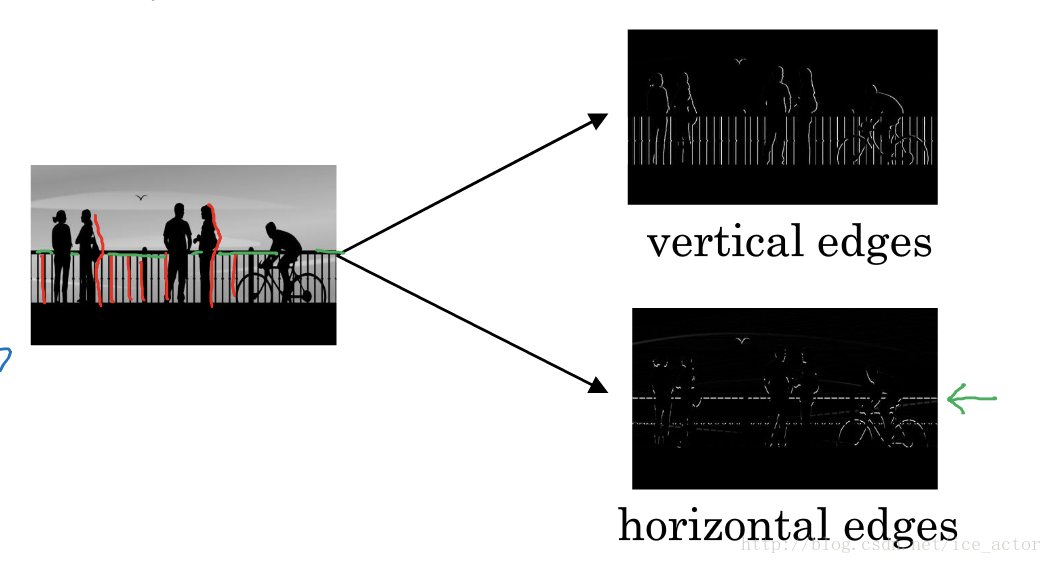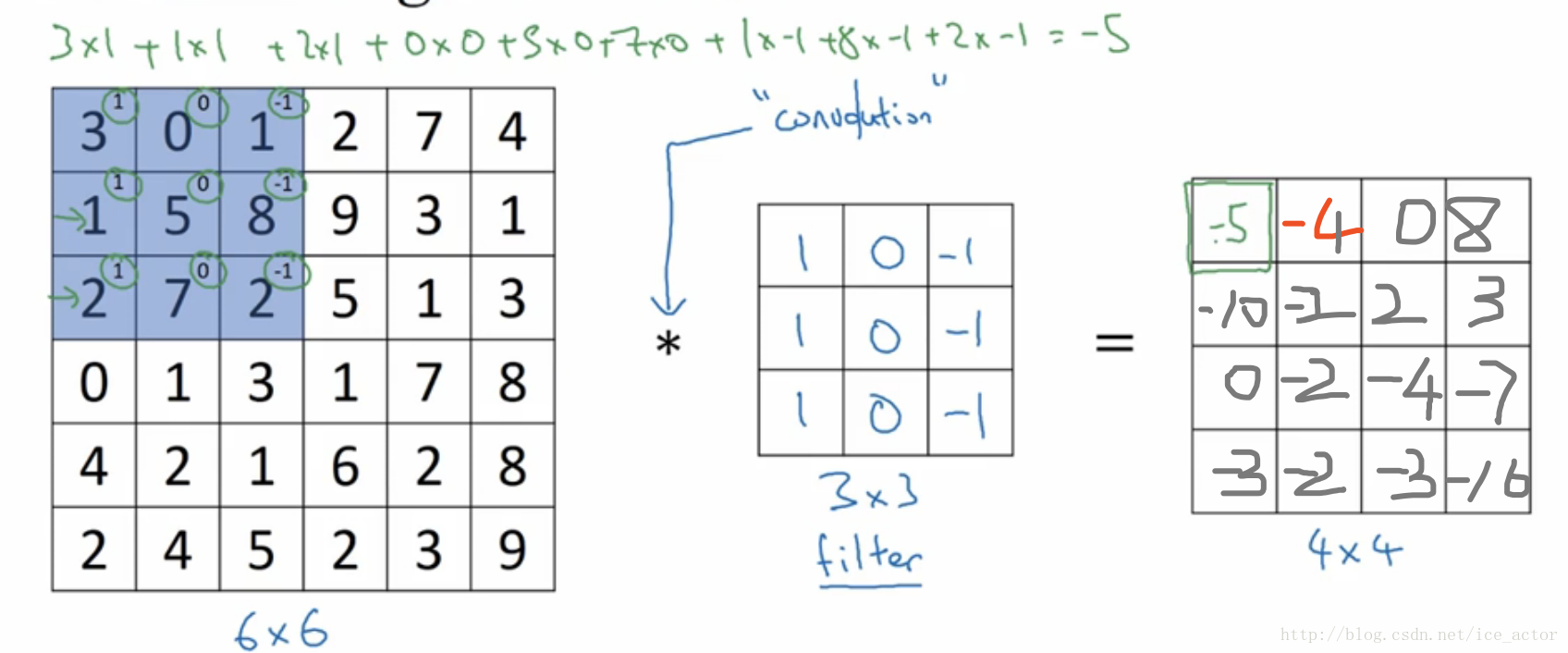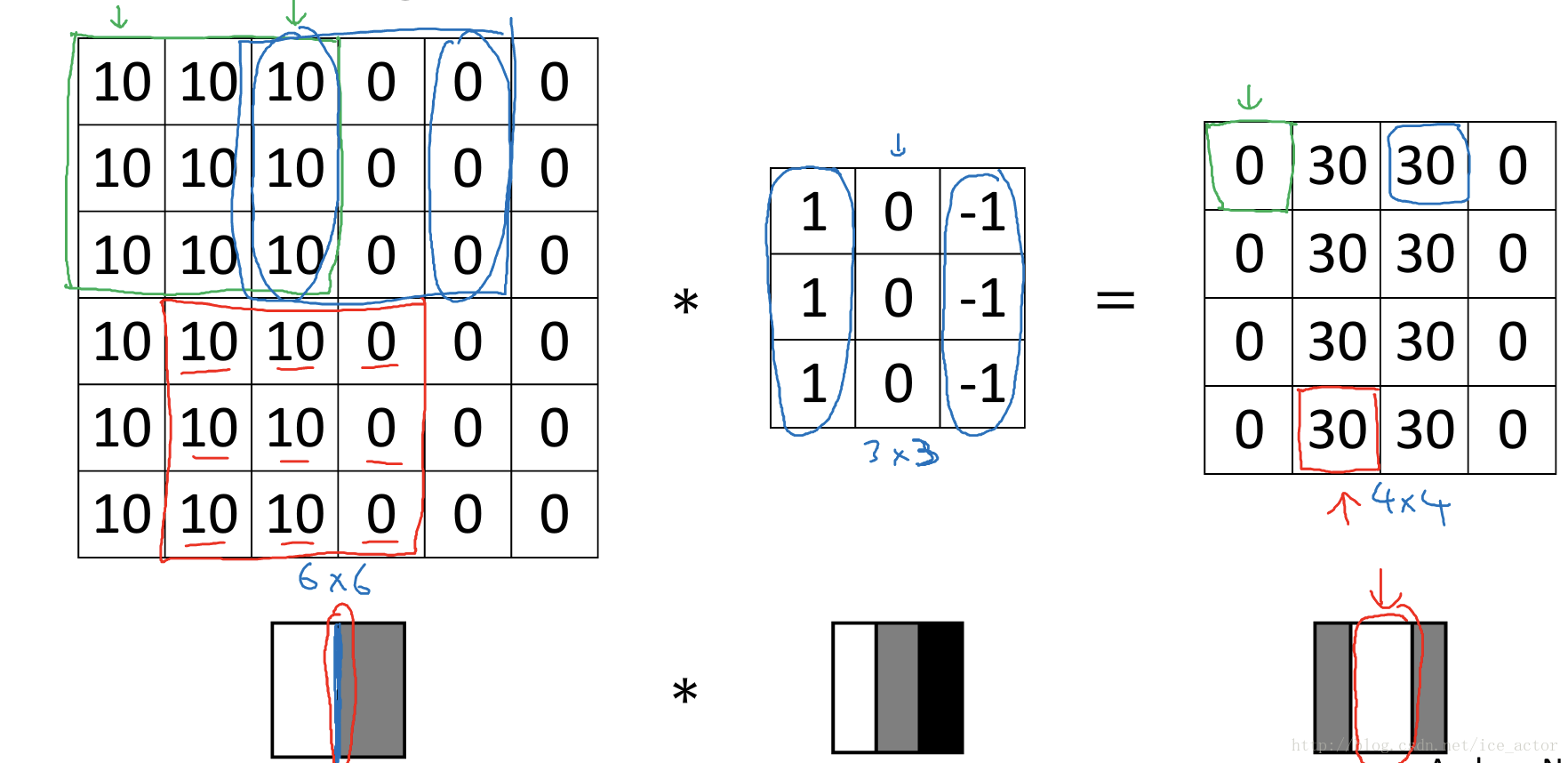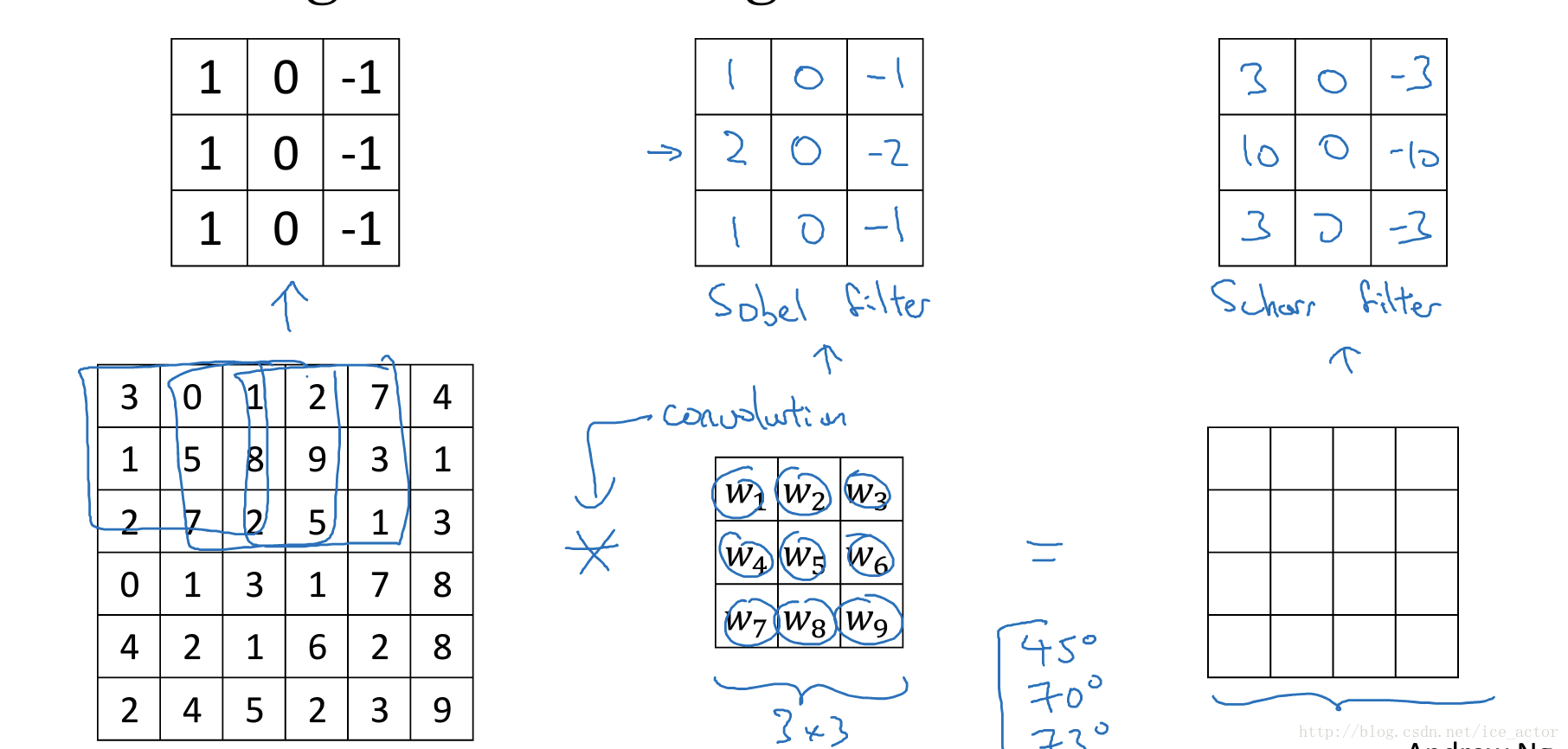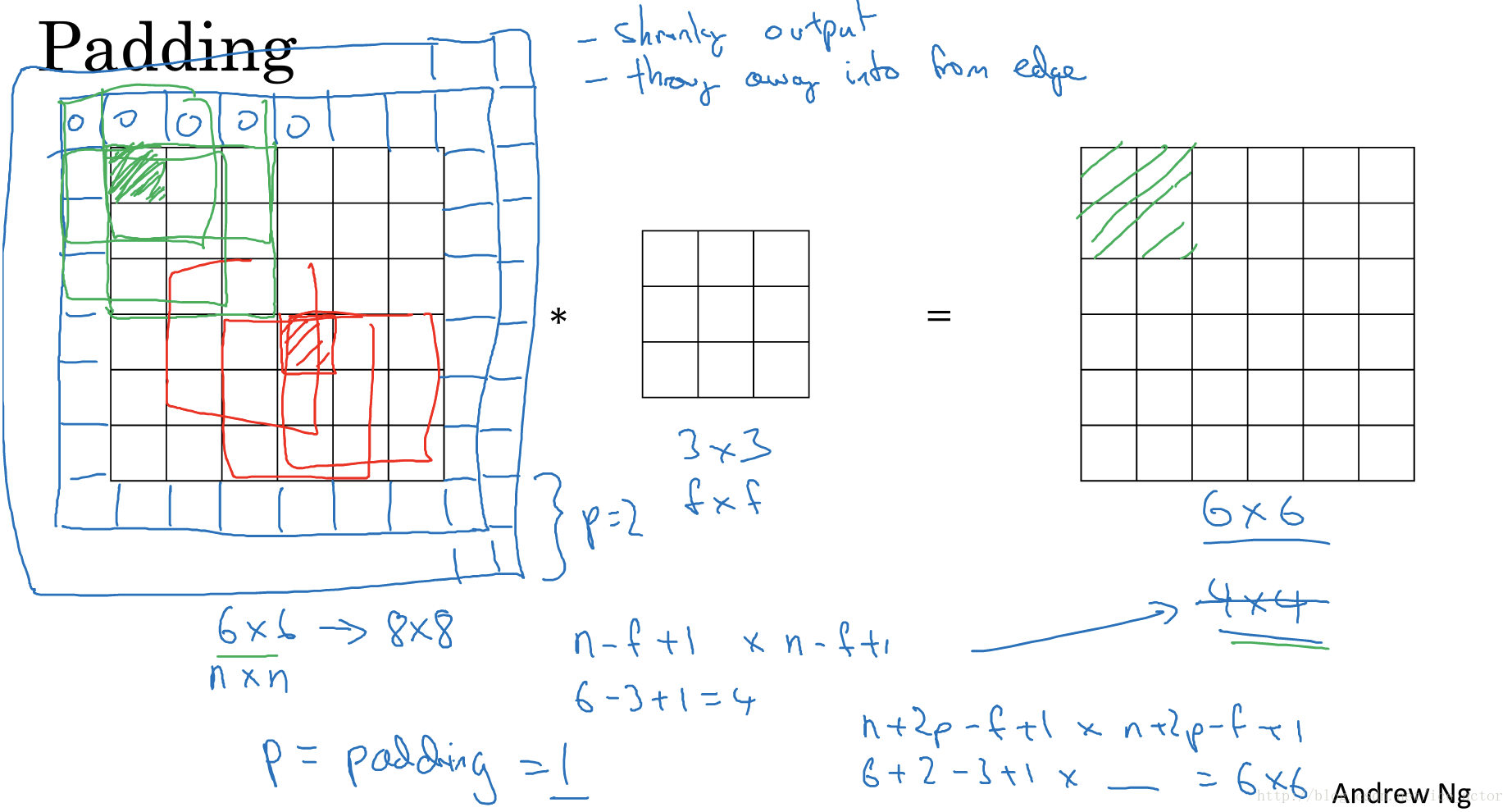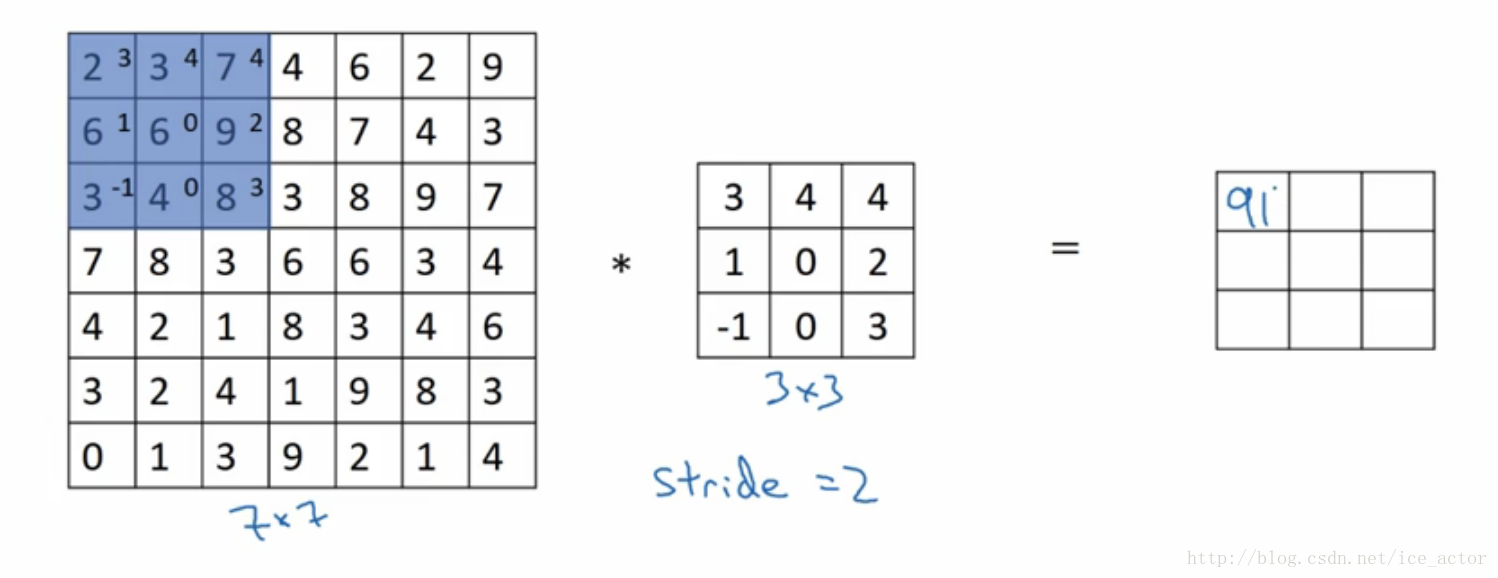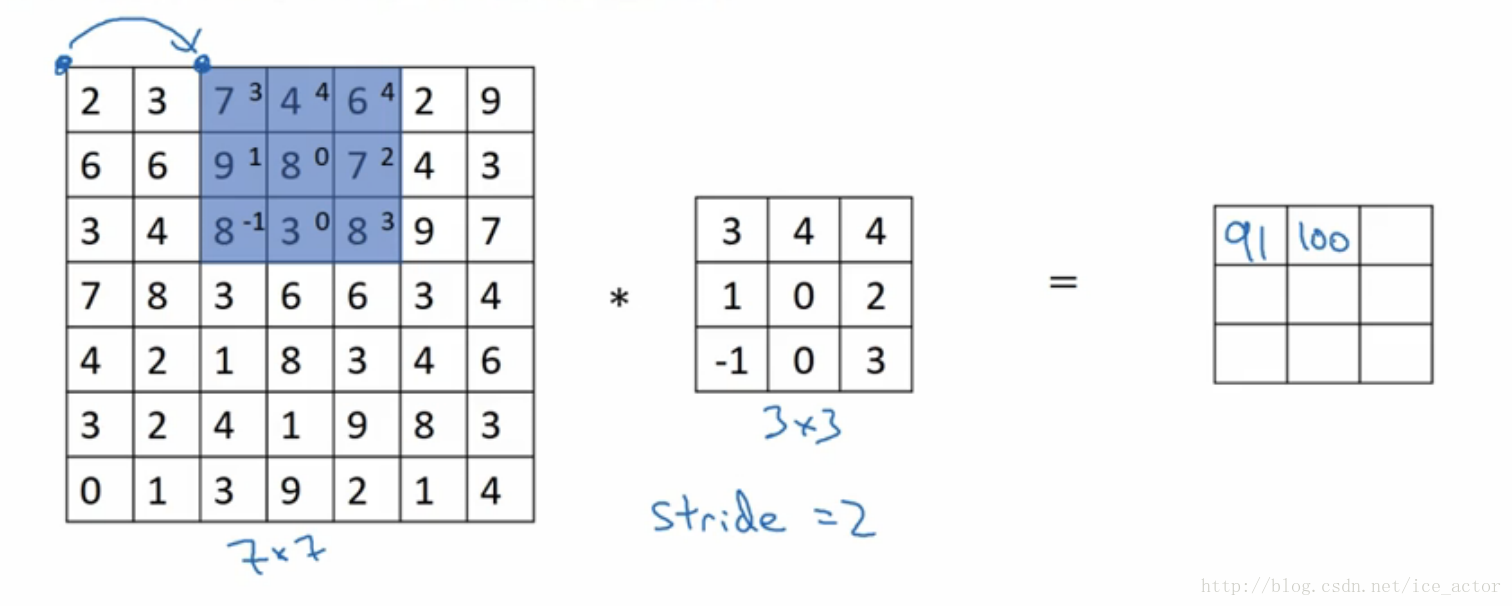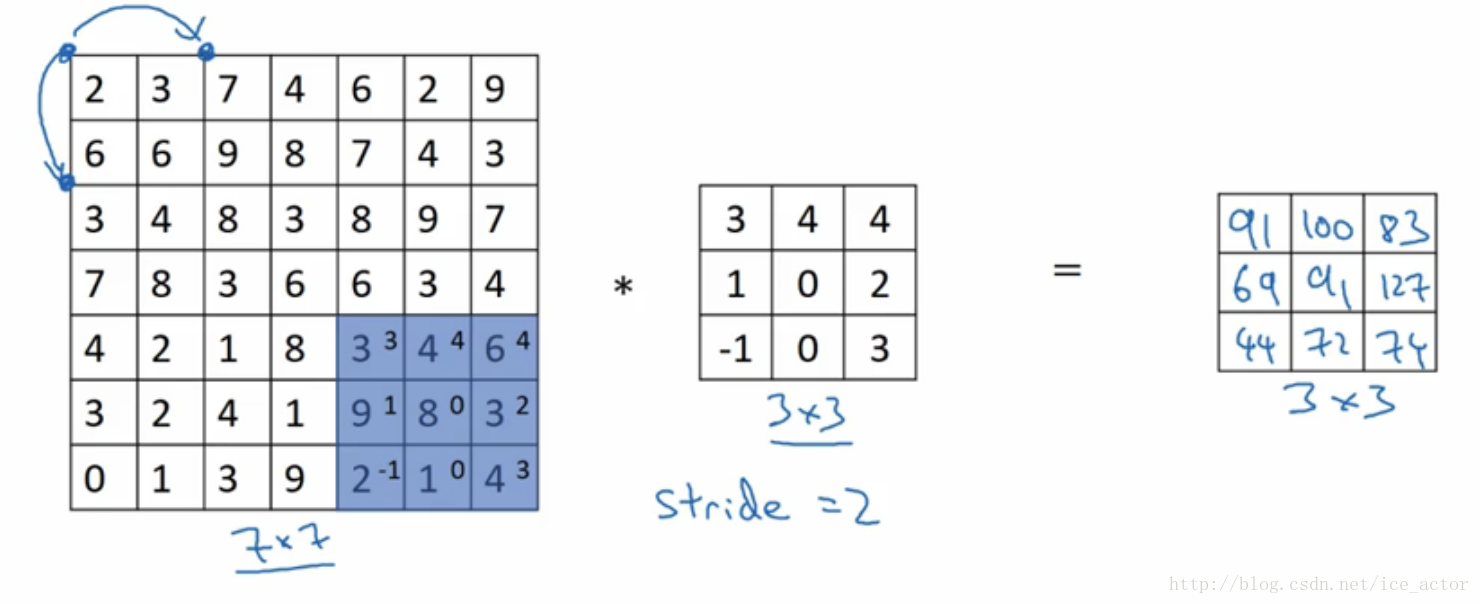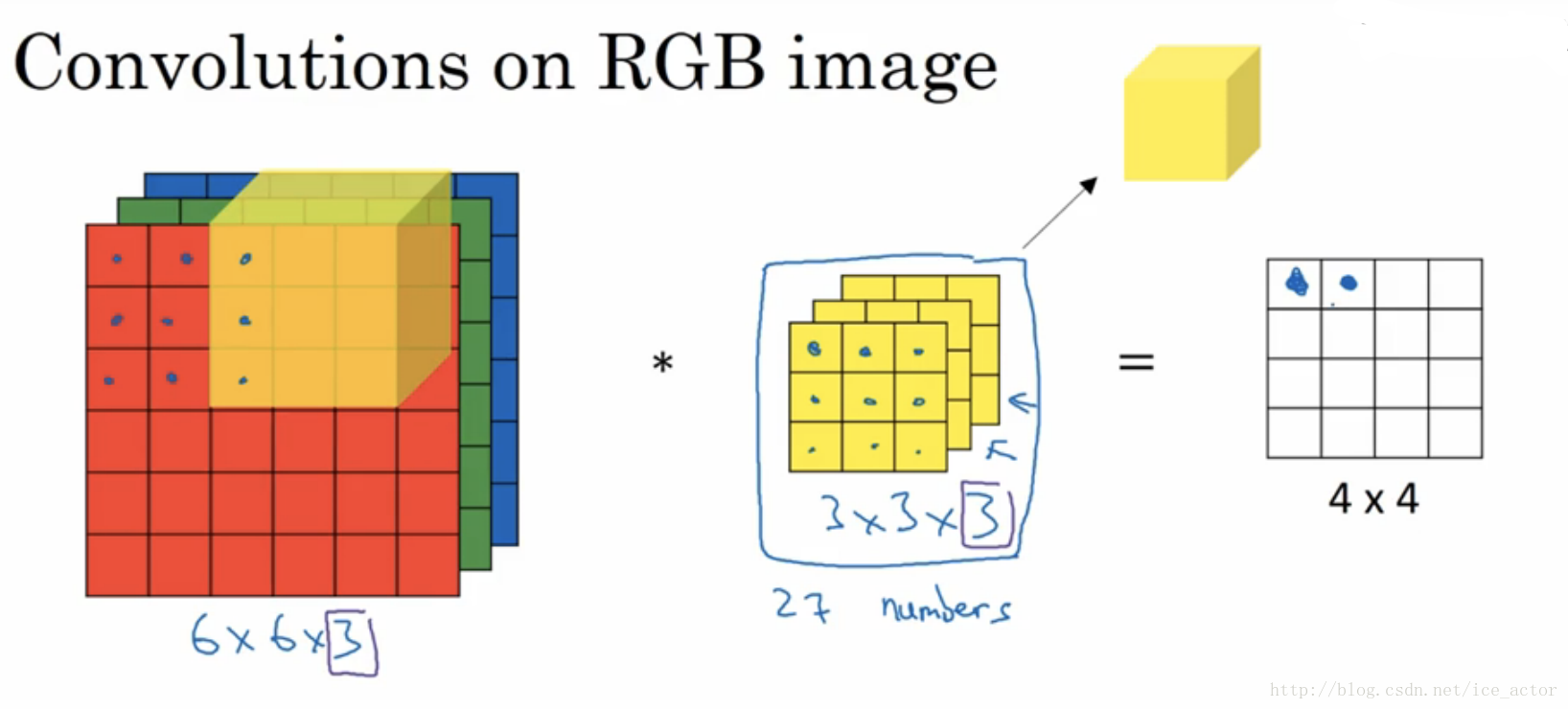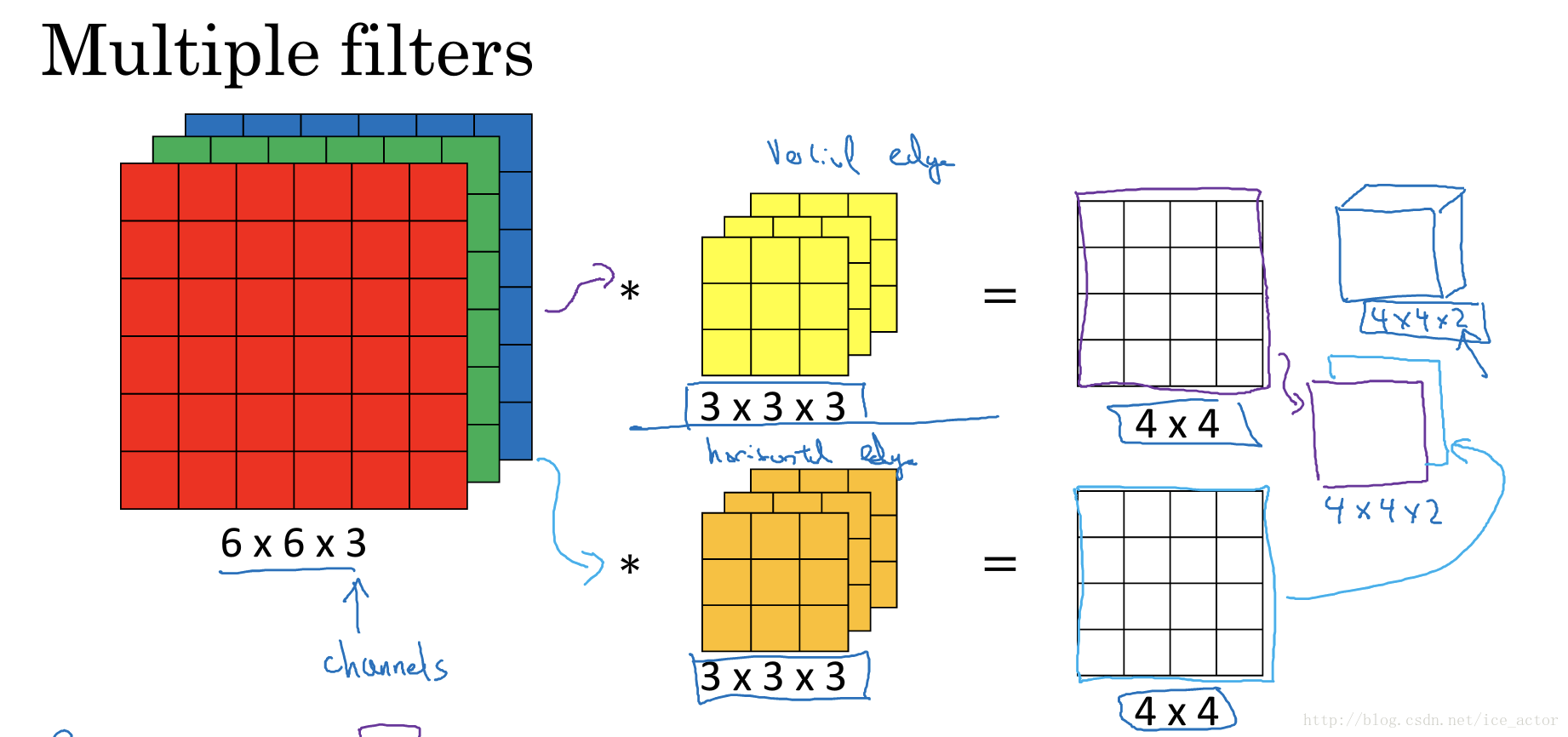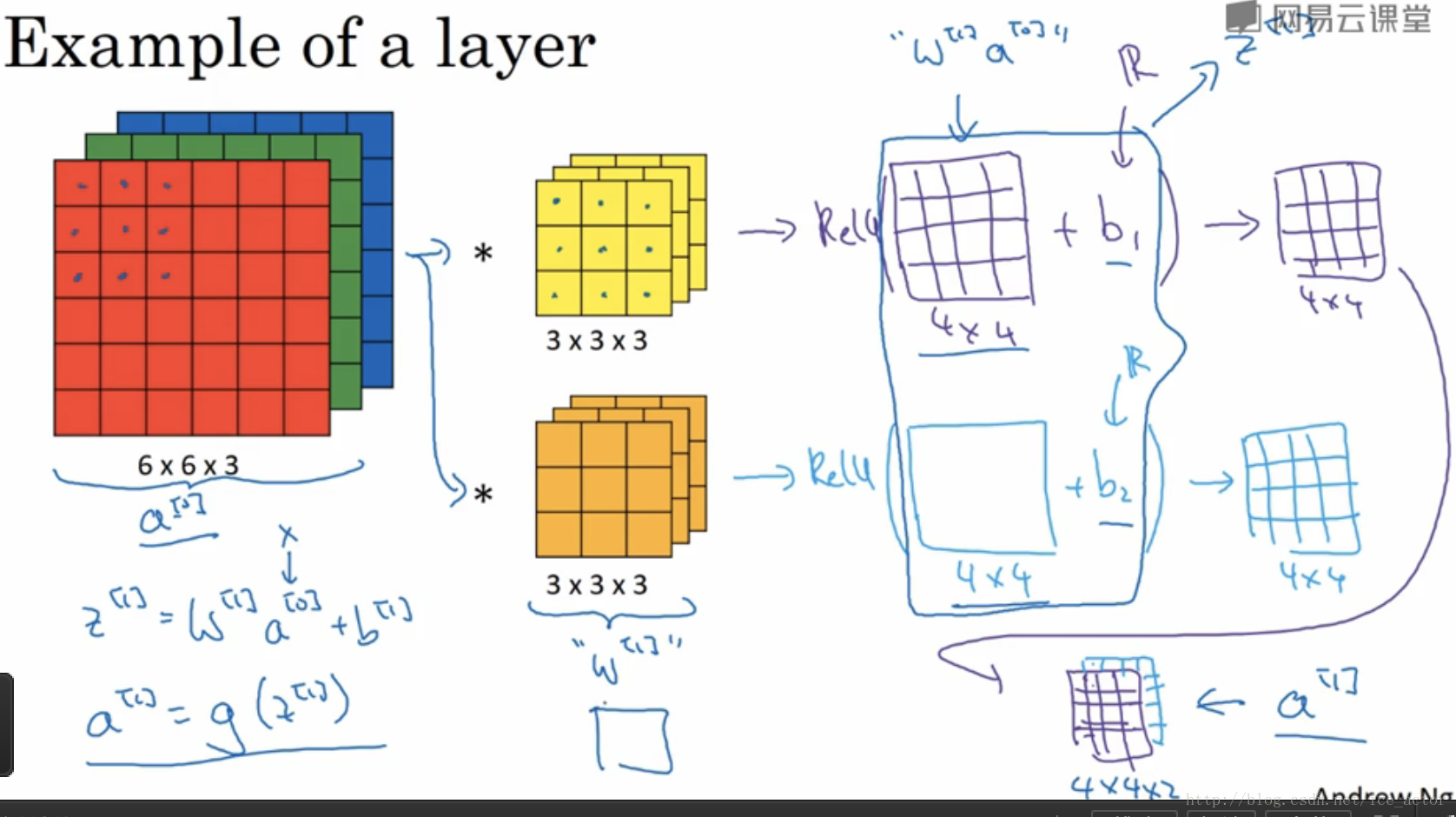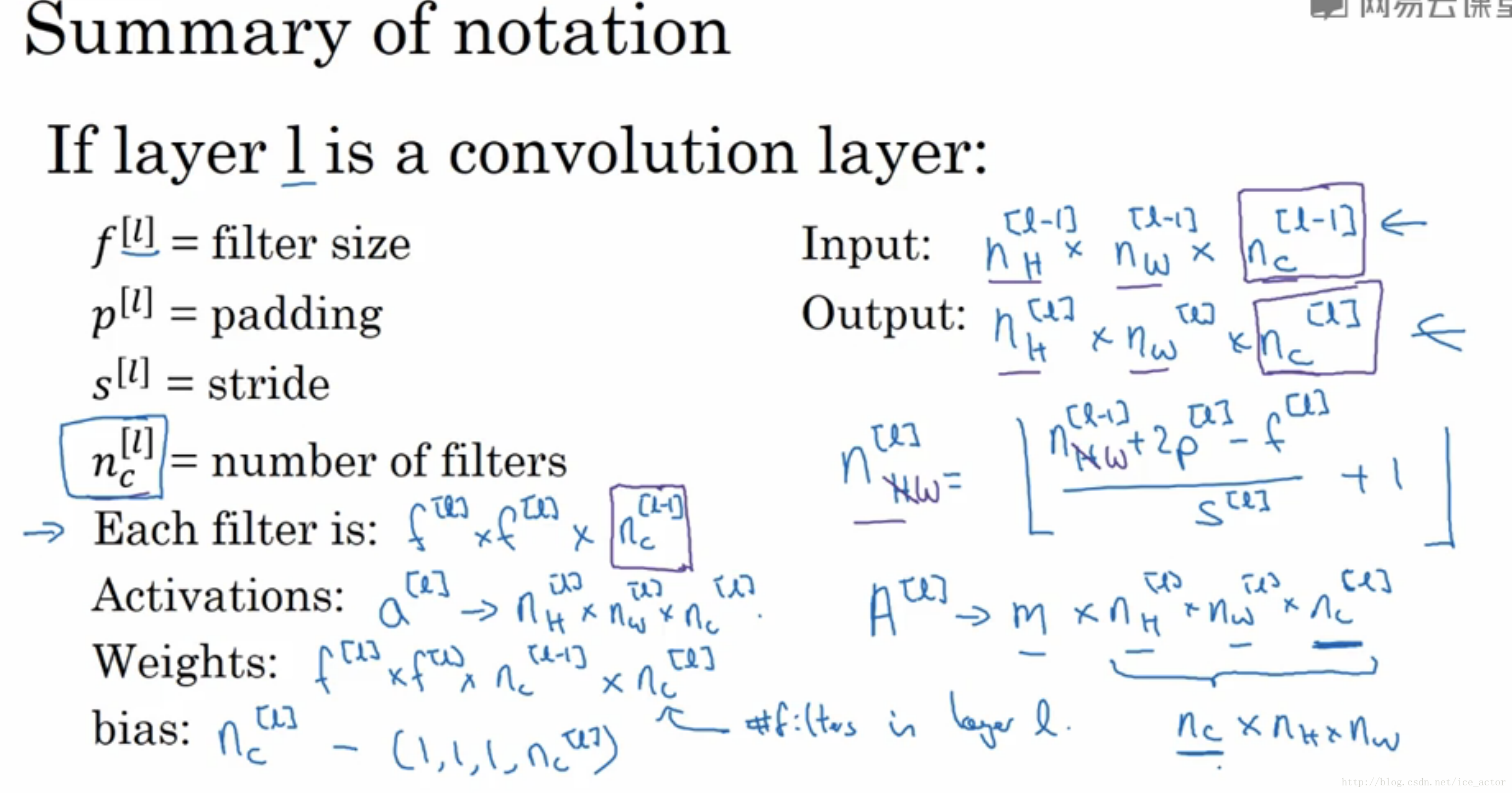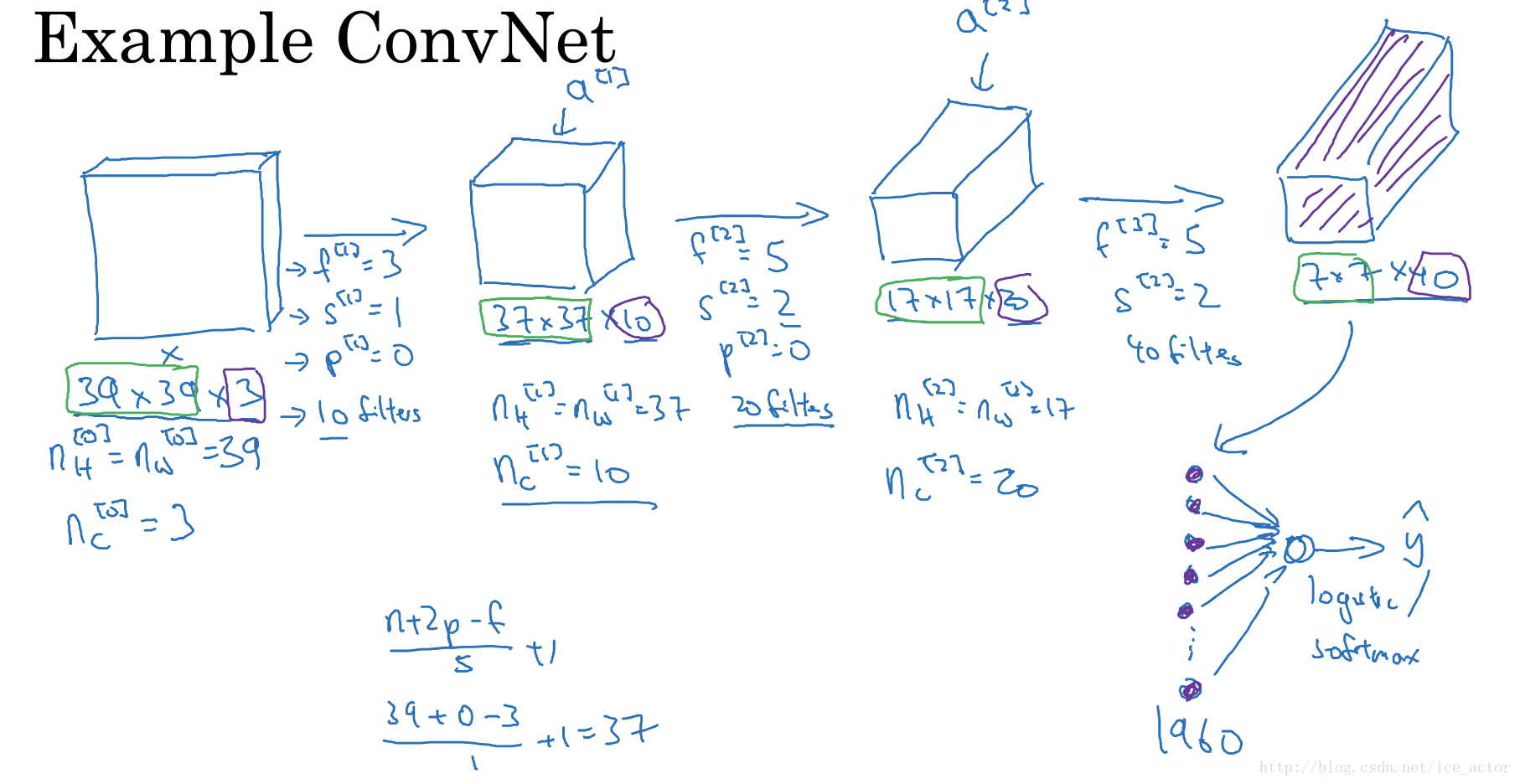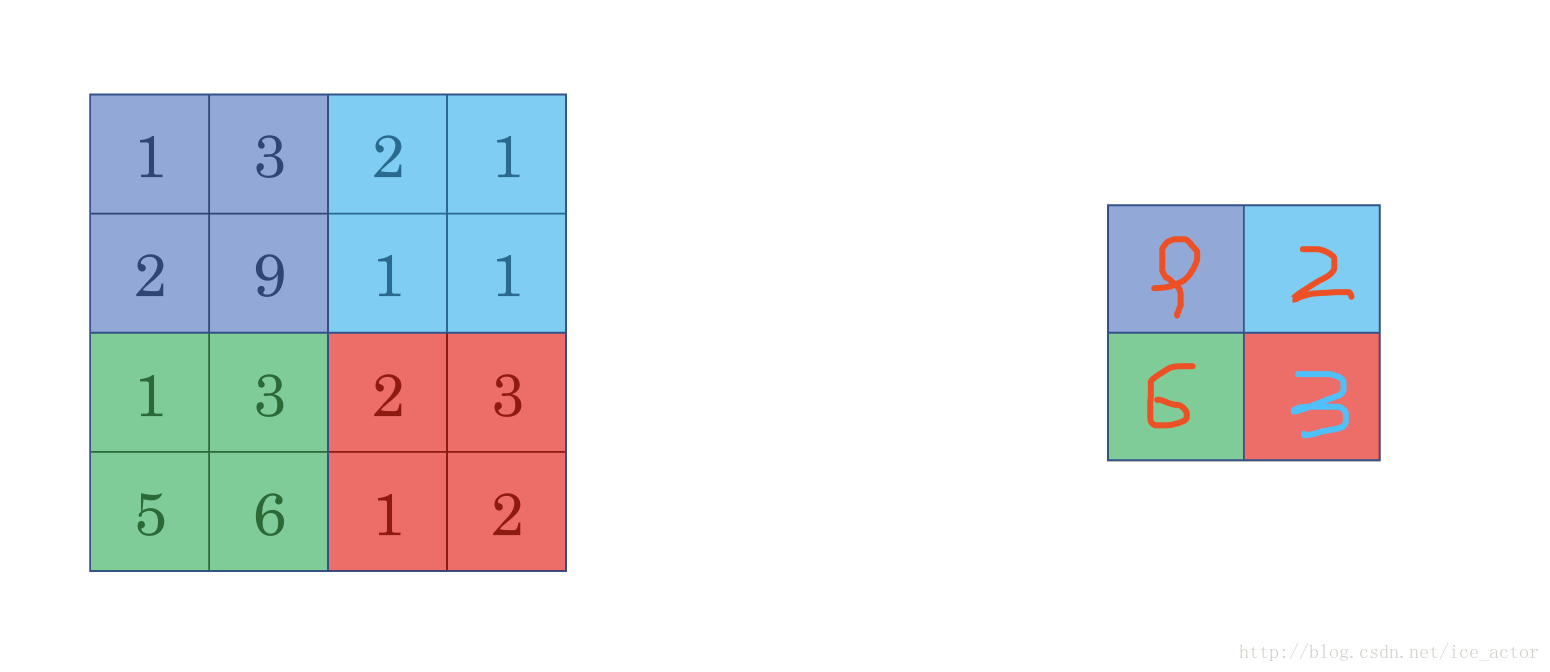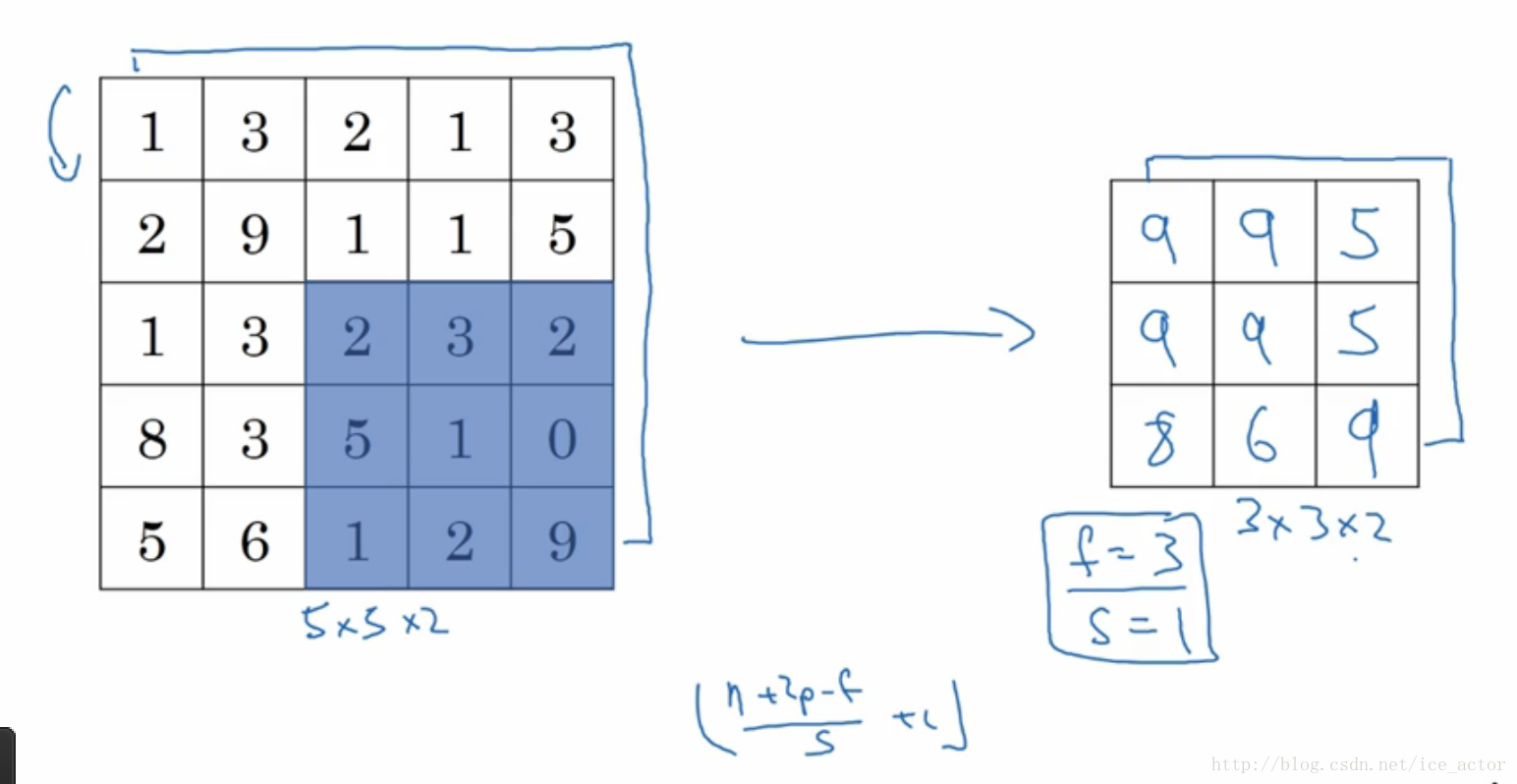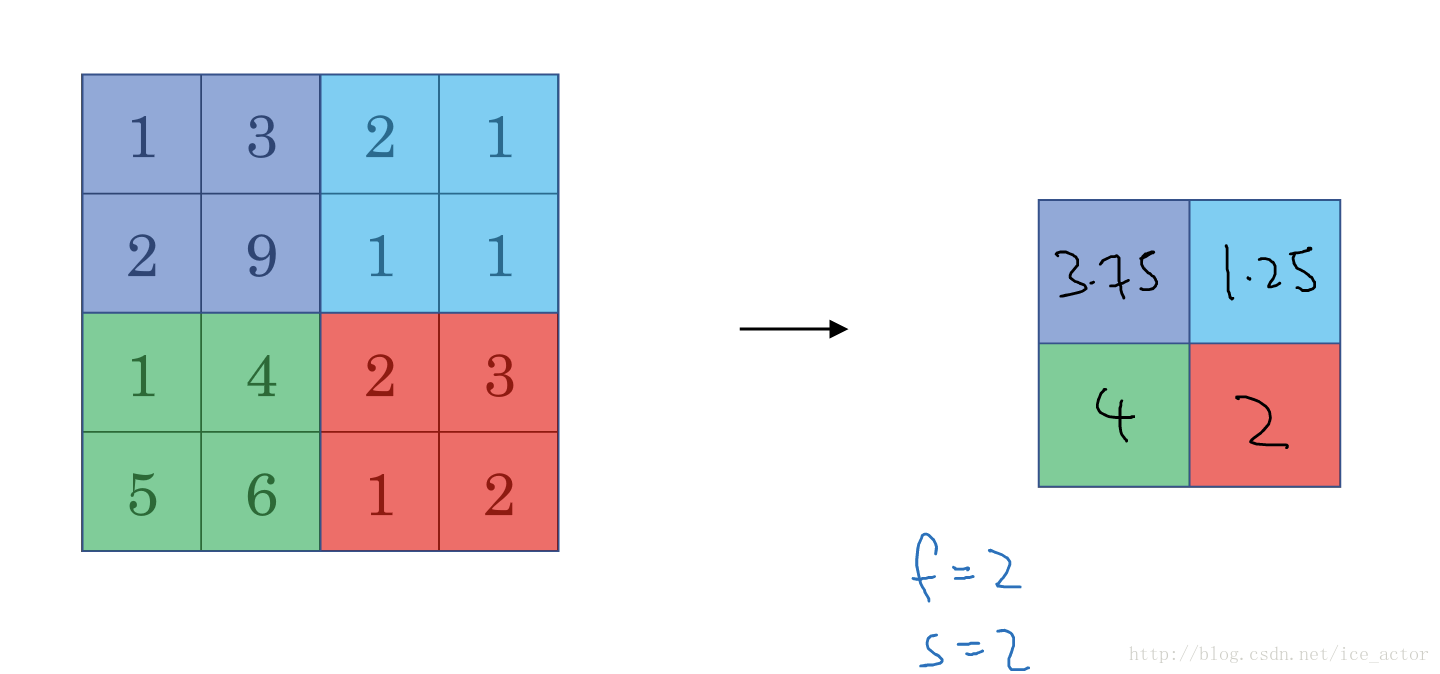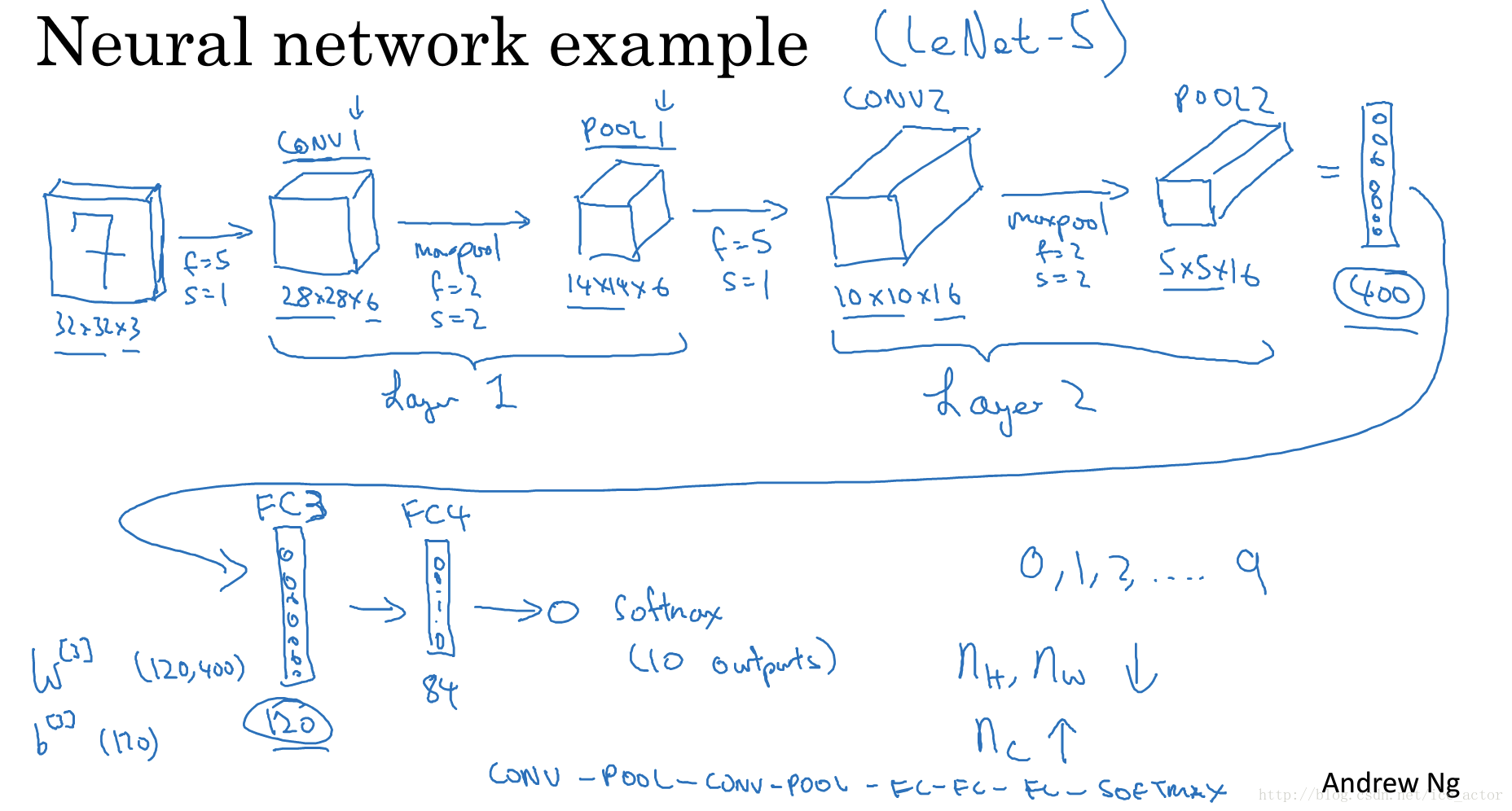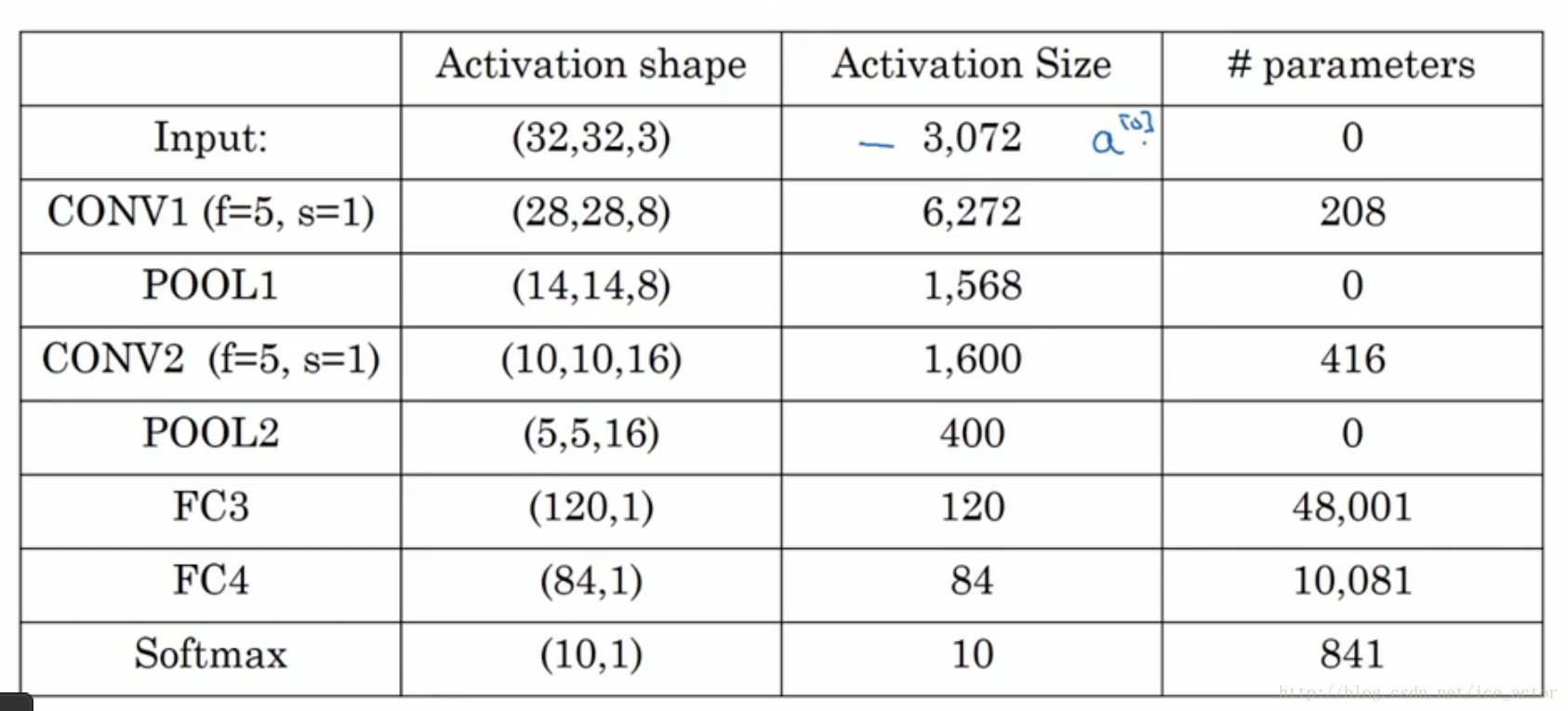一、基础知识
基础知识可以跳过,可以直接看后面的代码实现,碰到问题回头来查
1.边界检测示例
假如你有一张如下的图像,你想让计算机搞清楚图像上有什么物体,你可以做的事情是检测图像的垂直边缘和水平边缘。
如下是一个6*6的灰度图像,构造一个3*3的矩阵,在卷积神经网络中通常称之为filter,对这个66的图像进行卷积运算,以左上角的-5计算为例
3*1+0*0+1-1+1*1+5*0+8*-1+2*1+7*0+2*-1 = -5
其它的以此类推,让过滤器在图像上逐步滑动,对整个图像进行卷积计算得到一幅44的图像。
为什么这种卷积计算可以得到图像的边缘,下图0表示图像暗色区域,10为图像比较亮的区域,同样用一个33过滤器,对图像进行卷积,得到的图像中间亮,两边暗,亮色区域就对应图像边缘。
通过以下的水平过滤器和垂直过滤器,可以实现图像水平和垂直边缘检测。
以下列出了一些常用的过滤器,对于不同的过滤器也有着不同的争论,在卷积神经网络中把这些过滤器当成我们要学习的参数,卷积神经网络训练的目标就是去理解过滤器的参数。
2. padding
在上部分中,通过一个3*3的过滤器来对6*6的图像进行卷积,得到了一幅4*4的图像,假设输出图像大小为n*n与过滤器大小为f*f,输出图像大小则为
。
这样做卷积运算的缺点是,卷积图像的大小会不断缩小,另外图像的左上角的元素只被一个输出所使用,所以在图像边缘的像素在输出中采用较少,也就意味着你丢掉了很多图像边缘的信息,为了解决这两个问题,就引入了padding操作,也就是在图像卷积操作之前,沿着图像边缘用0进行图像填充。对于3*3的过滤器,我们填充宽度为1时,就可以保证输出图像和输入图像一样大。
padding的两种模式:
Valid:no padding
输入图像n*n,过滤器f*f,输出图像大小为:
Same:输出图像和输入图像一样大
3.卷积步长
卷积步长是指过滤器在图像上滑动的距离,前两部分步长都默认为1,如果卷积步长为2,卷积运算过程为:
加入stride后卷积图像大小的通用计算公式为:
输入图像:n*n,过滤器:f*f步长:s,padding:p
输出图像大小为:
,
表示向下取整
以输入图像7*7,过滤器3*3,步长为2,padding模式为valid为例输出图像大小为:
4.彩色图像的卷积
以上讲述的卷积都是灰度图像的,如果想要在RGB图像上进行卷积,过滤器的大小不在是3*3而是有3*3*3,最后的3对应为通道数(channels),卷积生成图像中每个像素值为3*3*3过滤器对应位置和图像对应位置相乘累加,过滤器依次在RGB图像上滑动,最终生成图像大小为4*4。
另外一个问题是,如果我们在不仅仅在图像总检测一种类型的特征,而是要同时检测垂直边缘、水平边缘、45度边缘等等,也就是多个过滤器的问题。如果有两个过滤器,最终生成图像为4*4*2的立方体,这里的2来源于我们采用了两个过滤器。如果有10个过滤器那么输出图像就是4*4*10的立方体。
5.单层卷积网络
通过上一节的讲述,图像通过两个过滤器得到了两个44的矩阵,在两个矩阵上分别加入偏差b1b1b_1和b2b2b_2,然后对加入偏差的矩阵做非线性的Relu变换,得到一个新的44矩阵,这就是单层卷积网络的完整计算过程。用公式表示:
其中输入图像为
,过滤器用
表示,对图像进行线性变化并加入偏差得到矩阵
,
是应用Relu激活后的结果。
- 如果有10个过滤器参数个数有多少个呢?
每个过滤器都有3*3*3+1=28个参数,3*3*3为过滤器大小,1是偏差系数,10个过滤器参数个数就是28*10=280个。不论输入图像大小参数个数是不会发生改变的。 - 描述卷积神经网络的一些符号标识:
lll为一个卷积层:
:第 层过滤器的大小
:第 层padding的数量
:第 层步长大小
:过滤器的个数
Input:
: 层输入图像的高、宽以及通道数。
Output:
:输出图像的高、宽以及通道数
输出图像的大小:
输出图像的通道数就是过滤器的个数
6.简单卷积网络示例
- 输入图像:39*39*3,padding模式为valid,符号表示:
- 第1层超参数: (过滤器大小); (步长); (padding大小); (过滤器个数)
- 第1层输出图像: ,符号表示:
- 第2层超参数:
- 第2层输出图像: ,符号表示:
- 第3层超参数:
- 第3层输出图像: ,符号表示:
- 将第三层的输出展开成1960个元素
- 然后将其输出到logistic或softmax来决定是判断图片中有没有猫,还是想识别图像中K中不同的对象
卷积神经网络层的类型: - 卷积层(convolution,conv)
- 池化层(pooling,pool)
- 全连接层(Fully connected,FC)
7.池化层
最大池化(Max pooling)
最大池化思想很简单,以下图为例,把4*4的图像分割成4个不同的区域,然后输出每个区域的最大值,这就是最大池化所做的事情。其实这里我们选择了2*2的过滤器,步长为2。在一幅真正的图像中提取最大值可能意味着提取了某些特定特征,比如垂直边缘、一只眼睛等等。
以下是一个过滤器大小为3*3,步长为1的池化过程,具体计算和上面相同,最大池化中输出图像的大小计算方式和卷积网络中计算方法一致,如果有多个通道需要做池化操作,那么就分通道计算池化操作。
平均池化和最大池化唯一的不同是,它计算的是区域内的平均值而最大池化计算的是最大值。在日常应用使用最多的还是最大池化。
池化的超参数:步长、过滤器大小、池化类型最大池化or平均池化
8.卷积神经网络示例
以下是一个完整的卷积神经网络,用于手写字识别,这并不是一个LeNet-5网络,但是设计令该来自于LeNet-5。
网络各层参数个数表:
二、使用 TensorFlow 实现卷积神经网络模型
1、网络架构
一个典型的卷积神经网络一般有如下结构:
由于卷积神经网络可以设置的参数非常多,初学者往往无从下手,这里推荐使用成熟的神经网络参数设置,比如LeNet-5、 AlexNet、VGG-16。
2、定义x,y两个Placeholder,把MNIST数据集的训练集数据mnist.train.images及minst.train.labels输入到x,y中。
import tensorflow as tf
import os
import numpy as np
from PIL import Image
x = tf.placeholder("float", shape=[None, 784])
y = tf.placeholder("float", shape=[None, 10])
卷积神经网络的输入一般是3维数据。所以这里需要把输入x转为3维数据。
# 把 X reshape 成 28*28*1的格式,输入的是灰度图片,所有通道数是1;
# shape 里的-1表示数量不定,根据实际情况获取,这里为每轮迭代输入的图像数量(batchsize)的大小;
x_image = tf.reshape(x, [-1,28,28,1])
下面我们打印出来转换的结果x_image
#载入数据集
from tensorflow.examples.tutorials.mnist import input_data
mnist = input_data.read_data_sets("MNIST_data", one_hot=True)
#输出x_image
sess = tf.Session()
batch_xs, batch_ys = mnist.train.next_batch(100)
print(sess.run(x_image, {x: batch_xs, y: batch_ys}))
输出28x28x1的矩阵
[[[[0.]
[0.]
[0.]
...
[0.]
[0.]
[0.]]
...
[[0.]
[0.]
[0.]
...
[0.]
[0.]
[0.]]]]
3、构建第一层的卷积层和池化层。
在神经网络中一般以具有可训练参数的层作为一层,池化层一般是固定参数的,不作为单独一层,和卷积层放在一起称为一层。
这里采用LeNet-5网络的变种。
1). 第一层卷积层的参数如下:
过滤器大小f为5(表示卷积核大小为5x5),padding模式为same,所以p=5/2=2,步长s为1,卷积核通道n为32。
我们定义这个过滤器:
W_conv1 = tf.Variable(tf.zeros([5,5,1,32]))
b_conv1 = tf.Variable(tf.zeros([32]))
这样全为0的情况,会出现0梯度或者神经元输出恒为0的问题。
由于我们使用的是ReLU神经元,因此比较好的做法是用一个较小的正数来初始化偏置项,比如0.1。
为了创建这个模型,我们需要创建大量的权重和偏置项。我们采用一个函数来实现。这样代码就变成了:
# 全部初始化为0.1
def weight_variable(shape):
initial = tf.truncated_normal(shape, stddev=0.1)
return tf.Variable(initial)
# 全部初始化为0.1
def bias_variable(shape):
initial = tf.constant(0.1, shape=shape)
return tf.Variable(initial)
# [5, 5, 1, 32]里前两个参数表示卷积核尺寸大小,即过滤器大小f;
# 第三个参数是图像通道数,第四个参数是该层卷积核的数量,有多少个卷积核就会输出多少个卷积特征图像
W_conv1 = weight_variable([5, 5, 1, 32])
# 每个卷积核都配置一个偏置量,该层有多少个输出,就应该配置多少个偏置量
b_conv1 = bias_variable([32])
有了这个卷积过滤器,就可以进行卷积操作,代码如下:
# tf.nn.conv2d() 函数实现图片和卷积核卷积操作
# padding='SAME'会对图像边缘补0,完成图像上所有像素(特别是边缘象素)的卷积操作
#strides:卷积时在图像每一维的步长,是一个一维的向量,长度4,并且strides[0]=strides[3]=1
def conv2d(x, W):
return tf.nn.conv2d(x, W, strides=[1, 1, 1, 1], padding='SAME')
# 将偏置项b_conv1加到卷积结果上去;
# relu激活函数,实现输出结果的非线性转换,即features=max(features, 0),输出tensor的形状和输入一致
h_conv1 = tf.nn.relu(conv2d(x_image, W_conv1) + b_conv1)
输入28X28X1的矩阵,经过第一层卷积后输出
padding模式为same,可以不用计算,输出大小和原始图像大小一样,通道数为卷积核数量
2). 第一层池化层的参数固定为f=2,s=2,后面也相同。
# tf.nn.max_pool()函数实现最大池化操作,进一步提取图像的抽象特征,并且降低特征维度
# ksize=[1, 2, 2, 1]定义最大池化操作的核尺寸为2*2
def max_pool_2x2(x):
return tf.nn.max_pool(x, ksize=[1, 2, 2, 1],
strides=[1, 2, 2, 1], padding='SAME')
# 对卷积结果进行池化
h_pool1 = max_pool_2x2(h_conv1)
池化的结果:
4、构建第二层的卷积层和池化层。
第二层卷积层的参数:
第二层池化层的参数固定为
#初始化第二层的参数
W_conv2 = weight_variable([5, 5, 32, 64])
b_conv2 = bias_variable([64])
#第二层卷积
h_conv2 = tf.nn.relu(conv2d(h_pool1, W_conv2) + b_conv2)
#第二层池化
h_pool2 = max_pool_2x2(h_conv2)
输入14X14X32的矩阵,经过第一层卷积后输出
池化后输出
5、全连接层
现在,图片尺寸减小到7x7,我们加入一个有1024个神经元的全连接层,用于处理整个图片。我们把池化层输出的张量reshape成一些向量1x3136,乘上权重矩阵3136x1024,加上偏置1x1024,然后对其使用ReLU进行非线性变换,得到输出1维向量1x1024。
#二维张量,第一个参数7*7*64的patch,这个参数由最后一层卷积层的输出决定,第二个参数代表卷积个数共1024个,即输出为1024个特征
W_fc1 = weight_variable([7 * 7 * 64, 1024])
# 偏置项为1维,个数跟卷积核个数保持一致
b_fc1 = bias_variable([1024])
#把矩阵7x7x64转为一维向量1x3136
h_pool2_flat = tf.reshape(h_pool2, [-1, 7*7*64])
#把一维向量1x3136和参数矩阵3136x1024相乘,输出1维向量1x1024
#relu激活函数对1维向量进行非线性变黑得到1x1024
h_fc1 = tf.nn.relu(tf.matmul(h_pool2_flat, W_fc1) + b_fc1)
6、Dropout
为了减少过拟合,我们在输出层之前加入dropout。
Dropout机制就是在不同的训练过程中根据一定概率(大小可以设置,一般情况下训练推荐0.5)随机扔掉(屏蔽)一部分神经元,不参与本次神经网络迭代的计算(优化)过程,权重保留但不做更新;
我们用一个placeholder来代表一个神经元的输出在dropout中保持不变的概率。这样我们可以在训练过程中启用dropout,在测试过程中关闭dropout。 TensorFlow的tf.nn.dropout操作除了可以屏蔽神经元的输出外,还会自动处理神经元输出值的scale。所以用dropout的时候可以不用考虑scale。
#keep_prob用于设置概率,需要是一个占位变量,在执行的时候具体给定数值
keep_prob = tf.placeholder("float")
h_fc1_drop = tf.nn.dropout(h_fc1, keep_prob)
7、输出层
最后,我们添加一个softmax层,就像前面的单层softmax regression一样。输入1x1024,乘上权重矩阵1024x10,加上偏移变量1x10,得到1x10的1维向量,然后进行softmax输出概率最高的一个作为输出结果y。
#定义一个输出层参数1024x10
W_fc2 = weight_variable([1024, 10])
#输出层偏移值
b_fc2 = bias_variable([10])
y_conv=tf.nn.softmax(tf.matmul(h_fc1_drop, W_fc2) + b_fc2)
8、我们还是采用交叉熵作为损失函数
loss = -tf.reduce_sum(y*tf.log(y_conv))
9、这里的训练模型,我们采用ADAM优化器来做梯度最速下降。
train_step = tf.train.AdamOptimizer(1e-4).minimize(loss)
10、加上准确率
#计算预测值和实际值是否相等
correct_prediction = tf.equal(tf.argmax(y_conv,1), tf.argmax(y,1))
#对结果求平均值输出准确率
accuracy = tf.reduce_mean(tf.cast(correct_prediction, "float"))
联合起来的程序如下:
import tensorflow as tf
import os
import numpy as np
from PIL import Image
from tensorflow.examples.tutorials.mnist import input_data
#mnist数据集
mnist = input_data.read_data_sets("MNIST_data", one_hot=True)
x = tf.placeholder("float", shape=[None, 784])
y = tf.placeholder("float", shape=[None, 10])
# 把 X reshape 成 28*28*1的格式,输入的是灰度图片,所有通道数是1;
# shape 里的-1表示数量不定,根据实际情况获取,这里为每轮迭代输入的图像数量(batchsize)的大小;
x_image = tf.reshape(x, [-1,28,28,1])
# 参数全部初始化为0.1
def weight_variable(shape):
initial = tf.truncated_normal(shape, stddev=0.1)
return tf.Variable(initial)
# 偏移值全部初始化为0.1
def bias_variable(shape):
initial = tf.constant(0.1, shape=shape)
return tf.Variable(initial)
# [5, 5, 1, 32]里前两个参数表示卷积核尺寸大小,即过滤器大小f;
# 第三个参数是图像通道数,第四个参数是该层卷积核的数量,有多少个卷积核就会输出多少个卷积特征图像
W_conv1 = weight_variable([5, 5, 1, 32])
# 每个卷积核都配置一个偏置量,该层有多少个输出,就应该配置多少个偏置量
b_conv1 = bias_variable([32])
# tf.nn.conv2d() 函数实现图片和卷积核卷积操作
# padding='SAME'会对图像边缘补0,完成图像上所有像素(特别是边缘象素)的卷积操作
#strides:卷积时在图像每一维的步长,是一个一维的向量,长度4,并且strides[0]=strides[3]=1
def conv2d(x, W):
return tf.nn.conv2d(x, W, strides=[1, 1, 1, 1], padding='SAME')
# 将偏置项b_conv1加到卷积结果上去;
# relu激活函数,实现输出结果的非线性转换,即features=max(features, 0),输出tensor的形状和输入一致
h_conv1 = tf.nn.relu(conv2d(x_image, W_conv1) + b_conv1)
# tf.nn.max_pool()函数实现最大池化操作,进一步提取图像的抽象特征,并且降低特征维度
# ksize=[1, 2, 2, 1]定义最大池化操作的核尺寸为2*2
def max_pool_2x2(x):
return tf.nn.max_pool(x, ksize=[1, 2, 2, 1],
strides=[1, 2, 2, 1], padding='SAME')
# 对卷积结果进行池化
h_pool1 = max_pool_2x2(h_conv1)
#初始化第二层的参数
W_conv2 = weight_variable([5, 5, 32, 64])
b_conv2 = bias_variable([64])
#第二层卷积
h_conv2 = tf.nn.relu(conv2d(h_pool1, W_conv2) + b_conv2)
#第二层池化
h_pool2 = max_pool_2x2(h_conv2)
#二维张量,第一个参数7*7*64的patch,这个参数由最后一层卷积层的输出决定,第二个参数代表卷积个数共1024个,即输出为1024个特征
W_fc1 = weight_variable([7 * 7 * 64, 1024])
# 偏置项为1维,个数跟卷积核个数保持一致
b_fc1 = bias_variable([1024])
#把矩阵7x7x64转为一维向量1x3136
h_pool2_flat = tf.reshape(h_pool2, [-1, 7*7*64])
#把一维向量1x3136和参数矩阵3136x1024相乘,输出1维向量1x1024
#relu激活函数对1维向量进行非线性变黑得到1x1024
h_fc1 = tf.nn.relu(tf.matmul(h_pool2_flat, W_fc1) + b_fc1)
#keep_prob用于设置概率,需要是一个占位变量,在执行的时候具体给定数值
keep_prob = tf.placeholder("float")
h_fc1_drop = tf.nn.dropout(h_fc1, keep_prob)
#定义一个输出层参数1024x10
W_fc2 = weight_variable([1024, 10])
#输出层偏移值
b_fc2 = bias_variable([10])
#softmax输出预测结果
y_conv=tf.nn.softmax(tf.matmul(h_fc1_drop, W_fc2) + b_fc2)
#交叉熵损失函数
loss = -tf.reduce_sum(y*tf.log(y_conv))
#ADAM优化器来做梯度最速下降
train_step = tf.train.AdamOptimizer(1e-4).minimize(loss)
#计算预测值和实际值是否相等
correct_prediction = tf.equal(tf.argmax(y_conv,1), tf.argmax(y,1))
#对结果求平均值输出准确率
accuracy = tf.reduce_mean(tf.cast(correct_prediction, "float"))
# 创建 Session 用来计算模型
sess = tf.Session()
# 初始化变量
sess.run(tf.initialize_all_variables())
for i in range(20000):
batch = mnist.train.next_batch(50)
if i%100 == 0:
train_accuracy = sess.run(accuracy, feed_dict={
x:batch[0], y: batch[1], keep_prob: 1.0})
print("step %d, training accuracy %g"%(i, train_accuracy))
sess.run(train_step, feed_dict={x: batch[0], y: batch[1], keep_prob: 0.5})
#测试结果
test_batch = mnist.test.next_batch(1000)
test_accuracy = sess.run(accuracy, feed_dict={
x: test_batch[0], y: test_batch[1], keep_prob: 1.0})
print("test accuracy %g"%test_accuracy)
输出
step 18300, training accuracy 1
step 18400, training accuracy 1
step 18500, training accuracy 1
step 18600, training accuracy 1
step 18700, training accuracy 1
step 18800, training accuracy 1
step 18900, training accuracy 1
step 19000, training accuracy 1
step 19100, training accuracy 1
step 19200, training accuracy 1
step 19300, training accuracy 1
step 19400, training accuracy 1
step 19500, training accuracy 1
step 19600, training accuracy 1
step 19700, training accuracy 1
step 19800, training accuracy 1
step 19900, training accuracy 1
test accuracy 0.992
11、TensorBoard图形化显示
增加代码
# 损失模型隐藏到loss-model模块
with tf.name_scope("loss-model"):
loss = -tf.reduce_sum(y*tf.log(y_conv))
# 给损失模型的输出添加scalar,用来观察loss的收敛曲线
tf.summary.scalar("loss", loss)
...
# 调用 merge_all() 收集所有的操作数据
merged = tf.summary.merge_all()
# 模型运行产生的所有数据保存到 D:/tensorflow 文件夹供 TensorBoard 使用
writer = tf.summary.FileWriter('D:/tensorflow', sess.graph)
for i in range(20000):
batch = mnist.train.next_batch(50)
if i%100 == 0:
train_accuracy = sess.run(accuracy, feed_dict={
x:batch[0], y: batch[1], keep_prob: 1.0})
print("step %d, training accuracy %g"%(i, train_accuracy))
# 训练时传入merge
summary, _ = sess.run([merged, train_step], feed_dict={x: batch[0], y: batch[1], keep_prob: 0.5})
# 收集每次训练产生的数据
writer.add_summary(summary, i)
执行显示命令
tensorboard --logdir D:\tensorflow\
然后打开网页http://localhost:6006,可以看到执行流程图
参考:
http://www.tensorfly.cn/tfdoc/tutorials/mnist_pros.html
https://blog.csdn.net/flyfish1986/article/details/79316343
https://blog.csdn.net/ice_actor/article/details/78648780