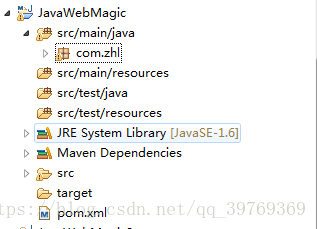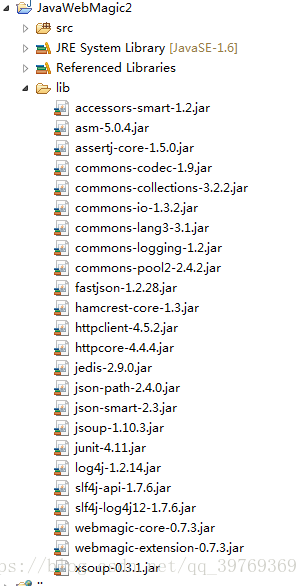版权声明: https://blog.csdn.net/qq_39769369/article/details/82878034
参考文档:http://webmagic.io/docs/zh
1:创建maven项目(官方推荐使用maven)
我使用myeclipse创建后包结构如图所示:
也可以使用创建普通的Java项目导入相关jar包,如图所示
下载路径:https://download.csdn.net/download/qq_39769369/10692739
2、配置pom.xml ----引入webmagic-core、webmagic-extension
<project xmlns="http://maven.apache.org/POM/4.0.0" xmlns:xsi="http://www.w3.org/2001/XMLSchema-instance"
xsi:schemaLocation="http://maven.apache.org/POM/4.0.0 http://maven.apache.org/xsd/maven-4.0.0.xsd">
<modelVersion>4.0.0</modelVersion>
<groupId>com.zhl.webmagic</groupId>
<artifactId>java-webmagic</artifactId>
<version>0.0.1-SNAPSHOT</version>
<name>JavaWebMagic</name>
<description>JavaWebMagic</description>
<build>
<plugins>
<plugin>
<artifactId>maven-compiler-plugin</artifactId>
<configuration>
<source>1.6</source>
<target>1.6</target>
</configuration>
</plugin>
</plugins>
</build>
<dependencies>
<dependency>
<groupId>us.codecraft</groupId>
<artifactId>webmagic-core</artifactId>
<version>0.5.3</version>
</dependency>
<dependency>
<groupId>us.codecraft</groupId>
<artifactId>webmagic-extension</artifactId>
<version>0.5.3</version>
</dependency>
</dependencies>
</project>
3、使用官方例子
3.1写一个类实现PageProcessor接口的process()方法,在其中写逻辑代码
3.2在main函数中使用Spider作为入口
import us.codecraft.webmagic.Page;
import us.codecraft.webmagic.Site;
import us.codecraft.webmagic.Spider;
import us.codecraft.webmagic.processor.PageProcessor;
public class GithubRepoPageProcessor implements PageProcessor {
private Site site = Site.me().setRetryTimes(3).setSleepTime(100);
@Override
public void process(Page page) {
page.addTargetRequests(page.getHtml().links().regex("(https://github\\.com/\\w+/\\w+)").all());
page.putField("author", page.getUrl().regex("https://github\\.com/(\\w+)/.*").toString());
page.putField("name", page.getHtml().xpath("//h1[@class='entry-title public']/strong/a/text()").toString());
if (page.getResultItems().get("name")==null){
//skip this page
page.setSkip(true);
}
page.putField("readme", page.getHtml().xpath("//div[@id='readme']/tidyText()"));
}
@Override
public Site getSite() {
return site;
}
public static void main(String[] args) {
Spider.create(new GithubRepoPageProcessor()).addUrl("https://github.com/code4craft").thread(5).run();
}
}3.3代码解析:
/*
* 为防止该页面请请求失败
* setRetryTimes(3)设置该页面请求次数
* setSleepTime(3000)设置请求次数间隔时间
*/
private Site site = Site.me().setRetryTimes(3).setSleepTime(100);/*
* 抓取匹配符合该正则表达式的URL加入请求队列中
* .all()--返回的是个集合
*/
page.addTargetRequests(page.getHtml().links()
.regex("(https://github\\.com/\\w+/\\w+)").all());/**
* 抽取结果元素
*/
page.putField("author",
page.getUrl().regex("https://github\\.com/(\\w+)/.*")
.toString()); /*
* Spider入口
* addUrl--添加爬取的地址
* thread(5).run()--5个线程去抓取
*/
Spider.create(new GithubRepoPageProcessor())
.addUrl("https://github.com/code4craft").thread(5).run();3.4页面元素的抽取:
1、XPath
XPath本来是用于XML中获取元素的一种查询语言
2、CSS选择器
CSS选择器是与XPath类似的语言。如果大家做过前端开发,肯定知道$('h1.entry-title')这种写法的含义。客观的说,它比XPath写起来要简单一些,但是如果写复杂一点的抽取规则,就相对要麻烦一点。
3、正则表达式
正则表达式则是一种通用的文本抽取语言。