版权声明:本文为博主原创文章,未经博主允许不得转载。 https://blog.csdn.net/sanpangouba/article/details/78856544
POI导出大数据量excel
(注:项目源码及后续更新请点击)
1、ExcelUtils类:
package Utils;
import com.alibaba.fastjson.JSONArray;
import com.alibaba.fastjson.JSONObject;
import org.apache.poi.common.usermodel.Hyperlink;
import org.apache.poi.hssf.usermodel.HSSFCellStyle;
import org.apache.poi.hssf.usermodel.HSSFFont;
import org.apache.poi.hssf.util.HSSFColor;
import org.apache.poi.ss.usermodel.CellStyle;
import org.apache.poi.ss.usermodel.CreationHelper;
import org.apache.poi.ss.usermodel.Font;
import org.apache.poi.ss.util.CellRangeAddress;
import org.apache.poi.xssf.streaming.SXSSFCell;
import org.apache.poi.xssf.streaming.SXSSFRow;
import org.apache.poi.xssf.streaming.SXSSFSheet;
import org.apache.poi.xssf.streaming.SXSSFWorkbook;
import org.apache.poi.xssf.usermodel.XSSFHyperlink;
import java.io.IOException;
import java.io.OutputStream;
import java.math.BigDecimal;
import java.text.SimpleDateFormat;
import java.util.ArrayList;
import java.util.Date;
import java.util.LinkedHashMap;
import java.util.Map;
/**
* Created by Cheung on 2017/12/19.
*
* Apache POI操作Excel对象
* HSSF:操作Excel 2007之前版本(.xls)格式,生成的EXCEL不经过压缩直接导出
* XSSF:操作Excel 2007及之后版本(.xlsx)格式,内存占用高于HSSF
* SXSSF:从POI3.8 beta3开始支持,基于XSSF,低内存占用,专门处理大数据量(建议)。
*
* 注意:
* 值得注意的是SXSSFWorkbook只能写(导出)不能读(导入)
*
* 说明:
* .xls格式的excel(最大行数65536行,最大列数256列)
* .xlsx格式的excel(最大行数1048576行,最大列数16384列)
*/
public class ExcelUtil {
public static final String DEFAULT_DATE_PATTERN = "yyyy年MM月dd日";// 默认日期格式
public static final int DEFAULT_COLUMN_WIDTH = 17;// 默认列宽
/**
* 导出Excel(.xlsx)格式
* @param titleList 表格头信息集合
* @param dataArray 数据数组
* @param os 文件输出流
*/
public static void exportExcel(ArrayList<LinkedHashMap> titleList, JSONArray dataArray, OutputStream os) {
String datePattern = DEFAULT_DATE_PATTERN;
int minBytes = DEFAULT_COLUMN_WIDTH;
/**
* 声明一个工作薄
*/
SXSSFWorkbook workbook = new SXSSFWorkbook(1000);// 大于1000行时会把之前的行写入硬盘
workbook.setCompressTempFiles(true);
// 表头1样式
CellStyle title1Style = workbook.createCellStyle();
title1Style.setAlignment(HSSFCellStyle.ALIGN_CENTER);// 水平居中
title1Style.setVerticalAlignment(HSSFCellStyle.VERTICAL_CENTER);// 垂直居中
Font titleFont = workbook.createFont();// 字体
titleFont.setFontHeightInPoints((short) 20);
titleFont.setBoldweight((short) 700);
title1Style.setFont(titleFont);
// 表头2样式
CellStyle title2Style = workbook.createCellStyle();
title2Style.setAlignment(HSSFCellStyle.ALIGN_CENTER);
title2Style.setVerticalAlignment(HSSFCellStyle.VERTICAL_CENTER);
title2Style.setBorderTop(HSSFCellStyle.BORDER_THIN);// 上边框
title2Style.setBorderRight(HSSFCellStyle.BORDER_THIN);// 右
title2Style.setBorderBottom(HSSFCellStyle.BORDER_THIN);// 下
title2Style.setBorderLeft(HSSFCellStyle.BORDER_THIN);// 左
Font title2Font = workbook.createFont();
title2Font.setUnderline((byte) 1);
title2Font.setColor(HSSFColor.BLUE.index);
title2Style.setFont(title2Font);
// head样式
CellStyle headerStyle = workbook.createCellStyle();
headerStyle.setAlignment(HSSFCellStyle.ALIGN_CENTER);
headerStyle.setVerticalAlignment(HSSFCellStyle.VERTICAL_CENTER);
headerStyle.setFillForegroundColor(HSSFColor.LIGHT_GREEN.index);// 设置颜色
headerStyle.setFillPattern(HSSFCellStyle.SOLID_FOREGROUND);// 前景色纯色填充
headerStyle.setBorderTop(HSSFCellStyle.BORDER_THIN);
headerStyle.setBorderRight(HSSFCellStyle.BORDER_THIN);
headerStyle.setBorderBottom(HSSFCellStyle.BORDER_THIN);
headerStyle.setBorderLeft(HSSFCellStyle.BORDER_THIN);
Font headerFont = workbook.createFont();
headerFont.setFontHeightInPoints((short) 12);
headerFont.setBoldweight(HSSFFont.BOLDWEIGHT_BOLD);
headerStyle.setFont(headerFont);
// 单元格样式
CellStyle cellStyle = workbook.createCellStyle();
cellStyle.setAlignment(HSSFCellStyle.ALIGN_CENTER);
cellStyle.setVerticalAlignment(HSSFCellStyle.VERTICAL_CENTER);
cellStyle.setBorderTop(HSSFCellStyle.BORDER_THIN);
cellStyle.setBorderRight(HSSFCellStyle.BORDER_THIN);
cellStyle.setBorderBottom(HSSFCellStyle.BORDER_THIN);
cellStyle.setBorderLeft(HSSFCellStyle.BORDER_THIN);
Font cellFont = workbook.createFont();
cellFont.setBoldweight(HSSFFont.BOLDWEIGHT_NORMAL);
cellStyle.setFont(cellFont);
String title1 = (String) titleList.get(0).get("title1");
String title2 = (String) titleList.get(0).get("title2");
LinkedHashMap<String, String> headMap = titleList.get(1);
/**
* 生成一个(带名称)表格
*/
SXSSFSheet sheet = (SXSSFSheet) workbook.createSheet(title1);
sheet.createFreezePane(0, 3, 0, 3);// (单独)冻结前三行
/**
* 生成head相关信息+设置每列宽度
*/
int[] colWidthArr = new int[headMap.size()];// 列宽数组
String[] headKeyArr = new String[headMap.size()];// headKey数组
String[] headValArr = new String[headMap.size()];// headVal数组
int i = 0;
for (Map.Entry<String, String> entry : headMap.entrySet()) {
headKeyArr[i] = entry.getKey();
headValArr[i] = entry.getValue();
int bytes = headKeyArr[i].getBytes().length;
colWidthArr[i] = bytes < minBytes ? minBytes : bytes;
sheet.setColumnWidth(i, colWidthArr[i] * 256);// 设置列宽
i++;
}
/**
* 遍历数据集合,产生Excel行数据
*/
int rowIndex = 0;
for (Object obj : dataArray) {
// 生成title+head信息
if (rowIndex == 0) {
SXSSFRow title1Row = (SXSSFRow) sheet.createRow(0);// title1行
title1Row.createCell(0).setCellValue(title1);
title1Row.getCell(0).setCellStyle(title1Style);
sheet.addMergedRegion(new CellRangeAddress(0, 0, 0, headMap.size() - 1));// 合并单元格
SXSSFRow title2Row = (SXSSFRow) sheet.createRow(1);// title2行
title2Row.createCell(0).setCellValue(title2);
CreationHelper createHelper = workbook.getCreationHelper();
XSSFHyperlink hyperLink = (XSSFHyperlink) createHelper.createHyperlink(Hyperlink.LINK_URL);
hyperLink.setAddress(title2);
title2Row.getCell(0).setHyperlink(hyperLink);// 添加超链接
title2Row.getCell(0).setCellStyle(title2Style);
sheet.addMergedRegion(new CellRangeAddress(1, 1, 0, headMap.size() - 1));// 合并单元格
SXSSFRow headerRow = (SXSSFRow) sheet.createRow(2);// head行
for (int j = 0; j < headValArr.length; j++) {
headerRow.createCell(j).setCellValue(headValArr[j]);
headerRow.getCell(j).setCellStyle(headerStyle);
}
rowIndex = 3;
}
JSONObject jo = (JSONObject) JSONObject.toJSON(obj);
// 生成数据
SXSSFRow dataRow = (SXSSFRow) sheet.createRow(rowIndex);// 创建行
for (int k = 0; k < headKeyArr.length; k++) {
SXSSFCell cell = (SXSSFCell) dataRow.createCell(k);// 创建单元格
Object o = jo.get(headKeyArr[k]);
String cellValue = "";
if (o == null) {
cellValue = "";
} else if (o instanceof Date) {
cellValue = new SimpleDateFormat(datePattern).format(o);
} else if (o instanceof Float || o instanceof Double) {
cellValue = new BigDecimal(o.toString()).setScale(2, BigDecimal.ROUND_HALF_UP).toString();
} else {
cellValue = o.toString();
}
if (cellValue.equals("true")) {
cellValue = "男";
} else if (cellValue.equals("false")) {
cellValue = "女";
}
cell.setCellValue(cellValue);
cell.setCellStyle(cellStyle);
}
rowIndex++;
}
try {
workbook.write(os);
os.flush();// 刷新此输出流并强制将所有缓冲的输出字节写出
os.close();// 关闭流
workbook.dispose();// 释放workbook所占用的所有windows资源
} catch (IOException e) {
e.printStackTrace();
}
}
}
2、Student类:
package domain;
import java.util.Date;
/**
* Created by Cheung on 2017/12/19.
*/
public class Student {
private String name;
private int age;
private Date birthday;
private float height;
private double weight;
private boolean sex;
public String getName() {
return name;
}
public void setName(String name) {
this.name = name;
}
public int getAge() {
return age;
}
public void setAge(int age) {
this.age = age;
}
public Date getBirthday() {
return birthday;
}
public void setBirthday(Date birthday) {
this.birthday = birthday;
}
public float getHeight() {
return height;
}
public void setHeight(float height) {
this.height = height;
}
public double getWeight() {
return weight;
}
public void setWeight(double weight) {
this.weight = weight;
}
public boolean isSex() {
return sex;
}
public void setSex(boolean sex) {
this.sex = sex;
}
}
3、ExcelExportTest类:
package controller;
import Utils.ExcelUtil;
import com.alibaba.fastjson.JSONArray;
import domain.Student;
import java.io.File;
import java.io.FileOutputStream;
import java.io.IOException;
import java.io.OutputStream;
import java.util.ArrayList;
import java.util.Date;
import java.util.LinkedHashMap;
/**
* Created by Cheung on 2017/12/19.
*/
public class ExcelExportTest {
public static void main(String[] args) throws IOException {
// 模拟10W条数据
int count = 100000;
JSONArray studentArray = new JSONArray();
for (int i = 0; i < count; i++) {
Student s = new Student();
s.setName("POI" + i);
s.setAge(i);
s.setBirthday(new Date());
s.setHeight(i);
s.setWeight(i);
s.setSex(i % 2 == 0 ? false : true);
studentArray.add(s);
}
ArrayList<LinkedHashMap> titleList = new ArrayList<LinkedHashMap>();
LinkedHashMap<String, String> titleMap = new LinkedHashMap<String, String>();
titleMap.put("title1","POI导出大数据量Excel Demo");
titleMap.put("title2","https://github.com/550690513");
LinkedHashMap<String, String> headMap = new LinkedHashMap<String, String>();
headMap.put("name", "姓名");
headMap.put("age", "年龄");
headMap.put("birthday", "生日");
headMap.put("height", "身高");
headMap.put("weight", "体重");
headMap.put("sex", "性别");
titleList.add(titleMap);
titleList.add(headMap);
File file = new File("D://ExcelExportDemo/");
if (!file.exists()) file.mkdir();// 创建该文件夹目录
OutputStream os = null;
Date date = new Date();
try {
// .xlsx格式
os = new FileOutputStream(file.getAbsolutePath() + "/" + date.getTime() + ".xlsx");
System.out.println("正在导出xlsx...");
ExcelUtil.exportExcel(titleList, studentArray, os);
System.out.println("导出完成...共" + count + "条数据,用时" + (new Date().getTime() - date.getTime()) + "ms");
System.out.println("文件路径:" + file.getAbsolutePath() + "/" + date.getTime() + ".xlsx");
} catch (Exception e) {
e.printStackTrace();
} finally {
os.close();
}
}
}
4、测试结果:10W条数据导出,用时3s多。
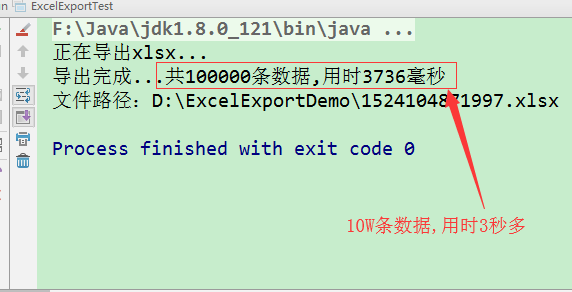
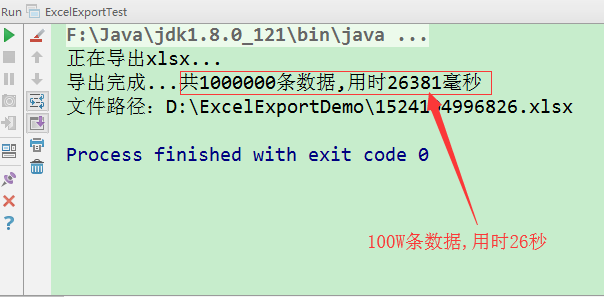
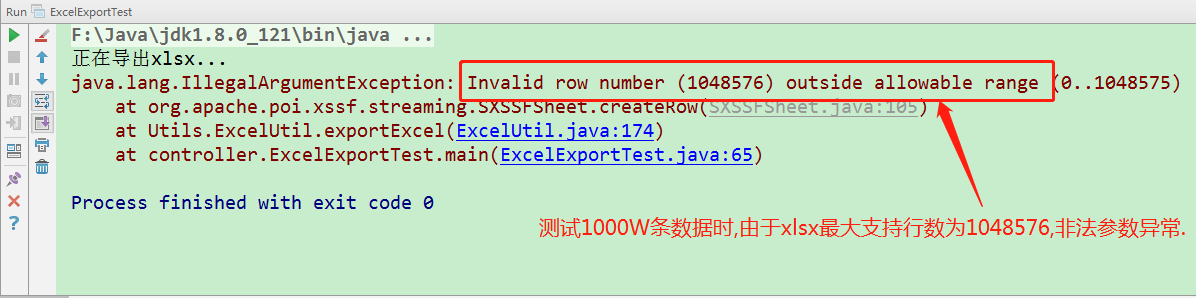
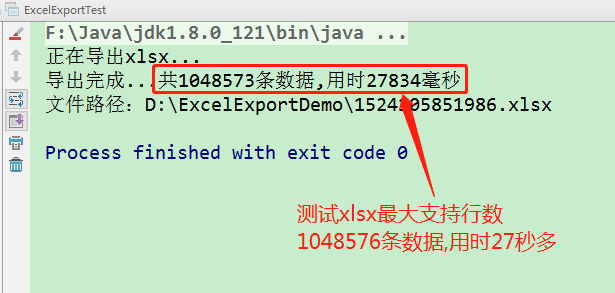
项目后续更新请移步至:https://github.com/550690513