一,mysql-mha环境准备
1.1 准备三台虚拟机
| 主机名 | IP地址 | 描述 |
| MySQL-Master | 192.168.200.130 | CentOS6.5 安装mysql5.6 |
| MySQL-SLaveA | 192.168.200.144 | CentOS6.5 安装mysql5.6 |
| MySQL-SLaveB | 192.168.200.145 | CentOS6.5 安装mysql5.6 |
1.2 准备软件包
(1)mha manager管理节点安装包
mha4mysql-manager-0.56-0.el6.noarch.rpm
mha4mysql-manager-0.56.tar.gz
(2)mha node节点安装包
mha4mysql-node-0.56-0.el6.noarch.rpm
mha4mysql-node-0.56.tar.gz
(3)mysql中间件
Atlas-2.2.1.el6.x86_64.rpm
(4)mysql源码包
mysql-5.6.17-linux-glibc2.5-x86_64.tar
1.3 主机名映射
1 [root@MySQL-Master ~]# echo "192.168.200.130 MySQL-Master" >> /etc/hosts 2 [root@MySQL-Master ~]# echo "192.168.200.144 MySQL-SlaveA" >> /etc/hosts 3 [root@MySQL-Master ~]# echo "192.168.200.144 MySQL-SlaveB" >> /etc/hosts 4 [root@MySQL-Master ~]# cat /etc/hosts 5 127.0.0.1 localhost localhost.localdomain localhost4 localhost4.localdomain4 6 ::1 localhost localhost.localdomain localhost6 localhost6.localdomain6 7 192.168.200.130 MySQL-Master 8 192.168.200.144 MySQL-SlaveA 9 192.168.200.144 MySQL-SlaveB
1.4 关闭selinux和iptables
1 [root@MySQL-Master ~]# vim /etc/sysconfig/selinux 2 [root@MySQL-Master ~]# cat /etc/sysconfig/selinux 3 4 # This file controls the state of SELinux on the system. 5 # SELINUX= can take one of these three values: 6 # enforcing - SELinux security policy is enforced. 7 # permissive - SELinux prints warnings instead of enforcing. 8 # disabled - No SELinux policy is loaded. 9 SELINUX=disabled 10 # SELINUXTYPE= can take one of these two values: 11 # targeted - Targeted processes are protected, 12 # mls - Multi Level Security protection. 13 SELINUXTYPE=targeted 14 15 [root@MySQL-Master ~]# setenforce 0 16 [root@MySQL-Master ~]# service iptables stop #关闭防火墙 17 [root@MySQL-Master ~]# chkconfig iptables off #关闭防火墙开机启动 18 [root@MySQL-Master ~]#
二,简介
2.1 软件介绍
(1)MHA(Master High Availability)目前在MySQL高可用方面是一个相对成熟的解决方案,是一套优 秀的作为MySQL高可用性环境下故障切换和主从提升的高可用软件。在MySQL故障切换过程中,MHA能做到0~30秒之内自动完成数据库的故障切换操作,并且在进行故障切换过程中,MHA能最大程度上保证数据库的一致性,以达到真正意义上的高可用。
(2)MHA由两部分组成:MHA Manager(管理节点)和MHA Node(数据节点)。MHA Manager可以独立部署在一台独立的机器上管理多个Master-Slave集群,也可以部署在一台Slave上。当Master出现故障时,它可以自动将最新数据的Slave提升为新的Master,然后将所有其他的Slave重新指向新的Master。整个故障转移过程对应程序是完全透明的。
2.2 工作流程
(1)从宕机崩溃的master保存二进制日志事件(binlog events)
(2)识别含有最新更新的slave
(3)应用差异的中继日志(relay log)到其他的slave
(4)应用从master保存的二进制日志事件(binlog events)
(5)提升一个slave为新的master
(6)使其他的slave连接新的master进行复制
2.3 MHA工具
1 #Manager工具包主要包括以下几个工具: 2 3 masterha_check_ssh #检查MHA的SSH配置状况 4 masterha_check_repl #检查MySQL复制状况 5 masterha_check_status #检测当前MHA运行状态 6 masterha_master_monitor #检测master是否宕机 7 masterha_manger #启动MHA 8 masterha_master_switch #控制故障转移(自动或者手动) 9 masterha_conf_host #添加或删除配置的server信息 10 masterha_secondary_check #试图建立TCP连接从远程服务器 11 masterha_stop #停止MHA 12 13 #Node工具包主要包括以下几个工具: 14 15 save_binary_logs #保存和复制master的二进制日志 16 apply_diff_relay_logs #识别差异的中继日志事件 17 filter_mysqlbinlog #去除不必要的ROLLBACK事件 18 purge_relay_logs #清除中继日志
三,MySQL环境准备
3.1 环境检查
MySQL-Master
#系统版本
1 [root@MySQL-Master ~]# cat /etc/redhat-release 2 CentOS release 6.5 (Final) 3 [root@MySQL-Master ~]# uname -r 4 2.6.32-431.el6.x86_64 5 [root@MySQL-Master ~]# hostname -I 6 192.168.200.130 7 [root@MySQL-Master ~]#
MySQL-SlaveA
#系统版本
1 [root@localhost ~]# cat /etc/redhat-release 2 CentOS release 6.5 (Final) 3 [root@localhost ~]# uname -r 4 2.6.32-431.el6.x86_64 5 [root@localhost ~]# hostname -I 6 192.168.200.144
MySQL-SlaveB
#系统版本
1 [root@localhost ~]# cat /etc/redhat-release 2 CentOS release 6.5 (Final) 3 [root@localhost ~]# uname -r 4 2.6.32-431.el6.x86_64 5 [root@localhost ~]# hostname -I 6 192.168.200.145 7 [root@localhost ~]#
3.2 安装MySQL
3.2.1 安装MYSQL( 由于mysql不能克隆,所以3台虚拟机都要安装)
1 [root@MySQL-Master ~]# yum -y install ncurses-devel 2 [root@MySQL-Master ~]# yum -y install libaio 3 [root@MySQL-Master ~]# tar xf mysql-5.6.17-linux-glibc2.5-x86_64.tar.gz -C /usr/local/ 4 [root@MySQL-Master ~]# ln -s /usr/local/mysql-5.6.17-linux-glibc2.5-x86_64 /usr/local/mysql 5 [root@MySQL-Master ~]# useradd mysql -s /sbin/nologin -M 6 [root@MySQL-Master ~]# /usr/local/mysql/scripts/mysql_install_db --user=mysql --basedir=/usr/local/mysql --datadir=/usr/local/mysql/data/ 7 [root@MySQL-Master ~]# /bin/cp /usr/local/mysql/support-files/my-default.cnf /etc/my.cnf 8 [root@MySQL-Master ~]# /bin/cp /usr/local/mysql/support-files/mysql.server /etc/init.d/mysqld 9 [root@MySQL-Master ~]# ln -s /usr/local/mysql/bin/* /usr/local/bin/ 10 [root@MySQL-Master ~]# which mysqladmin 11 /usr/local/bin/mysqladmin
3.2.2 加入开机自启动并启动mysql
1 [root@MySQL-Master ~]# chkconfig mysqld on 2 [root@MySQL-Master ~]# chkconfig mysqld --list 3 mysqld 0:off 1:off 2:on 3:on 4:on 5:on 6:off 4 [root@MySQL-Master ~]# /etc/init.d/mysqld start 5 Starting MySQL. SUCCESS!
3.2.2 设置mysql密码
1 [root@MySQL-Master ~]# mysqladmin -uroot password '123123'
四,配置基于GTID的主从复制
4.1 满足的条件
主库和从库都要开启binlog日志
主库和从库的server-id不能相同
要有主从复制账户
4.2 主库操作(MySQL-Master)
4.2.1 修改主库配置文件
1 [root@MySQL-Master ~]# cat /etc//my.cnf 2 [client] 3 socket = /usr/local/mysql/data/mysql.sock 4 [mysqld] 5 lower_case_table_names = 1 6 default-storage-engine = InnoDB 7 port = 3306 8 datadir = /usr/local/mysql/data 9 character-set-server = utf8 10 socket = /usr/local/mysql/data/mysql.sock 11 12 log_bin = mysql-bin #开启binlog日志 13 server_id = 1 #设置server_id 14 15 innodb_buffer_pool_size = 200M 16 slave-parallel-workers = 8 17 thread_cache_size = 600 18 back_log = 600 19 slave_net_timeout = 60 20 max_binlog_size = 512M 21 key_buffer_size = 8M 22 query_cache_size = 64M 23 join_buffer_size = 2M 24 sort_buffer_size = 2M 25 query_cache_type = 1 26 thread_stack = 192K
重启MySQL服务
1 [root@MySQL-Master ~]# /etc/init.d/mysqld restart 2 Shutting down MySQL.. SUCCESS! 3 Starting MySQL.. SUCCESS!
4.2.2 登录MySQL删除不必要的用户并创建主从复制账户
(1)删除不必要的用户
1 [root@MySQL-Master ~]# mysql -uroot -p123123 #登录MySQL
1 mysql> select user,host from mysql.user; 2 +------+--------------+ 3 | user | host | 4 +------+--------------+ 5 | root | 127.0.0.1 | 6 | root | ::1 | 7 | | localhost | 8 | root | localhost | 9 | | mysql-master | 10 | root | mysql-master | 11 +------+--------------+ 12 6 rows in set (0.01 sec) 13 14 mysql> drop user root@127.0.0.1; 15 Query OK, 0 rows affected (0.32 sec) 16 17 mysql> drop user root@'::1'; 18 Query OK, 0 rows affected (0.00 sec) 19 20 mysql> drop user ' '@'localhost'; 21 Query OK, 0 rows affected (0.00 sec) 22 23 mysql> drop user ' '@'mysql-master'; 24 Query OK, 0 rows affected (0.00 sec) 25 26 mysql> select user,host from mysql.user; 27 +------+--------------+ 28 | user | host | 29 +------+--------------+ 30 | root | localhost | 31 | root | mysql-master | 32 +------+--------------+ 33 2 rows in set (0.00 sec)
(2)创建主从复制账户
1 mysql> grant replication slave on *.* to rep@'192.168.200.%' identified by '123123'; 2 Query OK, 0 rows affected (0.01 sec) 3 4 mysql> select user,host from mysql.user; 5 +------+---------------+ 6 | user | host | 7 +------+---------------+ 8 | rep | 192.168.200.% | 9 | root | localhost | 10 | root | mysql-master | 11 +------+---------------+ 12 3 rows in set (0.00 sec) 13 14 mysql> show grants for rep@'192.168.200.%'; 15 +----------------------------------------------------------------------------------------------------------------------------+ 16 | Grants for rep@192.168.200.% | 17 +----------------------------------------------------------------------------------------------------------------------------+ 18 | GRANT REPLICATION SLAVE ON *.* TO 'rep'@'192.168.200.%' IDENTIFIED BY PASSWORD '*E56A114692FE0DE073F9A1DD68A00EEB9703F3F1' | 19 +----------------------------------------------------------------------------------------------------------------------------+ 20 1 row in set (0.00 sec)
4.3 从库操作(MySQL-SlaveA和MySQL-SlaveB)
4.3.1 修改配置文件
MySQL-SlaveA配置文件与MySQL-Master相同,只需修改server-id=5 即可
1 [root@MySQL-SlaveA ~]# cat /etc/my.cnf 2 [client] 3 socket = /usr/local/mysql/data/mysql.sock 4 [mysqld] 5 lower_case_table_names = 1 6 default-storage-engine = InnoDB 7 port = 3306 8 datadir = /usr/local/mysql/data 9 character-set-server = utf8 10 socket = /usr/local/mysql/data/mysql.sock 11 12 log_bin = mysql-bin #从binlog也要打开 13 server_id = 5 #仅需修改此项 14 15 innodb_buffer_pool_size = 200M 16 slave-parallel-workers = 8 17 thread_cache_size = 600 18 back_log = 600 19 slave_net_timeout = 60 20 max_binlog_size = 512M 21 key_buffer_size = 8M 22 query_cache_size = 64M 23 join_buffer_size = 2M 24 sort_buffer_size = 2M 25 query_cache_type = 1 26 thread_stack = 192K
1 [root@MySQL-SlaveA ~]# /etc/init.d/mysqld restart #重启mysql 2 Shutting down MySQL.. SUCCESS! 3 Starting MySQL. SUCCESS!
MySQL-SlaveB配置文件与MySQL-Master相同,只需修改server-id=10即可
1 [root@MySQL-SlaveB ~]# cat /etc/my.cnf 2 [client] 3 socket = /usr/local/mysql/data/mysql.sock 4 [mysqld] 5 lower_case_table_names = 1 6 default-storage-engine = InnoDB 7 port = 3306 8 datadir = /usr/local/mysql/data 9 character-set-server = utf8 10 socket = /usr/local/mysql/data/mysql.sock 11 12 log_bin = mysql-bin #从binlog也要打开 13 server_id = 10 #只需修改此项 14 15 innodb_buffer_pool_size = 200M 16 slave-parallel-workers = 8 17 thread_cache_size = 600 18 back_log = 600 19 slave_net_timeout = 60 20 max_binlog_size = 512M 21 key_buffer_size = 8M 22 query_cache_size = 64M 23 join_buffer_size = 2M 24 sort_buffer_size = 2M 25 query_cache_type = 1 26 thread_stack = 192K
1 [root@MySQL-SlaveB ~]# /etc/init.d/mysqld restart #重启mysql 2 Shutting down MySQL.. SUCCESS! 3 Starting MySQL. SUCCESS!
注:在以前如果是基于binlog日志的主从复制,则必须要记住主库的master状态,但是在MySQL5.6版本以后多了一个GTID功能,可以自动记录主从复制位置点的信息,并在日志中输出出来。
4.4 开启GTID
我们查看一下GTID的状态,发现是关闭的
1 mysql> show global variables like '%gtid%'; 2 +--------------------------+-------+ 3 | Variable_name | Value | 4 +--------------------------+-------+ 5 | enforce_gtid_consistency | OFF | 6 | gtid_executed | | 7 | gtid_mode | OFF | 8 | gtid_owned | | 9 | gtid_purged | | 10 +--------------------------+-------+ 11 5 rows in set (0.01 sec)
修改MySQL配置文件(主库从库都要修改)
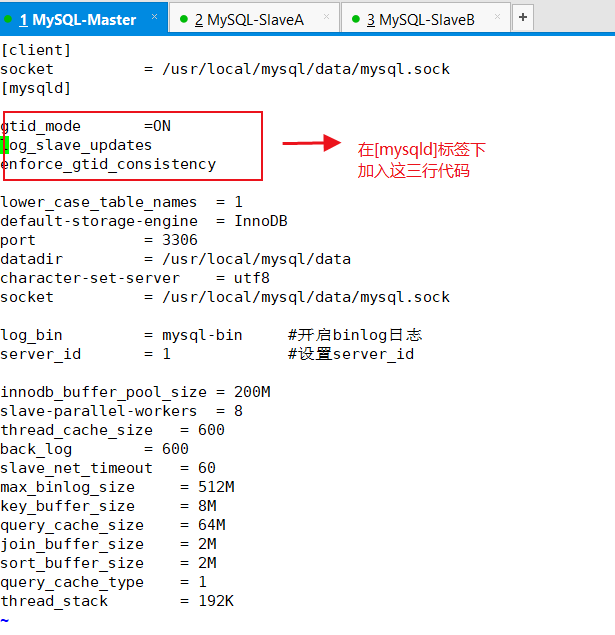
修改完配置文件重启数据库
1 [root@MySQL-Master ~]# /etc/init.d/mysqld restart 2 Shutting down MySQL.. SUCCESS! 3 Starting MySQL..................... SUCCESS! 4 [root@MySQL-SlaveA ~]# /etc/init.d/mysqld restart 5 Shutting down MySQL.. SUCCESS! 6 Starting MySQL. SUCCESS! 7 [root@MySQL-SlaveB ~]# /etc/init.d/mysqld restart 8 Shutting down MySQL.. SUCCESS! 9 Starting MySQL. SUCCESS!
再次查看GTID状态
1 [root@MySQL-SlaveA ~]# mysql -uroot -p123123 2 Warning: Using a password on the command line interface can be insecure. 3 Welcome to the MySQL monitor. Commands end with ; or \g. 4 Your MySQL connection id is 1 5 Server version: 5.6.17-log MySQL Community Server (GPL) 6 7 Copyright (c) 2000, 2014, Oracle and/or its affiliates. All rights reserved. 8 9 Oracle is a registered trademark of Oracle Corporation and/or its 10 affiliates. Other names may be trademarks of their respective 11 owners. 12 13 Type 'help;' or '\h' for help. Type '\c' to clear the current input statement. 14 15 mysql> show global variables like '%gtid%'; 16 +--------------------------+-------+ 17 | Variable_name | Value | 18 +--------------------------+-------+ 19 | enforce_gtid_consistency | ON | 20 | gtid_executed | | 21 | gtid_mode | ON | #开启GTID模块 22 | gtid_owned | | 23 | gtid_purged | | 24 +--------------------------+-------+ 25 5 rows in set (0.00 sec)
注:主库从库都要开启GTID,否则主从复制时会报错
4.5 配置主从复制(MySQL-SlaveA,MySQL-SlaveB)
1 mysql> change master to \ 2 -> master_host='192.168.200.130',\ #主库IP 3 -> master_user='rep',\ #主库复制用户 4 -> master_password='123123',\ #主库复制用密码 5 -> master_auto_position=1; #GTID位置点(自动追踪需要同步的position) 6 Query OK, 0 rows affected, 2 warnings (0.00 sec)
4.6 开启从库的主从复制功能(MySQL-SlaveA,MySQL-SlaveB)
1 mysql> start slave; #开启主从同步功能 2 Query OK, 0 rows affected, 1 warning (0.15 sec) 3 4 mysql> show slave status\G 5 *************************** 1. row *************************** 6 Slave_IO_State: Waiting for master to send event 7 Master_Host: 192.168.200.130 8 Master_User: rep 9 Master_Port: 3306 10 Connect_Retry: 60 11 Master_Log_File: mysql-bin.000002 12 Read_Master_Log_Pos: 151 13 Relay_Log_File: MySQL-SlaveA-relay-bin.000002 14 Relay_Log_Pos: 361 15 Relay_Master_Log_File: mysql-bin.000002 16 Slave_IO_Running: Yes #yes表示成功 17 Slave_SQL_Running: Yes #yes表示成功 18 Replicate_Do_DB: 19 Replicate_Ignore_DB: 20 Replicate_Do_Table: 21 Replicate_Ignore_Table: 22 Replicate_Wild_Do_Table: 23 Replicate_Wild_Ignore_Table: 24 Last_Errno: 0 25 Last_Error: 26 Skip_Counter: 0 27 Exec_Master_Log_Pos: 151 28 Relay_Log_Space: 572 29 Until_Condition: None 30 Until_Log_File: 31 Until_Log_Pos: 0 32 Master_SSL_Allowed: No 33 Master_SSL_CA_File: 34 Master_SSL_CA_Path: 35 Master_SSL_Cert: 36 Master_SSL_Cipher: 37 Master_SSL_Key: 38 Seconds_Behind_Master: 0 39 Master_SSL_Verify_Server_Cert: No 40 Last_IO_Errno: 0 41 Last_IO_Error: 42 Last_SQL_Errno: 0 43 Last_SQL_Error: 44 Replicate_Ignore_Server_Ids: 45 Master_Server_Id: 1 46 Master_UUID: 34ea0409-eea5-11e8-b1b0-000c29812e4d 47 Master_Info_File: /usr/local/mysql/data/master.info 48 SQL_Delay: 0 49 SQL_Remaining_Delay: NULL 50 Slave_SQL_Running_State: Slave has read all relay log; waiting for the slave I/O thread to update it 51 Master_Retry_Count: 86400 52 Master_Bind: 53 Last_IO_Error_Timestamp: 54 Last_SQL_Error_Timestamp: 55 Master_SSL_Crl: 56 Master_SSL_Crlpath: 57 Retrieved_Gtid_Set: 58 Executed_Gtid_Set: 59 Auto_Position: 1 60 1 row in set (0.00 sec)
4.7 从库设置(MySQL-SlaveA,MySQL-SlaveB)
1 [root@MySQL-SlaveA ~]# mysql -uroot -p123123 #登录从库 2 Warning: Using a password on the command line interface can be insecure. 3 Welcome to the MySQL monitor. Commands end with ; or \g. 4 Your MySQL connection id is 12 5 Server version: 5.6.17-log MySQL Community Server (GPL) 6 7 Copyright (c) 2000, 2014, Oracle and/or its affiliates. All rights reserved. 8 9 Oracle is a registered trademark of Oracle Corporation and/or its 10 affiliates. Other names may be trademarks of their respective 11 owners. 12 13 Type 'help;' or '\h' for help. Type '\c' to clear the current input statement. 14 15 mysql> set global relay_log_purge = 0; #临时禁用自动删除relay log 功能 16 Query OK, 0 rows affected (0.00 sec) 17 18 mysql> set global read_only=1; #设置只读 19 Query OK, 0 rows affected (0.00 sec)
编辑配置文件
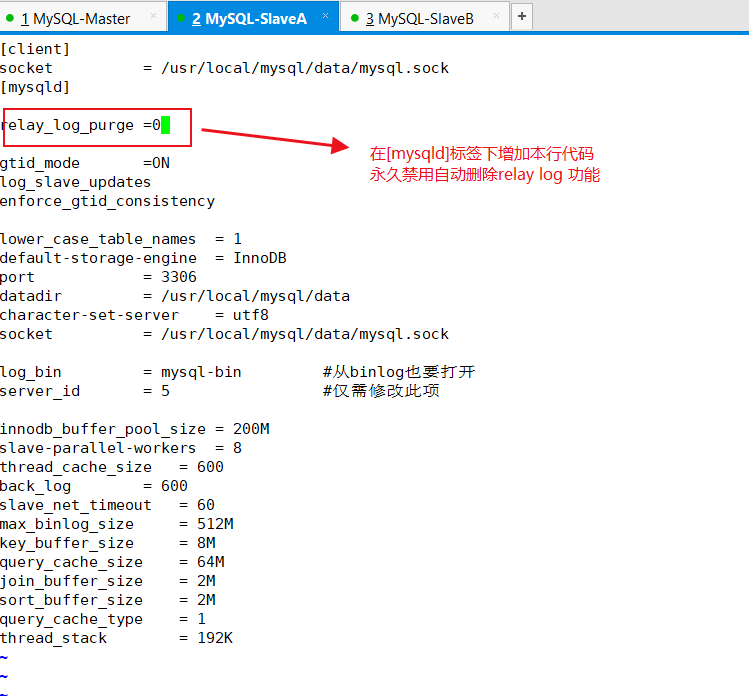
修改完配置文件,重启MySQL服务
1 [root@MySQL-SlaveA ~]# /etc/init.d/mysqld restart 2 Shutting down MySQL.. SUCCESS! 3 Starting MySQL.. SUCCESS! 4 5 [root@MySQL-SlaveB ~]# /etc/init.d/mysqld restart 6 Shutting down MySQL.. SUCCESS! 7 Starting MySQL.. SUCCESS!
五,部署MHA
5.1 环境准备(三个都要装)
1 #光盘安装依赖包 2 [root@MySQL-Master ~]# yum -y install perl-DBD-MySQL 3 4 #安装mha4mysql-node-0.56-0.el6.noarch.rpm 5 rpm -ivh rpm/mha4mysql-node-0.56-0.el6.noarch.rpm 6 Preparing... ########################################### [100%] 7 1:mha4mysql-node ########################################### [100%] 8 9 [root@MySQL-Master ~]# mysql -uroot -p123123 10 mysql> grant all privileges on *.* to mha@'192.168.200.%' identified by '123123'; 11 Query OK, 0 rows affected (0.15 sec) 12 13 mysql> select user,host from mysql.user where user='mha'; 14 +------+---------------+ 15 | user | host | 16 +------+---------------+ 17 | mha | 192.168.200.% | 18 +------+---------------+ 19 1 row in set (0.12 sec)
注:主库上创建mha账户,从库自动复制
5.2 部署管理节点(mha-manager)
5.2.1 在MySQL-SlaveB上部署管理节点
1 #使用阿里云源+epel源 2 wget -O /etc/yum.repos.d/CentOS-Base.repo http://mirrors.aliyun.com/repo/Centos-6.repo 3 wget -O /etc/yum.repos.d/epel-6.repo http://mirrors.aliyun.com/repo/epel-6.repo 4 5 #安装manager依赖包(需要公网源) 6 yum -y install perl-Config-Tiny epel-release perl-Log-Dispatch perl-Parallel-ForkManager perl-Time-HiRes 7 8 #安装manager包 9 [root@MySQL-SlaveB ~]# rpm -ivh rpm/mha4mysql-manager-0.56-0.el6.noarch.rpm 10 Preparing... ########################################### [100%] 11 1:mha4mysql-manager ########################################### [100%]
5.2.2 修改配置文件
1 #创建配置文件目录 2 [root@MySQL-SlaveB ~]# mkdir -p /etc/mha 3 4 #创建日志目录 5 mkdir -p /var/log/mha/mhal 6 7 #创建配置文件(默认没有) 8 [root@MySQL-SlaveB ~]# cd /etc/mha/ 9 [root@MySQL-SlaveB mha]# ls 10 [root@MySQL-SlaveB mha]# vim /etc/mha/mhal.cnf 11 12 [server default] 13 manager_log=/var/log/mha/mha1/manager #manager管理日志存放路径 14 manager_workdir=/var/log/mha/mha1 #manager管理日志的目录路径 15 master_binlog_dir=/usr/local/mysql/data #binlog日志的存放路径 16 user=mha #管理账户 17 password=123123 #管理账户密码 18 ping_interval=2 #存货检查的间隔时间 19 repl_user=rep #主从复制的授权账户 20 repl_password=123123 #主从复制的授权账户密码 21 ssh_user=root #用于ssh连接的账户 22 23 [server1] 24 hostname=192.168.200.130 25 port=3306 26 27 [server2] 28 #candidate_master=1 #注释掉,后面解释 29 #check_repl_delay=0 #注释掉,后面解释 30 hostname=192.168.200.144 31 port=3306 32 33 [server3] 34 hostname=192.168.200.145 35 port=3306 36
####解释
参数:candidate_master=1
解释:设置为候选master,如果设置该参数以后,发生主从切换以后会将此从库提升为主库,即使这个主库不是集群中事件最新的slave
参数:check_repl_delay=0
解释:默认情况下如果一个slave落后master 100M的relay logs 的话,MHA将不会选择该slave作为一个新的master,因为对于这个slave的恢复需要花费很长时间,通过设置check_repl_delay=0,MHA触发切换在选择一个新的master的时候将会忽略复制延时,这个参数对于设置了candidate_master=1的主机非常有用,因为这个候选主在切换的过程中一定是新的master
5.3 配置ssh信任(3台虚拟机)
1 #创建密钥对 2 [root@MySQL-SlaveB ~]# ssh-keygen -t dsa -P "" -f ~/.ssh/id_dsa >/dev/null 2>&1 3 4 #发送MySQL-SlaveB 公钥,包括自己 5 [root@MySQL-SlaveB ~]# ssh-copy-id -i /root/.ssh/id_dsa.pub root@192.168.200.130 6 [root@MySQL-SlaveB ~]# ssh-copy-id -i /root/.ssh/id_dsa.pub root@192.168.200.144 7 [root@MySQL-SlaveB ~]# ssh-copy-id -i /root/.ssh/id_dsa.pub root@192.168.200.145 8 9 #发送MySQL-SlaveA公钥,包括自己 10 [root@MySQL-SlaveA ~]# ssh-copy-id -i /root/.ssh/id_dsa.pub root@192.168.200.130 11 [root@MySQL-SlaveA ~]# ssh-copy-id -i /root/.ssh/id_dsa.pub root@192.168.200.144 12 [root@MySQL-SlaveA ~]# ssh-copy-id -i /root/.ssh/id_dsa.pub root@192.168.200.145 13 14 #发送MySQL-Master公钥,包括自己 15 [root@MySQL-Maste ~]# ssh-copy-id -i /root/.ssh/id_dsa.pub root@192.168.200.130 16 [root@MySQL-Maste ~]# ssh-copy-id -i /root/.ssh/id_dsa.pub root@192.168.200.144 17 [root@MySQL-Maste ~]# ssh-copy-id -i /root/.ssh/id_dsa.pub root@192.168.200.145
5.4 启动测试
5.4.1 ssh检查测试
1 [root@MySQL-SlaveB ~]# masterha_check_ssh --conf=/etc/mha/mhal.cnf 2 Fri Nov 23 09:54:24 2018 - [warning] Global configuration file /etc/masterha_default.cnf not found. Skipping. 3 Fri Nov 23 09:54:24 2018 - [info] Reading application default configuration from /etc/mha/mhal.cnf.. 4 Fri Nov 23 09:54:24 2018 - [info] Reading server configuration from /etc/mha/mhal.cnf.. 5 Fri Nov 23 09:54:24 2018 - [info] Starting SSH connection tests.. 6 Fri Nov 23 09:54:25 2018 - [debug] 7 Fri Nov 23 09:54:24 2018 - [debug] Connecting via SSH from root@192.168.200.130(192.168.200.130:22) to root@192.168.200.144(192.168.200.144:22).. 8 Address 192.168.200.130 maps to localhost, but this does not map back to the address - POSSIBLE BREAK-IN ATTEMPT! 9 Fri Nov 23 09:54:24 2018 - [debug] ok. 10 Fri Nov 23 09:54:24 2018 - [debug] Connecting via SSH from root@192.168.200.130(192.168.200.130:22) to root@192.168.200.145(192.168.200.145:22).. 11 Address 192.168.200.130 maps to localhost, but this does not map back to the address - POSSIBLE BREAK-IN ATTEMPT! 12 Address 192.168.200.145 maps to localhost, but this does not map back to the address - POSSIBLE BREAK-IN ATTEMPT! 13 Fri Nov 23 09:54:25 2018 - [debug] ok. 14 Fri Nov 23 09:54:26 2018 - [debug] 15 Fri Nov 23 09:54:25 2018 - [debug] Connecting via SSH from root@192.168.200.144(192.168.200.144:22) to root@192.168.200.130(192.168.200.130:22).. 16 Address 192.168.200.144 maps to localhost, but this does not map back to the address - POSSIBLE BREAK-IN ATTEMPT! 17 Address 192.168.200.130 maps to localhost, but this does not map back to the address - POSSIBLE BREAK-IN ATTEMPT! 18 Fri Nov 23 09:54:25 2018 - [debug] ok. 19 Fri Nov 23 09:54:25 2018 - [debug] Connecting via SSH from root@192.168.200.144(192.168.200.144:22) to root@192.168.200.145(192.168.200.145:22).. 20 Address 192.168.200.144 maps to localhost, but this does not map back to the address - POSSIBLE BREAK-IN ATTEMPT! 21 Address 192.168.200.145 maps to localhost, but this does not map back to the address - POSSIBLE BREAK-IN ATTEMPT! 22 Fri Nov 23 09:54:25 2018 - [debug] ok. 23 Fri Nov 23 09:54:27 2018 - [debug] 24 Fri Nov 23 09:54:25 2018 - [debug] Connecting via SSH from root@192.168.200.145(192.168.200.145:22) to root@192.168.200.130(192.168.200.130:22).. 25 Address 192.168.200.145 maps to localhost, but this does not map back to the address - POSSIBLE BREAK-IN ATTEMPT! 26 Address 192.168.200.130 maps to localhost, but this does not map back to the address - POSSIBLE BREAK-IN ATTEMPT! 27 Fri Nov 23 09:54:26 2018 - [debug] ok. 28 Fri Nov 23 09:54:26 2018 - [debug] Connecting via SSH from root@192.168.200.145(192.168.200.145:22) to root@192.168.200.144(192.168.200.144:22).. 29 Address 192.168.200.145 maps to localhost, but this does not map back to the address - POSSIBLE BREAK-IN ATTEMPT! 30 Address 192.168.200.144 maps to localhost, but this does not map back to the address - POSSIBLE BREAK-IN ATTEMPT! 31 Fri Nov 23 09:54:26 2018 - [debug] ok. 32 Fri Nov 23 09:54:27 2018 - [info] All SSH connection tests passed successfully.
最后出现successfully表示成功
5.4.2 主从复制检测