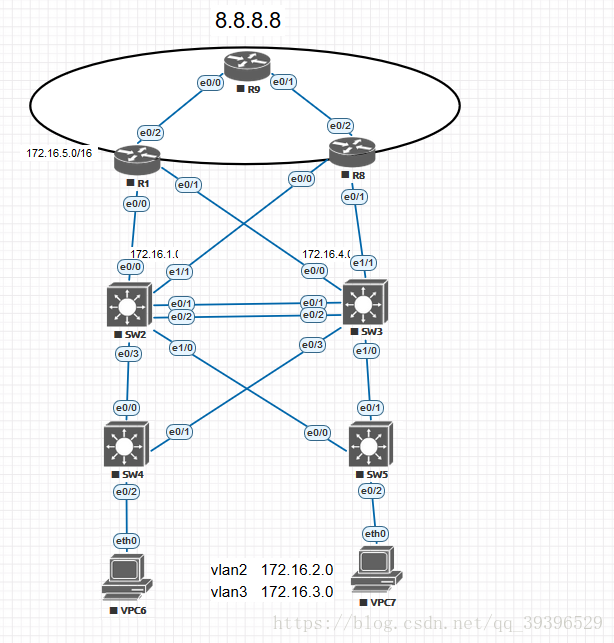双上行的热备份网关冗余
如上图,r9为isp,8.8.8.8为r9的一个环回,模拟为外网网站,r1和r8为公司的内网核心层路由器,配置有nat转换。
r1的公网ip为19.1.1.1/24 r8的公网ip为89.1.1.8 相当于r1链接电信宽带,r8链接联通宽带。在做了热备份以后,可以由r1和r8模拟出2个缺省路由指向的地址,即相当于网关的存在,然后公司的汇聚层交换机sw2和sw3写一条缺省路由指向虚拟网关ip,可实现对虚拟网关的备份,具体可使用hsrp。
sw2为vlan2的树根和网关,vlan3的备份
sw3为vlan3的树根和网关,vlan2的备份
vpc6为vlan2的用户
vpc7为vlan3的用户
R9:
hostname r9
interface Loopback0
ip address 8.8.8.8 255.255.255.0 环回接口
interface Ethernet0/0
ip address 19.1.1.9 255.255.255.0
interface Ethernet0/1
ip address 89.1.1.9 255.255.255.0
line con 0
exec-timeout 0 0
logging synchronous
line aux 0
line vty 0 4
login
R1:
interface Loopback0
ip address 172.16.5.1 255.255.255.0
!
interface Ethernet0/0
ip address 172.16.1.1 255.255.255.0
ip nat inside
ip virtual-reassembly in
standby 1 ip 172.16.1.254 作为sw2的缺省路由地址
standby 1 priority 101 修改优先级为101,并对上行链路e0/2口追踪
standby 1 preempt 开启抢占性
standby 1 track 1 decrement 10 当e0/2口的线路协议down后,优先级下降10,降为91,可被r8的100把虚网关的活动状态抢走。
!
interface Ethernet0/1
ip address 172.16.4.1 255.255.255.0
ip nat inside 定义为内网区域
standby 2 ip 172.16.4.254 虚拟为sw3的缺省ip172.16.4.254
standby 2 preempt 开启抢占性 (优先级默认100)
!
interface Ethernet0/2
ip address 19.1.1.1 255.255.255.0
ip nat outside 定义为外网区域
track 1 interface Ethernet0/2 line-protocol 对e0/2口进行上行链路追踪
router ospf 1 起路由保证内网连同性
router-id 1.1.1.1
network 172.16.0.0 0.0.255.255 area 0
access-list 1 permit 172.16.0.0 0.0.255.255 写nat需要转换的acl列表
ip nat inside source list 1 interface Ethernet0/2 overload 端口映射 将内网的ip转化为公网ip
R8:
interface Loopback0
ip address 172.16.8.8 255.255.255.0
interface Ethernet0/0
ip address 172.16.1.8 255.255.255.0
ip nat inside
standby 1 ip 172.16.1.254 作为sw2的备份虚网关
standby 1 preempt
interface Ethernet0/1
ip address 172.16.4.8 255.255.255.0
ip nat inside 定义内网区域
standby 2 ip 172.16.4.254 作为sw3的主(活动)虚网关
standby 2 priority 101 修改优先级为101
standby 2 preempt 开启抢占性
standby 2 track 1 decrement 10 对e0/2口上行链路追踪
interface Ethernet0/2
ip address 89.1.1.8 255.255.255.0
ip nat outside 定义外网区域
router ospf 1 起路由保证内网连通性
router-id 8.8.8.8
network 172.16.0.0 0.0.255.255 area 0
track 1 interface Ethernet0/2 line-protocol 定义追踪列表
access-list 1 permit 172.16.0.0 0.0.255.255 定义转换的acl列表
ip nat inside source list 1 interface Ethernet0/2 overload 端口映射
sw2:
spanning-tree mode mst 运行mst生成树协议
spanning-tree extend system-id
spanning-tree mst configuration
instance 1 vlan 2
instance 2 vlan 3
spanning-tree mst 1 priority 24576
spanning-tree mst 2 priority 28672
定义2个上行追踪列表,可实现断一个链路不切换vlan2的网关,2条链路都断才将网关切到sw3
track 1 interface Ethernet1/1 line-protocol
track 2 interface Ethernet0/0 line-protocol
interface Port-channel1
switchport trunk encapsulation dot1q 修改封装类型为dot1q
switchport mode trunk 建立trunk
将连接r1的e0/0口划分为access接口化为vlan4同时将e1/1口也划分为vlan4,r1可与r8在二层下通信,为hsrp热备份创建同一冲突域的条件。
interface Ethernet0/0
switchport access vlan 4
switchport mode access
interface Ethernet1/1
switchport access vlan 4
switchport mode access
与sw3连接的e0/1和e0/2口开启trunk 并聚合为channel接口
interface Ethernet0/1
switchport trunk encapsulation dot1q
switchport mode trunk
channel-group 1 mode on
!
interface Ethernet0/2
switchport trunk encapsulation dot1q
switchport mode trunk
channel-group 1 mode on
向下用dtp协议建立trunk
interface Ethernet0/3
switchport trunk encapsulation dot1q
switchport mode dynamic desirable
interface Ethernet1/0
switchport trunk encapsulation dot1q
switchport mode dynamic desirable
interface Vlan2
ip address 172.16.2.1 255.255.255.0
standby 1 ip 172.16.2.254 虚拟vlan2的网关172.16.2.254
standby 1 priority 111 修改优先级为111,一条链路断后降为101,2条都断后降为91,2条都断才会被sw3把vlan2的网关抢去
standby 1 preempt
standby 1 track 1 decrement 10
standby 1 track 2 decrement 10
!
interface Vlan3
ip address 172.16.3.2 255.255.255.0
standby 2 ip 172.16.3.254 虚拟vlan3的网关172.16.3.254 并作为备份
standby 2 preempt
interface Vlan4
ip address 172.16.1.100 255.255.255.0
启动ospf路由,在内网通信时,不同vlan通信需要三层通信,必须有路由条目
router ospf 1
router-id 2.2.2.2
network 172.16.0.0 0.0.255.255 area 0
ip route 0.0.0.0 0.0.0.0 172.16.1.254 !!!将缺省路由指向172.16.1.254,r1和r8虚拟出的内外网网关,r1为172.16.1.254的主
sw3:
spanning-tree mode mst
spanning-tree extend system-id
!
spanning-tree mst configuration
instance 1 vlan 2
instance 2 vlan 3
!
spanning-tree mst 1 priority 28672
spanning-tree mst 2 priority 24576
track 1 interface Ethernet0/0 line-protocol
track 2 interface Ethernet1/1 line-protocol
interface Port-channel1
switchport trunk encapsulation dot1q
switchport mode trunk
interface Ethernet0/0
switchport access vlan 4
switchport mode access
!
interface Ethernet0/1
switchport trunk encapsulation dot1q
switchport mode trunk
channel-group 1 mode on
!
interface Ethernet0/2
switchport trunk encapsulation dot1q
switchport mode trunk
channel-group 1 mode on
!
interface Ethernet0/3
switchport trunk encapsulation dot1q
switchport mode dynamic desirable
!
interface Ethernet1/0
switchport trunk encapsulation dot1q
switchport mode dynamic desirable
!
interface Ethernet1/1
switchport access vlan 4
switchport mode access
interface Vlan2
ip address 172.16.2.2 255.255.255.0
standby 1 ip 172.16.2.254 虚拟vlan2的网关伟172.16.2.254,sw3为备份,sw2为主
standby 1 preempt
interface Vlan3
ip address 172.16.3.1 255.255.255.0
standby 2 ip 172.16.3.254 虚拟vlan3的网关为172.16.3.254
standby 2 priority 111 修改优先级为111,一条链路断后降为101,2条都断后降为91,2条都断才会被sw2把vlan3的网关抢去
standby 2 preempt
standby 2 track 1 decrement 10
standby 2 track 2 decrement 10
!
interface Vlan4
ip address 172.16.4.100 255.255.255.0
router ospf 1
router-id 3.3.3.3
network 172.16.0.0 0.0.255.255 area 0
ip route 0.0.0.0 0.0.0.0 172.16.4.254 !!!将缺省路由指向172.16.4.254,r1和r8虚拟出的内外网网关,r8为172.16.4.254的主
sw4:
spanning-tree mode mst
spanning-tree extend system-id
!
spanning-tree mst configuration
instance 1 vlan 2
instance 2 vlan 3
interface Ethernet0/2 将vpc6划入vlan2
switchport access vlan 2
switchport mode access
sw5:
spanning-tree mode mst
spanning-tree extend system-id
!
spanning-tree mst configuration
instance 1 vlan 2
instance 2 vlan 3
interface Ethernet0/2 将vpc7划入vlan3
switchport access vlan 3
switchport mode access
vpc6:
NAME : VPCS[1]
IP/MASK : 172.16.2.5/24
GATEWAY : 172.16.2.254
DNS :
MAC : 00:50:79:66:68:06
LPORT : 20000
RHOST:PORT : 127.0.0.1:30000
MTU : 1500
vpc7:
VPCS> show ip
NAME : VPCS[1]
IP/MASK : 172.16.3.5/24
GATEWAY : 172.16.3.254
DNS :
MAC : 00:50:79:66:68:07
LPORT : 20000
RHOST:PORT : 127.0.0.1:30000
MTU : 1500
测试:先用vpc6 ping 8.8.8.8 然后关闭sw2的e0/0口 然后关闭sw2的e1/1口 然后关闭sw3的e1/1口以检测vlan2的备份情况:
84 bytes from 8.8.8.8 icmp_seq=1 ttl=253 time=2.491 ms
84 bytes from 8.8.8.8 icmp_seq=2 ttl=253 time=11.634 ms
84 bytes from 8.8.8.8 icmp_seq=3 ttl=253 time=5.541 ms
84 bytes from 8.8.8.8 icmp_seq=4 ttl=253 time=11.073 ms 正常情况下可以ping通
84 bytes from 8.8.8.8 icmp_seq=8 ttl=253 time=9.661 ms
84 bytes from 8.8.8.8 icmp_seq=9 ttl=253 time=2.930 ms
8.8.8.8 icmp_seq=10 timeout sw2的e0/0口关闭 切换中
8.8.8.8 icmp_seq=11 timeout
8.8.8.8 icmp_seq=12 timeout
8.8.8.8 icmp_seq=13 timeout
8.8.8.8 icmp_seq=14 timeout
84 bytes from 8.8.8.8 icmp_seq=15 ttl=253 time=3.743 ms 切换到sw2的e1/1口
84 bytes from 8.8.8.8 icmp_seq=16 ttl=253 time=3.320 mss
84 bytes from 8.8.8.8 icmp_seq=18 ttl=253 time=9.783 ms
84 bytes from 8.8.8.8 icmp_seq=19 ttl=253 time=8.727 ms
8.8.8.8 icmp_seq=20 timeout sw2的e1/1口关闭 切换vlan2的网关到sw3
84 bytes from 8.8.8.8 icmp_seq=21 ttl=253 time=3.583 ms
84 bytes from 8.8.8.8 icmp_seq=22 ttl=253 time=4.622 ms
84 bytes from 8.8.8.8 icmp_seq=28 ttl=253 time=3.579 ms 切换成功 网关为sw3
84 bytes from 8.8.8.8 icmp_seq=30 ttl=253 time=9.523 ms
84 bytes from 8.8.8.8 icmp_seq=31 ttl=253 time=9.445 ms
8.8.8.8 icmp_seq=32 timeout 关闭sw3的e1/1口 切换到e0/0口
8.8.8.8 icmp_seq=33 timeout
8.8.8.8 icmp_seq=34 timeout
8.8.8.8 icmp_seq=35 timeout
8.8.8.8 icmp_seq=36 timeout
84 bytes from 8.8.8.8 icmp_seq=37 ttl=253 time=5.043 ms
84 bytes from 8.8.8.8 icmp_seq=38 ttl=253 time=9.316 ms
84 bytes from 8.8.8.8 icmp_seq=39 ttl=253 time=6.617 ms 切换成功
84 bytes from 8.8.8.8 icmp_seq=40 ttl=253 time=3.890 ms
84 bytes from 8.8.8.8 icmp_seq=41 ttl=253 time=6.340 ms
先用vpc7 ping 8.8.8.8 然后关闭sw3的e1/1口 然后关闭sw3的e0/0口 然后关闭sw2的e0/0口以检测vlan3的备份情况:
vpc7:
84 bytes from 8.8.8.8 icmp_seq=2 ttl=253 time=2.901 ms
84 bytes from 8.8.8.8 icmp_seq=4 ttl=253 time=7.527 ms 正常情况下可以ping通
84 bytes from 8.8.8.8 icmp_seq=5 ttl=253 time=7.845 ms
84 bytes from 8.8.8.8 icmp_seq=6 ttl=253 time=4.367 ms
84 bytes from 8.8.8.8 icmp_seq=7 ttl=253 time=2.544 ms
84 bytes from 8.8.8.8 icmp_seq=8 ttl=253 time=7.339 ms
84 bytes from 8.8.8.8 icmp_seq=9 ttl=253 time=8.954 ms
84 bytes from 8.8.8.8 icmp_seq=10 ttl=253 time=8.961 ms
84 bytes from 8.8.8.8 icmp_seq=11 ttl=253 time=3.850 ms
84 bytes from 8.8.8.8 icmp_seq=12 ttl=253 time=4.344 ms
84 bytes from 8.8.8.8 icmp_seq=13 ttl=253 time=3.215 ms
84 bytes from 8.8.8.8 icmp_seq=14 ttl=253 time=5.376 ms
8.8.8.8 icmp_seq=15 timeout
8.8.8.8 icmp_seq=16 timeout sw3的e1/1口关闭 切换中
8.8.8.8 icmp_seq=17 timeout
8.8.8.8 icmp_seq=18 timeout
84 bytes from 8.8.8.8 icmp_seq=19 ttl=253 time=3.335 ms 切换到sw3的e0/0口
84 bytes from 8.8.8.8 icmp_seq=20 ttl=253 time=7.560 ms
84 bytes from 8.8.8.8 icmp_seq=21 ttl=253 time=13.036 ms
84 bytes from 8.8.8.8 icmp_seq=22 ttl=253 time=3.071 ms
84 bytes from 8.8.8.8 icmp_seq=23 ttl=253 time=6.625 ms
84 bytes from 8.8.8.8 icmp_seq=25 ttl=253 time=7.870 ms
8.8.8.8 icmp_seq=26 timeout sw3的e0/0口关闭 切换vlan3的网关到sw2
8.8.8.8 icmp_seq=27 timeout
8.8.8.8 icmp_seq=28 timeout
8.8.8.8 icmp_seq=29 timeout
8.8.8.8 icmp_seq=30 timeout
8.8.8.8 icmp_seq=31 timeout
8.8.8.8 icmp_seq=32 timeout
8.8.8.8 icmp_seq=42 timeout
8.8.8.8 icmp_seq=43 timeout
84 bytes from 8.8.8.8 icmp_seq=44 ttl=253 time=9.832 ms 切换成功 网关为sw2
84 bytes from 8.8.8.8 icmp_seq=45 ttl=253 time=7.751 ms
84 bytes from 8.8.8.8 icmp_seq=46 ttl=253 time=5.898 ms
84 bytes from 8.8.8.8 icmp_seq=47 ttl=253 time=4.153 ms
84 bytes from 8.8.8.8 icmp_seq=49 ttl=253 time=3.697 ms
84 bytes from 8.8.8.8 icmp_seq=50 ttl=253 time=4.934 ms
84 bytes from 8.8.8.8 icmp_seq=51 ttl=253 time=8.375 ms
8.8.8.8 icmp_seq=52 timeout 关闭sw2的e0/0口 切换到e1/1口
8.8.8.8 icmp_seq=53 timeout
8.8.8.8 icmp_seq=54 timeout
8.8.8.8 icmp_seq=55 timeout
8.8.8.8 icmp_seq=56 timeout
8.8.8.8 icmp_seq=57 timeout
8.8.8.8 icmp_seq=58 timeout
84 bytes from 8.8.8.8 icmp_seq=59 ttl=253 time=4.356 ms 切换成功
84 bytes from 8.8.8.8 icmp_seq=63 ttl=253 time=12.860 ms
84 bytes from 8.8.8.8 icmp_seq=64 ttl=253 time=15.578 ms
84 bytes from 8.8.8.8 icmp_seq=67 ttl=253 time=6.494 ms
84 bytes from 8.8.8.8 icmp_seq=68 ttl=253 time=10.027 ms
测试:用vpc6ping8.8.8.8 中间关闭r1的e0/2口 看能否切换sw2网关为r8:
84 bytes from 8.8.8.8 icmp_seq=1 ttl=253 time=3.659 ms
84 bytes from 8.8.8.8 icmp_seq=16 ttl=253 time=6.953 ms
*172.16.1.1 icmp_seq=17 ttl=254 time=2.462 ms (ICMP type:3, code:1, Destination host unreachable)
*172.16.1.1 icmp_seq=18 ttl=254 time=7.438 ms (ICMP type:3, code:1, Destination host unreachable) nat网关由r1切换到r8
*172.16.1.1 icmp_seq=19 ttl=254 time=4.389 ms (ICMP type:3, code:1, Destination host unreachable)
84 bytes from 8.8.8.8 icmp_seq=20 ttl=253 time=3.958 ms
84 bytes from 8.8.8.8 icmp_seq=21 ttl=253 time=8.083 ms
84 bytes from 8.8.8.8 icmp_seq=22 ttl=253 time=3.387 ms
用vpc7ping 8.8.8.8 中间关闭r8的e0/2口 看能否切换sw3网关为r1:
84 bytes from 8.8.8.8 icmp_seq=1 ttl=253 time=3.110 ms
84 bytes from 8.8.8.8 icmp_seq=6 ttl=253 time=3.120 ms
84 bytes from 8.8.8.8 icmp_seq=7 ttl=253 time=6.918 ms
84 bytes from 8.8.8.8 icmp_seq=8 ttl=253 time=4.089 ms
*172.16.4.8 icmp_seq=9 ttl=254 time=2.206 ms (ICMP type:3, code:1, Destination host unreachable)
*172.16.4.8 icmp_seq=10 ttl=254 time=12.947 ms (ICMP type:3, code:1, Destination host unreachable)
*172.16.4.8 icmp_seq=11 ttl=254 time=2.560 ms (ICMP type:3, code:1, Destination host unreachable)
84 bytes from 8.8.8.8 icmp_seq=12 ttl=253 time=4.803 ms
84 bytes from 8.8.8.8 icmp_seq=13 ttl=253 time=3.181 ms
84 bytes from 8.8.8.8 icmp_seq=14 ttl=253 time=3.582 ms
可以看到两个位置的热备份冗余都成功实现。