上一节我们详解Dockerfile之后,现在来进行实战。我们通过docker build来进行镜像制作。
build有如下选项:
[root@localhost ~a]# docker build --help
Usage: docker build [OPTIONS] PATH | URL | -
Build an image from a Dockerfile
Options:
--add-host list Add a custom host-to-IP mapping (host:ip)
--build-arg list Set build-time variables
--cache-from strings Images to consider as cache sources
--cgroup-parent string Optional parent cgroup for the container
--compress Compress the build context using gzip
--cpu-period int Limit the CPU CFS (Completely Fair Scheduler) period
--cpu-quota int Limit the CPU CFS (Completely Fair Scheduler) quota
-c, --cpu-shares int CPU shares (relative weight)
--cpuset-cpus string CPUs in which to allow execution (0-3, 0,1)
--cpuset-mems string MEMs in which to allow execution (0-3, 0,1)
--disable-content-trust Skip image verification (default true)
-f, --file string Name of the Dockerfile (Default is 'PATH/Dockerfile')
--force-rm Always remove intermediate containers
--iidfile string Write the image ID to the file
--isolation string Container isolation technology
--label list Set metadata for an image
-m, --memory bytes Memory limit
--memory-swap bytes Swap limit equal to memory plus swap: '-1' to enable unlimited swap
--network string Set the networking mode for the RUN instructions during build (default "default")
--no-cache Do not use cache when building the image
--pull Always attempt to pull a newer version of the image
-q, --quiet Suppress the build output and print image ID on success
--rm Remove intermediate containers after a successful build (default true)
--security-opt strings Security options
--shm-size bytes Size of /dev/shm
-t, --tag list Name and optionally a tag in the 'name:tag' format
--target string Set the target build stage to build.
--ulimit ulimit Ulimit options (default [])
[root@localhost ~]#
主要参数有:
-t, --tag list #给镜像打tag,比如nginx:v1
-f, --file string # -f Dockerfile文件名字,默认为当前路径下的Dockerfile
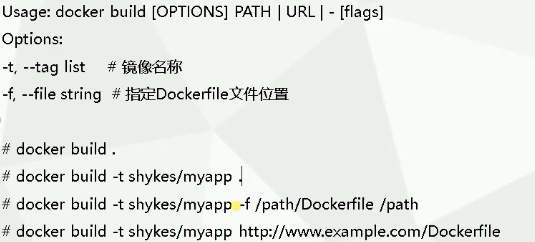
一、构建Nginx镜像
1、 Nginx安装步骤
- 安装依赖包
- 编译安装nginx三步骤:编译、make、make install
- 配置配置文件和环境变量
2、Dockerfile文件编写
FROM centos:7
MAINTAINER QUNXUE
RUN yum install -y gcc gcc-c++ make \
openssl-devel pcre-devel gd-devel \
iproute net-tools telnet wget curl && \
yum clean all && \
rm -rf /var/cache/yum/*
RUN wget http://nginx.org/download/nginx-1.15.5.tar.gz && \
tar zxf nginx-1.15.5.tar.gz && \
cd nginx-1.15.5 &&\
./configure --prefix=/usr/local/nginx \
--with-http_ssl_module \
--with-http_stub_status_module && \
make -j 4 && make install && \
rm -rf /usr/local/nginx/html/* && \
echo "ok" >> /usr/local/nginx/html/status.html && \
cd / && rm -rf nginx-1.15.5* && \
ln -sf /usr/share/zoneinfo/Asia/Shanghai /etc/localtime
ENV PATH $PATH:/usr/local/nginx/sbin
COPY nginx.conf /usr/local/nginx/conf/nginx.conf
WORKDIR /usr/local/nginx
EXPOSE 80
CMD ["nginx", "-g", "daemon off;"]
3、注意事项及dockerfile编写最佳实践
a、尽量让镜像文件更小
清理残留文件,比如build完成后,要删掉源码包、yum缓存等。
b、尽量减少Dockerfile指令
因为我们知道,一个Dockerfile指令,就是一层镜像,我们使用shell里面的&&符号进行拼接成一行,让RUN指令尽可能少。
c、在测试中编写Dockerfile
我们随便启动一个容器:docker run -it centos,进入容器后,就可以对我们写的Dockerfile指令进行逐行执行
d、Dockerfile常用指令
基本上按照表格中的顺序进行编写

4、构建基础镜像(nginx)
docker build -t custom_nginx:v1 -f dockerfile-nginx .
注意:命令最后面一个点,用于指定docker build的上下文。
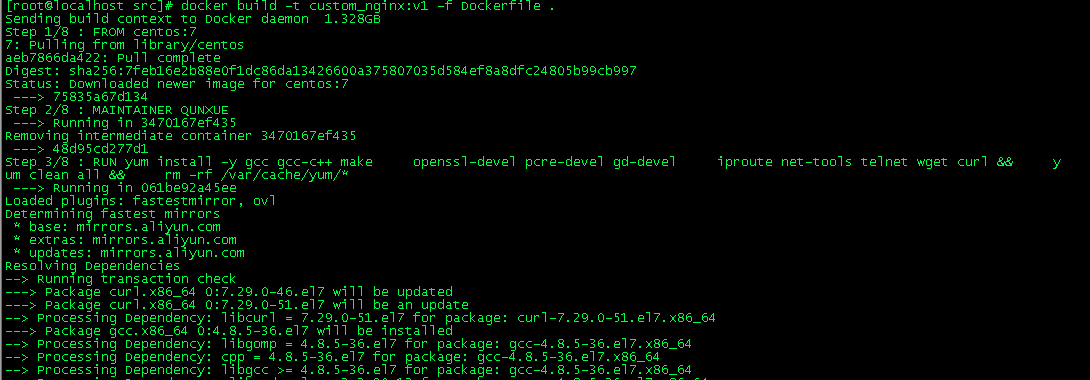
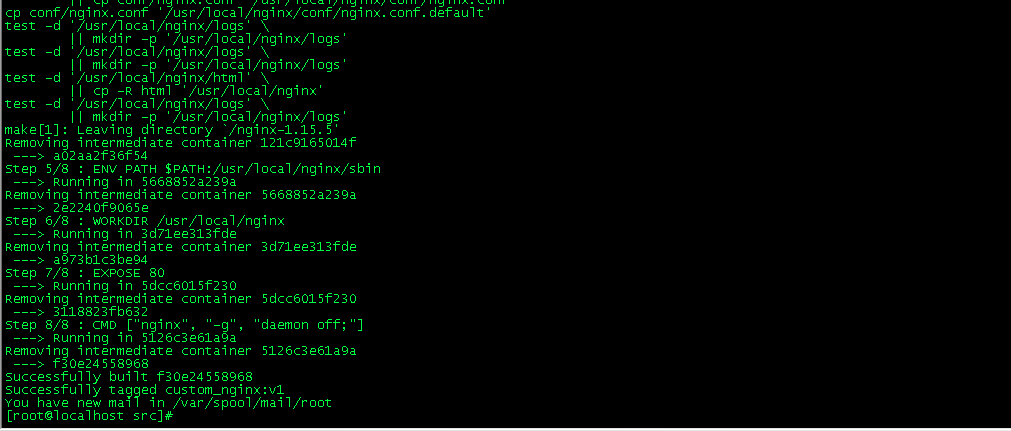
可以看到,最后我们构建成功了。

我们可以基于此镜像作为基础镜像进行容器构建:
[root@localhost src]# docker run -itd -h web001 -p 8889:80 custom_nginx:v1
2ad7070295ed0d4cc97319696176e3bfaf75dde9ccc54e3990e251907ce16ebd
尝试访问我们自己写的主页,status.html:

说明我们的启动的docker容器是预想中的效果,very good!
5、基于基础镜像测试
我们制作了基础镜像,此时,我们可以基于此基础镜像进行测试环境发布了。
编写Dockerfile
FROM custom_nginx:v1
COPY index.html /usr/local/nginx/html
这里我们把index.html文件作为整个测试环境的内容,当然,测试环境肯定不止一个文件,我们这里用于测试。
echo "This is My First Project,Welcome! Guy." >index.html
基于基础镜像进行新镜像构建:
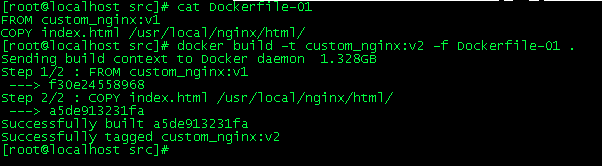
基于新镜像构建容器:
[root@localhost src]# docker run -itd -h custom_nginxv2 -p 1234:80 custom_nginx:v2
155225793ee06151601047152a1fe25f02691001de0b85d3d017c5d4f657ad7f
[root@localhost src]#
测试:访问宿主机的1234端口
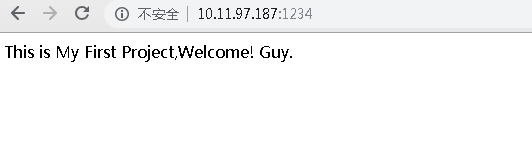
一切都是期望的样子!