1.快速新建项目
npx create-react-app swiper
2.安装依赖
yarn add reactjs-swiper axios --save-dev
3.文件目录
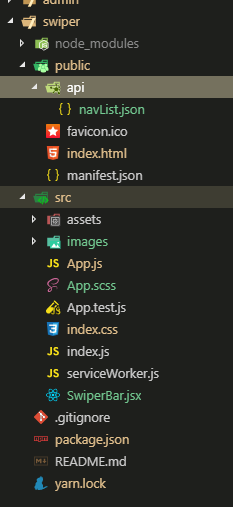
App.js
import React, { Component } from 'react';
import './App.scss';
import SwiperBar from './SwiperBar'
class App extends Component {
render() {
return (
<div>
<SwiperBar />
</div>
);
}
}
export default App;SwiperBar.jsx
import ReactSwiper from 'reactjs-swiper';
import React,{ PureComponent } from 'react'
import axios from 'axios';
class ReactSwiperExample extends PureComponent {
constructor(props) {
super(props);
this.state = {
swiperOptions: {
preloadImages: true,
autoplay: 1000,
showPagination: true,
autoplayDisableOnInteraction: false
},
items:[]
}
}
componentDidMount() {
axios.get('/api/navList.json').then( (response) => {
console.log(response.data.data);
this.setState({
items: response.data.data
})
}).catch(e => (console.log(e)))
}
render() {
return (
<div>
<ReactSwiper swiperOptions={this.state.swiperOptions} showPagination items={this.state.items} className="swiper-example" >
</ReactSwiper>
<div>
{
this.state.items.map((item) => {
return(
<div key={item.id}>
<img src={item.image} alt=""/>
</div>
)
})
}
</div>
</div>
)
}
}
export default ReactSwiperExample; navList.json
{
"success": true,
"data": [
{
"id": 1,
"image": "https://upload.jianshu.io/admin_banners/web_images/4550/a4aba36241eb146c13892301e486417cbf16af18.png?imageMogr2/auto-orient/strip|imageView2/1/w/1250/h/540",
"title": "图片1"
},
{
"id": 2,
"image": "https://upload.jianshu.io/admin_banners/web_images/4573/8e236c77ce2141beeaee6515fb3abddfbb617fea.jpg?imageMogr2/auto-orient/strip|imageView2/1/w/1250/h/540",
"title": "图片2"
},
{
"id": 3,
"image": "https://upload.jianshu.io/admin_banners/web_images/4566/867d2e49d573864ec5ae4ed9e6578a254a0c991d.jpg?imageMogr2/auto-orient/strip|imageView2/1/w/1250/h/540",
"title": "图片3"
},
{
"id": 4,
"image": "https://upload.jianshu.io/admin_banners/web_images/4570/5d4776585f0206ff2e807971a13b06ed7d494595.jpg?imageMogr2/auto-orient/strip|imageView2/1/w/1250/h/540",
"title": "图片4"
},
{
"id": 5,
"image": "https://upload.jianshu.io/admin_banners/web_images/4574/d5c5ea3e984c8c08071b467c2dfe5bd2d0acf7b8.jpg?imageMogr2/auto-orient/strip|imageView2/1/w/1250/h/540",
"title": "图片5"
},
{
"id": 6,
"image": "https://upload.jianshu.io/admin_banners/web_images/4564/563e90e1ea09698e8a9ad1a9c4fb36bcea2655be.jpg?imageMogr2/auto-orient/strip|imageView2/1/w/1250/h/540",
"title": "图片6"
}
]
}yarn start
The End