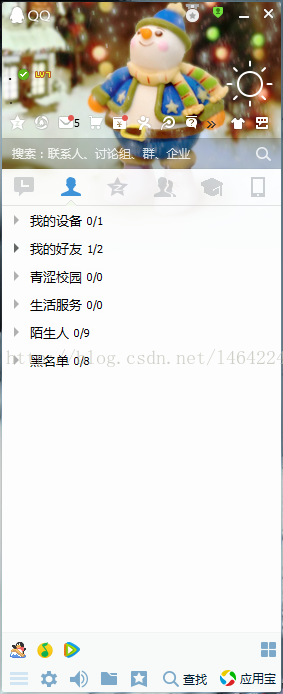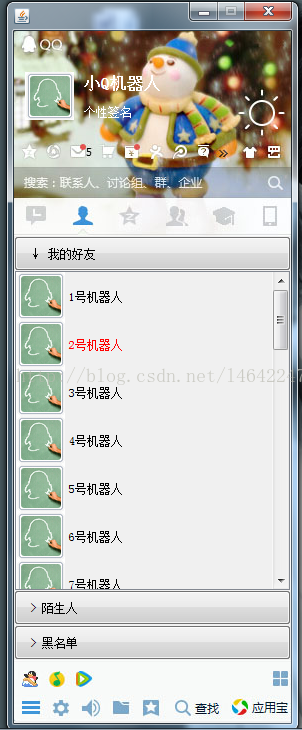由于是新手,水平有限,项目的开发是边学边做。
参考的视频:
但并不是完全照搬,里面也加了自己的一些想法。
好友界面参照的依然是QQ6.3版本:
我做出来的界面:
有了前面的登陆界面的经验,现在写起好友界面来速度快多了,而且遇到的问题也少了许多。
同样,本部分的编写又遇到了那些问题呢?
Q1:我添加背景不想用piant方法,还有没有其他的方法?
A:查资料如下:
JFrame设置背景图片
JFrame是由这么几部分组成:最底下一层JRootPane,上面是glassPane(一个JPanel)和layeredPane(一个JLayeredPane),而layeredPane又由contentPane(一个JPanel)和menuBar构成。
我们一般在JFrame上添加组件往往都是加在contentPane上面:
frame.getContentPane().add(btn);
要在JFrame上添加背景图片,常见做法是加在layeredPane上面,并将contentPane设置成透明的即可。
因以我这样来实现:
1、定义属性。
//背景 ImageIcon background; JLabel imgLabel; JPanel buttom;2、初始化,调用构造背景的方法。
//处理背景 String bg = "Images/chatPanel.jpg"; backGround(bg);3、backGround方法体。
//处理背景方法
public void backGround(String link)
{
background = new ImageIcon(link);
imgLabel = new JLabel(background);
imgLabel.setBounds(0, 0, background.getIconWidth(), background.getIconHeight());
buttom=(JPanel)this.getContentPane();
//将contentPane设置为透明的
buttom.setOpaque(false);
this.getLayeredPane().add(imgLabel , new Integer(Integer.MIN_VALUE));
} 通过以上个部分就可以实现JFrame的背景设置。
Q2:JScrollPane和JPanel用法
本例中是在JScrollPane中放置JPanel,之前我一直搞反了。
JPanel设置布局,JSP不需用布局。
代码:
package com.qq.client.view;
import java.awt.BorderLayout;
import java.awt.CardLayout;
import java.awt.Color;
import java.awt.FlowLayout;
import java.awt.Font;
import java.awt.GridLayout;
import java.awt.event.ActionEvent;
import java.awt.event.ActionListener;
import java.awt.event.MouseEvent;
import java.awt.event.MouseListener;
import javax.swing.ImageIcon;
import javax.swing.JButton;
import javax.swing.JFrame;
import javax.swing.JLabel;
import javax.swing.JPanel;
import javax.swing.JScrollPane;
import javax.swing.SwingConstants;
public class FriendView extends JFrame implements ActionListener,MouseListener{
//背景图层
ImageIcon background;
JPanel buttom;
JLabel imgLabel;
JButton jb;
//上层北边
JLabel head,name,sign;
//上层南边
JPanel jp;//卡片布局
CardLayout cl;
//第一张卡片
JPanel jp1;
JButton jp1_jb1,jp1_jb2,jp1_jb3;
//第二张卡片
JPanel jp2;
JScrollPane jsp;
JPanel jp_jsp;//用来放jsp
JButton jp2_jb1,jp2_jb2,jp2_jb3;
//第三张卡片
JPanel jp3;
JScrollPane jsp2;
JPanel jp_jsp2;//用来放jsp2
JButton jp3_jb1,jp3_jb2,jp3_jb3;
//第四张卡片
JPanel jp4;
JScrollPane jsp3;
JPanel jp_jsp3;
JButton jp4_jb1,jp4_jb2,jp4_jb3;
//构造函数
public FriendView()
{
//处理背景
backGround();
//处理北边的东西(头像,昵称,签名)
head = new JLabel(new ImageIcon("Images/qqhead.jpg"));
head.setBounds(10, 40, 50, 50);
name = new JLabel("小Q机器人");
name.setBounds(70, 42, 80, 20);
name.setFont(new Font("宋体",Font.BOLD, 16));
name.setForeground(Color.white);
sign = new JLabel("个性签名");
sign.setBounds(70, 70, 80, 20);
sign.setForeground(Color.white);
//设置好友列表为卡片布局
cl = new CardLayout();
jp = new JPanel();
jp.setOpaque(false);
jp.setBounds(0, 205, background.getIconWidth(), background.getIconHeight());
//处理第一张卡片
firstCard();
//处理第二张卡片
secondCard();
//处理第三张卡片
thirdCard();
//处理第四张卡片
fourthCard();
this.add(head);
this.add(name);
this.add(sign);
jp.setLayout(cl);
jp.add(jp1,"1");
jp.add(jp2,"2");
jp.add(jp3,"3");
jp.add(jp4,"4");
this.add(jp);
this.getLayeredPane().setLayout(null);
this.setLayout(null);
this.setSize(283, 720);
this.setLocation(800, 30);
this.setVisible(true);
this.setResizable(false);
this.setDefaultCloseOperation(JFrame.EXIT_ON_CLOSE);
}
//处理背景方法
public void backGround()
{
background = new ImageIcon("Images/bg.jpg");
imgLabel = new JLabel(background);
imgLabel.setBounds(0, 0, background.getIconWidth(), background.getIconHeight());
buttom=(JPanel)this.getContentPane();
//将contentPane设置为透明的
buttom.setOpaque(false);
this.getLayeredPane().add(imgLabel , new Integer(Integer.MIN_VALUE));
}
//处理第一张卡片方法
public void firstCard()
{
jp1 = new JPanel();
jp1_jb1 = new JButton("> 我的好友");
jp1_jb1.addActionListener(this);
jp1_jb1.setLayout(null);
jp1_jb1.setSize(277, 35);
jp1_jb1.setHorizontalAlignment(SwingConstants.LEFT );
jp1_jb2 = new JButton("> 陌生人");
jp1_jb2.addActionListener(this);
jp1_jb2.setLayout(null);
jp1_jb2.setBounds(0, 35, 277, 35);
jp1_jb2.setHorizontalAlignment(SwingConstants.LEFT );
jp1_jb3 = new JButton("> 黑名单");
jp1_jb3.addActionListener(this);
jp1_jb3.setLayout(null);
jp1_jb3.setBounds(0, 70, 277, 35);
jp1_jb3.setHorizontalAlignment(SwingConstants.LEFT );
jp1.add(jp1_jb1);
jp1.add(jp1_jb2);
jp1.add(jp1_jb3);
jp1.setLayout(null);
jp1.setOpaque(false);
}
//处理第二张卡片方法
public void secondCard()
{
jp2 = new JPanel();
jp2_jb1 = new JButton("↓ 我的好友");
jp2_jb1.addActionListener(this);
jp2_jb1.setLayout(null);
jp2_jb1.setSize(277, 35);
jp2_jb1.setHorizontalAlignment(SwingConstants.LEFT );
jp2_jb2 = new JButton("> 陌生人");
jp2_jb2.addActionListener(this);
jp2_jb2.setLayout(null);
jp2_jb2.setBounds(0, 354, 277, 35);
jp2_jb2.setHorizontalAlignment(SwingConstants.LEFT );
jp2_jb3 = new JButton("> 黑名单");
jp2_jb3.addActionListener(this);
jp2_jb3.setLayout(null);
jp2_jb3.setBounds(0, 389, 277, 35);
jp2_jb3.setHorizontalAlignment(SwingConstants.LEFT );
//假定30个好友
jp_jsp = new JPanel(new GridLayout(30,1));
jsp = new JScrollPane(jp_jsp);
//初始化30个好友
JLabel[] jbls = new JLabel[30];
for(int i=0; i<jbls.length; i++)
{
jbls[i] = new JLabel(i+1+"号机器人", new ImageIcon("Images/qqhead.jpg"), JLabel.LEFT);
jbls[i].addMouseListener(this);
jp_jsp.add(jbls[i]);
}
jsp.setBounds(1, 35, 275, 319);
//jsp.setLayout(null);错误!,jsp本来就没有布局
jp2.add(jsp);
jp2.add(jp2_jb1);
jp2.add(jp2_jb2);
jp2.add(jp2_jb3);
jp2.setLayout(null);
jp2.setOpaque(false);
}
//处理第三张卡片方法
public void thirdCard()
{
jp3 = new JPanel();
jp3_jb1 = new JButton("> 我的好友");
jp3_jb1.addActionListener(this);
jp3_jb1.setLayout(null);
jp3_jb1.setSize(277, 35);
jp3_jb1.setHorizontalAlignment(SwingConstants.LEFT );
jp3_jb2 = new JButton("↓ 陌生人");
jp3_jb2.addActionListener(this);
jp3_jb2.setLayout(null);
jp3_jb2.setBounds(0, 35, 277, 35);
jp3_jb2.setHorizontalAlignment(SwingConstants.LEFT );
jp3_jb3 = new JButton("> 黑名单");
jp3_jb3.addActionListener(this);
jp3_jb3.setLayout(null);
jp3_jb3.setBounds(0, 389, 277, 35);
jp3_jb3.setHorizontalAlignment(SwingConstants.LEFT );
//假定30个好友
jp_jsp2 = new JPanel(new GridLayout(10,1));
jsp2 = new JScrollPane(jp_jsp2);
//初始化30个好友
JLabel[] jbls = new JLabel[10];
for(int i=0; i<jbls.length; i++)
{
jbls[i] = new JLabel(i+1+"号陌生人", new ImageIcon("Images/qqhead.jpg"), JLabel.LEFT);
jbls[i].addMouseListener(this);
jp_jsp2.add(jbls[i]);
}
jsp2.setBounds(1, 70, 275, 319);
jp3.add(jsp2);
jp3.add(jp3_jb1);
jp3.add(jp3_jb2);
jp3.add(jp3_jb3);
jp3.setLayout(null);
jp3.setOpaque(false);
}
//处理第四张卡片方法
public void fourthCard()
{
jp4 = new JPanel();
jp4_jb1 = new JButton("> 我的好友");
jp4_jb1.addActionListener(this);
jp4_jb1.setLayout(null);
jp4_jb1.setSize(277, 35);
jp4_jb1.setHorizontalAlignment(SwingConstants.LEFT );
jp4_jb2 = new JButton("> 陌生人");
jp4_jb2.addActionListener(this);
jp4_jb2.setLayout(null);
jp4_jb2.setBounds(0, 35, 277, 35);
jp4_jb2.setHorizontalAlignment(SwingConstants.LEFT );
jp4_jb3 = new JButton("↓ 黑名单");
jp4_jb3.addActionListener(this);
jp4_jb3.setLayout(null);
jp4_jb3.setBounds(0, 70, 277, 35);
jp4_jb3.setHorizontalAlignment(SwingConstants.LEFT );
//假定30个好友
jp_jsp3 = new JPanel(new GridLayout(10,1));
jsp3 = new JScrollPane(jp_jsp3);
//初始化30个好友
JLabel[] jbls = new JLabel[5];
for(int i=0; i<jbls.length; i++)
{
jbls[i] = new JLabel(i+1+"号黑名单", new ImageIcon("Images/qqhead.jpg"), JLabel.LEFT);
jbls[i].addMouseListener(this);
jp_jsp3.add(jbls[i]);
}
jsp3.setBounds(1, 105, 275, 319);
jp4.add(jsp3);
jp4.add(jp4_jb1);
jp4.add(jp4_jb2);
jp4.add(jp4_jb3);
jp4.setLayout(null);
jp4.setOpaque(false);
}
@Override
public void actionPerformed(ActionEvent e) {
//第一张卡片的按钮
if(e.getSource()==jp1_jb1)
{
cl.show(jp, "2");;
}
if(e.getSource()==jp1_jb2)
{
cl.show(jp, "3");;
}
if(e.getSource()==jp1_jb3)
{
cl.show(jp, "4");;
}
//第二张卡片的按钮
if(e.getSource()==jp2_jb1)
{
cl.show(jp, "1");;
}
if(e.getSource()==jp2_jb2)
{
cl.show(jp, "3");;
}
if(e.getSource()==jp2_jb3)
{
cl.show(jp, "4");;
}
//第三张卡片的按钮
if(e.getSource()==jp3_jb1)
{
cl.show(jp, "2");;
}
if(e.getSource()==jp3_jb2)
{
cl.show(jp, "1");;
}
if(e.getSource()==jp3_jb3)
{
cl.show(jp, "4");;
}
//第四张卡片的按钮
if(e.getSource()==jp4_jb1)
{
cl.show(jp, "2");;
}
if(e.getSource()==jp4_jb2)
{
cl.show(jp, "3");;
}
if(e.getSource()==jp4_jb3)
{
cl.show(jp, "1");;
}
}
@Override
public void mouseClicked(MouseEvent e) {
// TODO Auto-generated method stub
if(e.getClickCount()==2)
{
String str = ((JLabel)e.getSource()).getText();
System.out.println("你希望和"+str+"聊天。");
}
}
@Override
public void mousePressed(MouseEvent e) {
// TODO Auto-generated method stub
}
@Override
public void mouseReleased(MouseEvent e) {
// TODO Auto-generated method stub
}
@Override
public void mouseEntered(MouseEvent e) {
// TODO Auto-generated method stub
JLabel jl =(JLabel)e.getSource();
jl.setForeground(Color.red);
}
@Override
public void mouseExited(MouseEvent e) {
// TODO Auto-generated method stub
JLabel jl =(JLabel)e.getSource();
jl.setForeground(Color.black);
}
}