版权声明:本文为博主原创文章,未经博主允许不得转载。 https://blog.csdn.net/funkstill/article/details/84777151
目录
-
区块<section>和文章<article>的区别
无明确区别,一般组织相关内容用<section>,独立内容用<article>,组织不相关内容可用<div>
-
<vedio>
<!--一种视频格式-->
<video controls autoplay
width="512" height="288"
src="video/tweetsip.mp4"
poster="images/poster.png"
>
</video>
<!--多种视频格式-->
<video controls autoplay width="512" height="288">
<source src="video/tweetsip.mp4">
<source src="video/tweetsip.webm">
<source src="video/tweetsip.ogv">
<p>Sorry, your browser doesn't support the video element.</p>
</video>-
<table>表格
<table>
<caption>
The cities I visited on my
Segway'n USA travels
</caption>
<tr>
<th>City</th>
<th>Date</th>
<th>Temperature</th>
<th>Altitude</th>
<th>Population</th>
<th>Diner Rating</th>
</tr>
<tr class="cellcolor">
<td>Walla Walla, WA</td>
<td>June 15th</td>
<td class="temp">75</td>
<td>1,204 ft</td>
<td class="pup">29,686</td>
<td>4/5</td>
</tr>
<tr class="cellcolor">
<td>Magic City, ID</td>
<td>June 25th</td>
<td class="temp">74</td>
<td>5,312 ft</td>
<td class="pup">50</td>
<td>3/5</td>
</tr>
</table>
table{
margin-left:20px;
margin-right:20px;
border:thin solid black;
caption-side:bottom;
border-collapse:collapse;
}
th{
background-color:#cc6600;
}
.cellcolor{
background-color:#fcba7a;
}
.temp{
text-align:center;
}
.pup{
text-align:right;
}
td,th{
border:thin dotted gray;
padding:5px;
}
caption{
font-style:italic;
padding-top:8px;
}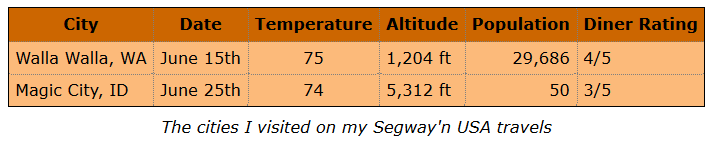
-
列表定制样式 list-style-image
li{
list-style-image:url(images/backpack.gif);
padding-top:5px;
margin-left:20px;
}-
<form>表单
<!doctype html>
<html>
<head>
<meta charset="utf-8">
<title>The Starbuzz Bean Machine</title>
<link rel="stylesheet" href="starbuzz.css">
<link rel="stylesheet" href="styledform.css">
</head>
<body>
<h1>The Starbuzz Bean Machine</h1>
<h2>Fill out the form below and click "order now" to order</h2>
<form action="http://satrbuzzcoffee.com/processorder.php"
method="POST">
<div class="tableRow">
<p>
Choose your beans:
</p>
<p>
<select name="beans">
<option value="House Blend">House Blend</option>
<option value="Bolivia">Bolivia</option>
<option value="Guatemala">Guatemala</option>
<option value="Kenya">Kenya</option>
</select>
</p>
</div>
<div class="tableRow">
<p>Type:</p>
<p>
<input type="radio" name="beantype" value="whole">Whole bean<br>
<input type="radio" name="beantype" value="ground" checked>Ground
</p>
</div>
<div class="tableRow">
<p>Number of bags:</p>
<p>
<input type="number" name="bags" min="1" max="10">
</p>
</div>
<div class="tableRow">
<p>Must arrive by date:</p>
<p>
<input type="date" name="date">
</p>
</div>
<div class="tableRow">
<p>Extras:</p>
<p>
<input type="checkbox" name="extras[]" value ="gifwrap">Gif wrap<br>
<input type="checkbox" name="extras[]" value="catalog" checked>Include catalog with order
</p>
</div>
<div class="tableRow">
<p class="heading">Ship to:</p><br>
<p></p>
</div>
<div class="tableRow">
<p>Name:</p>
<p><input type="text" name="name"></p>
</div>
<div class="tableRow">
<p>Address:</p>
<p><input type="text" name="address"></p>
</div>
<div class="tableRow">
<p>City:</p>
<p><input type="text" name="city"></p>
</div>
<div class="tableRow">
<p>State:</p>
<p><input type="text" name="state"></p>
</div>
<div class="tableRow">
<p>Zip:</p>
<p><input type="text" name="zip"></p>
</div>
<div class="tableRow">
<p>Phone:</p>
<p><input type="tel" name="phone"></p>
</div>
<div class="tableRow">
<p>Customer Comments:</p>
<p>
<textarea name="comments"></textarea>
</p>
</div>
<div class="tableRow">
<p></p>
<p><input type="submit" value="Order Now"></p>
</div>
</form>
</body>
</html>
body {
background: #efe5d0 url(images/background.gif) top left;
margin: 20px;
}
form {
display: table;
padding: 10px;
border: thin dotted #7e7e7e;
background-color: #e1ceb8;
}
form textarea {
width: 500px;
height: 200px;
}
div.tableRow {
display: table-row;
}
div.tableRow p {
display: table-cell;
vertical-align: top;
padding: 3px;
}
div.tableRow p:first-child {
text-align: right;
}
p.heading {
font-weight: bold;
}

-
End
对HTML和CSS算是有一个整体的把握了,感觉具体的属性技巧还需要在实战过程中不断去摸索熟悉,不能靠硬生生的记忆。
距离考研还有19天,距离春招还有88天。
加油!加油!加油!